Official OBA Certification
If you want users to see your account in the WhatsApp App with the brand name (the display name of the phone number) instead of a simple phone number, then please apply for OBA authentication, which will look like the following after the authentication.

Before applying, please complete the corporate certification of your Meta business account.
Authentication Process
Find the WhatsApp account
Open Meta Business Management Platform, select Business Account, then select WhatsApp Account, click Settings -> WhatsApp Management Tools.
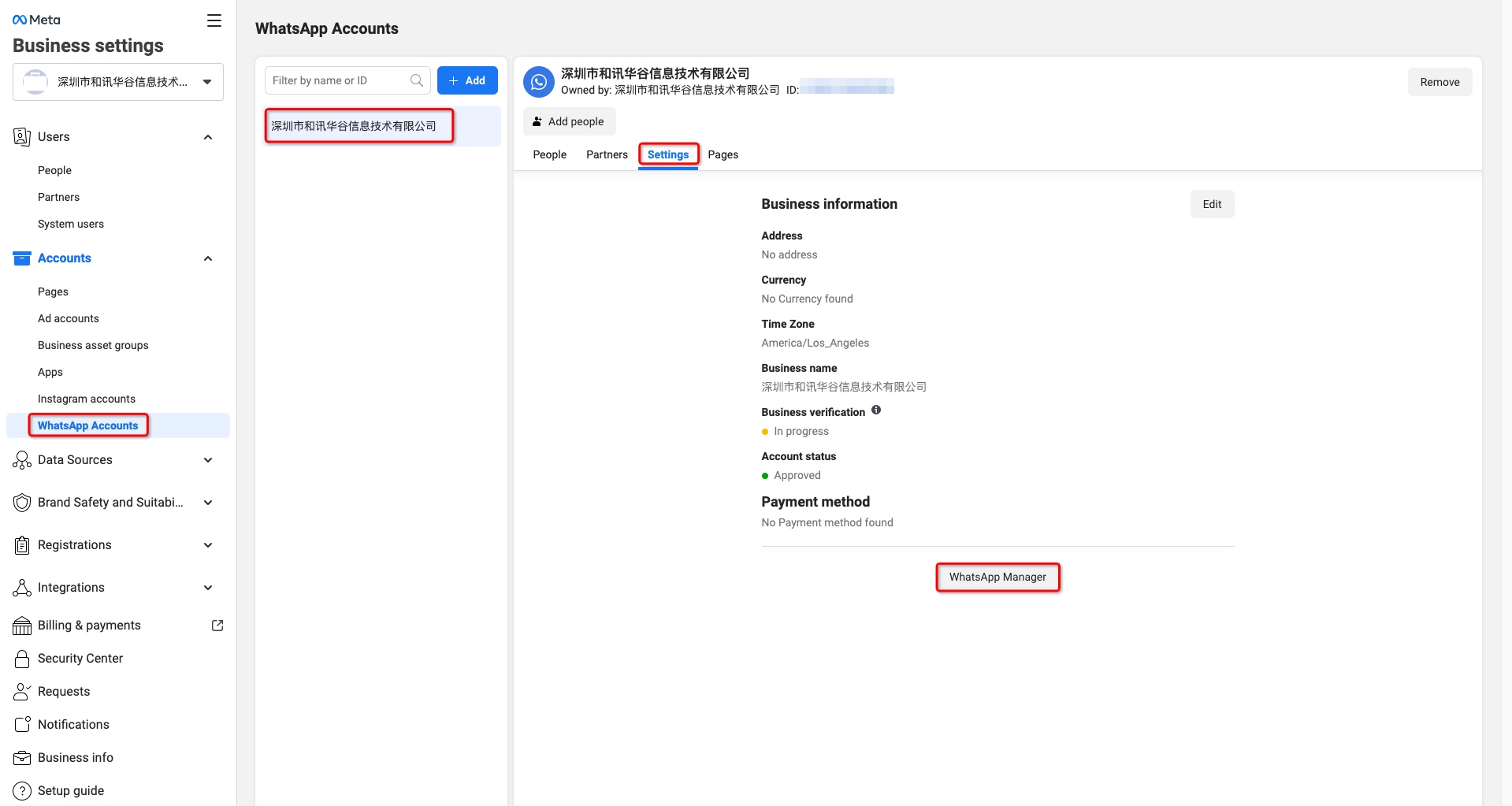
Find the phone number
Go to the list of phone numbers, click the Set button, and on your personal home page, fill in the information and submit the application:
- Requirement to have completed Meta business account authentication
- You are required to have completed the corporate certification of your Meta business account.
- Require that the display name (name) of the phone number has been approved.

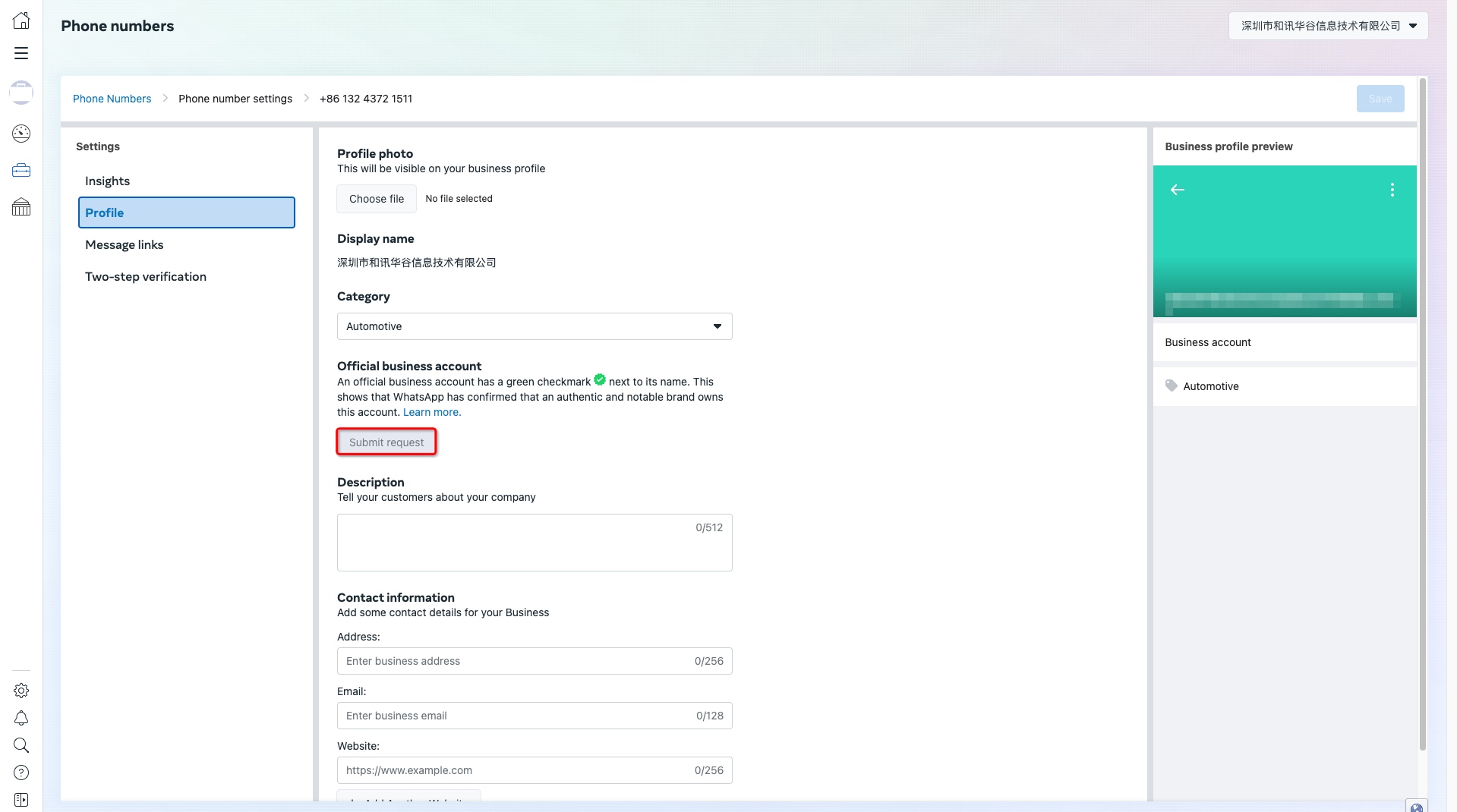
Precautions
- Enterprises must follow WhatsApp Commerce Policy and Business Messaging Policy
- the enterprise has a certain popularity : frequently searched brands or entities
- Enterprises need to complete first enterprise authentication for Meta business accounts .
- If your request is rejected, you can submit a new request after 30 days.
