全渠道客户体验专家
EngageLab 提供全渠道互动解决方案,让每个企业都拥有量身定制的客户旅程,在整个客户生命周期,在所有渠道及时、准确地触达客户,创造绝佳的客户体验。
Marketing Automation
LiveDesk
AppPush
WebPush
SMS
Email
WhatsApp
OTP

Marketing Automation
跨渠道数据整合,打造用户全景行为画像
5 大消息通道无缝管理,实现高效协作与实时互补
可视化快速编排旅程,营销活动如虎添翼
AI 智能驱动,实时追踪收入转化率

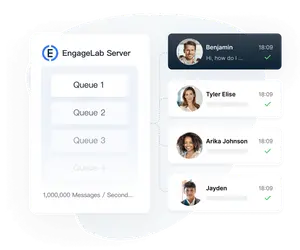
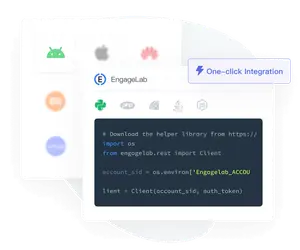
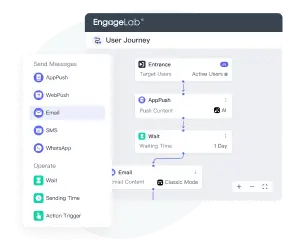
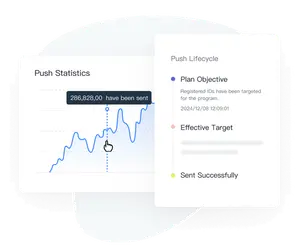
EngageLab 定制解决方案
EngageLab 整合多种客户互动渠道和功能,为企业提供了一个涵盖全方位功能的一体化高度集成平台。
金融行业
电商行业
新闻媒体
旅游行业
游戏
OTP 安全验证保障交易无忧,AppPush 数据标签精准辨识用户投资偏好,人群包分类实现消息定制化推送,借助高并发能力做到股票、期权和加密资产市价的实时提醒。
0
万
稳定并发
0
%
送达率提升
0
%
打开率高达
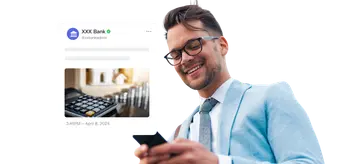
行业领先的技术与服务
13 年全球客户互动经验积累,行业领先技术服务数十万开发者,EngageLab - 助力企业轻松实现全球客户互动。
0
B
终端客户的选择,EngageLab SDK,值得您的信赖
0
M
消息量毫秒级送达,在 EngageLab 上稳定且快速地发送您的消息
0
+
优质发信 IP,业务平稳高效运行的最佳助手
0
%
稳定运行时间,实时监控告警,故障自动转移
24/7 专业技术支持
技术经理及时应答。
系统高可靠、高可用
自动故障排查和系统恢复。
GDPR & DPPA 数据规范
严格遵守当地安全和隐私条款。
探索EngageLab无限可能
客户成功案例
WhatsApp 营销活动案例与关键指标
首选方案|专业 OTP 发送平台在线即时验证服务
[最新] 十大免费国际短信营销工具
Marketing Automation 全新上线!
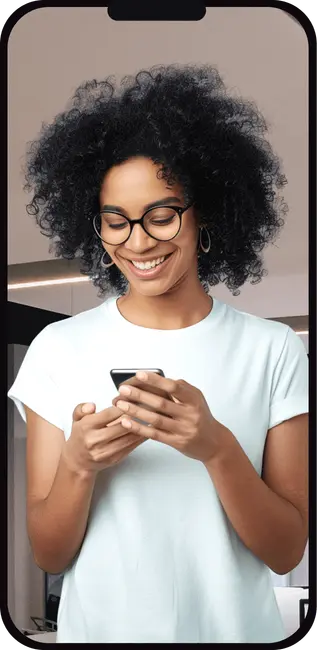




















深受全球众多企业的信赖
EngageLab 凭借成熟稳定的技术以及专业细致的服务获得众多客户的信赖与支持
Elena
某银行客户经理
EngageLab 帮助我们整合自动化工作流程,客户申请新卡和修改帐户信息都很方便。能够转接在线人工客服咨询,及时为客户进行答疑,公司整体收益有小幅增长。我认为,EngageLab 全渠道消息解决方案是银行与客户沟通的首选!
Chuan Leekpai
东南亚在线杂货公司 CEO
EngageLab 让我们找到了客户联系更便捷的方式。它相当简单易用,通过短信、推送通知和 WhatsApp 就能及时与客户沟通。这对于我们的一些目标受众(如全职妈妈)来说非常有帮助,因为他们并不经常使用电子邮件或使用最新技术,而且通常没有时间打电话。 通过 Whatsapp Business API ,我们开展了大量促销活动,一年内收入增长高达 12 倍!
Jerry Abego
新闻资讯 App 副总裁 VP
用户在 App 中的参与度对于新闻咨询行业来说非常重要,令人惊喜的是 EngageLab 提供了一套完整的数据分析工具!用户新增、活跃与卸载统计、通知权限关闭与开启统计情况都可以轻松查询和导出,这对于我们及时完善分发策略是一个不小的帮助。
Carlos Ramirez
旅游服务平台运营总监
即时服务是旅游行业必不可少的。EngageLab 即安全又稳定,我们能够快速响应客户需求,发送行程确认、航班提醒和目的地信息。经过这段时间的使用,客户认为我们的体验更加流畅。