Marketing feels exhausting, right? You work late sending emails. You track leads in messy spreadsheets. Your competitors seem to grow effortlessly.
There’s a better way: marketing automation implementation .
Think of it as a helpful assistant. It handles repetitive tasks for you. For example:
- Sending follow-up emails when someone abandons a cart
- Texting customers about flash sales
- Sorting leads so you know who’s ready to buy
75% of businesses use automation now. They see 50% more leads and save 20+ hours every week. But 68% fail because they choose the wrong tools or don’t track results properly.
This guide solves that.
Stop working harder. Start working smarter.
Part 1: What is Marketing Automation?
Marketing feels chaotic for many teams. Repetitive tasks swallow valuable time. Customers expect personalized experiences. Marketing automation implementation solves these challenges. This section explains what automation is, why it matters, and how modern businesses use it.

Defining Marketing Automation
Marketing automation uses specialized tools. They handles routine marketing jobs automatically. Examples include sending birthday discounts, following up with website visitors, or segmenting email lists. This technology acts like a tireless assistant. It completes tasks without constant human oversight. The core purpose is efficiency. Businesses reach more people with less manual effort.
Purpose of Automation Tools
These tools serve three key goals:
- Save time: Eliminate repetitive manual work like sending welcome emails or scheduling follow-ups.
- Enhance personalization: Track customer behavior and preferences to deliver timely, relevant offers.
- Improve performance tracking: Built-in dashboards show what’s working, so teams can make data-driven decisions instead of guessing.
Current Automation Trends
Several trends now shape automation.
- AI-driven personalization lets systems anticipate customer needs and trigger actions—like sending a discount after someone browses winter coats.
- Omnichannel messaging ensures consistent communication across email, SMS, apps, and more.
- Privacy-aware tools help companies stay compliant with data regulations while maintaining personalized outreach.
Why Implementation Matters Today
Manual marketing simply can't keep up with today’s demands. Automation enables businesses to scale—sending thousands of emails or messages in minutes. It reacts instantly when a customer abandons a cart, where human teams might miss the window. And in an age of overwhelming data, automation helps teams focus by organizing insights and surfacing sales-ready leads. In short, it’s not just about efficiency—it’s about staying competitive in a fast-moving digital landscape..
Part 2: How Marketing Automation Implementation Works (With Example)
Marketing automation turns customer actions into personalized experiences. It sends the right message at the right time automatically. We’ll show how this works using a real case from a software company.
1 Understanding Behavior-Triggered Workflows
Automation platforms monitor user actions such as website visits, email clicks, and app usage. When a customer takes specific actions, the system responds immediately by sending an email, SMS, or app notification. These responses are triggered throughout the customer journey, helping maintain engagement at every stage.
2 Example: Turning Trial Users into Paying Customers
A project management software company faced challenges in converting free trial users into paying customers. They addressed this using a behavior-based marketing automation workflow.
Step 1: Starting the Process
When someone signed up for a free trial, the system tagged them as a “Trial User” and sent a welcome email right away. This email included login credentials and a video guide to help them get started.
Step 2: Grouping Users by Activity
The automation system grouped users based on their engagement levels.
- Active users, who logged in multiple times, received an email about premium
features after three days, followed by case studies from similar companies on
day seven.
- Inactive users received tutorial tips on day two and were offered a special
discount by day five to encourage conversion.
Step 3: Switching Channels When Needed
If users didn’t respond to emails, the system switched to other
communication channels. On day seven, an SMS reminded them that the trial was
ending soon. If there was still no response, a push notification went out on
day ten as a final reminder.
Step 4: Handling Successful Upgrades
When a user became a paying customer, two things happened. The first was a
welcome email series introducing premium features. The second was an alert to
the sales team to schedule a personal onboarding call, ensuring the customer
had the support needed to get the most out of the product.
This approach increased paying customers by 28%. It also reduced trial cancellations by 52%.
3 Key Phases in Implementation
Marketing automation typically follows five phases. First, define clear goals and identify customer actions that should trigger messages. Second, outline the customer journey from first contact to purchase. Third, create message sequences using drag-and-drop tools and test them. Fourth, connect data sources like your website and CRM. Fifth, track results and refine underperforming messages.
4 Why Automation Delivers Results
Behavior-based messages get more email opens than general ones. Teams save over 15 hours weekly by avoiding manual follow-ups. Companies using automation see more sales opportunities and faster revenue growth.
Part 3: Benefits of Implementing Marketing Automation
Marketing automation delivers clear improvements across your business. Now that we’ve seen how it works, let’s explore its core advantages and why so many companies have adopted it.
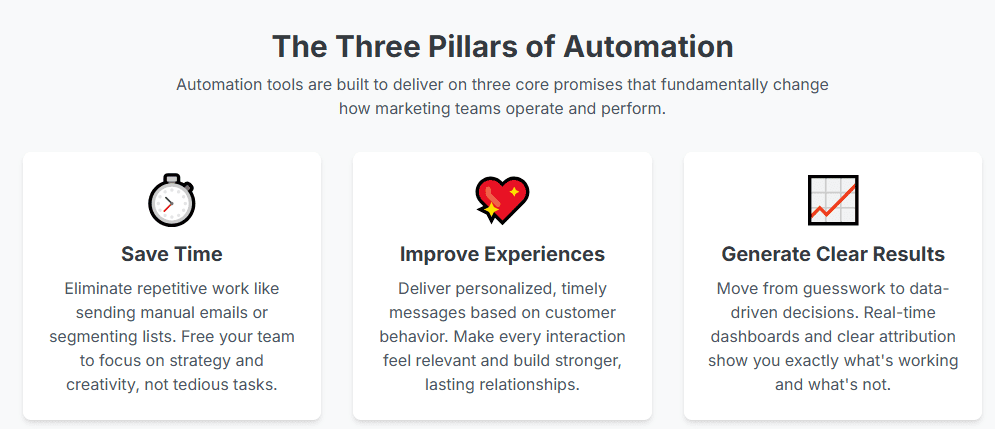
-
Saving Time and Reducing Workloads
Automation replaces repetitive tasks like sending emails or updating spreadsheets. Teams can focus on strategy instead of admin work, reducing effort and increasing productivity. -
Boosting Lead Conversion
By reacting instantly to customer actions, automation improves engagement and captures more leads. Follow-ups happen faster and more consistently than with manual methods. -
Increasing Revenue
Targeted, behavior-based messages convert better than generic campaigns. Automated upsells, reminders, and follow-ups help drive steady revenue growth. -
Improving Customer Experiences
Automation delivers relevant messages at the right moments by remembering user preferences. This creates helpful, personalized interactions that build satisfaction and loyalty. -
Enhancing Data Accuracy and Insights
Automation reduces manual data entry errors and keeps systems synced. Teams get clear performance insights and can adjust strategies with confidence. -
Reducing Operational Costs
Greater efficiency means fewer hours spent on routine work and less waste from errors. Automation scales easily without driving up costs. -
Strengthening Cross-Channel Coordination
Automation unifies messaging across email, SMS, social media, and apps. If one channel is missed, another follows up, keeping communication consistent. -
Providing Competitive Advantage
With faster responses and personalized outreach, automation helps companies retain customers and stay ahead of slower, manual competitors.
Part 4: 5 Best Marketing Automation Platforms to Consider
Marketing automation platforms help businesses streamline campaigns and improve customer engagement. Here are five leading solutions to choose from.
1. EngageLab

EngageLab Marketing Automation changes how businesses talk to customers. It blends smart behavior tracking with messaging across many channels.
EngageLab features a visual drag-and-drop journey builder that simplifies campaign creation. Marketers can design workflows without coding , combining drip sequences like scheduled welcome emails with real-time triggers such as cart abandonment alerts—all in one unified interface.
Here’s what EngageLab offers:
- Combine trigger-based and scheduled campaigns to reach users at the right time and increase conversions.
- Automatically send personalized messages across multiple channels, including Email, SMS, WhatsApp, Web Push, and App Push.
- Visualize user journeys and track engagement, goals, and revenue in real time to optimize performance.
- Set up flexible triggers using custom, standard, or recommended events that align with your business needs.
2. HubSpot Marketing Hub

HubSpot Marketing Hub is a comprehensive automation platform based on CRM. This tool is great for building leads with email series and workflows based on behavior. Small to mid-sized businesses find it easy to navigate the user interface of the tool for segmenting audien and tracking campaigns.
The platform allows you to personalize your content and provides performance reports. HubSpot brings all your contacts, sales, and engagement in one place, making your marketing easy. This consolidation helps teams execute campaigns with better coordination and measuring ROI.
3. Marketo Engage

Marketo Engage provides sophisticated account-based marketing and predictive analytics for enterprises. Being a part of the Adobe ecosystem enables advanced cross-channel orchestration of complex B2B journeys. Big companies use its detailed lead scoring to focus on valuable prospects.
The platform focuses on multi-touch attribution and AI insights. To help your Sales and Marketing teams collaborate effortlessly, automated playbooks document customer interactions throughout the entire lifecycle. This precision makes Marketo perfect for revenue operations
4. ActiveCampaign

ActiveCampaign is all about using behavior for hyper-personalized experiences. The true power of it is activating actions instantly triggered by a customer’s website or CRM activity. E-commerce and SaaS companies use these functionalities to automate upselling and retention campaigns.
Unified messaging via SMS and email, site tracking ,CRM automation. The platform helps businesses synchronize customer data across touchpoints for delivering relevant messages. You can drive higher conversion rates through timely interventions.
5. Mailchimp

Mailchimp makes automation easy for beginners with templates. Users can easily kick off welcome series, post-purchase follow-ups or abandoned cart campaigns. Solopreneurs and small teams first using automation appreciate the simplicity.
Mailchimp is not the best one around, but it does integrate with WordPress, Shopify, and social media. The drag-and-drop editor and basic analytics affordably support essential marketing workflows without technical complexity.
✅️ Why EngageLab Stands Out
- Omnichannel flexibility (supports 5+ messaging channels )
- AI-powered optimization for better engagement
- Visual workflow builder for easy campaign setup
- High delivery rates (critical for Asia-Pacific markets)
For businesses needing scalable, high-performance automation , EngageLab is a top contender. Explore EngageLab’s Marketing Automation for a 3-month free trial.
Part 5: How to Implement Marketing Automation?
Implementing marketing automation requires strategic planning and execution. Follow these core steps to ensure success, leveraging platforms like EngageLab where relevant.
Step 1: Define Clear Objectives
Start by identifying what you want automation to achieve—such as improving lead conversion, reducing response time, or increasing customer retention. Make sure these goals are measurable and aligned across teams.
Step 2: Map the Customer Journeys
Outline the key steps your audience takes from initial interest to purchase. For each stage, define engagement triggers and determine the right communication channels (email, SMS, push notifications) to use.
Step 3: Prepare Data
Clean and standardize your customer data. Remove duplicates, update outdated information, and ensure systems like your CRM and analytics platforms are properly connected. This ensures automation is accurate, compliant, and effective.
Step 4: Choose the Right Platform
Select a marketing automation platform that aligns with your goals, team capacity, and technical requirements. Consider factors such as:
- Ease of use - Look for drag-and-drop workflow builders or no-code interfaces.
- Channel support - Ensure it can handle the channels you need (e.g., email, SMS, push, WhatsApp).
- Data management - Prefer tools that unify customer data across touchpoints and devices.
- Analytics and reporting - Look for real-time dashboards, A/B testing, and ROI tracking features.
- Compliance - Confirm the platform meets data privacy standards like GDPR.
Compare enterprise platforms, which offer advanced features for large teams, with entry-level options that provide ready-made templates for faster setup.
Step 5: Building Initial Workflows
Start with simple, high-impact use cases such as welcome emails for new subscribers or cart abandonment reminders. Use your platform’s workflow builder to define:
- Triggers (e.g., “user abandons cart > 1 hour”)
- Channels (e.g., SMS, email)
- Personalized messages (“Hi [Name], your [Product] is still waiting!”)
- Exit conditions (e.g., “stop if purchase is completed”)
Test workflows with a small segment of your audience before full rollout to ensure accuracy in timing, content, and technical performance.
Step 6: Launching and Monitoring
Launch automation campaigns gradually, starting with low-risk workflows like newsletter sign-up confirmations. Use your platform’s analytics tools to track:
- Delivery rates
- Open and click performance
- Conversion lift
Set up alerts for anomalies such as a sudden drop in engagement or a spike in unsubscribes. Use these insights to make data-informed adjustments.
Step 7: Optimizing Performance
Review campaign data weekly. Identify underperforming elements like low-engagement emails or delayed triggers. A/B test variables:
- Subject lines (“Save 10%” vs. “Your cart misses you”)
- Send times (9 AM vs. 7 PM)
- Channel combinations (SMS-only vs. SMS+email)
Part 6: FAQs of Marketing Automation Implementation
1 Do I Need a Developer?
Marketing automation platforms today are designed for marketers first. Most tools like EngageLab offer no-code visual builders using drag-and-drop interfaces. Business teams can create workflows, segment audiences, and send messages without technical skills. Developers may help only for advanced customizations like API connections to legacy systems or complex data migrations. For most of tasks – email sequences, behavioral triggers, or basic CRM syncs – technical support isn’t required.
2 Is Marketing Automation Only for Big Companies?
Absolutely not. Businesses of all sizes use automation effectively. Small companies benefit most from time savings and reduced errors. For example:
- Cafés automate birthday discounts via SMS
- E-commerce stores recover carts with triggered emails
- Freelancers schedule social media posts
3 What KPIs Should I Measure?
Track these 5 essential metrics:
- Conversion Rate : Percentage of leads becoming customers (e.g., trial-to-paid upgrades)
- Engagement Rate : Email opens, link clicks, or notification taps showing content relevance
- Response Time : Speed of automated follow-ups (e.g., leads contacted in <5 minutes)
- ROI : Revenue generated per campaign vs. costs (e.g., $6 earned per $1 spent)
- Operational Efficiency : Hours saved weekly on manual tasks
EngageLab provides real-time dashboards tracking these KPIs across channels.
Conclusion
Marketing automation gives your team the power to scale smarter. With clear goals, clean data, and the right platform, businesses can automate repetitive tasks, deliver timely messages, and track performance in real time. Whether you're reducing lead response times or increasing customer retention, automation makes it easier to stay efficient and competitive. Tools like EngageLab provide everything you need—from drag-and-drop workflows to AI-powered insights—to run high-impact campaigns with minimal effort. Start small, optimize continuously, and expand as you grow.









