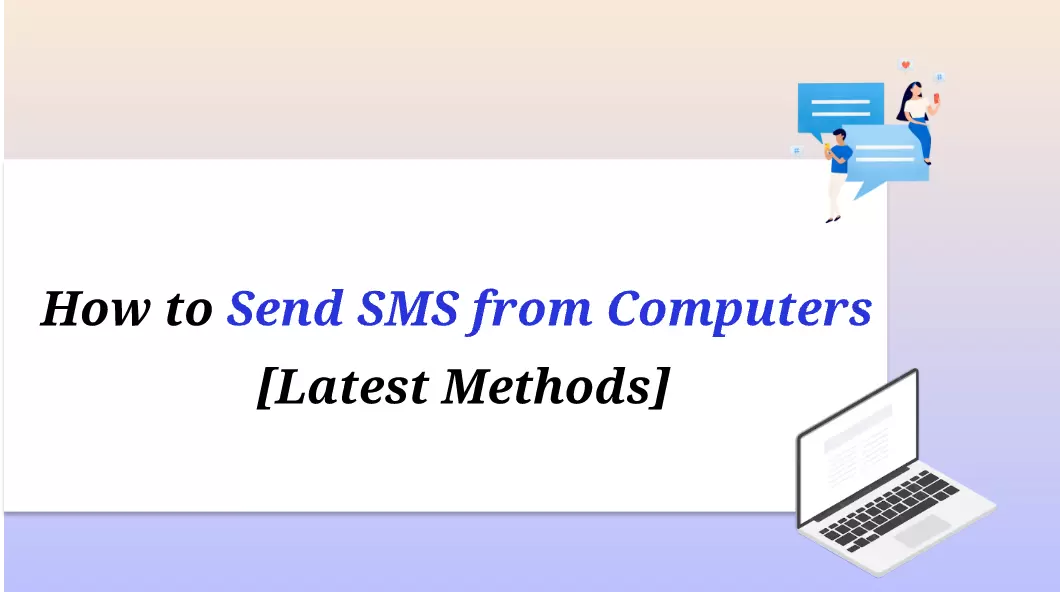As a business, you are well aware that there aren't many more efficient communication channels than WhatsApp. In fact, your customers are already there, as WhatsApp has around 2 billion monthly active users. The best way to utilize this messaging tool is through the WhatsApp web business app. This tool is a browser-based solution that is especially ideal for small—to medium-sized businesses, e-shops, and customer service teams. You only have to go to the business WhatsApp web login page to get started.
So, let's start exploring all aspects of WhatsApp Business Web and how to use it for your business.
What is WhatsApp Business Web?
 Definition
Definition
WhatsApp Business Web is the desktop and web version of the WhatsApp Business app. This means that you can do all the actions that you would perform on your mobile phone from your computer browser.

For example, you can read and continue your conversations, answer your customers' inquiries, and even showcase your brand. This tool has been designed for small businesses that want to keep in touch with their customer base in a simple yet efficient manner.
Differentiation from Regular WhatsApp Web
But why create a WhatsApp business web login, and not keep using your regular WhatsApp for web? The answer to this question is that the regular WhatsApp app, both mobile and web versions, is tied to a personal account and not a business one. WA Business WhatsApp web is business-centric, offering features developed for effective and engaging business interactions.

Applicable Scenarios and Industries
A web business, WhatsApp is a tool that can fit into many different industries and scenarios. As we've already mentioned, it has been designed to help small to medium-sized businesses. In addition to this, though, other brands can benefit from it.
In more detail, the business web WhatsApp tool is ideal for:
- Small retail shops dealing with customer orders,
- E-commerce businesses offering product support and shipping information,
- Service providers like salons, home repairs, and tutors for scheduling appointments,
- Customer support teams handle inquiries from customers.
Main Features of WhatsApp Business Web
One of the main reasons for getting WhatsApp Business Web for PC is that it gives you access to a handful of valuable features. These are the following:
- Business Profile: You can add your business address, a short description, your email, and a link to your website.
- Quick Replies: You can set up and use frequently sent messages as quick replies. This will save you a lot of time when you are answering frequent inquiries from your customers.
- utomated Greetings: Away Messages: You can set up automated messages, even when your customer support team isn't available. This will ensure that your customers receive timely responses,
- Contact Labels: You can organize your customers using labels for better segmentation.
However, WhatsApp Web for Business also has its limitations. If you find that the tool doesn't offer what your brand needs, then there are solutions you can try. EngageLab's WhatsApp API is a well-rounded platform that will satisfy your business needs.
But before that, we need to go through the limitations of the business WhatsApp web. These are the following:
- It still relies on your mobile phone being connected to the internet.
- WhatsApp Web Business is a single-user platform, which limits collaboration between your team members.
- There are security concerns if you are accessing the app through a public or shared computer.
- It doesn't support CRM or other third-party tool integration.
- Your message history relies on the phone, where you have installed the app.
How to Use WhatsApp Business Web?
If you have decided to give web WhatsApp business a go, you can choose to either use the browser or the desktop version. In this section, we are going to show you easy step-by-step guides for both cases.
Using WhatsApp Business Webinar in Your Browser
First, we are going to see how to access your WhatsApp web business account from your browser. To do that, you will have to follow these steps:
- Go to web.whatsapp on the browser of your choice.
- Download the WhatsApp Business app from the Play Store or the App Store. Once it has been downloaded, load the app.
- Tap the three-dot menu or settings, then go to your Linked Devices. Tap the "Link a device". This will prompt you to scan the WhatsApp business web QR code on your computer screen.
- Once connected, your chats and contacts will be accessible via your browser. Remember that you might need to wait for a few seconds for your conversations to sync between devices. For the tool to work properly, remember to keep your mobile charged and connected to the internet.



Using WhatsApp Business Web for PC (Windows : macOS)
In addition to the browser version, you can also use WA Business WhatsApp web on your desktop. When it comes to the desktop versions, both Windows and Mac versions offer nearly identical functionality to the web version. However, they are more stable compared to the browser version, and so they might be better for your team.
Nevertheless, the steps are quite similar to connecting to the browser version, and you can find the detailed instructions below:
✨For Windows:
- Visit WhatsApp Website find the WhatsApp business web download for PC from the Microsoft Store.
- Install the app on your PC and click the "Get Started" button.
- Once you click that button, you will see the QR code to complete the WhatsApp business web login on a PC.
- Open WhatsApp Business on your phone, go to your Linked Devices in your settings, and tap the "Link a device" button. Scan the QR code to complete the web WhatsApp business login.



✨For macOS:
- Download the macOS version of the desktop app from the same link we have provided you with above.
- Install and launch the application on your Mac. When you do that, you will see the QR code that is necessary for logging in to your account.
- Load WhatsApp Business on your mobile and go to your linked devices to complete the WhatsApp Business login on your Mac.
- Scan the QR code just like the Windows version and wait until your devices have synced to see your conversations and contacts.


Pros and Cons of WhatsApp Business Web
As you can see, logging into your account is as simple as a WhatsApp business web scan of the QR code. Therefore, it's so easy to start using this popular messaging app to connect with your customers. If you need more reasons for getting started, in this section, you will find the pros and cons of this tool.
Pros
-
It is easy to set up and use
-
There are no additional costs
-
It offers basic automation and customer management tools
-
You can connect to your WhatsApp business account from all devices if you have access to your mobile
-
You can utilize all of WhatsApp's features on your desktop and browser
Cons
-
There are no advanced automation features, such as creating your own workflows
-
It lacks analytics and reporting options
-
It has limited scalability, as it doesn't support bulk messaging.
-
It has limited customer support options via FAQs
Why Do We Recommend Using EngageLab WhatsApp API?
Considering the features and limitations of the web business WhatsApp app, you might want to find another solution like EngageLab's WhatsApp API. The provider is an official Meta business partner and provides you with all the features your company might need to keep an engaging communication strategy on WhatsApp.

Core Benefits of EngageLab
EngageLab provides a powerful, scalable WhatsApp Business API solution that is not only suited for small businesses but also supports growing businesses and their need for scalable services.
One of the key advantages of the platform is the ability to fully automate customer interactions using intelligent workflows , which will significantly reduce response times. Unlike the business WhatsApp web version, EngageLab is designed to support multiple agents working simultaneously. This way, your team members can collaborate and even handle multiple customer inquiries at the same time.
Moreover, EngageLab provides you with powerful analytics and reporting tools , which is something that business web WhatsApp is lacking. These features allow you to get insights into customer behavior and message performance, things that will help you improve in the long run.
Another important aspect of the tool is that it takes security and compliance quite seriously . Making it its top priority, EngageLab offers enterprise-grade encryption to ensure data protection. At the same time, it complies with the General Data Protection Regulation of the EU, so that you don't run into any legal issues.
Register Now - Scale Your WhatsAppEngageLab Scenarios
But is EngageLab suited for your brand? This platform is super versatile as it showcases excellent scalability, ensuring that it will keep growing along with your business.
For instance, EngageLab is ideal for:
- Customer Service Teams: multiple agents can manage and respond to WhatsApp messages from a shared inbox. This eliminates delays, reduces missed messages, and improves team coordination.
- E-commerce Stores: You can automate order confirmations, shipping updates, and cart abandonment reminders. In EngageLab, you can also set up and send targeted promotional messages based on user behavior by creating custom contact lists.
- Financial Services: Insurance Providers: You can use the platform to send sensitive information such as account alerts, OTP codes, and policy reminders securely.
- Logistics:Delivery Companies: You can automate real-time delivery notifications, pickup confirmations, and status updates to keep customers informed throughout shipping.
WhatsApp Business Web/Desktop vs. EngageLab WhatsApp Business API
To better illustrate the benefits of using the EngageLab WhatsApp Business API, we have created a comparison table between the platform and the web-based WhatsApp version.
| Feature | WhatsApp Web/Desktop | EngageLab WhatsApp API |
|---|---|---|
| Dependence on Mobile Phone | Yes | No |
| Multi-Agent Support | No | Yes |
| Automation Features | Limited | Full Marketing Automation Services |
| Analytics Reports | No | Yes |
| CRM Integration | No | Yes |
| Customization | Minimal | Highly Customizable |
| Enterprise Security-Compliance | No | Yes |
| After-Sales Technical Support | Basic, via the FAQ section | Dedicated Support Team |
FAQs about WhatsApp Business Web
Q1: Can WhatsApp Business Web Completely Replace the Mobile Version?
No, it still requires your mobile phone to be connected to the internet. In essence, it's an extension of the mobile version, and not a replacement.
Q2: How Big of a Team is WhatsApp Business Web for?
It's suitable for individuals or very small teams of a maximum of 5 people. For larger teams, EngageLab is a better option as it supports multi-agent workflows.
Q3: How Secure Is WhatsApp Business Web?
It offers standard encryption, but EngageLab provides enterprise-grade security and compliance measures for regulated areas. Find all relevant information on EngageLab's extensive documentation.
In Conclusion
WhatsApp Business Web is a great tool for small businesses that want a reliable tool for online customer engagement. The tool is readily available for download, and our step-by-step guides will help you connect your WhatsApp business account in no time. But as your communication needs become more complex, platforms like EngageLab's WhatsApp API provide you with even more features that support your growing business's demands. Register for EngageLab today to unlock powerful WhatsApp capabilities.