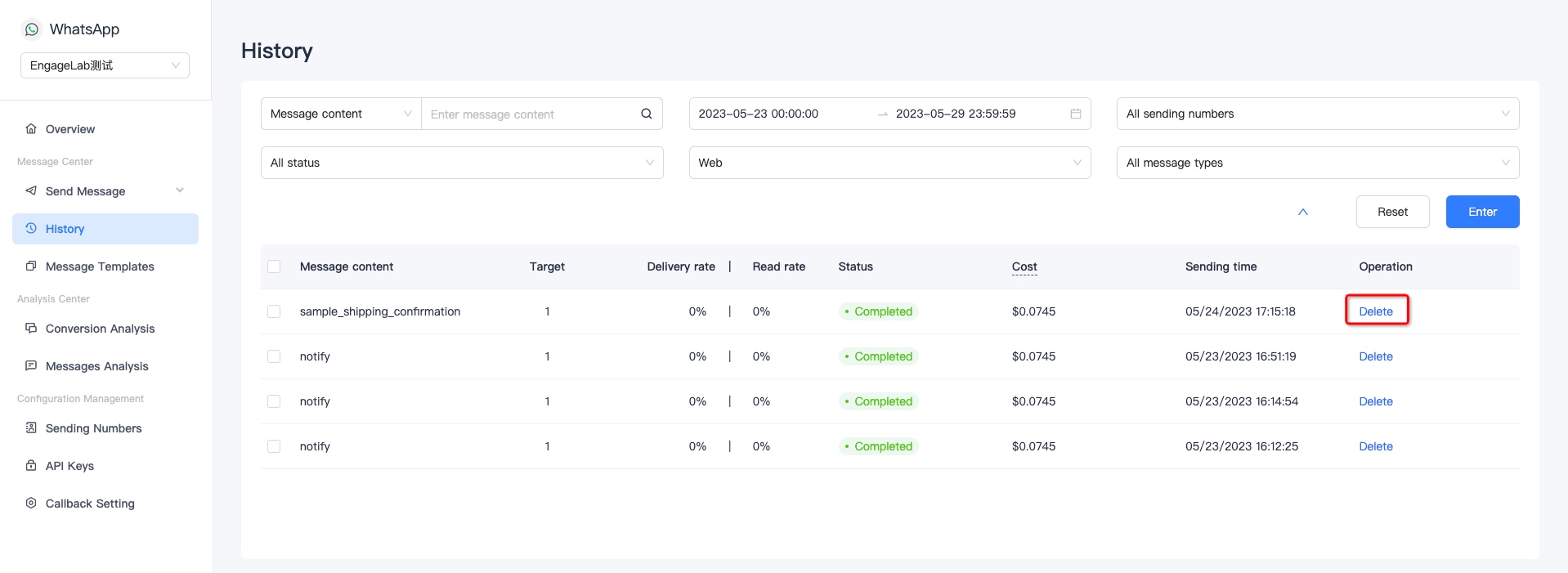History
Record List
After sending, you can view all message records by entering the [History] page. The message record list can view message content, valid target, delivery rate, read rate, delivery status, estimated cost and delivery time. It supports filtering by message content, time, delivery number, delivery status, delivery method, and message type.
You can increase or decrease the number of filtered items by "expand" or "contract".

Message details
Click on any message to enter the message details page, you can view the message content, conversion funnel and loss analysis.
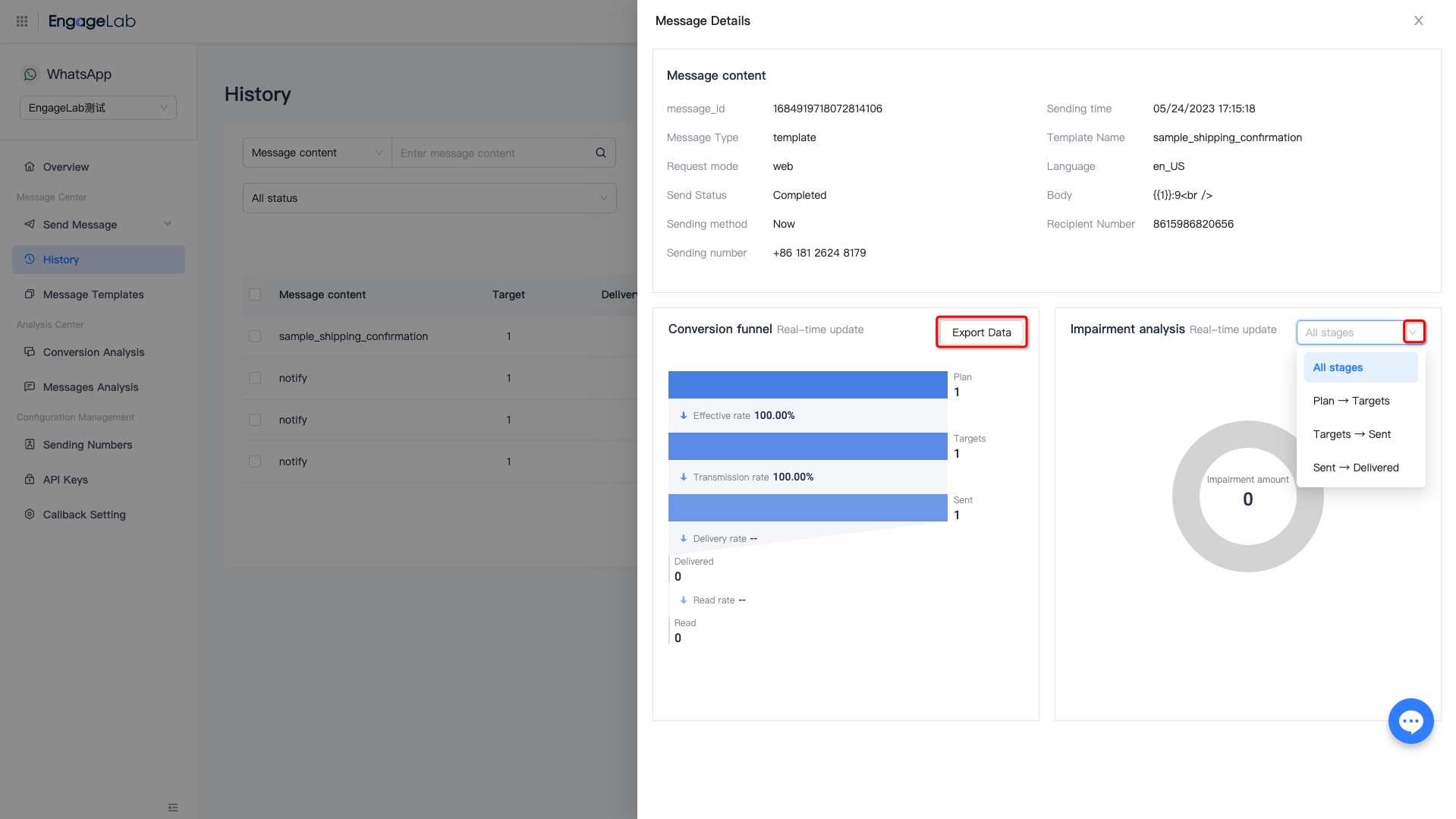
Conversion funnel
click export data to export the conversion funnel data. Each data has the following meanings:
- Plan : the number of initial sending targets provided by the enterprise.
- Targets : the number of final sending targets filtered by the Aurora filtering mechanism. If the mobile phone number is illegal, WhatsApp API the returned mobile phone number is illegal, or does not exist, the target is filtered.
- Sent : The number of messages successfully submitted and sent to the target.
- Delivered : the number of messages that are successfully delivered to the user after they are sent.
- Read : The number of reads marked by the user after the message is delivered.
Loss Analysis
loss analysis allows you to filter by phase and display the causes of conversion failures based on the selected phase:
- Plan → Targets : the reason why the target is invalid
- Targets → Sent : The reason for the failure returned by the submission channel server (except that the target is invalid)
- Sent → Delivered: the reason for the failure returned by the delivery/non-delivery receipt
Deleting records
If you need to delete a certain sending record, click "Delete", and after two confirmations, you can delete the record.