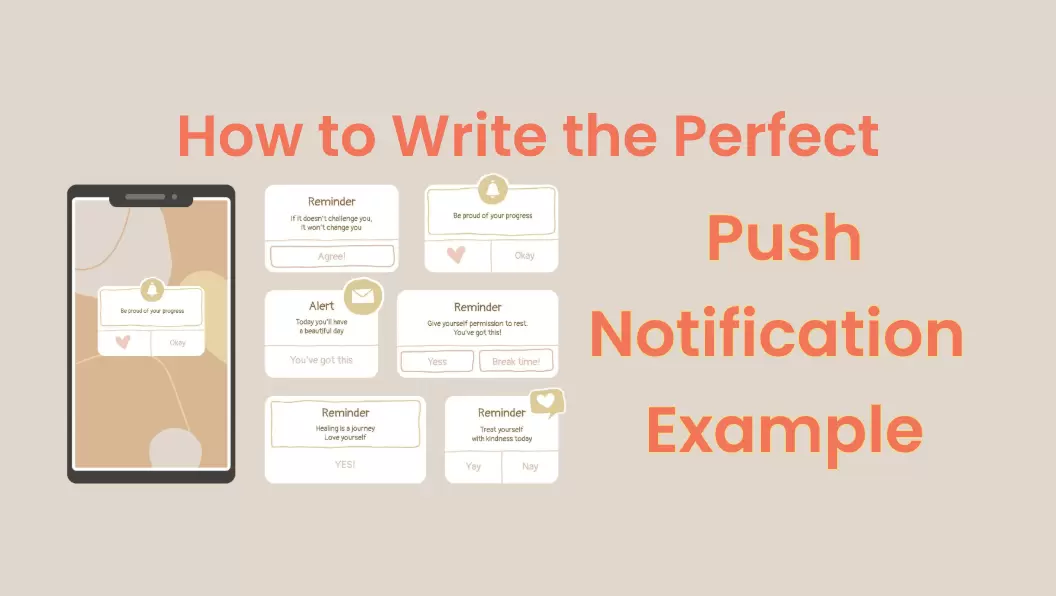App push notifications are perfect for keeping users engaged and informed with relevant content, whether or not the app is running in the background. They can be related to welcome messages, offering discounts, alerts about news, and other similar things. The best thing is that push notifications have a 90% delivery rate, while 40% of users interact with them within an hour of receiving them.
To facilitate app developers, Apple also offers a dedicated Apple Push Notification Service (APNs). It empowers developers to send push notifications to their apps installed on iOS devices. In this guide, we will uncover all about Apple Push Notification Service (APNs), including its working principle, use cases, best practices, and much more.
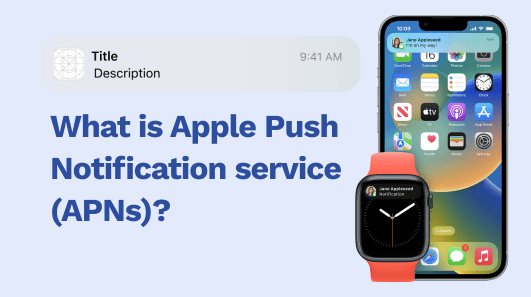
Part 1. What is Apple Push Notification Service (APNs)?
Apple Push Notification Service (APNs) is a cloud service by Apple that allows third-party approved apps to send push notifications to Apple devices via a secure connection from a remote server. It allows app developers to send notifications to installed apps even if the user is not currently using it. The notifications can be simple messages, alerts and updates, multimedia content, or reminders.
APNs notifications can play a distinctive sound, display a message, update a badge, or alert silently on the app. For instance, a newsstand app can send notifications to iPhone app users about breaking news. Today, APNs is an integral part of the Apple ecosystem and plays a crucial role in mobile app communication to let users get timely updates.
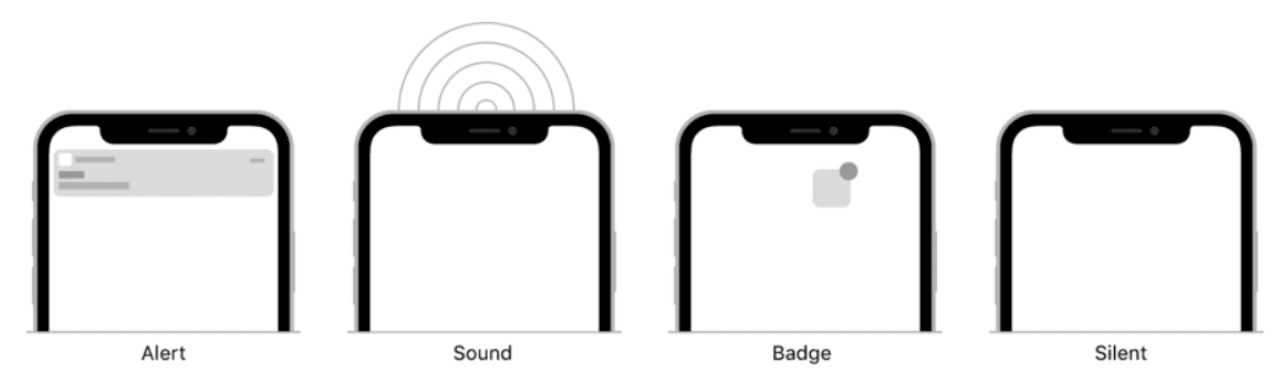
How Does APNs Work?
The working principle of Apple Push Notification Service (APNs) involves the following main stages:
- Registration: The app developer registers the app with Apple to use APNs. The registration involves getting the APNs certificate and integrating it into the app server. This certificate is used as a security measure to allow only authorized entities to send app notifications.
- Device Registration: Once the user installs the app on the iPhone, the app registers with APNs. Upon registration, the app gets a unique device token. This token is the address to that device.
- Message Creation: A message is constructed when an app event triggers. The message can include content, sound, badge, and other data. Once done, the app server sends the message and the device token to APNs.
- APNs Message Received: APNs receives a short message comprising the device token and the payload. The device token helps APNs route the notification to the right device, while the payload is a JSON-defined property that contains notification information and instructions on how the device should alert the user.
- Message Routing: APNs routes the message to the relevant device using the device token. Afterward, the device operating system displays the messages as intended.
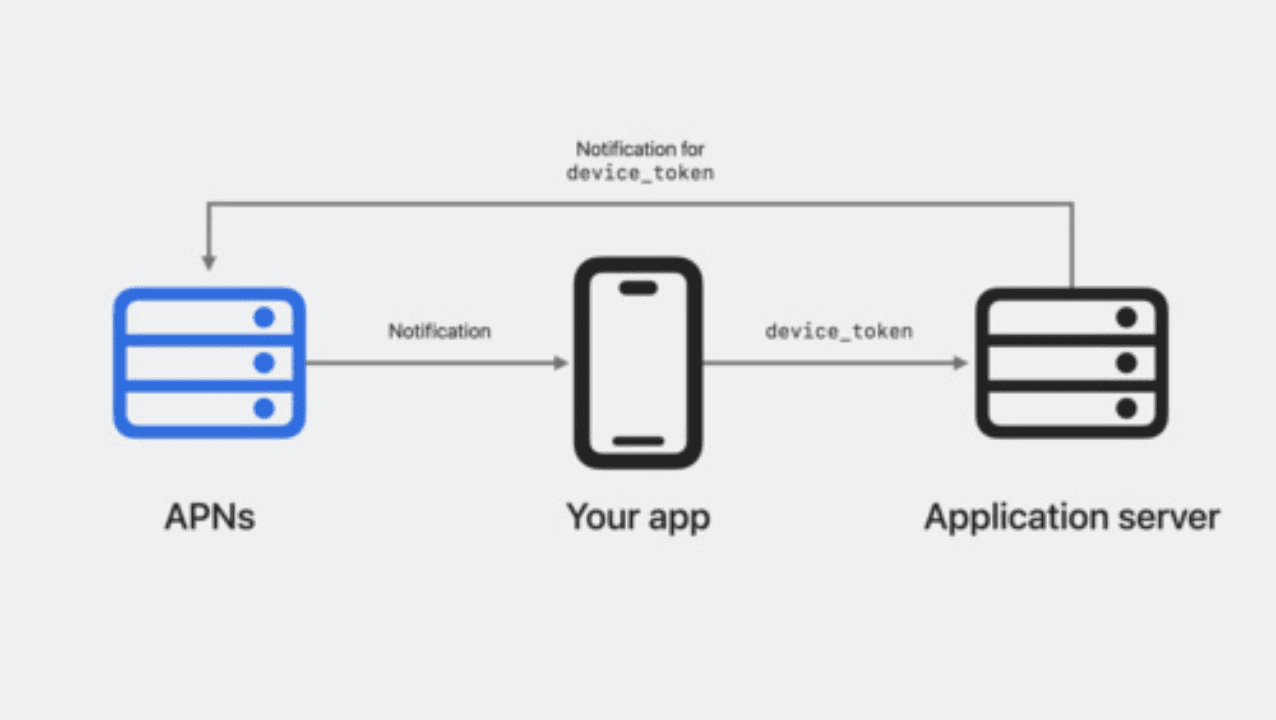
So, this is how APNs smartly use the certificate, device token, and JSON payload to receive and route push notifications to app users.
Message Types Supported by APNs
Apple Push Notification Service (APNs) supports multiple types of messages:
- Alert: Notification that triggers a user interaction (distinctive sound, text alert, or badge)
- Background: Notification delivered in the background without alerting the user.
- Location: Notification to request the location of the user.
- VoIP: Notification to alert about the incoming Voice-over-IP (VoIP) call.
- Complication: Notification containing information for a watchOS app's complications.
- File Provider: Notification signaling changes to the File Provider extension.
- MDM: Notification to managed devices to get in touch with the Mobile Device Management server.
You can use the relevant message type and send notifications through APNs accordingly.
Payload Structure and Limits
Each notification that the app server sends to APNs includes a payload. As mentioned earlier, the payload (a JSON-defined property) contains the message you want to send to the app and information on how to notify the user.
The essential components of a remote notification payload include:
- APS Dictionary: This dictionary contains Apple-defined keys for displaying alerts, playing sounds, badging app icons, and handling notifications silently.
- Custom Keys: You can also add custom keys to deliver small data amounts to your app or notification content/service app extension. They should have primitive type values, like string, array, dictionary, Boolean, or number. They are commonly used to facilitate your code to process the notification. For instance, you can add an identifier string to let your code look for app-relevant data.
To better understand the payload, consider the below example. It is a notification payload that displays an alert message inviting the user to play the game. In case the category key is able to find a previously registered UNNotificationCategory object, the system adds action buttons to the alert. In the below example, the category involves a play action to begin the game instantly. The custom gameID key has the identifier the app can leverage to retrieve the game invitation.
{
"aps" : {
"alert" : {
"title" : "Game Request",
"subtitle" : "Five Card Draw",
"body" : "Bob wants to play poker"
},
"category" : "GAME_INVITATION" },
"gameID" : "12345678"
}
Other than the payload structure, you should also keep in mind the maximum payload size allowed by APNs, i.e.:
- VoIP notifications: 5 KB (5120 bytes)
- Other remote notifications: 4 KB (4096 bytes)
So, you must adhere to the above maximum payload limits to avoid getting your request rejected.
Part 2. Apple Push Notification Service Use Cases and Best Practices
There are many scenarios where Apple Push Notification Service is commonly used. Some of the key ones are as follows:
User Behavior-triggered Notifications
You can use APNs to send user behavior-triggered notifications. For example, you can send users welcome messages once they have installed or signed up for your app. Similarly, you can offer users special discounts, especially if they have items in the cart but are hesitant to make the purpose. These user behavior-triggered notifications are a great way to engage with users and enhance their experience.
Service Change-based Notifications
You can also use APNs to send service change-based notifications. This can be related to payment, logistics, and other similar matters. For instance, you can send users real-time updates about their order status, or you can notify them when their credit card expires.
Location-based Notifications
You can use the user's geographical information and APNs to send location-based notifications. You can recommend users about nearby cafes, hotels, and similar other information that users can engage with. This will help users have a positive experience with your app.
In short, there are endless use cases of Apple Push Notification Service. Other than that, below are a few best practices you should consider when sending push notifications:
- Send personalized notifications based on user behavior and preferences to maximize engagement.
- Send notifications at the right time and avoid sending frequent notifications.
- Keep the notification brief and helpful (less than 100 characters).
- Orient notifications as actionable alerts.
In short, maximizing the outcome from APNs requires being strategic with push notifications. You have to test out different strategies and emphasize those that maximize user engagement.
Part 3. Why Choose Third-Party Apple Push Notification Service
While direct Apple Push Notification Service (APNs) implementation gives you control, it also requires ongoing maintenance and scaling efforts. Third-party services can alleviate these challenges, allowing you to focus on your app's core features and user experience. But first, let's shed light on hurdles with implementing APNs.
Implementing APNs directly involves several considerations regarding cost and resources, as follows:
- Apple Developer Program Membership: To access APNs, you need to be a member of the Apple Developer Program, which costs $99 annually.
- Server Infrastructure: You need a server to send notifications to APNs. While APNs itself is free, maintaining your server infrastructure can incur costs.
- Development Time: Setting up and managing APNs requires development time, which can be significant depending on the complexity of your needs.
- Error Handling: Developing robust error handling and retry mechanisms can be resource-intensive.
- Scalability: As your user base grows, scaling your infrastructure to handle more notifications can increase costs.
Most of the above concerns with APNs are fixable by using a third-party service. Here's how such services can help reduce these burdens:
- Cost-Effectiveness: They often offer tiered pricing models, including free tiers, which can be more cost-effective than maintaining your own infrastructure.
- Ease of Use: They provide user-friendly dashboards and tools that simplify the setup and management of push notifications.
- Advanced Features: Many services offer advanced features, like analytics, segmentation, and A/B testing, without additional development effort.
- Reliability: They offer better reliability and delivery rates, with built-in error handling and retry logic.
- Support: Access to customer support can help resolve issues quickly, reducing the need for extensive in-house expertise.
Note: $99 is also required in a third-party push service.
Part 4. Best Apple Push Notification Service Provider: FCM vs Engagelab
Now that we have highlighted the usefulness of third-party Apple push notification service, the next question is which service provider to choose. In this perspective, Firebase Cloud Messaging (FCM) and EngageLab dominate as preferred choices. Below is a quick comparison of the perks of both push notification service providers:
Comparison between Firebase Cloud Messaging (FCM) and EngageLab
Firebase Cloud Messaging (FCM):
- iOS Mobile Push Notifications: Provides basic iOS notification support with no exact preview and limited rich media support.
- Push API: The API only supports push notifications with limited user segmentation, no end-user time zone or multi-language push capabilities, and has a complex API library.
- Push After-effects Analysis: Does not support the device granularity of the message lifecycle check. Can use the Firebase function to handle push callbacks but need to access Firebase analysis (Analytics) in order to carry out detailed data checks.
- Technical Support: Mainly through public forums or support, with most questions unanswered.
- Pricing: FCM is free to use initially. However, there are additional costs for data storage, image hosting, and analytics, and separate pricing models for other products.
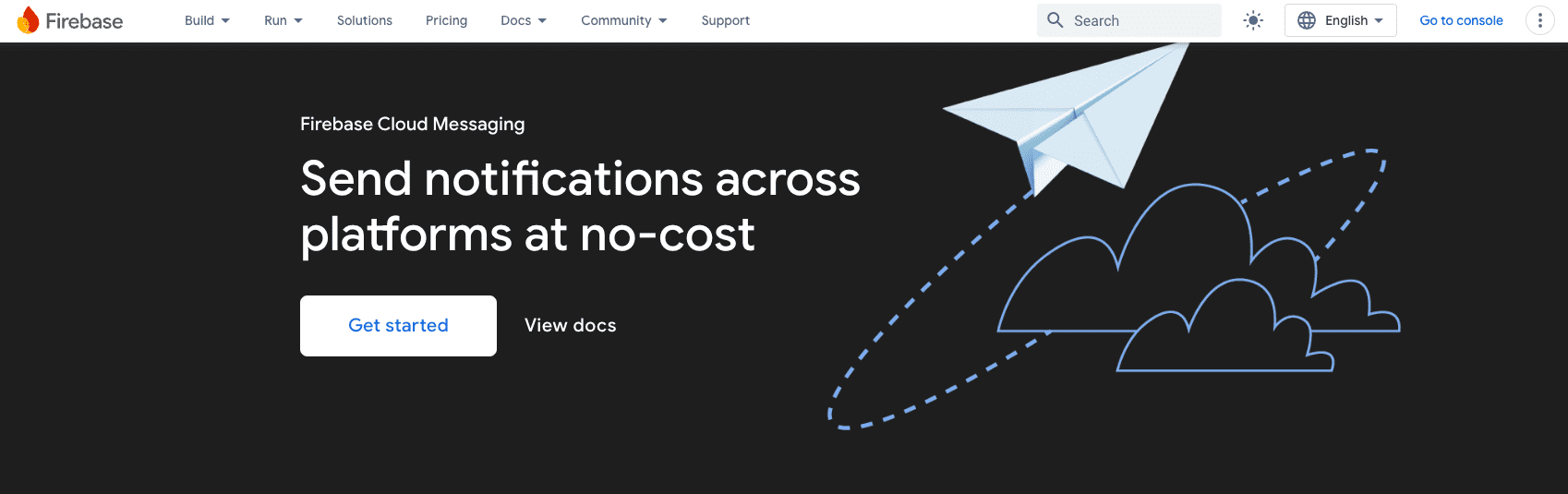
EngageLab App Push Service
- iOS Mobile Push Notifications: Supports all types of iOS notifications with built-in rich media and real-time delivery confirmation.
- Push API: Offers rich user segmentation, multi-language code samples, timed tasks, and end-user time zone delivery capabilities.
- Push Analytics: Provides a Dashboard API with multi-dimensional data metrics, support for querying statistical data, device granularity message lifecycle queries, and push callbacks.
- Technical Support: Offers manual customer service 7/24 multi-language free support with English, Simplified Chinese and Traditional Chinese documentation support.
- Free Solution: Offers a 30-day Apple push notification service free trial including all features. Furthermore, the charges are based on actual usage.

Why Choose EngageLab's App Push Service?
From the above Firebase Cloud Messaging (FCM) and EngageLab comparison, it is clearly evident that EngageLab's App Push Service offers more features and value for money.
Here's a quick feature snippets of EngageLab which further highlight its dominance as the ideal app push service:
- Intelligent and Accurate Push Notifications: Easy SDK integration in just 3 minutes and ensures enhanced user engagement and retention.
- Targeted Notifications: Targeted notifications based on user behaviors, tags, and profiles, such as welcome messages, personalized offers, etc.
- High Delivery Rates: Supports APNs, FCM, and self-built channels, along with improved message delivery rates.
- Diverse Notification Formats: Choose from various formats (notification bar, full-screen, or customized).
- Comprehensive Data Analysis: Analyze message funnel data to enhance user reach.
In short, EngageLab ticks all the checkboxes to serve as a feature-rich and advanced app push service provider.
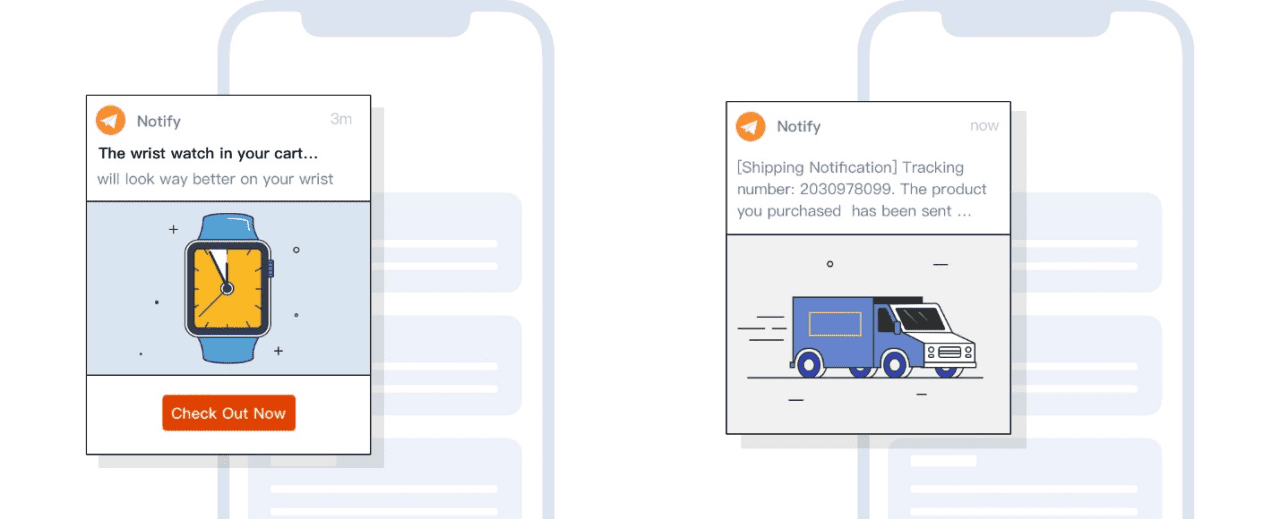
So, why think more? Get the 30-day Apple push notification service free trial with EngageLab and elevate your push notification game from today.
Conclusion
Apple Push Notification Service (APNs) is a perfect cloud service for engaging with app users with real-time alerts. Its support for multiple message types and secure way of notifying users make it a must-have marketing strategy in 2025. However, it is recommended to choose a third-party Apple push notification service for better ease of use and access to more advanced features.
As the above discussion proves, EngageLab is an ideal app push notification service provider due to its exceptional list of features. Therefore, it's time to take action. Get EngageLab App Push Service today with a 30-day free trial and begin the journey to boosting your app's user engagement.
Get Started For Free