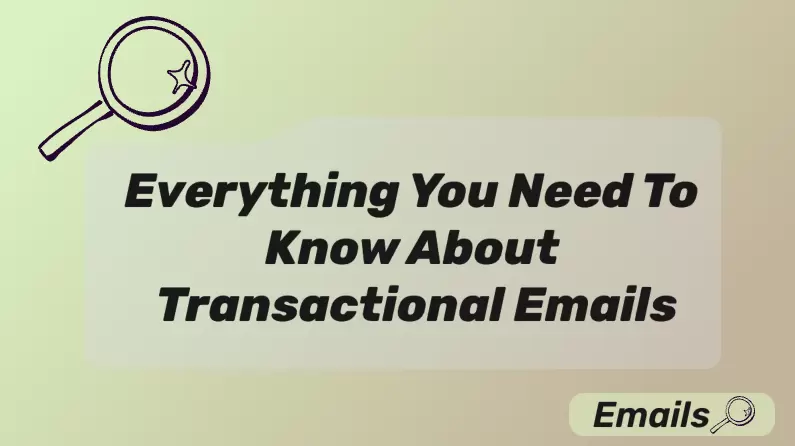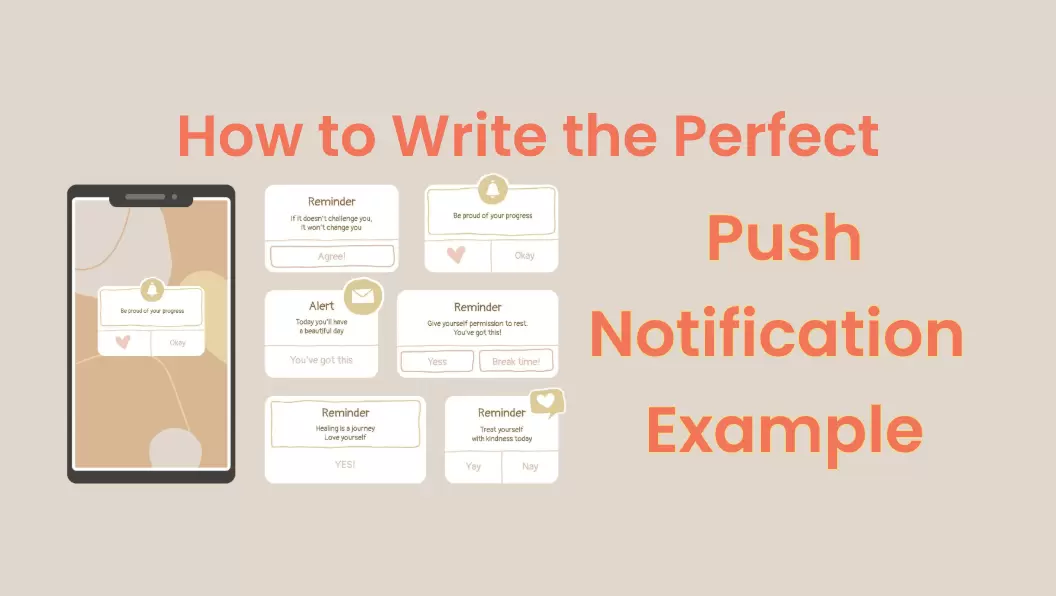Push notification services have emerged as a pivotal tool in today’s digital landscape, enabling businesses to send direct messages to users’ devices, thereby boosting engagement and retention. Yet, with a plethora of providers available, selecting the optimal push notification service can seem overwhelming.
This article provides an in-depth analysis of three prominent push notification services for 2026: Firebase Cloud Messaging (FCM), EngageLab, and OneSignal . Each platform brings unique features and advantages, catering to diverse business requirements. Whether you’re a burgeoning startup aiming to expand or a well-established enterprise in search of dependable messaging solutions, comprehending the subtleties of these services will empower you to make a well-informed decision that aligns with your communication strategy.

Part 1. Top 3 Push Notification Services [Comprehensive Review]
Let’s dive into the platforms and figure it out which one might be the perfect fit for your business’s push notification endeavors.
1. Firebase Cloud Messaging (FCM)
Firebase Cloud Messaging (FCM) is a vital part of Google's Firebase suite , offering two primary services designed to enhance communication in mobile applications. The first service is an API known as "Cloud Messaging." Initially called "Google Cloud Messaging" prior to being integrated into Firebase, this API is essential for sending notifications to Android devices. It is mandated for use in apps downloaded from the Google Play Store to minimize battery drain by using a single shared connection for all notifications rather than multiple individual connections. Interestingly, this API is not just limited to Android; it can also interface with iOS devices by forwarding messages to the Apple Push Notification Service (APNs).
The second component of FCM is the Firebase Messaging Notification Composer. This tool provides a user-friendly online dashboard that allows developers and marketers to craft and send mobile push notifications. It also enables them to target specific audiences and track basic analytics to gauge the effectiveness of their messages.
In addition to these, Firebase offers a separate feature for creating "In-App Messages," which are pop-ups displayed to users while they are actively using an app, enhancing engagement without the need to exit the application. Overall, Firebase Cloud Messaging represents a comprehensive solution for managing mobile app communications effectively and efficiently.

1 Key features of Firebase Cloud Messaging
-
1. Cross-Platform Messaging
FCM provides a reliable way to send notifications across different platforms, including Android, iOS, and web applications. This allows for a unified messaging solution regardless of the user’s device.
-
2. Real-Time Messaging
FCM enables real-time messaging to devices, ensuring that notifications are delivered instantly, which is crucial for timely alerts and communications.
-
3. Scalability
Google's infrastructure backs FCM, allowing it to scale effortlessly to millions of users as app usage grows. This scalability ensures that the service remains efficient even as demand increases.
-
4. Message Targeting
FCM supports multiple message targeting options, including topic-based, segment-based, and device-specific messaging. This flexibility allows developers to tailor their communication strategies to specific user groups or individual needs.
-
5. Analytics and Reporting
The Firebase Messaging Notification Composer, part of FCM, provides analytics on message delivery and interaction. This helps developers understand the effectiveness of their messaging campaigns and refine their strategies accordingly.
-
6. Battery Efficiency
For Android devices, FCM uses a single, optimized connection to Google Play services instead of separate connections for each app, reducing battery consumption significantly.
Key differences between Firebase Cloud Messaging (FCM) and mobile device vendor channels.
It is crucial for developers looking to optimize their app's notification system. Here's a simplified comparison to guide you:
2 Operational Mechanisms
-
1. Mobile Device Vendor Channels
In some regions, notably China, mobile device manufacturers like Xiaomi, Huawei, and OPPO have developed their own push notification services. These services enable direct message pushing through vendor-specific APIs, circumventing Android system restrictions. This method often results in more efficient and reliable delivery, particularly where Google services face limitations.
-
2. Firebase Cloud Messaging (FCM)
As Google's official push notification service, FCM offers a global solution with a unified API for sending notifications. It's mandatory for apps on the Google Play Store to use FCM, ensuring a standardized approach across apps. FCM is designed to conserve device battery and enhance delivery reliability.
3 Usage Scenarios and Geographical Considerations
-
1. Mobile Device Vendor Channels
These are best suited for devices from specific vendors and show superior performance in markets like China. Here, restrictions on Google services make FCM less viable.
-
2. Firebase Cloud Messaging (FCM)
Globally accessible, FCM integrates seamlessly with Google's ecosystem, making it the preferred choice in regions without Google service restrictions.
In essence, the choice between FCM and vendor channels hinges on the target user base's geographical distribution and device preferences. Developers may opt for one or both, depending on their app’s needs and the potential for reaching their intended audience effectively.
 Notes:
Notes:
Firebase has evolved into a comprehensive suite featuring around 20 tools, such as crash reporting, app distribution, real-time databases, cloud services, machine learning capabilities, and more. Since 2019, however, Google has decelerated Firebase's development, scaling back on enhancements and retracting certain features. Notably, Firebase Analytics underwent a significant overhaul, essentially being integrated into Google Analytics. Moreover, the frequency of new Firebase product releases dwindled from numerous annual updates to just a handful.
Presently, Firebase continues to support a vast community of developers, particularly with its Cloud Messaging service. Despite this, Google's current approach suggests a reduced commitment to Firebase's expansion, casting uncertainty on its future trajectory. This shift is evident in the declining activity on Firebase's official blog, especially regarding Cloud Messaging, which saw no new posts by 2022, reflecting a decrease in product announcements and updates .
4 Firebase Cloud Messaging (FCM) Pricing Plan
Here’s a breakdown of the pricing and usage limits for FCM in commercial settings:
-
1. Is FCM Free for Commercial Use?
Yes, FCM is free for both personal and commercial use. This includes the core functionality of sending notifications and data messages to various devices across platforms like iOS, Android, and the web.
However, it’s important to be aware that exceeding these limits will incur charges . The pricing is structured according to different line items, which you can review in detail on the Firebase Pricing Page.
One aspect to consider is the potential unpredictability of costs. For instance, hosting images used in push notifications with FCM could lead to substantial expenses . It’s crucial to monitor your usage to avoid unexpected charges. Remember, effective cost management is an integral part of utilizing cloud services.
-
2. FCM Usage Limits and Pricing
While FCM itself does not have direct charges, there are important usage limits that developers should be aware of:
-
Device Group Messaging: You can add up to 20 devices in a single device group.
-
Messages Per Day: There is no specified limit on the number of messages you can send per day via FCM. However, the overall efficiency and delivery can depend on the system's handling of high-volume messaging.
-
Topics: There is no limit on the number of topics you can create. This allows for broad segmentation and targeted messaging without additional costs.
-
-
3. Other Considerations
The main constraints are related to the message size and processing:
-
Message Size: Each message can carry a payload of up to 4KB for data messages and 2KB for notification messages.
-
Lifetime of a Message: There is no specified limit on the number of messages you can send per day via FCM. However, the overall efficiency and delivery can depend on the system's handling of high-volume messaging.
-
2. EngageLab Push Notification Service
EngageLab stands at the forefront of customer engagement, offering a premier omnichannel messaging platform that excels in helping businesses connect with their audiences effectively. Its ability to ensure high delivery rates(About 40% higher than FCM) and enhance user conversion makes it an essential tool for implementing successful customer reach strategies. A standout feature of EngageLab is its AppPush service, which provides advanced features far superior to FCM, including a more timely and comprehensive response to customer needs and issues, such as end-user time zone push, message lifecycle management, message folding reports, user segmentation, tag aliasing, multi-language push copy, and more.

In a strategic move, EngageLab has also partnered with WhatsApp as its Strategic Partner for Greater China . This collaboration opens up direct communication channels with 2 billion WhatsApp users globally, significantly broadening EngageLab's outreach capabilities.
Beyond messaging, EngageLab offers deep insights into customer behavior, aiding businesses in understanding their audience better. It also facilitates the creation and management of loyalty programs, aiming to boost sales and foster customer loyalty.

1 Key features of EngageLab Push Notification Service
EngageLab stands out as a top-tier platform for customer engagement, equipped with a broad range of features designed to forge strong connections between businesses and their customers. Here's a streamlined overview of what EngageLab offers:
-
1. Omnichannel Messaging Solutions
EngageLab's omnichannel approach ensures businesses can reach their customers effectively, leveraging strategies that ensure high delivery rates and maximize user conversion.
-
2. App Push Notifications
With EngageLab's AppPush, messages reach billions daily across Android, iOS, and more. This service boasts easy SDK integration, reliable and rapid push channels, alongside a powerful and flexible API.
-
3. Comprehensive Engagement Tools
Offering a robust suite for customer engagement, EngageLab provides diverse product options, complete developer kits, and cutting-edge solutions to engage customers seamlessly across all channels.
-
4. Superior Delivery Rates
As a leader in messaging services, EngageLab prides itself on its high delivery rates across Asia and globally.
-
5. Developer-Centric API
The platform offers a comprehensive API and user-friendly SDK, streamlining service implementation for developers.
-
6. Expert Technical Support
EngageLab's professional service team is on hand to offer dedicated technical support, ensuring developers have the assistance they need.
-
7. Insights into Customer Behavior
Gain a deeper understanding of customer behaviors with EngageLab, enabling better customer comprehension.
-
8. Loyalty Program Management
EngageLab also facilitates the creation and management of loyalty programs, aiming to boost sales and cultivate customer loyalty.
For the most current and detailed information, visit EngageLab's official website.
2 EngageLab Pricing Plan
EngageLab offers a decent free trial and unparalleled transparency in billing and meticulous budget control, ensuring that you manage your costs with ease. The tailored push and messaging services are designed to fit your budget without any hidden or out-of-pocket charges , simplifying your expense planning.
You can start your free trial or experience seamless cost prediction and take the hassle out of budgeting after signup .
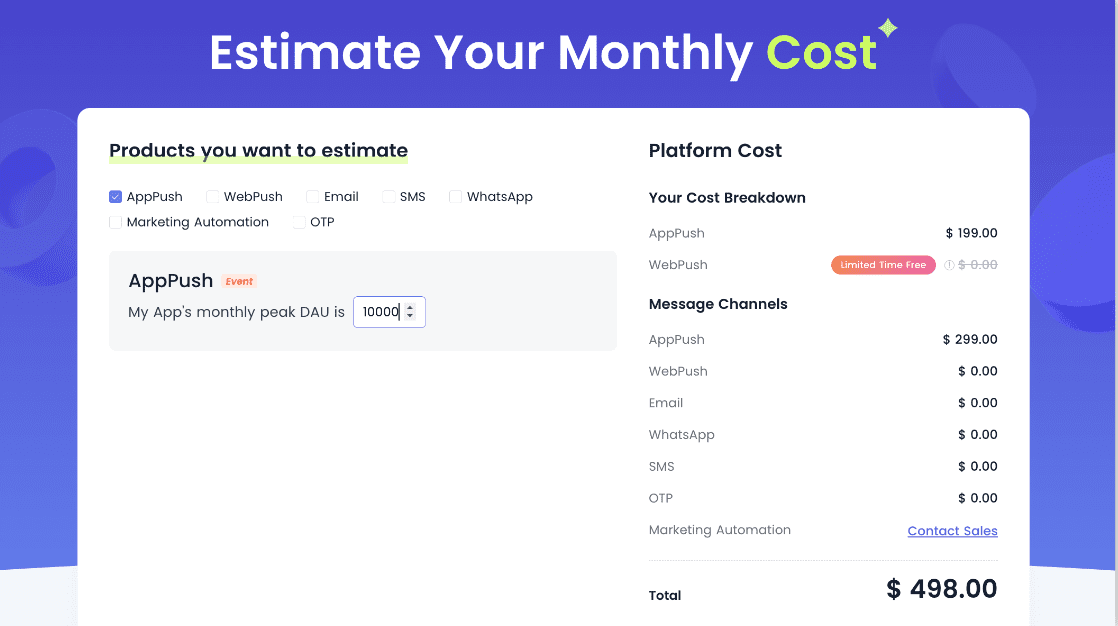
3. OneSignal Push Notification Service
OneSignal is a comprehensive customer engagement platform that stands out for its versatility in communication strategies, encompassing mobile push, web push, email, SMS, and in-app messaging. Originating from a need identified by app developers, OneSignal has grown significantly, now empowering over a million businesses to dispatch approximately 12 billion messages daily. This platform is especially noted for its ease of use, effectiveness, and scalability, making it a preferred choice for businesses aiming to enhance user engagement.
1 Key Features of OneSignal
OneSignal boasts an array of features tailored to boost messaging effectiveness and ROI. These include:
-
1. A/B Testing
Allows testing of different messaging strategies to identify the most effective one.
-
2. Analytics
Provides insights into campaign performance, helping to fine-tune strategies for better outcomes.
-
3. Personalization
Offers tools to craft messages based on real-time user data and cross-channel engagement.
-
4. Segmentation
Facilitates the creation of targeted campaigns based on user activity and preferences.
-
5. Intelligent Delivery
Utilizes machine learning to optimize the timing of messages, thereby enhancing engagement.
-
6. In-App Messages
Supports the design and deployment of messages directly within apps, requiring no coding.
-
7. Email and SMS Integration
Enhances reach through beautifully designed emails and direct SMS messages.
 Notes:
Notes:
While OneSignal offers robust capabilities, there are some drawbacks to consider:
-
1. Service Interruptions
Users have occasionally experienced service disruptions, such as 503 errors, which can affect the reliability of push notifications.
-
2. Reduced Features for Free Plan
The free plan has seen a reduction in features, such as limited segmentation capabilities and lack of GDPR compliance unless on a paid plan, which might not be suitable for businesses with extensive requirements.
-
3. Lack of Built-in A/B Testing
Unlike some competitors, OneSignal does not have an integrated A/B testing feature, potentially necessitating additional tools for comprehensive testing.
-
4. Learning Curve
New users might find the platform less intuitive compared to other similar tools, which could extend the initial setup and adaptation period.
2 OneSignal Pricing Plan
OneSignal offers a range of pricing plans for their push notification services, tailored to different needs and scales of usage.
-
1.Free Plan
This plan includes basic features such as unlimited mobile push notifications, up to 10,000 web push subscribers per message, and limited segments and data tags for personalization.
-
2. Growth Plan
Starting at $9 per month, this plan offers more advanced features such as intelligent delivery, additional segmentation, and up to 100,000 push subscribers. It also includes 20,000 free email sends per month, with additional sends billed at $2 per 1,000 messages.
-
3. Professional Plan
Priced at $999 per month, this plan includes all the features of the Growth Plan with significantly expanded capacities for segmentation, data tags, and push subscribers. It offers advanced personalization options and prioritized support. This plan also includes a custom contract and service level agreement, aimed at larger organizations with complex needs.
-
4. Enterprise Plan
This is a custom-priced plan that includes all the features of the lower-tier plans plus additional advanced features such as dedicated IP for email sends, advanced security options, and compliance features. It is designed for very large or complex use cases that require tailored solutions.
Each paid plan builds on the features of the previous one, offering more advanced capabilities and higher limits on subscribers and messages. The pricing for push notifications and in-app messages is typically based on the number of subscribers or impressions, respectively.
For detailed information about OneSignal's pricing plans and to determine which plan might be best suited for your needs, you can visit their official pricing page .
Part 2. Firebase, EngageLab and Onesignal Comparison Chart
Here’s a comparison chart along with in-depth information for your consideration:
| Feature | Firebase | Engagelab | OneSignal |
|---|---|---|---|
| Android Push Notifications | Supports only basic notifications; no Android Channels support without additional development; does not support Huawei and Amazon tablets | Supports all notification types with built-in rich media and real-time confirmation; supports multiple manufacturers including Huawei, Xiaomi, OPPO, vivo, honor | Supports all notification types with rich media and real-time confirmation; limited to Huawei channel |
| iOS Mobile Push Notifications | Basic support; no preview or rich media features | Comprehensive support with rich media and real-time confirmation | Comprehensive support with rich media and real-time confirmation |
| Web Push Notifications | Supports sending with limited browser and SDK support; no previews; limited data analysis | Rich notification creation with customizable prompts; supports all browsers | Rich notification creation with customizable prompts; supports all browsers |
| Forwarding API | Basic API with limited segmentation and no multi-language support; complex API library | Omni-channel API with advanced segmentation, multi-language support, and timezone-aware delivery | Omni-channel API with rich segmentation and multi-language support; lacks timezone-aware delivery |
| Push Data Analysis | Limited to basic queries ; detailed analysis requires Firebase Analytics | Advanced dashboards with multi-dimensional metrics; supports device granularity and push callbacks | Simple statistics ; lacks device granularity and push callback support |
| No information available | Provides email services with high-scale capabilities and premium resources | Offers email services in collaboration with mainstream ESPs | |
| SMS and MMS | No information available | Global SMS and MMS support via dashboard and API; supports multiple number types | Global SMS and MMS support via dashboard and API; supports multiple number types |
| Multi-data Node Selection | Leverages Google’s global infrastructure | Multiple data center options across the globe for reliability | Does not support multi-data node selection |
| Data Desensitization Storage | No information available | Supports desensitized storage and analysis to protect customer data | No information available |
| International Standards | No information available | Data collection adheres to minimum necessary principle and regional compliance requirements | No information available |
| Technical | Limited to public forums ; many questions unanswered | Supports multiple languages; 24/7 customer service | English support; manual support available at additional cost |
1. Delivery Rate and Reliability
1 EngageLab
It prides itself on a global delivery rate that’s approximately 40% higher than FCM, especially in regions with a high prevalence of Chinese-branded smartphones like Southeast Asia, South America, and Mainland China. It ensures consistent delivery without the constraints of app inactivity or process termination that affect FCM. Moreover, it offers proprietary push channels for higher reach and reliability without content and quantity restrictions.
2 Firebase Cloud Messaging (FCM)
It struggles with consistent delivery, particularly when apps are inactive or forcibly closed. It relies on the device manufacturer’s push services, which may not be as effective as EngageLab’s dedicated channels.
3 OneSignal
While it generally provides good delivery rates, it doesn’t quite match up to EngageLab’s enhanced service. This is particularly noticeable in industries like gaming (chess and cards), where EngageLab has shown significant improvements in daily active users (DAU).
2. Features and Functionalities
1 EngageLab
It offers advanced features such as end-user timezone-based push, message lifecycle management, and detailed message loss reporting. It also provides comprehensive user segmentation, tag aliasing, and multi-language support, contributing to higher personalization and click rates of push notifications. Plus, it offers 24/7 technical support with immediate response capabilities.
2 Firebase Cloud Messaging (FCM)
It tends to focus more on basic push notification services, with less frequent updates and new features. Its customization and advanced targeting features aren’t as robust as EngageLab’s.
3 OneSignal
Although it includes user grouping and labeling, its capabilities are outpaced by EngageLab’s more extensive features.
3. Data Security and Compliance
1 EngageLab
It supports multiple public cloud data centers across different regions, adhering to local data security policies. For high-sensitivity customers, it offers proprietary cloud data centers, ensuring complete data isolation and enhanced security.
2 Firebase Cloud Messaging (FCM)
It primarily uses Google’s global data centers, which may not meet specific regional data protection regulations.
3 OneSignal
Like FCM, it offers less flexibility in terms of data center selection and customization for enhanced security compliance.
4. Cost Effectiveness and Transparency
1 EngageLab
It features transparent and predictable billing, allowing businesses to effectively control costs .
2 Firebase Cloud Messaging (FCM)
It’s a free service for basic usage, but costs can vary based on extensive use .
3 OneSignal
It charges based on subscription counts and volume of in-app messages, which can lead to variability in monthly costs and less budget predictability.
Conclusion
While Firebase was once a reasonable choice for developers looking for a simple platform to send notifications, Google's insufficient investment in maintenance and innovation has failed to meet the expectations of modern messaging platforms and APIs. Today, EngageLab is a clearly better choice in terms of reliability, ease of use, functionality, support, and pricing.
With its superior delivery rates, extensive and advanced features, robust data security, and predictable billing structure. While FCM caters to basic needs with less emphasis on app activity, and OneSignal offers competitive services, EngageLab provides a more comprehensive solution tailored for businesses seeking reliability, advanced functionality, and specific compliance with data security standards. This makes EngageLab particularly suitable for enterprises requiring robust, scalable push notification services with global reach.
Sign up now and start your free trial in a few clicks with EngageLab's push notification service. Don't miss out—connect with your audience today!