With every type of brand, company, tool, and application sending push notifications, the importance of tracking notifications cannot be understated. Proper tracking is the key to evaluating the effectiveness of your notifications campaign and ensuring they are reaching the target audience.
We will discuss what tracking notifications mean and what some of the top tools are available for it.
Part 1: Overview of Tracking Notifications
Before we explore the concept of tracking notifications in detail, let’s discuss some basics.
What is a push notification?
A push notification is a small pop-up message used by an app or website to communicate vital information to its target audience. It is a mobile-friendly marketing and customer engagement channel because users can easily view the notification from the device lock screen, even when the app is closed.
Here’s an example of a push notification on an iPhone:

Source:leanplum-wordpress
The following is another example of a casual and engaging push notification sent by CNN on an Android device:

Source:https://cv-images.clickhole.com
A huge benefit of push notifications is that they can be viewed in real-time, unlike other channels like emails. Hence, apps can expect immediate engagement via push notifications.
Importance of Tracking Push Notifications
Suppose you are wondering why you need to track push notifications in the first place. In that case, the answer is simple: tracking notifications allows you to evaluate the effectiveness of your push notification marketing campaign.
Here are the key reasons why you must incorporate tracking notifications as part of your customer engagement strategy:
- Measure engagement: The most obvious and important reason why you need to track push notifications is to measure the kind of engagement they are generating for your brand.
- Optimize Campaigns: Once you have sufficient data about your push notifications, such as open rate and CTR, you’ll be able to tweak your strategy accordingly to optimize the notifications campaign.
- User Retention: Push notifications play a vital role in maximizing user retention by reminding people about the app they have installed. It encourages the user to open the app and use it, leading to higher conversion and retention.
Part 2: Key Push Notification Metrics to Track
You can further understand the significance of tracking push notifications by looking at the key metrics you need to track:
Delivery Rate: Refers to whether push notifications are reaching the target audience and is normally calculated in %.
Delivery Rate= (Number of Delivered Notifications / Total Sent Notifications) × 100
Open Rate: Measures how many users tap the push notification to open the app.
Open Rate= (Number of Opens / Number of Delivered Notifications) × 100
Click-Through Rate (CTR): Tracks the percentage of users who both open the notification and perform a desired action, such as clicking on a CTA or link.
Click-Through Rate (CTR)= (Number of Clicks / Number of Delivered Notifications) × 100%
Conversion Rate: Measures the percentage of users who complete a desired action (e.g., buying something) after opening the notification.
Conversion Rate= (Number of Conversions / Number of Clicks) × 100%
Unsubscribe Rate: The percentage of users who opt out of receiving push notifications.
Unsubscribe Rate= (Number of Unsubscribes / Total Subscribers) × 100%
Time to Open: Tracks how quickly users open a push notification after receiving it.
Time to Open = (Sum of (Time of Open - Time of Delivery)) / Total Opens × 100%
Now that you know about the key engagement metrics for tracking notifications, let’s see how you can do it with different tools.
Part 3. Tools for Tracking Push Notifications
There are three different types of tools available for tracking push notifications. Let’s discuss all of them one by one:
1.Built-in Analytics
Firebase Cloud Messaging (FCM) and Apple Push Notification Service (APNs) are two of the most popular services to send push notifications to Android and iOS devices. They have built-in analytics tools to support your tracking notification strategy.
🔍Firebase Cloud Messaging (FCM) Analytics
FCM is Google's official push notification service. You can use it to send notifications to all major types of devices, including iOS, Android, and web applications. FCM’s integration with Google Analytics is one of the key features that help you track your notifications and monitor their performance.

Source:static
Some of the key metrics you can measure with FCM analytics are:
- Delivery status is used to determine whether the notifications have been successfully delivered.
- Engagement metrics to measure user retention as well as specific actions within the app.
- Conversion rate to determine if the target audience is performing the intended action after clicking on the push notification.
- FCM also supports A/B testing to help you test out different push notification formats and optimize your campaign.
🔍Apple Push Notification Service (APNs) Analytics
Apple Push Notification Services (APNs) do not have advanced analytics like the FCM. Instead, it provides very basic information about the delivery of the notification and encourages integration with third-party platforms and services to get detailed insights.

Source:https://developer.apple.com
Some of the information you can get in the built-in dashboard of APNs is:
- Delivery feedback to determine if a push notification can be sent to the target device.
- Push notification logs containing complete records of when notifications were sent.
- Custom push notification tracking with a third-party tool like Firebase.
Overall, neither of these built-in push notification platforms offers analytics as advanced as the ones available in third-party tools.
2.Top Push Notification Analytics Tools
2.2.1 EngageLab
EngageLab is a customer engagement platform that supports various channels, including app and web push notifications. It supports quick and easy integration through powerful technology to help you set up an automated push notifications campaign.
Moreover, EngageLab supports sending push notifications of many different types, such as text-only and text with images, to bring variety and reach a wide audience. Most importantly, it offers thorough analytics features to help you obtain all the key insights about the effectiveness of your push notifications campaign and tweak it for better engagement.

| Pros | Cons |
|---|---|
| Run an omni-channel customer engagement campaign from the same dashboard | The initial process of setting up a push notification campaign can be challenging for beginners |
| High delivery rates with optimum speed to ensure high conversion | |
| Comprehensive analytics | |
| Ability to export detailed analytics reports | |
| Highly flexible pricing as you only have to pay for what you use e.g. the number of app push notifications you have to send on a monthly basis. |
2.2.2 OneSignal
OneSignal is one of the most popular names in the customer engagement and push notifications industry. It offers comprehensive tracking and engagement insights, including notification insights.

| Pros | Cons |
|---|---|
| A reliable tracking notification app obtains comprehensive reports on delivery, conversion, and engagement rates. | The free plan has significant limitations, especially related to tracking notifications and advanced analytics. |
| Supports A/B testing to help you tweak and optimize push notifications campaigns. | Third-party integrations are necessary for advanced tracking insights, such as user behavior. |
| The ability to schedule and send push notifications automatically. | |
| Quick and easy integration with iOS tracking notifications, Android, and web services. |
2.2.3 PushEngage
PushEngage is a simple, but powerful push notification platform that is specifically made to help businesses engage and retain a large user base. It supports tracking notifications across different platforms, including Android, iOS, and web browsers.
Advanced analytics, automated drip campaigns, and A/B testing are the key features of PushEngage that make it a great to analyze the performance of your push notifications.

| Pros | Cons |
|---|---|
| Quick and simple integration with websites and apps. | Limited analytics in the free plan. |
| Advanced user insights to track engagement metrics | The primary focus of PushEngage is on web push notifications, so you might get limited insights about mobile push notifications. |
| Supports all major browsers for web push notifications, including Safari, Edge, Chrome, and Firefox. |
3.Custom Analytics
Built-in analytics tools like FCM and third-party tools like EngageLab are typically sufficient to get all the information you need while tracking notifications. Nevertheless, there are companies, especially enterprises, and users with complex requirements that might want to track notifications in a customized manner to fulfill their unique business objectives.
In such a situation, they should use custom analytics to track notifications. Building custom analytics is a multi-step process. Some of these core steps are:
- Get APIs from your push notification platform to extract key metrics like delivery rate and engagement data.
- Set up UTM parameters in your push notifications and integrate them with Google Analytics to monitor traffic and conversions generated by the push notifications.
- Data storage services like AWS Redshift or Google BigQuery can be used to store the data.
Overall, custom analytics take tracking notifications to the next level by providing highly detailed and business-specific insights.
Part 4: How to Improve Your Notification Performance: Common Challenges & Solutions
Successful implementation of a push notification campaign involves navigating many challenges. Let’s look at some of the common challenges and solutions for tracking notifications:
Challenge # 1: Low Open Rates
Low open rates for push notifications are something that almost every other type of app faces. Many users tend to glance over the notification from the notification bar instead of opening it.
✅Solution
The only solution to increase open rates for push notifications is to try out different variations of the content you are sending. Make it compelling enough for the user to immediately click on the notification.
EngageLab Related Reading:A Complete Guide to Elevate Your Push Notification marketing Marketing Game →
Challenge # 2: Deliverability Issue
The actual delivery of your push notification is heavily dependent on the platform you are using to send it. If you choose the wrong service, there is a high chance you’ll face deliverability issues. It is also important to note that certain settings in the target user’s device can prevent your notifications from being delivered.
✅Solution
Make sure you have the user’s consent to send them push notifications so that they configure their device in a way that it can obtain quick notifications. Moreover, choose a credible push notification service that can send push notifications with a high deliverability rate.
EngageLab Related Reading:How to Increase App Engagement with Push Notification Strategies →
Challenge # 3: Choosing the Right Tool to Track Notifications
The internet is now full of platforms and services that promise to send and analyze push notifications. All of these platforms have similar features, so it can be difficult to choose the one that suits you.
✅Solution
To choose the best push notification analytics platform, you first have to analyze your specific requirements and what metrics you expect from the platform. Moreover, analyze your budget to ensure you are choosing a solution within your budget.
EngageLab Related Reading:User Acquisition: Key Strategies & Tools to Grow Your App →
Part 5: Quick Guide to Building Converting Push Notifications with EngageLab
Considering the complexity of setting up push notifications on different platforms, EngageLab is certainly the most user-friendly and affordable way of creating and sending push notifications. The efficient features of EngageLab ensure both your web and app push notifications have a high delivery rate, leading to higher open and conversion rates.

Some key features that make EngageLab the best platform to send push notifications are:
- Powerful IT infrastructure to ensure high delivery rates
- Supports sending notifications in diverse formats
- The ability to identify and target a specific audience to drive conversions
- Comprehensive data analysis and tracking notifications features to get a complete picture of how well your campaign is doing.
Step-by-Step Guide to Tracking Push Notifications with EngageLab
The process of tracking push notifications with EngageLab starts with setting up a campaign within EngageLab and sending notifications.
- Step 1: Create Your Account
Head over to EngageLab's official website to register for an account. Once you've completed registration, log into your dashboard and click Create "New Application". - Step 2: Integration Settings
You'll need to configure your application and select your platform (iOS, Android, or Web) and channels. - Step 3: Send a Test Notification
After setup, go to "Create a push" in your dashboard to create a test notification. Enter your message content, select test devices, and don't forget to enable tracking before sending. - Step 4: Analyze Your Results
After successful delivery, you can view the real-time tracking results in the "Push Statistics" panel, which displays core metrics such as delivery rate and open rate of the pushes, as well as detailed information on the geographical distribution of users.

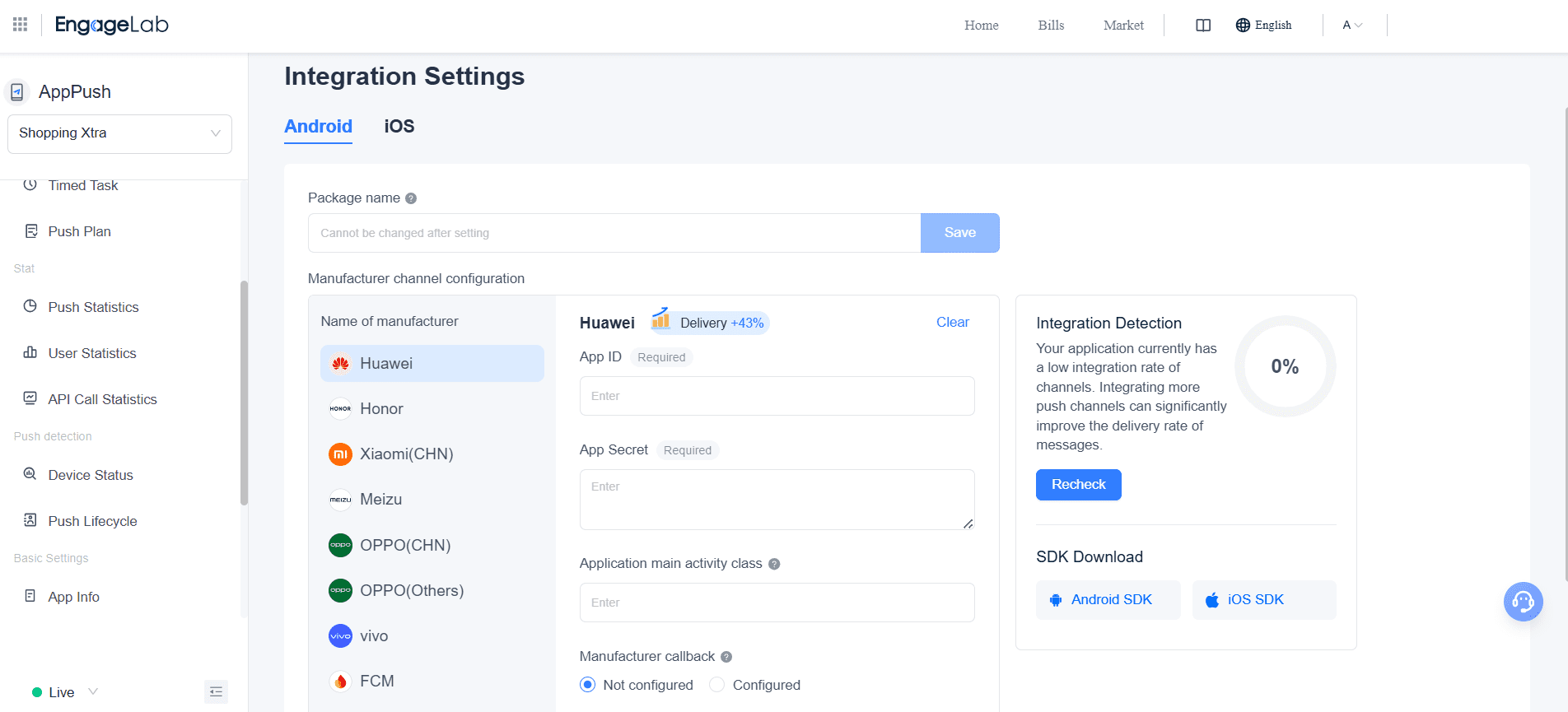


Other than the traditional metrics, EngageLab offers many unique insights about push notifications. Some of them are:
- Push Target: The number of users matching the push conditions.
- Open Rate / Number of Clicks: The number of times users have opened the app by clicking on the notification.
- New User: To determine if new users are signing up for notifications on your app.
- Active Users: The number of users who have opened the app at least once a day.
- User Open Times: The total number of times all users have opened the app.
- Average Usage Duration: The average amount of time a user spends on the app.
If further optimization is needed, you can use the A/B testing feature to create different versions of the push, and the system will automatically calculate the performance of each version to help you determine the optimal solution.
So, if you are looking for a reliable, efficient, and affordable way to set up a push notification campaign and track the notifications, you should try out EngageLab.
FAQs
-
1
Why Are My Push Notifications Delivered but Not Opened?
On the technical side, because of the privacy-focused nature of iOS's push system, iOS specifically marks notifications as “delivered” when they arrive on Apple's servers, not when they are actually opened by the user. Delivery tracking for Android notifications is much more reliable.Referring to EngageLab's backend data, open rates drop by up to 40% when notifications are delivered outside of peak engagement times (typically 10 a.m. to 2 p.m. local time.) EngageLab's Smart Delivery automatically optimizes delivery times based on each user's historical engagement patterns, which can significantly help boost open rates. -
2
How Does EngageLab's Tracking Compare to Google Firebase?
EngageLab is capable of real-time data analysis in 15 seconds (Firebase delayed 1-3 hours), native conversion attribution (no need for BigQuery integration), and high cross-platform deliverability (iOS up to 82%+, Android 95%+). EngageLab performs even better at large-scale delivery (>1M messages/month), not only supporting SMS/email backup channels, but also providing dedicated IPs to avoid shared traffic limitations.







