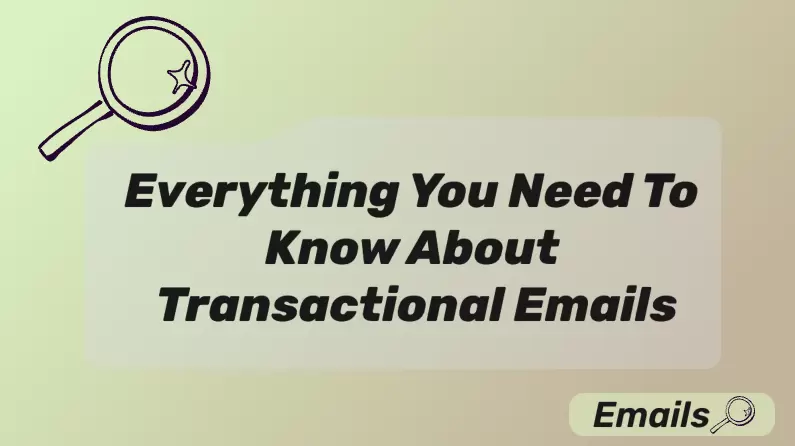Communication speed and responsiveness are both elements that can make or break your business relationships. When a potential partner or client reaches out to you, they expect a timely response, even outside of working hours. This is where auto-response emails come in. Auto-responders are critical tools in B2B workflows. With the right auto-response email template, you can set expectations, provide essential next steps, and ensure that the communication continues smoothly.
We will provide you with a separate B2B auto-response email template for different scenarios so that you can get started immediately.
Key Elements of an Auto-Response Email Template
A well-structured B2B auto-response email template needs some particular elements to be effective and professional. These elements are more than just a "Thanks, we'll get back to you"; they aim to create the foundation of a strong relationship with your clients.
The components of a successful B2B auto-response email are:
#1 Acknowledgment of Receipt
Start by confirming that you have received the inquiry, order, or message. This simple line will reassure the recipient that their communication successfully reached you, and they will be expecting a reply.
 Example
Example
"Thank you for reaching out to [Your Company’s Name] . We’ve received your inquiry."
#2 Expected Response Time

It is very important to set clear expectations on when the recipient can expect a reply. This will eliminate any frustration or friction caused by the waiting time. Remember that if you have a global audience, then adding an expected response time will also eliminate the frustration caused by time difference.
 Example
Example
"Our team will review your request and respond within 24 hours."
#3 Contact Information or Next Steps

An auto-response email template can also contain further instructions. If available, offer alternative contact methods for urgent needs, refer them to an FAQ page, or guide them on what they should expect next.
 Example
Example
"For urgent matters, feel free to call us at [Phone Number] ."
#4 Personalization Elements
If you have a tool that supports it, use the recipient’s name, company, or other relevant details. These personalization elements add a human touch even in automated emails, which sets strong B2B foundations.
Considerations When Writing B2B Auto Response Emails
Writing for a B2B audience requires more attention to tone, relevance, and professionalism. This is because you are trying to establish a professional relationship with brands that are expecting high-quality services from their partners.
Therefore, when drafting your auto-response email template, you should keep these tips in mind:
- Tone of Voice: Stay professional yet friendly. B2B recipients expect clear, direct communication without unnecessary elements. In addition to this, make sure to avoid overly casual language.
- Industry Context: Tailor your email language based on your industry. For instance, a tech company may use more technical language, while a consulting firm may prefer a formal tone.
- Length and Clarity: It is important to remember that B2B recipients are often busy decision-makers. For this reason, you should keep auto-responses concise and informative. For example, bullet points and short paragraphs will improve readability and convey your message efficiently.
- Compliance and Privacy: Make sure your auto-response emails comply with regional data privacy laws like GDPR, especially if you are dealing with companies from all around the world.
- Call to Action (CTA): Even though this isn’t a necessary element, you can still guide the recipient toward further engagement. However, ensure that your call to action brings something of value to the recipient. Some examples include booking a demo, downloading a whitepaper, or contacting sales.
B2B Auto Response Email Templates for Common Scenarios
In this section, we are going to show you how to put all of the above elements and tips into use. Below, you will find an auto-response email template for three different scenarios, where your company might need it.
Template 1: Inquiry Acknowledgment Email

Subject: We’ve Received Your Inquiry – [Company Name]
Body:
Hi %name%,
Thank you for contacting [Your Company Name]. Your inquiry has been received, and our team is reviewing your request.
You can expect a detailed response within the next [Timeframe].
For urgent matters, please reach us at [Phone Number] or reply to this email.
In the meantime, feel free to explore our [Resource Center / Help Docs / Blog] for more insights.
Best regards,
[Your Company Team]
Template 2: Order Confirmation Auto-Reply (For B2B Transactions)

Subject: Order Confirmation – [Order Number]
Body:
Dear %name%,
We’re pleased to confirm that we’ve received your order #[Order Number].
Our fulfillment team is now processing it. You’ll receive a detailed shipping update within [Timeframe].
If you have any questions or need to make changes, please contact your account manager at [Contact Info].
Thank you for choosing [Company Name].
Sincerely,
[Company Logistics Team]
Template 3: Event Registration Acknowledgment

Subject: Thanks for Registering for [Event Name]
Body:
Hi %name%,
Thank you for registering for [Event Name] happening on [Date].
We’ve reserved your spot and will send you further event details shortly.
In the meantime, you can add the event to your calendar [Insert Link] or visit our event page for more information.
For questions, feel free to contact us at [Email Address].
Looking forward to seeing you there!
[Your Event Team]
EngageLab Automate Your Auto Response Email Workflow
If you are handling high volumes of inquiries and leads, then it’s not sustainable to send all of these emails manually. An automation tool will allow you to send your responses and keep your prospective clients satisfied and engaged. And the best platform to do all that is none other than EngageLab .

EngageLab Auto-Reply Email Features& Benefits
EngageLab offers an automation platform designed for B2B communication. Its robust set of features allows you to craft efficient user journeys and set the right tone for your future strategy. These features include:
- Trigger-Based Automation: Instantly send your auto-replies based on your predetermined triggers. This way, you can rest assured that your automated responses will reach the recipients as soon as possible.
- Customizable Templates: EngageLab's email platform uses both drag-and-drop and HTML editors to give you full control over the design of your auto-response email.
- Personalization: You can add dynamic fields in your emails for names, companies, order numbers, or other data that will make your messages feel personal and relevant to the recipient.
- Time-Zone Awareness: You have the option to schedule your replies to avoid sending emails at inappropriate hours for international clients.
- Analytics Tracking: EngageLab gives you detailed reports to monitor open rates, click-throughs, and engagement per auto-response campaign.
Step-by-Step Setup Guide (EngageLab MA Usage)
Creating and setting up an auto-response email template in EngageLab requires that you take a few steps. Below, you will find a detailed guide on how to use EngageLab’s marketing automation service for your auto responses:
Step 1:
Log in to your EngageLab account. When you do, you will see your EngageLab console. To set up your auto response, click the Marketing automation service.
Automate with EngageLab
Step 2:
Go to AI Engagement > User Journey to create the new user journey. If this is the first time doing that, click the Create your First Journey button.Step 3:
Choose the template for your user journey. EngageLab provides you with pre-built journeys for many scenarios. If you can't find one that suits your needs, you can create one from scratch.Step 4:
Choose your trigger event. At this stage, you will set up user entrance, as well as user re-entry.Step 5:
Add a time window before setting up your auto-response email template. This will ensure that your email reaches recipients at the right time.Step 6:
Select Email as your action. Pick the auto-response email template you have already created. If you haven’t done that, go to EngageLab’s email platform and create one. When you’re ready, click Publish.





Advanced Features for Power Users
What makes EngageLab such a great option for all businesses is that it goes beyond the basic auto-responders’ functionalities. Its advanced features are tailored for B2B marketing teams, giving your company a competitive edge.
These functionalities include:
- Multi-Channel Support: With EngageLab, you can send simultaneous auto-replies via email, SMS, or even WhatsApp Business for urgent communications.
- A/B Testing: Experiment with different subject lines, tones, and CTAs to see which version gets the best engagement.
- API Extensions: Integrate EngageLab with your CRM, website forms, and backend systems via API to set up seamless trigger-based replies.
- Multilingual Replies: You can also set up language-based triggers so recipients receive auto-responses in their preferred language. If you have international B2B clients, this should be your go-to solution.
In Conclusion
Auto-response emails play a crucial role in strengthening B2B relationships as they help you maintain professionalism, manage expectations, and nurture leads. A successful auto-response email template matters for B2B relationships because it builds trust from the very first interaction. Remember that the key to succeeding is speed and clarity. Fast, clear, and helpful auto-responses set the tone for future engagement.
With EngageLab's powerful automation tools, customizable templates, and advanced features, you can now confidently manage auto-replies at scale.
Start optimizing your B2B communication today. Create your EngageLab account for free!