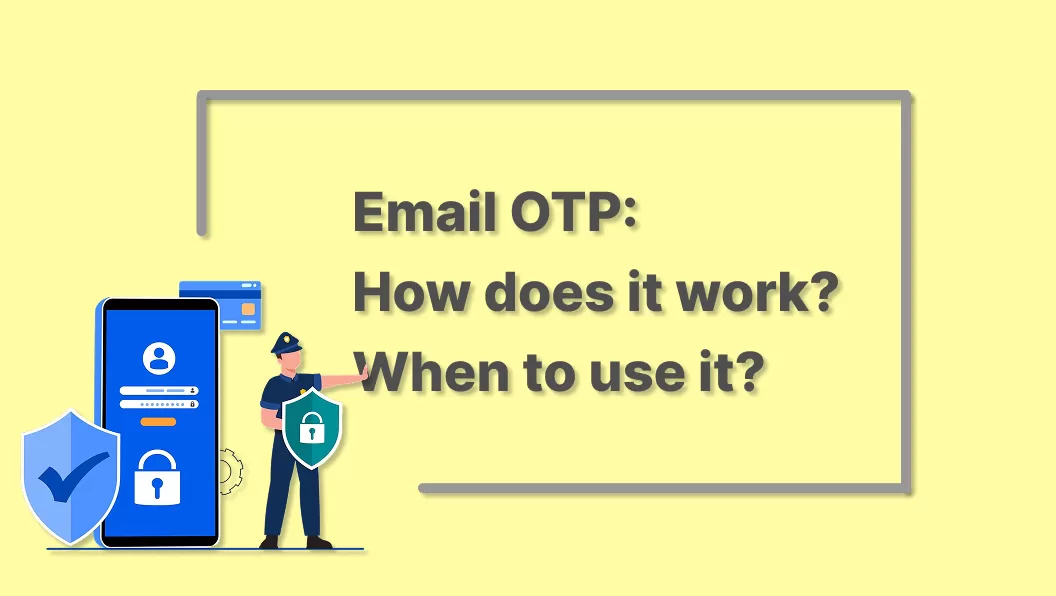With the increasing number of cyber-attacks and identity thefts, authentication has become essential. Businesses need to verify the end user before giving access to their account, service, device, etc.
There is no denying that businesses should implement authentication methods. But the question is, which method should they choose?
To select the right authentication method, businesses need to understand what 2FA (Two-Factor Authentication) and MFA (Multi-Factor Authentication) are. They need to dive into the details of these authentication methods to select the right one according to their requirements.
Let’s uncover the details of these authentication methods and how to implement them.
Part 1: What is Authentication?
Authentication is the process of verifying someone’s identity .

For instance, if you want to authenticate an email account user, the process of entering a password and sending an OTP is authentication.
It helps businesses verify the end user before giving access to the account, completing transactions, changing passwords, etc.
It ensures only the authorized or eligible person gets access to the account, software, device, etc. It deals with unauthorized access, malicious attacks, identity thefts, and other illegal and unethical attempts.
Authentication involves various factors, which are the steps of the authentication process. The factors could be passwords, PINs, OTPs, security questions, trusted devices, biometrics, etc.
Depending on the security requirements, businesses opt for different authentication methods, such as Two-Factor Authentication (2FA) and Multi-Factor Authentication (MFA).
Part 2: What is 2FA (Two-Factor Authentication)?
The 2FA or Two-Factor Authentication is an authentication process that requires two factors or different types of verifications to authenticate the user or device.

Guessing passwords has become easier through brute force and other techniques. We can’t rely only on passwords for security. That’s where 2FA comes into play.
The first factor in 2FA is something you know. In most cases, it’s a password, but it could be a PIN or security question. It is something that the user knows, and it can be guessed or stolen.
The second factor in the authentication process could vary according to the requirements of the business. It could be a one-time password, push notification, or biometric verification.
Businesses can choose any type of second factor they prefer. It adds an extra layer of security that prevents unauthorized access.
The user has to successfully complete both these factors to access the account. If he fails in any of them, the access is rejected.
Part 3: What is MFA (Multi-Factor Authentication)?
MFA means multi-factor authentication. It requires two or more factors to complete the authentication process. That said, 2FA is a kind of MFA .

Depending on the security needed, the number of factors and their types are selected.
We can classify factors into four categories.
- Knowledge Factor: It is something that the user knows, such as password, PIN, security question, etc. It is the first factor used in all types of authentications, and then an extra layer of factor is added for more security.
- Possession Factor: This factor relates to the possession of a physical item, which could be a device. You can receive an OTP on your device via a message, authenticator app, push notification, email, etc.
- Inherence Factor: It relates to something that the user inherits. It could be a fingerprint, facial features, or voice. These unique biological features help in identifying users.
- Location Factor: You might have seen that if someone tries to access your account from a suspicious location, the MFA blocks the access and asks the user through email or any other method to confirm if it is him. It allows access to trusted geographical locations, and if anything is suspicious, it adds another factor for confirmation.
For MFA, the factors can be from any category, but there can’t be two factors from the same category .
Part 4: 2FA vs MFA: Key Differences
The major difference between 2FA and MFA is the number of factors involved . 2FA is a kind of MFA in which exactly two factors are used. However, MFA can involve two, three, or more factors.
2FA requires two factors that can be chosen according to the security requirements. No matter what kind of 2FA is used, it is still considered a form of MFA. It is easier to implement due to its lower complexity and requires fewer steps for authentication.
On the other hand, MFA is highly customizable, as it can involve two or more factors for authentication. Therefore, it tends to be more complex to implement, and users may need to go through more steps during the authentication process.
In short, all 2FAs are MFA, but not all MFAs are 2FA.
Part 5: Is MFA More Secure Than 2FA?
The fact that MFA can have two or more factors for authentication makes it more secure than 2FA.
2FA is undoubtedly better than single-factor authentication (only password or PIN). Businesses can select two factors of any type. They can even be of the same nature. For instance, the two factors can be knowledge factors, such as password and security questions.
But MFA takes it to the next level. Even if it uses two factors, it does not allow factors from the same nature or category.
For instance, one factor could be the knowledge factor and the other could be the inherence factor or possession factor. Factors can’t be of the same category, and this is what makes it more secure than 2FA.
Because of the advanced security, MFA could be the best choice. It can be adopted in critical applications. However, implementing it would be challenging.
Part 6: MFA vs. 2FA: Which Is Better for Your Business?
MFA and 2FA are both authentication processes, but businesses would love to know which one to choose.
1 Option 1: MFA - The More Robust Choice
✅How It Works: MFA uses two or more factors of different types — something you know (e.g., password), something you have (e.g., device), or something you are (e.g., fingerprint).
✅Why Choose It: Even if one factor is compromised, others act as backup layers. This makes MFA ideal for:
- Handling highly sensitive data
- Meeting strict regulatory requirements
- Building trust with clients, users, and employees
✅Keep in Mind: MFA is more complex to implement. It:
- Involves higher costs
- Requires a dedicated team
- Demands proper infrastructure
2 Option 2: 2FA - Strong Security, Simplified
✅How It Works: 2FA uses exactly two factors, adding a layer of protection beyond just passwords.
✅Best For:
- Startups or new businesses
- Small to medium-sized enterprises
- Situations with moderate data sensitivity
✅Why It Works:
- Easier and faster to implement
- Requires lower budget and resources
- Offers solid defense against mass attacks
3 Option 3: Combine Both for Strategic Protection
Many businesses use both MFA and 2FA, depending on use cases.
- Use MFA when: The data and account are extremely critical — MFA is the right option.
- Use 2FA when: The risk is low — 2FA is suitable.
 Example:
Example:
Suppose a company has accounts for the management and common employees.
👉 The account of the management team can be protected with MFA to ensure
its robust security.
👉 But for common employees, 2FA is the best.
By combining both, businesses can achieve incredible security within the budget.
4 Which One to Choose?
There is no straightforward answer to the question. Businesses should assess risk levels, industry regulations, budgets, user experience, and tech infrastructure before choosing 2FA, MFA, or a combination of both.
Whichever you choose, EngageLab helps you secure your system—fast and effortlessly.
It is a powerful multi-channel marketing platform that helps you reach your users through App Push, Web Push, SMS, Email, WhatsApp, and OTP —all in one place. Whether you're sending promotions or verifying users, EngageLab makes it easy to connect at the right time, on the right channel.

EngageLab OTP - Fast, Secure, and Global Verification
- Easy Setup: Integrate with just 2 APIs—quick and hassle-free.
- Multi-Channel Delivery: Send OTPs via SMS, WhatsApp, Voice, or Email with auto-resend.
- Fully Customizable: Control OTP length, validity, templates, and resend rules.
- Smart Protection: Built-in anti-bot features for secure verification.
- Insightful Analytics: Track delivery, conversions, and user behavior in real time.
- Global coverage: The service complies with global and regional regulations, covers over 200 countries and regions.
EngageLab's OTP API is built with strong security to protect against attacks and keep user data safe. It's designed for businesses of any size and can scale easily as you grow .
Conclusion
Both 2FA and MFA are great ways to boost security—it just depends on what your business actually needs. If you're running a startup or handling less sensitive data, 2FA might be all you need for now. But if you're dealing with critical information or higher risks, MFA is the safer bet. In fact, many businesses use a mix of both: MFA for high-level access, and 2FA for everyday users. That way, you get solid protection without overcomplicating things. No matter which route you go, tools like EngageLab can make the setup quick and smooth.
Start For Free