Do you want to enhance your email marketing efforts and ensure they pay off? An effective approach that you should prioritize is email deliverability. Well, this is the key to your emails reaching the target audience.
Ensuring your emails reach the correct inboxes may increase engagement and conversion rates. This is what email deliverability is all about.
Get ready to learn what is email deliverability and how to master it.
Follow these tips to enhance your email deliverability rate and get your messages in front of the targetted audience.
Part 1: What Is Email Deliverability?
Although email deliverability entails several aspects, e-mail delivery is how an email is sent to the planned recipient’s unused inbox. Email ends up being spammed or filtered through "other technical barriers" therefore, it’s more important to focus on whether your emails end up in opposition of being misplaced or sorted as spam.

Source: media.istockphoto.com
Email Deliverability vs. Email Delivery
| Aspect | Email Delivery | Email Deliverability |
|---|---|---|
| Definition | The method by which an ESP sends an email to the recipient's mail server. | The process by which an email actually reaches the recipient's inbox after avoiding spam and other checks. |
| Rate Calculation | Percentage of emails delivered to a mail server, regardless of inbox placement. | Percentage of emails that effectively land in the recipient's inbox after passing through checks and spam filters. |
| Example | An email is delivered to a recipient's mail server but triggers spam filters, preventing inbox delivery. | An e-mail reaches a recipient's inbox after effectively passing through spam filters and checks. |
What is a good email deliverability rate?
- A 90-98 percent deliverability rate should suffice.
- Anything over 95 percent would blow your socks off, but keep bounces under 3 percent.
- Spam report should be kept under 0.08 percent.
How do you achieve this?
- Use a reliable email platform like ActiveCampaign to track your emails.
- Set up security features like SPF, DKIM, and DMARC to prove your emails are legit.
- Check your industry's benchmarks to see where your emails stand.
- Work with your email team to set and achieve deliverability goals.
Remember, some things are out of your control, like tech glitches or crowded inboxes. But with the right tools and teamwork, you can hit a home run with your email deliverability rate!
Part 2: All Here! Factors Affecting Email Deliverability
Email deliverability is a vital component of email marketing. It affects whether your carefully composed emails get to the principal inboxes of recipients or suffer in the dreaded spam bins.
Deliverability is a multidimensional metric that depends on several variables. Here are some of the following factors that are most likely to result in delivery delays:
- A better IP reputation can help emails get delivered to inboxes.
- A low sender reputation score can cause emails to bounce back or be sent to spam filters.
- ISPs monitor how recipients engage with emails and may mark them as spam if they have low open rates, few clicks, or many unsubscribes.
- Spammy words in the subject line, preheader text, or email copy can trigger spam filters and cause Emails to be in the junk folder.
- Bounces can indicate a poor reputation, sending too many emails, or targeting inactive addresses.
- Since they generally check larger senders’ emails more closely and, as a result, they struggle to keep a strong deliverability record, mailbox providers are more difficult to work with.
Aside from that, email deliverability is affected by email content, list cleanliness, domain authentication, and adhesion to laws.
Which of the following is generally the most likely to cause a shipping delay scenario?
The reputation of the sender is always the first item on the list. When a sender does not have a solid reputation score, their delivery is normally pushed back.

Source: https://media.istockphoto.com/
Part 3: Best Practices To Improve Your Email Deliverability
Make sure the recipients of the emails receive them. Deliverable email refers to getting your emails into inboxes instead of spam folders.
Examine a few easy ways to increase the deliverability of your emails so that more recipients view them.
Prepare Your IP For Success
To show internet service provider (ISP) filters that your IP is trustworthy, you can start by sending your emails in small batches. Pick recipients who you know are interested and engaged. When these people receive and open your emails, it helps build trust with the ISP.
Slowly increase the emails you send until you reach your maximum volume. This gradual approach shows ISPs that you send relevant content to real people, not spam. It's like earning trust step by step.
Set Up A Sender Policy Framework (SPF)
SPF (Sender Policy Framework) is like a trusty companion for your emails! It's like showing a badge to the receiving server, assuring them that your email is legit.
With this friendly SPF badge, your emails can find their way into inboxes because the server can't entirely vouch for them. So, by having SPF, you're giving your emails a friendly boost and ensuring the receiving server welcomes them warmly.
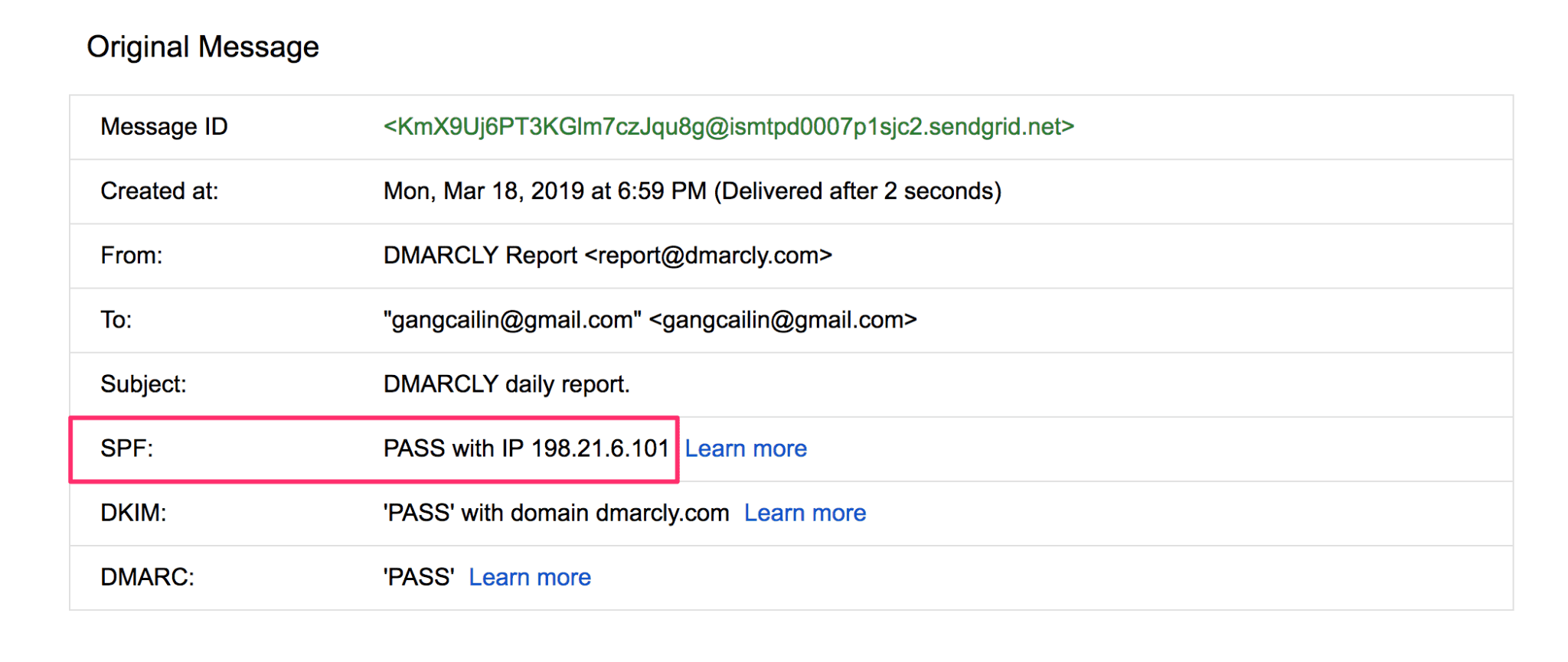
Examine Your Sender's Reputation
Why do some of your emails disappear? Well, it could be because of your sender score—think of it as your email server's popularity rating!
Sender Score, from Return Path, is like your server's report card. It gives it a number based on how many people unsubscribe or mark your emails as spam.
Better scores are those that fall between 0 and 100. But remember to check your score regularly. The good news? You can check it for free using Sender Score!
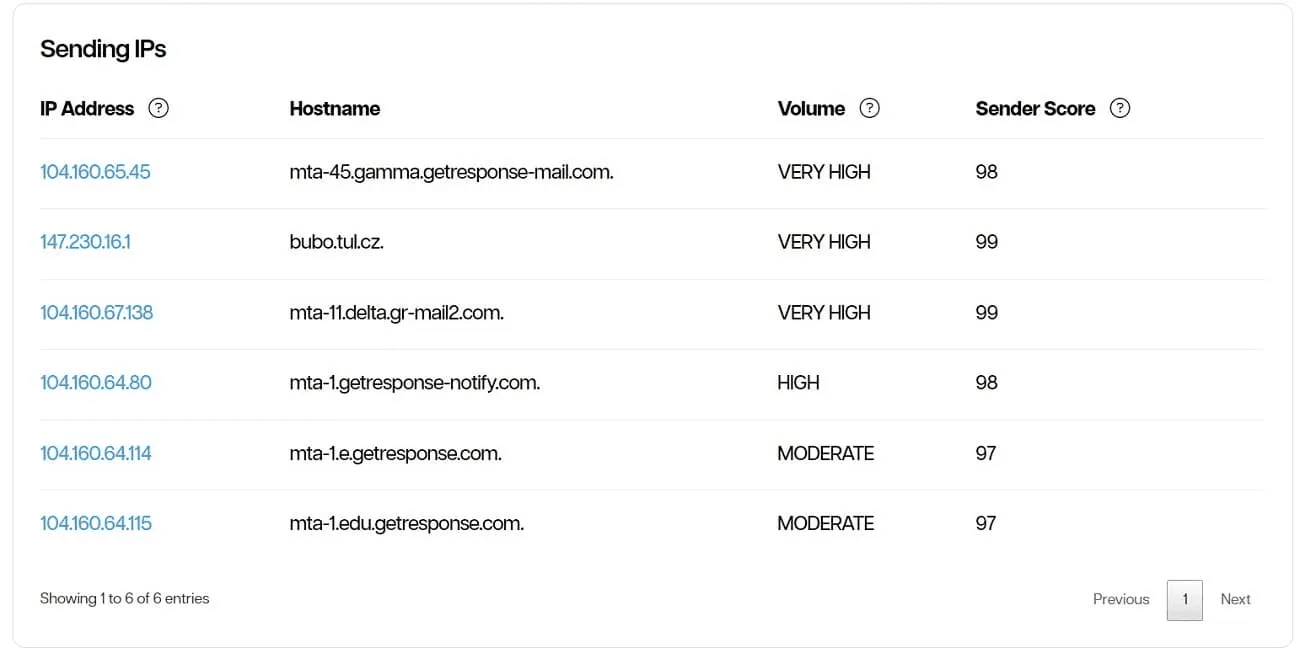
Many big internet service providers (ISPs) offer a helpful feature called Complaint Feedback Loops (FBLs). They let email senders receive info from recipients complaining about their emails.
However, providers like Yahoo, AOL, and Microsoft have straightforward processes for accessing this information. Gmail's method allows users to set a Feedback Loop header, which differs slightly from the usual format.
The plus point is that at EngageLab, we offer an amazing tool called email reputation monitor, which tracks email activity in real time, identifies and fixes deliverability issues, and ensures your emails land in inboxes, not spam folders.
This powerful tool is like having a personal email assistant, helping you take control of your email marketing and maximize your online impact.

Source: https://media.istockphoto.com/
One thing to note: Only Email Service Providers (ESPs) can join Gmail's FBL program. So, if you're using an ESP, you're in luck!
Consistently Filter Email SignUps From Contests
Building email lists, giveaways, and signups can be a double-edged sword. Sure, they attract attention, but they also draw in folks more interested in winning a prize than receiving your emails.
These contests often lead people to try to game the system by entering with fake or multiple email addresses. They only want that flashy new item; they don't care what you say!
If you're using contests to grow your subscriber list, be cautious. Take the time to carefully survey and clean up the list before including it with your subscribers. Otherwise, you might end up with various invalid addresses causing hard bounces, a surefire way to end up on the e-mail naughty list.
Choose The Right Frequency Of Sending Emails
Sending too many emails can disturb your subscribers, but sending too few can hurt your business. So, the key is finding the right balance. Testing is vital, but it's time-consuming, and mistakes can happen. Check this for The Best Time To Send Emails To Your Potential Clients
Our product offers a flexible frequency setting feature that empowers users to make informed decisions. A weekly email is a great way to begin. If your content is exceptional, consider emailing twice a week.
However, sending emails once a month is also acceptable. It's essential to experiment and find the optimal frequency that resonates with your audience, and our product's frequency setting feature can help you do just that.
Part 4: Improve Your Email Deliverability With EngageLab
Although there are many email service providers in the market we have summarised the Top 10 Most Popular Email Service Providers 2025 for our readers. But there is no denying that EngageLab is still one of the best among them.
As one of the world-leading customer engagement platforms, EngageLab ensures that your emails safely and quickly get to the people you want them to, with our cutting-edge features to maximize delivery rates.

Here are the solutions we offer:
Thorough security measures such as Sender Policy Framework, DomainKeys Identified Mail, and Domain-based Message Authentication, Reporting, and Conformance are implemented to authenticate delivered messages, lowering the possibility of spam filters flagging them.
Moreover, working with industrial partners, EngageLab regularly updates its dynamic IP address pools, increasing messages to prevent accidental diversions in spam folders.
Our filtering system also looks for senders that are on blacklists. Thus, the fast delivery rates are unaffected. Tracking around the clock enables real-time monitoring of transmission results.
The API-driven analytics give us a lowdown on our messages' performance, allowing us to change our strategies regularly to hit our targets.
Our customizable solutions use data from email providers to determine the best delivery rates for each user while keeping costs low and ensuring sending works smoothly through all IP options.
For more details, please refer to the product documentation or feel free to contact our sales team.
Try EngageLab today and create an Account; here are the steps to be followed:
- Visit the EngageLab registration page.
-
Fill in your email and password, then click "Sign Up".
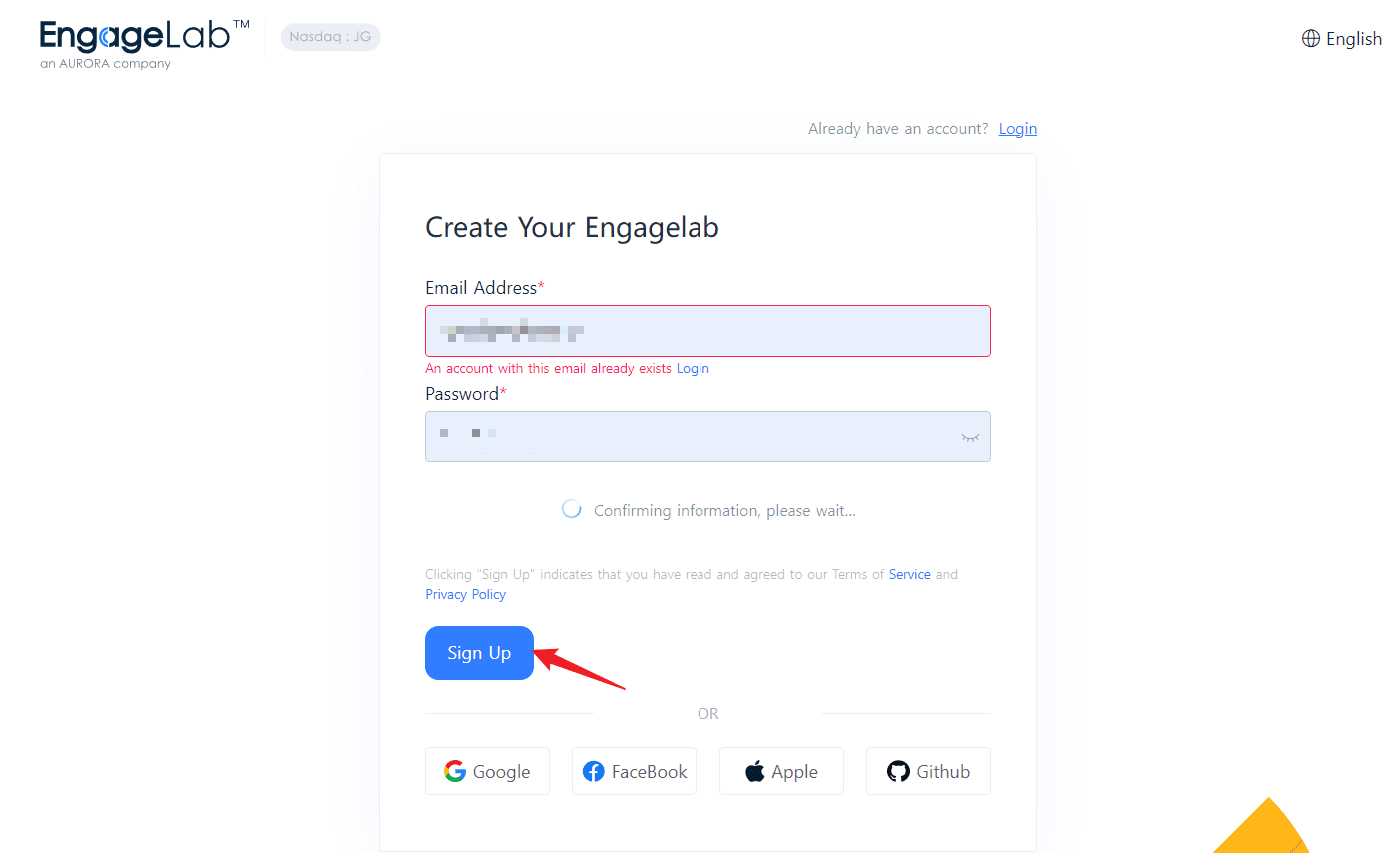
- Once you've entered the verification code sent to your email, provide your organization name and website name, and select your organization's time zone. Note: Time zone selection cannot be changed later!
-
Click "Next" to access the EngageLab main page. You can
find recent activities, pending services, orders & bills, notifications,
FAQs, downloads, and documents here.
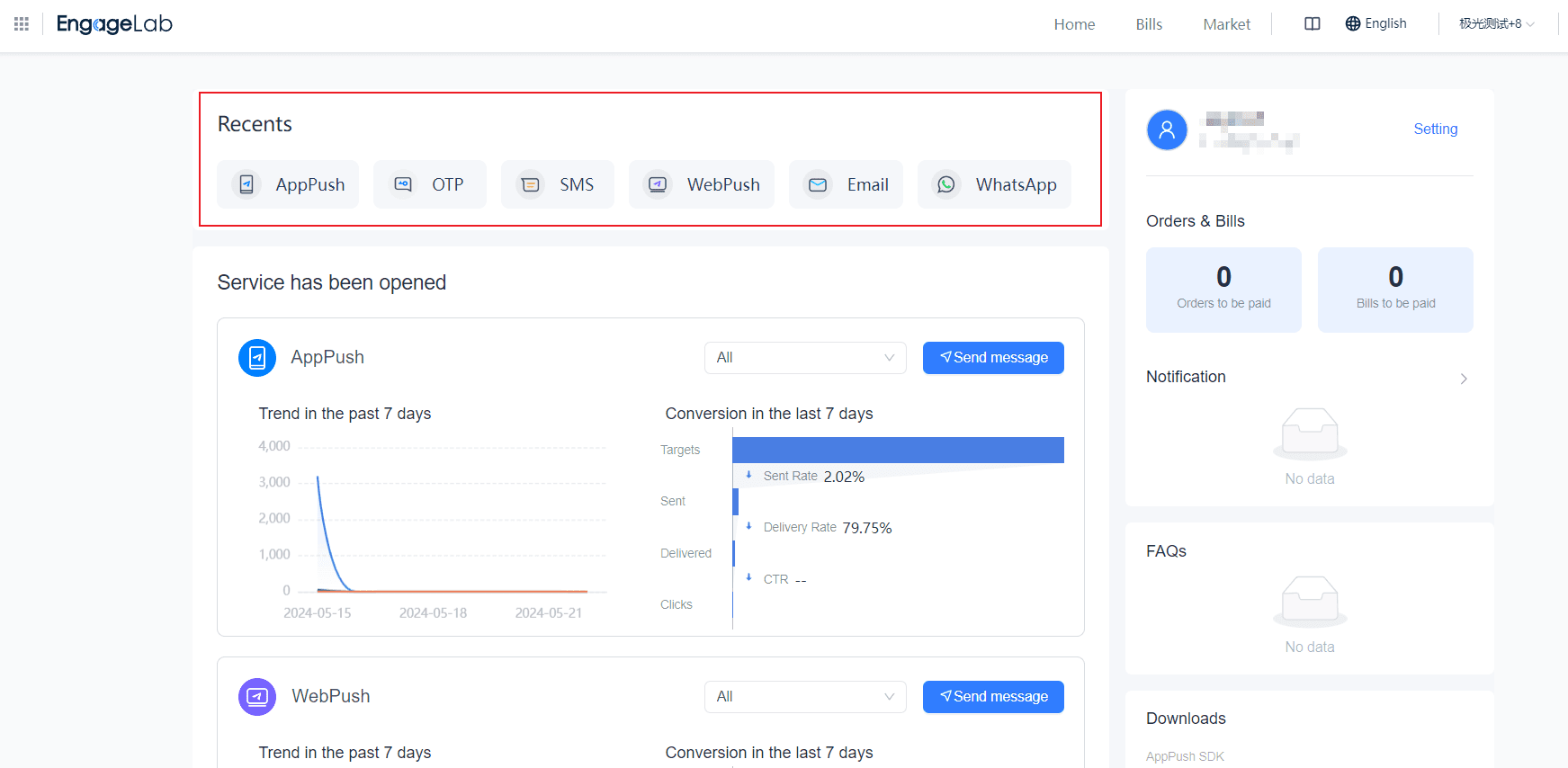
-
Under the product for which you want to activate the service, click
"Get Started".
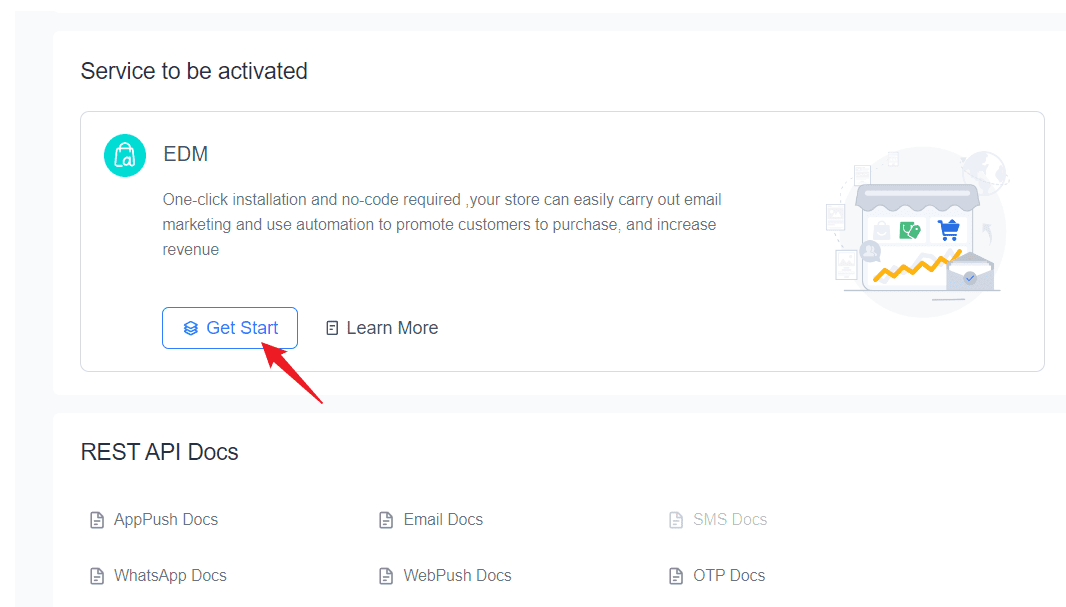
-
After activating the service, you'll see the corresponding product displayed
in the "Service has been opened" section, along with a 7-day
trend and conversion chart. Click "Send Message" to enter the
service sub-site.

-
You can now directly access the sub-site by clicking "Email" in
the recent activities or "Send Message" in the opened services.
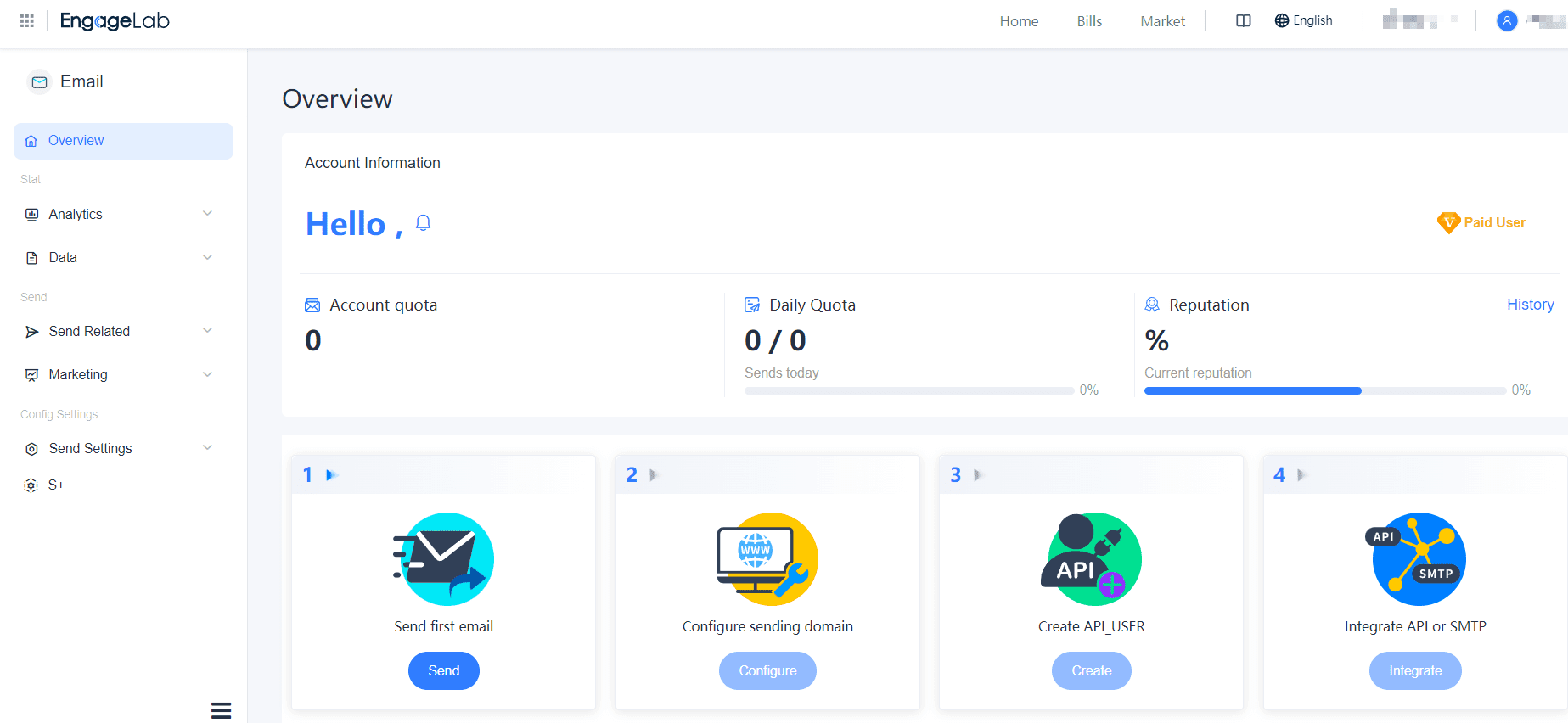
The Bottom Line
Achieving lasting email deliverability results requires a comprehensive strategy. With EngageLab, gain control over your sender reputation and email placement.
Our knowledgeable team can guide you toward better email performance. Remember, success in email deliverability is a journey, navigate it confidently with the right strategy and tools.
Get Started For Free






