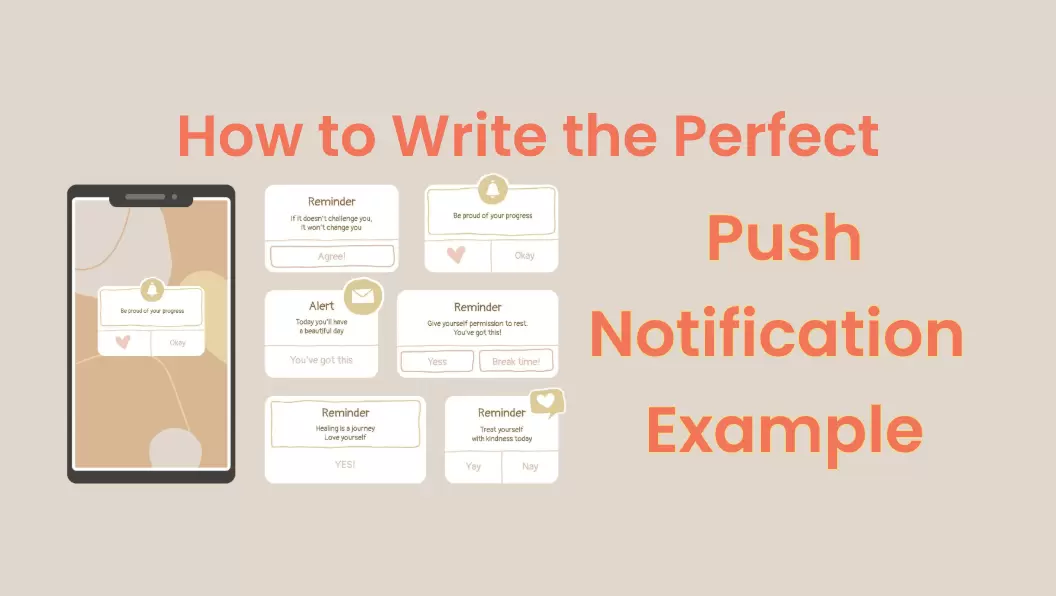Pop-ups have been a constant in the online landscape for many years now. This is because the pop-up message is designed to grab users' attention, becoming a go-to solution for both marketers and businesses. You can use this design element to boost your engagement, drive key actions, and create a direct way of communication with your web or app visitors.
If you want to elevate your digital marketing efforts, pop-ups are the element you should invest in. Learn the best ways to make a message pop up in this complete guide.
What Are Pop-Up Messages? A Complete Guide
Whether you've seen a simple text or TikTok pop-up message, you have probably encountered this tool hundreds of times already.
 Note
Note
In reality, pop-ups are small windows or overlays that appear suddenly on a user's screen while they are browsing a website or using an app.
It is very important to understand that, unlike static website elements, a pop-up message will interrupt the user experience. Therefore, it is crucial to select the right time for showing them.

Nevertheless, these messages are flexible, containing a variety of content. Indicatively, you can include promotional offers, subscription prompts, important alerts, and even offer user guidance. At the same time, pop-ups also come in many forms. For instance, you can create a window that blocks interaction until closed, a slide-in that appears unobtrusively at the edge of the screen, or a full-screen takeover message. The window can include a graphic or a text message pop-up, depending on your goal.
Why Are Pop-Up Messages So Important?
But why invest in a pop-up message? The answer to this question comes easily when you consider its many benefits. Once you are aware of them, you will surely add them to your digital marketing strategy. In more detail, this tool's importance lies in:
- Capturing User Attention: Pop-ups can make users stop to read your communication. Since they are interrupting their navigation, they ensure a direct way of messaging your customers.
- Driving Conversions: Whether it's growing an email list, promoting a sale, or encouraging app downloads, a pop-up message boosts your conversion rates as it encourages users to complete the action.
- Delivering Timely Information: One of the most important facets of this tool is that it can be timed. For example, you can have a message pop up whenever a user is about to abandon their cart to convince them to complete their purchase.
- Personalizing User Experience: Pop-ups can also be targeted, showing relevant content based on user behavior, location, or preferences.
Major Types of Pop-Up Messages & When to Use a Pop-Up Message?
Major Types of Pop-Up Messages
It is an undeniable truth that pop-ups come in various types, each serving different purposes. For example, an Excel pop-up message lets users know that they have done something wrong when using the app.
However, we can distinguish pop-ups into some major categories. These are the following:
#1 Entry Pop-Ups
The first, and probably the most common, type of pop-up message is the one that appears immediately when a visitor loads a website or opens an app. It is often utilized to promote newsletter sign-ups, special offers, or important announcements. The cookies pop-up message also belongs to this category.

#2 Exit-Intent Pop-Ups
The following pop-up message example is the one triggered by the user's action. More specifically, it appears when the cursor moves toward the browser's close button or the user opens a new tab. The exit-intent pop-up aims to retain visitors by offering discounts and additional content, giving more reasons for users to keep on exploring the site.

#3 Scroll-Triggered Pop-Ups
In some cases, it will be more beneficial for your business to display a pop-up after the user has had a chance to browse your website and content. This pop-up message example will only appear once the visitor scrolls down a certain percentage of the page, indicating that they have become engaged. For this reason, the scroll-triggered pop-up is ideal for content upgrades and product recommendations.

#4 Time-Delayed Pop-Ups
You can also set a JavaScript pop-up message to appear after a specific amount of time. This window will get activated when the visitor spends the desired amount of time on your page, signifying high engagement. Therefore, when the pop-up appears, they will be more likely to complete the action.

#5 Click-Activated Pop-Ups
Another type asks you to have a message pop up once the user clicks on a specific button or link, or opens a particular tab. This is the most suitable type for cases where you want to keep your web design clean, without many interruptions for the user.

#6 Full-Screen Pop-Ups
The final pop-up message example is the full-screen message. This is undoubtedly the most intrusive of all the types since it takes over the entire screen and requires user interaction before proceeding. For this reason, you should use it sparingly to avoid making your visitors feel overwhelmed.
When to Use a Pop-Up Message?
One more thing you need to examine before crafting your pop-up messages is how they can fit into your business. Just like most marketing endeavors, you can have a text message pop up to support different goals. In this section, we are going to show you how to use this tool in different industries.
- E-Commerce: If you own an e-shop, your pop-up message is a versatile tool that helps you gather addresses for your marketing list, announce flash sales, and promote limited-time promotions. Simultaneously, you can also incorporate exit-intent pop-ups to reduce cart abandonment.
- SaaS and Apps: In this industry, you can have a message pop up to encourage free trial sign-ups and upgrades. Moreover, you can use this tool to show tips and even request feedback from returning customers.
- Content Websites & Blogs: When it comes to blogs, the pop-up cookie messages are one of the most crucial ones. In addition to this, you can create some to encourage users to sign up for your newsletter, as well as to suggest related articles.
- Customer Support: The pop-ups in customer support aim to help users find what they need with ease. Therefore, you can set up time-delayed pop-ups to help users who seem stuck. Furthermore, you can also use this tool to announce downtime or important updates.
How to Create & Manage Pop-Ups: No-Code vs Custom Development
Now that we have gone through the theory, you are ready to start developing your one-up message. In this section, we are going to explain the two methods at your disposal: the self-development road and the low-code option.
Method 1: Self-Development
The first method is to do it on your own. Developing pop-ups with custom code gives you complete control over the design and functionality. However, creating a JavaScript pop-up message comes with significant challenges.
First of all, you need to be highly skilled in JavaScript and CSS, among others, to truly bring your vision to life. Moreover, you need to constantly check whether your design is compatible with all the different browsers that your visitors might be using. And, of course, developing your custom code is an expensive process.
Method 2: Use the Low-Code Tool EngageLab to Send Pop-Up Messages (Step-by-Step Guide)
For most companies, though, a low-code platform like EngageLab offers a powerful, cost-effective way to create, manage, and optimize pop-ups without deep technical expertise. Therefore, a tool like EngageLab is the way to go for your company.
Here are the steps for creating your pop-up message in EngageLab:
Step 1 – Login
Register for EngageLab and log in to your account. You will only need to type your email and password, while the platform also supports logging in with your Google, Facebook, Apple, or GitHub accounts.
Get Started For Free
Step 2 – Navigate Your Console and Click on WebPush
This is also where you can access all of the other communication services you want to use EngageLab for.Step 3 – Get Started on Web Push Notifications
EngageLab provides you with detailed instructions on how to do that.Step 4 - Create Your In-app Notification
To do that, go to Create a Push > In-App. You can make a text message pop up, add an image and buttons, and set when the notification will reach your visitors.Step 5– Target Your Pop-up Message
When you are creating your in-app notification, you can select which users will see it. You can either select a particular segment or separate users based on their device and registration ID.Step 6 – Create Your Pop-up Buttons
You can type the text you wish to display and add a destination URL. Moreover, you can select where the button will appear on the pop-up.Step 7 – Create a Time-delayed Pop-up
Go to the Advanced Options and select the Delay Pop-up option.






Troubleshooting Pop-Ups: 3 Common Issues & Pro Solutions
-
1
How to Avoid Pop-Ups Being Blocked by Browsers
Modern browsers have built-in mechanisms to block intrusive or annoying pop-ups so that their users have an uninterrupted experience. If a user clicks the "Block", "Don't Allow", or "Never Allow" button on the native prompt, your website won't be able to send them any pop-ups. This issue can be solved with EngageLab's soft prompt solution, which means that the user can click "Allow" and "Deny" on EngageLab's prompt while remaining unsubscribed from the native prompt. Therefore, they will have another chance to see the native prompt the following time they visit the website. Find detailed instructions on how to do that in EngageLab's documentation. -
2
How to Reduce User Annoyance with Pop-Ups?
A pop-up message is often associated with a disruptive element that gets annoying when you are trying to navigate a website. To avoid creating these feelings, make sure to follow these design tactics:
- Limit the use of pop-ups
- Give extra attention to the time you are displaying your pop-ups
- Refine your pop-up design to meet your users' preferences
- Test different styles and wording to find which works the best
- Analyze your statistics to spot potential pain points
-
3
How to Optimize Your Pop-Up Performance?
To ensure that your pop-up message example works, you need to keep optimizing it. Firstly, do A/B testing to see what type of wording and design works for your audience. Moreover, study the analytics and keep on refining your triggers to guarantee that users will perform the desired tasks.
A pop-up message is a great asset to your digital marketing strategy. Not only does it promote your sales and offers, but it also prompts users to complete all sorts of actions. EngageLab is the perfect low-code platform to get you started on pop-ups. Create your EngageLab account today to start crafting an effective web push strategy.