Estrategia de reenvío de mensajes: llegar a los usuarios con callbacks inteligentes
I. ¿Por qué es necesario reenviar mensajes?
En la era de Internet móvil, la tasa media de entrega de mensajes es de solo un 65%. Los usuarios pueden perder información importante debido a que el dispositivo entra en reposo, a redes inestables o a distracciones, lo que deriva directamente en tráfico desaprovechado y pérdidas de conversión.
II. Visión general de la función y ventajas del reenvío mediante callback inteligente
Para ayudar a los desarrolladores a realizar operaciones refinadas sobre los usuarios y mejorar métricas clave, EngageLab ofrece las dos funciones principales siguientes, con el fin de garantizar que cada mensaje llegue a cada usuario en el momento adecuado y de forma medible:
1. Callback de push: habilitación de operaciones de circuito cerrado basadas en datos
La función de callback de push transforma el envío de mensajes de un «envío unidireccional» a un sistema de circuito cerrado «bidireccional y observable».
Cuando se envían mensajes mediante EngageLab, el servicio envía automáticamente informes de estado a su servidor de negocio designado (URL de callback) en puntos críticos (p. ej., entregado, mostrado, clicado, error de envío).
Valores principales
Medición precisa del rendimiento:
Calcular con precisión la tasa de entrega, la tasa de visualización y la tasa de clics para proporcionar soporte de datos real a las estrategias operativas.Monitorización del estado en tiempo real y automatización:
En función de los callbacks del comportamiento del usuario (p. ej., «clic»), se puede activar lógica de negocio posterior en tiempo real:
Por ejemplo: el usuario hace clic en una notificación promocional → el sistema emite automáticamente un cupón;
el usuario hace clic en un mensaje de chat → la app navega automáticamente a la página de conversación correspondiente.Mantenimiento inteligente de listas:
Limpiar automáticamente los identificadores de dispositivo no válidos en función de los callbacks de «error de envío» (p. ej., token caducado), mejorando la salud de la lista de push y optimizando los costes y la eficiencia del envío.
III. Casos de uso del sector: aplicaciones prácticas en noticias y comercio electrónico
Caso 1: sector de noticias — «Plan de reenvío para usuarios que no leyeron las noticias de la mañana»
Puntos débiles
- Las notificaciones push de la mañana se pierden porque los dispositivos están apagados o las notificaciones no se muestran → la tasa de lectura es de solo el 40%.
- Las noticias urgentes requieren un segundo alcance, y el reenvío manual es ineficiente.
Solución (reglas de configuración de EngageLab)
Condición de activación: sin clic en un plazo de 2 horas tras el envío del push.
Estrategia de reenvío:
- Primer reenvío: después de 1 hora
Cambiar el título a:
«Exclusivo para usuarios que no lo leyeron: 3 noticias imprescindibles que se ha perdido hoy» - Segundo reenvío: después de 3 horas
Añadir:
«Temas candentes en la sección de comentarios: últimas novedades sobre el evento XXX»
- Primer reenvío: después de 1 hora
Resultados de datos
- La tasa de lectura global aumentó al 72%.
- El tiempo medio de lectura del usuario aumentó un 18%.
- En una app de noticias líder: la retención diaria de nuevos usuarios aumentó un 25%.
Caso 2: sector de comercio electrónico — «Plan de reactivación para usuarios sin clic durante promociones»
Puntos débiles
- La tasa de clics del primer push durante las promociones es de solo el 35%.
- El reenvío requiere filtrado manual, lo que es ineficiente y carece de granularidad.
Solución (reglas de configuración de EngageLab)
Condición de activación: sin clic en un plazo de 6 horas tras el envío del push.
Estrategia de reenvío:
- Primer reenvío: después de 2 horas
«Cuenta atrás de oferta por tiempo limitado: los artículos más populares se están agotando» - Segundo reenvío: después de 5 horas
«Cupón exclusivo: ahorre 5 $ adicionales» - Alcance personalizado:
Recomendar productos en función del historial de navegación del usuario,
como: «Los accesorios para iPhone que le interesan ahora están con descuento».
- Primer reenvío: después de 2 horas
Resultados de datos
- La tasa de clics global aumentó al 58%.
- El GMV de los usuarios reenviados representó el 32%.
- El ROI de una plataforma de comercio electrónico de belleza durante el periodo promocional 618 aumentó un 40%.
IV. Implementación técnica: capacidades push de circuito cerrado de EngageLab
3 pasos para iniciar el reenvío inteligente
1. Habilitar la función de callback en la consola
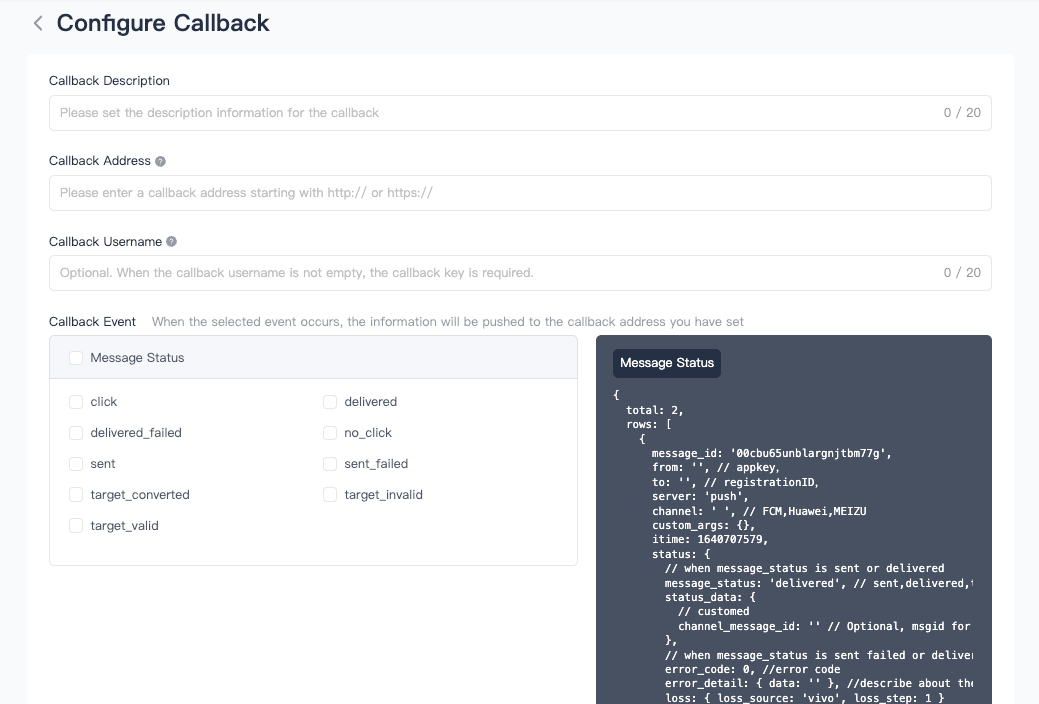
Para obtener detalles de configuración, consultar la documentación
2. Crear un push y vincular una URL de callback
POST /v4/push
Authorization: Basic base64(appKey:masterSecret)
Content-Type: application/json
{
"from": "push",
"to": {
"registration_id": [
"120c83f760363f06840"
]
},
"body": {
"platform": "android",
"notification": {
"android": {
"alert": "Limited-Time Offer Countdown: Hot Items Running Out of Stock",
"title": "618 Promotion",
"extras": {
"newsid": 321
}
}
},
"options": {
"time_to_live": 60
}
},
"request_id": "12345678",
"custom_args": "business info",
"callback_url": [
"http://a8d4e974.topfree.cc/appCallback/notify"
]
}
3. Consultar los datos del callback de push en función de msg_id, optimizar los textos y poner en marcha la estrategia de reenvío
V. Resumen de mejores prácticas
| Paso operativo | Práctica recomendada |
|---|---|
| Configuración de funciones | Habilitar la función de callback en la consola |
| Creación de push | Vincular la dirección de callback al crear un push |
| Monitorización de datos | Consultar los datos del callback en función de msg_id |
| Definición de la estrategia de reenvío | Definir reglas de activación en función de estados sin clic/sin entrega |
