送信設定
ドメイン名
送信ドメインはメール送信の「IDカード」にあたり、各アカウントには送信ドメインが必要です。SMTPセッション中では、送信ドメインは「mail from」のサフィックスとなります。
mail from: test@liubida.cn
250 sender test@liubida.cn OK
上記のように、liubida.cn はこのメールの送信ドメインです。
EngageLabアカウントを登録すると、システムは自動的にテスト送信ドメインを割り当てます。本格的な使用の前に、実際のビジネス目的のためのドメインを作成し、システム提供のテストドメインを実際のビジネス送信に使用しないようにしてください。
送信ドメインの設定

送信ドメインの設定には、SPF、DKIM、MX、DMARCが含まれます。このうち、SPF、DKIM、MXは必須で、DMARCはオプションです。
SPF wiki説明
SPFはスパムメールを防ぐために提案されたDNSレコードの一種です。特定のドメインに対してメールを送信する権限を持つすべてのIPアドレスを登録するために使用されます。
MX
MXはメール交換レコードで、メールサーバーを指します。メールシステムは、メール送信時に受信者のアドレスサフィックスに基づいてメールサーバーを見つけるために使用します。
DKIM wiki説明
DKIMは詐欺メールを防ぐための重要な技術手段です。通常、送信者はメールヘッダーにDKIM-Signatureと電子署名情報を挿入し、受信者はDNSを介して公開鍵を照会して検証します。特に多くの外国ドメインを持つユーザーには設定を推奨します。
DMARC
「DMARC」プロトコルの主な目的は、詐欺メールを識別してブロックすることです。設定後、プラットフォームは現在のドメインを「from」フィールドのドメインサフィックスとして使用してメールを配信します。これにより、メールサービスプロバイダーによるインターセプトが減少し、メールの信頼性が向上し、受信トレイ到達率が改善されます。
- 【送信設定】- 【ドメイン名】を選択して送信ドメイン設定画面に入ります。正式な送信ドメインがない場合は、新しい送信ドメインを追加できます。
- 設定が必要なドメインをクリックして設定画面に入ります。システムが提供するデータに従って、ドメイン管理システムで関連する設定を行ってください。
ドメイン設定後の3つのステータス:
- 未認証:必須項目(SPF、DKIM、MX)のいずれかが認証されていない場合(この場合、ドメインはAPI_USERをバインドできません)。
- 使用可能:3つの必須項目がすべて認証され、オプション項目が認証されていない場合。
- 認証済み:すべての設定項目が認証されている場合。
すべてのレコード設定を完了した後、ドメイン管理システムが有効になるまで10〜30分かかる場合があります。
トランザクションメールと一括メールには異なるドメイン(異なるメインドメインを持つドメイン)を設定し、単一の送信ドメインを共有しないようにしてください。これにより、両方の種類のメールが制限され、トランザクションメールが迅速に配信されない可能性があります。
DNS解決プラットフォームでのドメイン設定方法
以下は、DNSPODサービスプロバイダーでのドメイン設定の紹介です。
まず、EngageLabバックエンドで独自の送信ドメインを作成したことを確認してください。
以下の例では、xxx.comを使用して説明します。

DNSPOD
- DNSPODプラットフォームにログインし、xxx.comのドメインレコード管理ページに入ります。
- 【レコード追加】ボタンをクリックすると、新しいレコードボックスが表示されます。以下のように示されています。

3. EngageLabが提供するxxx.comのドメイン設定情報を参照し、対応する「ホストレコード」、「レコードタイプ」、「レコード値」を入力して保存します。
4. 3つのTXTレコードと1つのMXレコードを入力する必要があります。EngageLabが提供する情報と完全に一致していることを確認してください。
API_USER

API_USER は、APIを介してメールを送信するためのアカウントです。
- API_USERを作成する際には、その「タイプ」(トランザクション/一括)、「送信ドメイン」、「トラッキングオプション」を指定する必要があります。
- タイプ:「トランザクションタイプ」のAPI_USERはトランザクションメールのみを送信でき、「一括タイプ」のAPI_USERは一括メールのみを送信できます。
- 送信ドメイン:API_USERを作成する際に、送信ドメインを選択してバインドし、このAPI_USERが使用する送信ドメインを決定します。
- トラッキングオプション:選択後、EngageLabはこのAPI_USERを使用してメールを送信する際に、受信者の対応するトラッキング情報を収集するのを支援します。
API_KEY は、APIを介してメールを送信するためのパスワードです。
- 登録が成功した後、アカウントにログインして手動でAPI_KEYを生成する必要があります。
- 同じAPI_KEYはインターフェースに一度だけ表示され、再表示することはできません。
- 各API_USERには対応するAPI_KEYがあり、同じ場合もあれば異なる場合もあります。
- API_KEYは個別または一括でリセットできます。一括リセットされたAPI_USERは同じAPI_KEYを共有します。
- API_KEYはリセット後すぐに有効になり、リセット後15分以内は旧API_KEYと新API_KEYの両方が使用可能です。
API_USERとAPI_KEYは、APIまたはSMTPを介してメールを送信する際の身元確認に重要な情報であり、安全に保管する必要があります。
タグ
タグは、ユーザーがメールを分類するのに役立ち、A/Bテストなどのシナリオに適しています。
タグが正常に作成されると、システムは自動的にタグIDを割り当てます。メールを送信する際にタグIDパラメータを含めることで、メールにタグを付けることができます。
同時に、システム内でタグの次元を通じて対応するコンテンツの送信ステータスを照会することができます。
トラッキングオプション
メールトラッキングは、送信されたメールの「開封データ」、「クリックデータ」、「購読解除データ」を収集し、メール送信の効果を評価するのに役立ちます。
特定の「API_USER」に対して、トラッキングオプションを通じて「開封トラッキング」、「クリックトラッキング」、「購読トラッキング」を設定できます。
トラッキング実装の原理
- クリック:システムは元のメールリンクをトラッキングドメインを使用したパラメータ化されたリンクに置き換えます。メール内のリンクをクリックすると、トラッキングドメインのCNAMEがtrack.email.engagelab.comに設定されているため、EngageLabサーバーがリクエストを受信してクリックをカウントし、その後元のリンクにリダイレクトします。
- 開封:システムはメール内に1ピクセルの透明画像を挿入します。メールが開封されると、多くの場合、MPクライアントまたはWebクライアントがメール内の画像を自動的にダウンロードし、EngageLabサーバーがリクエストを受信して開封をカウントします。
- 購読解除:システムは、メールの下部に購読解除リンクを含むHTMLコードを挿入するか、
%%user_defined_unsubscribe_link%%変数を購読解除リンクに置き換えます。購読解除リンクがクリックされると、対応する購読解除ページが表示されます。ユーザーはページで購読解除の理由を選択し、フォームを送信します。EngageLabは情報を収集して処理します。
トラッキングドメイン
EngageLabはデフォルトのトラッキングドメインを提供しますが、デフォルトのトラッキングドメインは共有されており、他のユーザーの影響を受ける可能性があります。カスタムトラッキングドメインの設定を推奨します。
Chromeなどのブラウザのアップグレードにより、将来的にHTTPリソースの読み込みが禁止される可能性があり、これによりトラッキングデータが正確でなくなる可能性があります。SSL証明書をアップロードし、HTTPSトラッキングを有効にすることを推奨します。
トラッキングスイッチ
トラッキングスイッチをオンまたはオフにし、必要に応じて設定を調整できます。 「購読トラッキング」をオンにしておくことを推奨します。これにより、ユーザーがメールの受信を拒否する代わりにMPに報告することを防ぐことができます。
トラッキングドメインのDNS設定がCNAME設定を維持していない場合、クリックトラッキングサービスを有効にした後、メール内のリンクがクリックできなくなる可能性があります。
購読解除設定
購読解除設定は、トラッキングオプションで購読トラッキングサービスを有効にした後にのみ有効になります。
購読解除の次元
EngageLabは、3つの購読解除次元設定を提供します:
- API_USERが購読解除されると、そのAPI_USERのみが購読解除されます。これはデフォルトのオプションです。
- API_USERが購読解除されると、すべてのAPI_USERが購読解除されます。
- API_USERが購読解除されると、カスタム範囲内のAPI_USERが購読解除されます。
オプション3を選択すると、各API_USERが独自の購読解除ルールを設定できます。API_USERのビジネス割り当てに基づいて購読解除を処理できます。
購読解除リンク
メールに挿入されるデフォルトの購読解除ボタンは、購読解除ページの言語に応じて変化します。このボタンのスタイルに満足できない場合は、自分でHTMLコードを作成し、リンクとして%%user_defined_unsubscribe_link%%変数を使用できます。EngageLabは送信中に%%user_defined_unsubscribe_link%%を置き換えます。
エディターでは、以下の画像に示されている操作を通じて置換を実行できます。希望するテキストを選択し、リンクを挿入するオプションを選び、アドレスに変数を入力して設定を完了してください。
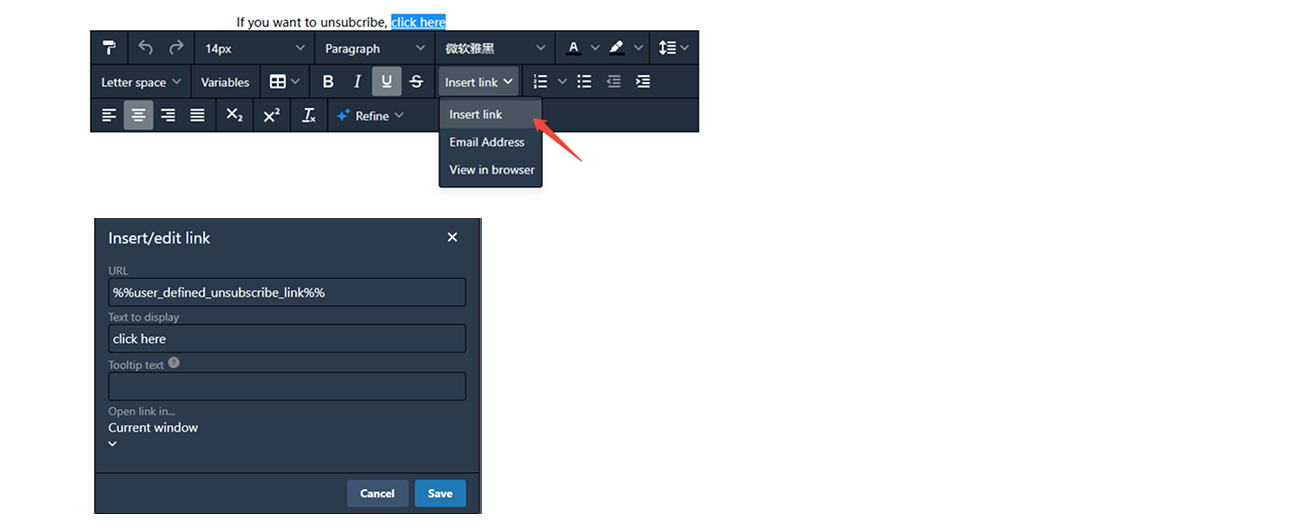
購読解除ページ
必要に応じて、個別の購読解除ページを設定できます。言語、ページの配色、ロゴ画像、購読解除リダイレクトを設定することをサポートします。非中国語の翻訳に満足できない場合は、編集中に変更できます。
【トラッキング設定】でAPI_USERに購読解除ページを指定するか、API呼び出し中に指定できます。API呼び出しで指定された購読解除ページは、API_USERにバインドされたものより優先されます。
WebHook
WebHookは、送信したメールのステータスを顧客が受け取るためのチャネルです。ユーザーがEngageLabにメールリクエストを送信した後、EngageLabは「リクエスト結果」をユーザーに同期し、メールの「ステータス」および「その他のイベント結果」をWebHookを介して非同期でユーザーに返します。
イベントが発生すると、EngageLabは顧客が設定したURLにデータ(POST)を送信します。顧客はデータを受信し、イベントとデータを解析して後続の処理を行います。
現在、サポートされているステータスとレスポンスには、Target、Sent、Delivered、Opened、Clicked、Unsubscribed、Reported、Invalid Email、Soft Bounce、Forwardが含まれます。各イベントの具体的なメッセージ形式についてはこちらを参照してください。
設定オプション
固定fromサフィックスと固定mail from
fromとは何ですか?
fromはメールコンテンツ内の送信者であり、メールアドレス形式で表されます。
EngageLabでは、APIまたはSMTPを介して送信する際に、fromを任意の合法的な形式のメールアドレスにカスタマイズできます。
mail fromとは何ですか?
mail fromは封筒上の送信者であり、送信者とも呼ばれ、メールアドレス形式で表されます。
mail fromはfromの秘書として、メッセージを代わりに伝えます。
EngageLabプラットフォームでは、mail fromサフィックスはシステムによって制御され、現在の送信ドメインと統一されます。プレフィックスはページで個別に設定できます。設定されていない場合、システムはデフォルトでランダムな文字列を生成します。
EngageLabでmail fromプレフィックスがデフォルトでランダムな文字列として生成される理由は何ですか?
一部のメールプロバイダーは、mail fromに基づいて受信するメールの数を制御します。
同じmail from値による制限を回避するため、mail fromプレフィックスはデフォルトでランダムに生成されます。
fromとmail fromが一致しない場合はどうなりますか?
- fromとmail fromのサフィックスが一致しない場合、メールは他人の代わりに送信されたように見えます。一部のメールプロバイダーはこれを完全に一致させる必要があります。
- 厳格なメールプロバイダーでは、fromとmail fromが一致しない場合、メールが迷惑メールフォルダに入るか拒否される可能性があります。
固定fromサフィックス
fromサフィックスをmail fromサフィックスと一致させる必要がある場合、APIまたはSMTPを介して送信する際に自分で制御するか、EngageLabの【固定fromサフィックス】で設定して、メールドメインを受信ドメインとしてfromサフィックスが固定され、mail fromサフィックスと一致するかどうかを決定できます。一般的に、この設定を行うことで「他人の代わりに送信された」状況を回避できます。
固定mail from
一部のメールプロバイダーがmail fromプレフィックスのランダムな文字列による送信を制限する場合、固定mail fromを設定できます。【固定mail_from】にレコードを追加し、メールドメインを受信ドメインとして設定します。
自動広告識別
デフォルトでは、すべての一括API_USERが選択されています。自動広告はメール件名の後に読み込まれます。一括マーケティングメールがスパムと識別されるのを避けるため、この設定を有効にすることを推奨します。
TLS暗号化
メールデータ送信のセキュリティ要件がある場合、このスイッチを有効にして設定できます。注意: 暗号化によりメール送信速度が低下する可能性があるため、必要に応じて追加してください。
送信中断設定
ユーザーエクスペリエンスを向上させるため、特定の時間帯にメールを送信しないように設定できます。
例えば、特定のAPI_USERを午後11時から翌朝6時までの中断期間に設定します。この時間帯には、このAPI_USERから
