サービスを開く
アカウントを作成する
- EngageLab サインアップページにアクセスし、メールアドレスとパスワードを入力して「アカウントを作成」をクリックします。
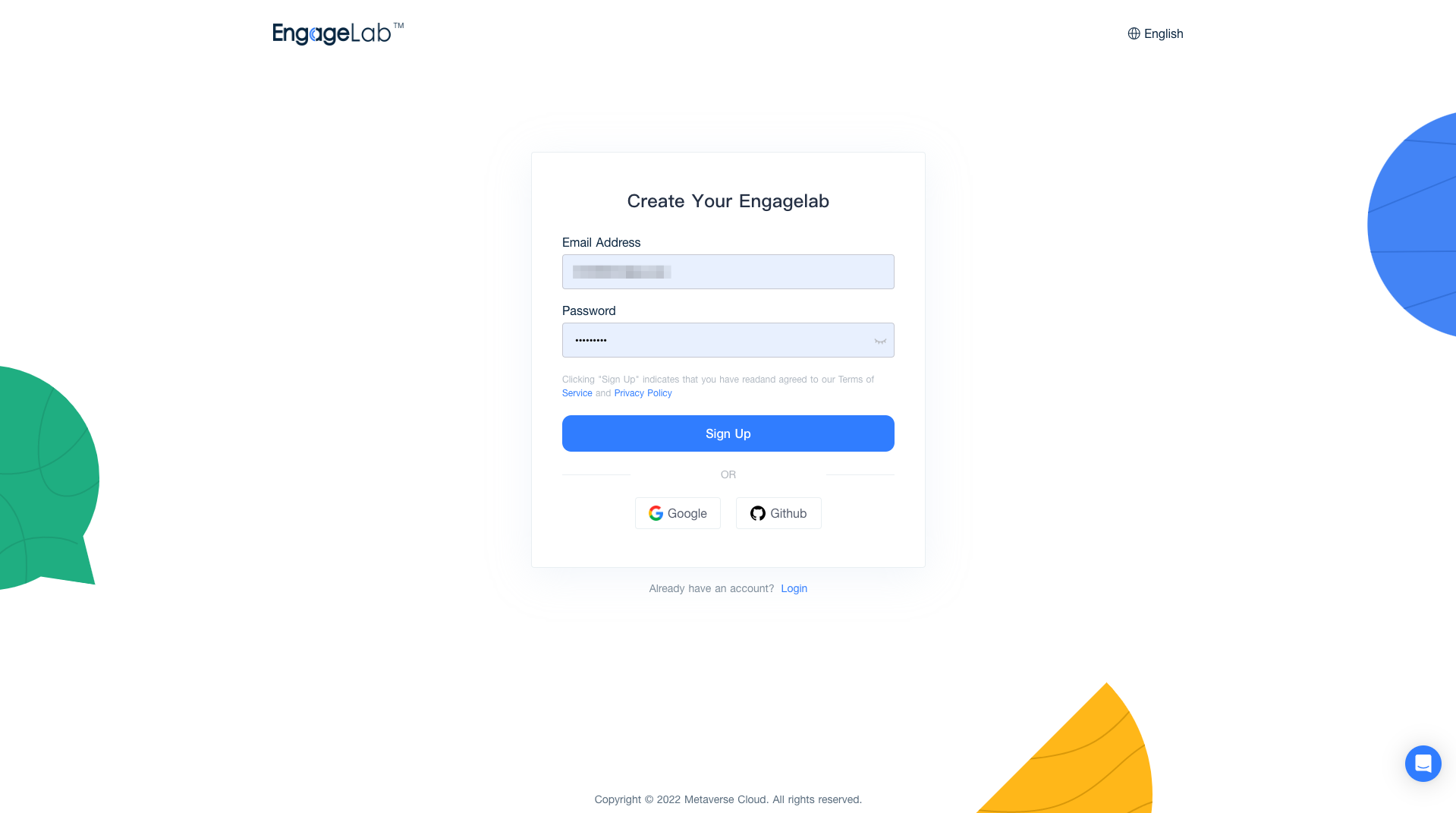
- メール認証コードを入力した後、組織名とウェブサイト名を入力し、組織のタイムゾーンを選択する必要があります。
注意: タイムゾーンを選択すると、変更することはできません!
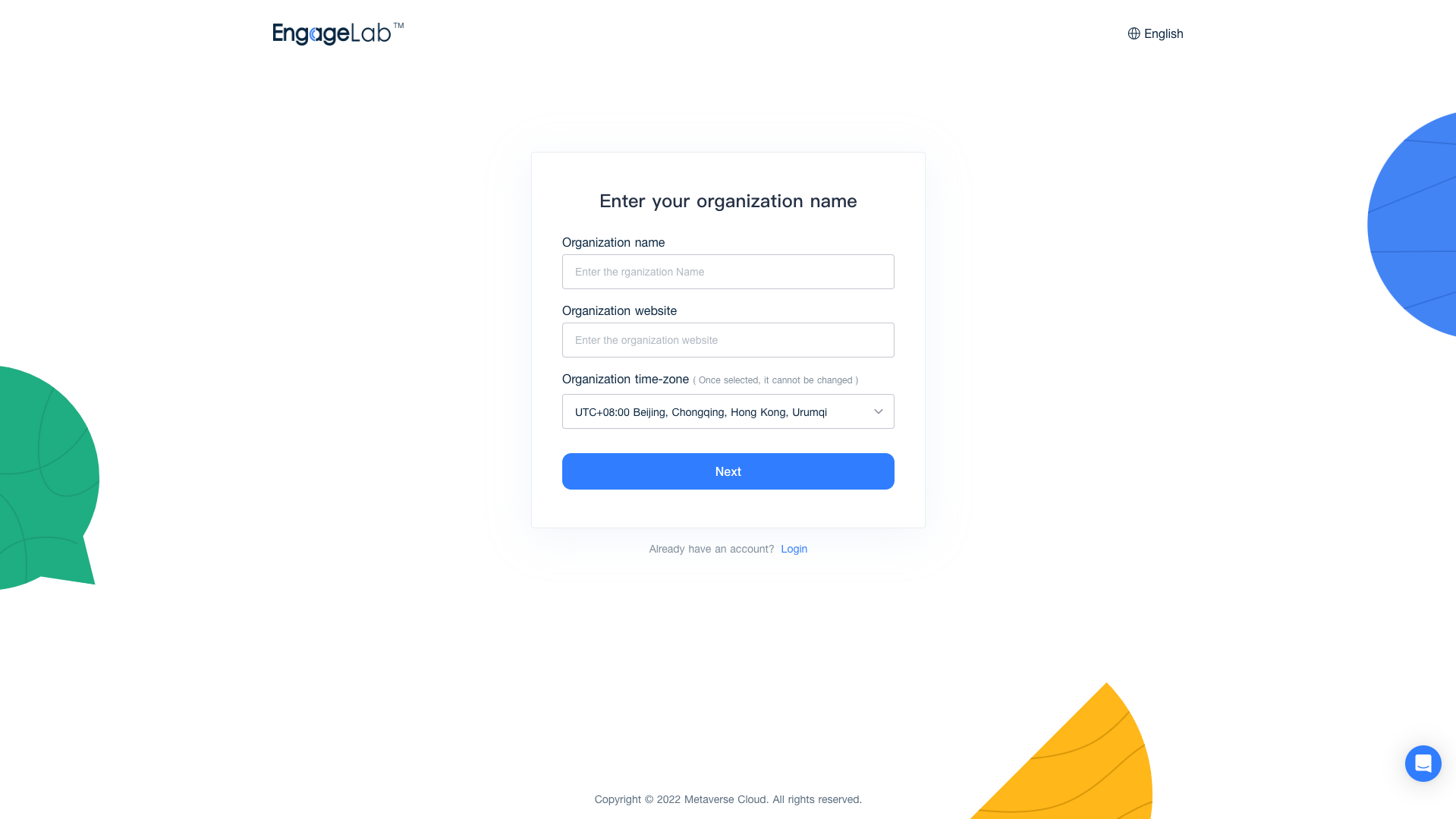 3. 「次へ」をクリックすると、EngageLabのメインページに移動します。ここでは、最近の訪問、アクティベートするサービス、注文と請求書、サービスリマインダー、FAQ、ダウンロード、文書などを確認できます。
3. 「次へ」をクリックすると、EngageLabのメインページに移動します。ここでは、最近の訪問、アクティベートするサービス、注文と請求書、サービスリマインダー、FAQ、ダウンロード、文書などを確認できます。
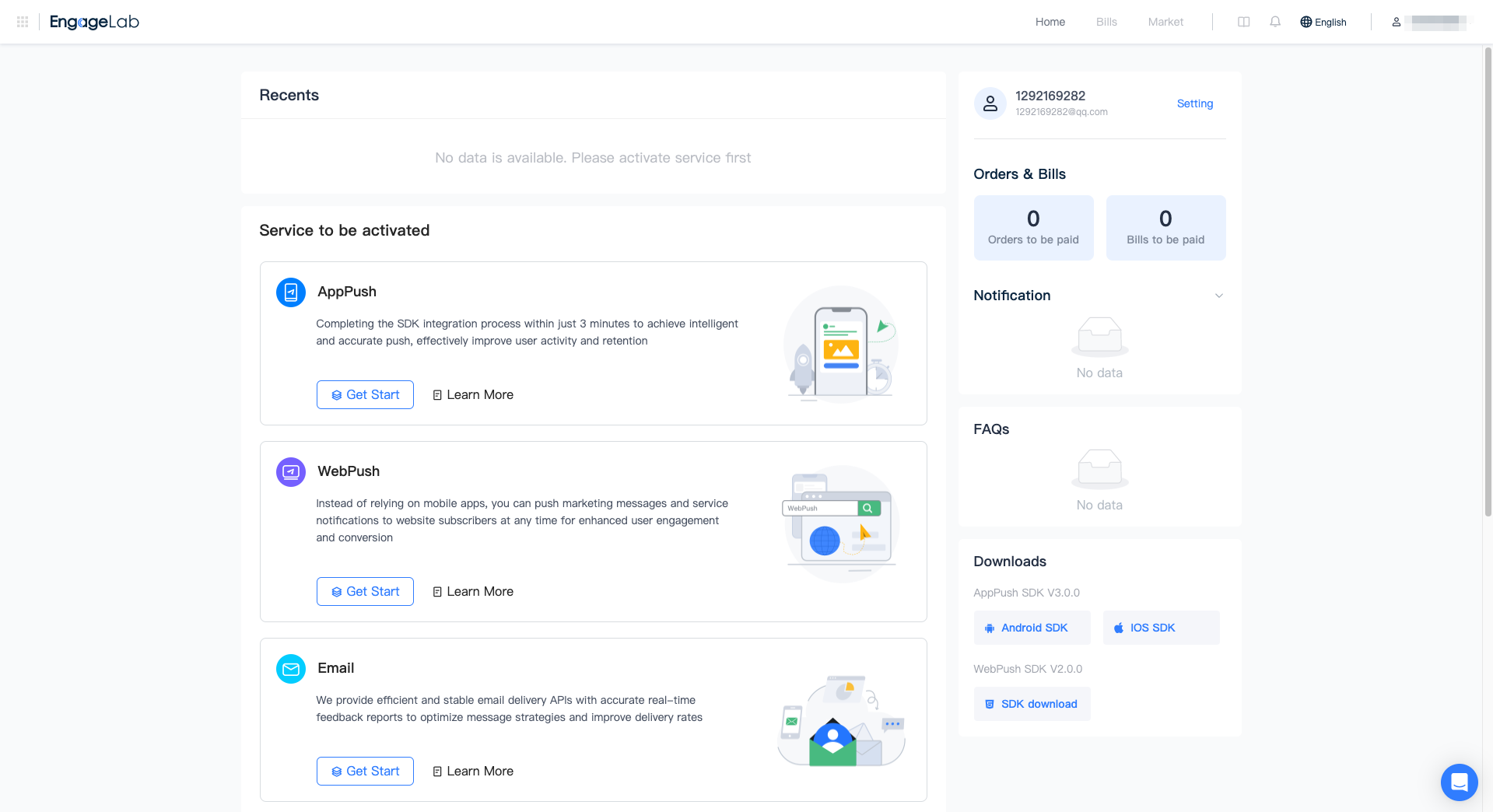
サービスをアクティベートする
アクティベートが必要な製品の下で「サービスをアクティベート」をクリックします。
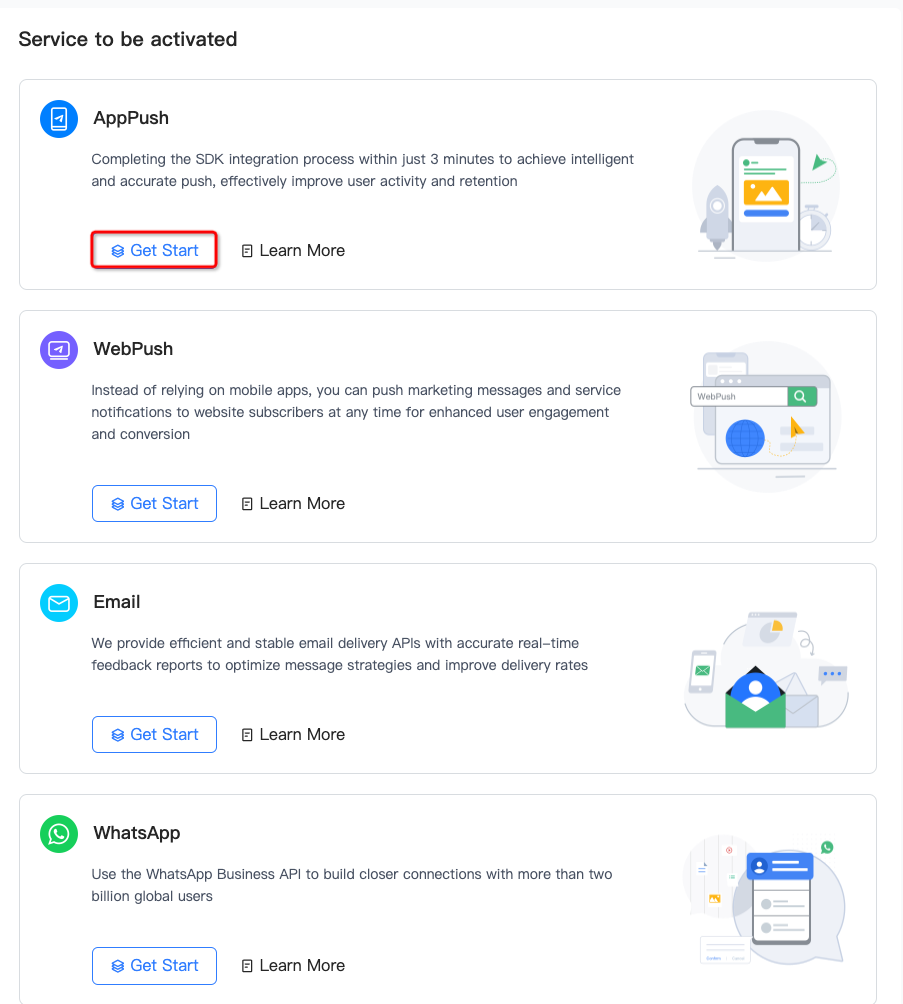 サービスをアクティベートすると、対応する製品が「アクティベートされたサービス」モジュールに表示され、7日間のトレンドとコンバージョングラフが表示されます。
サービスをアクティベートすると、対応する製品が「アクティベートされたサービス」モジュールに表示され、7日間のトレンドとコンバージョングラフが表示されます。

サービスサブサイトにアクセスする
「メッセージを送信」をクリックして、サービスサブサイトに入ります。
 その後、最近の訪問の下にある「メール」を直接クリックするか、アクティベートされたサービスの下にある「メッセージを送信」をクリックしてサブサイトに入ることができます。
その後、最近の訪問の下にある「メール」を直接クリックするか、アクティベートされたサービスの下にある「メッセージを送信」をクリックしてサブサイトに入ることができます。

