WhatsApp is an invaluable tool for all businesses, since the majority of their audience already uses it. By employing it, you can engage with your customers directly, personally, and efficiently. However, to use WhatsApp for professional purposes, your business needs a WhatsApp business number, which in reality is a dedicated phone number for business purposes.
If you've been wondering how to get a WhatsApp business number, this article explains everything you need to know about it. Learn how to set it up and transform your customer communication strategy.
Understanding WhatsApp Business Number: Types and Comparisons
Before diving deeper into how to get it, it's important to establish what a WhatsApp business phone number is. In this section, we are going to see its different types and why you need a dedicated number for your business.
Exploring Different Types of WhatsApp Business Phone Numbers
When setting up a WhatsApp Business account, you can use three main types of phone numbers. Each type can be linked to either the WhatsApp Business App for small businesses or the WhatsApp Business API for enterprises.
In more detail, the types of phone numbers you can use are the following:
- Mobile Numbers: This is the simplest option, as it is typically tied to a physical SIM card. It is more suitable for small businesses or solo entrepreneurs.
- Landline Numbers: These are commonly used by local businesses that don't have a professional mobile number. In this case, verification occurs via voice call instead of SMS.
- Virtual Numbers: This option consists of cloud-based numbers not tied to a physical SIM card. These are ideal for enterprises managing large-scale customer interactions.
Pros and Cons of Virtual Numbers for WhatsApp Business
Out of all the above options, virtual numbers for WhatsApp business are gaining more and more popularity. To understand them better, here are their pros and cons:
-
Scalability: They handle multiple conversations across regions
-
Automation-friendly: They can easily integrate with CRM systems and APIs
-
Privacy Protection: They keep personal numbers separate from business use
-
Flexibility: They can be managed from any device or system
-
Verification Challenges: Some virtual numbers may not receive WhatsApp verification codes.
-
Region Restrictions: Certain virtual number providers are not supported in all countries.
-
Higher Cost: Quality virtual numbers often come at a premium price.
Why Your Business Needs a Dedicated WhatsApp Business Number
A dedicated WhatsApp number for business provides professionalism and brand trust. It ensures that your business messages, updates, and customer support are centralized under one verified identity.
Moreover, it creates a clear separation between personal and business messaging, as well as consistent branding. For enterprises, a dedicated number is also mandatory when connecting to the WhatsApp Business API to ensure reliable delivery and compliance with WhatsApp's policies.
Why Choose a WhatsApp Business Number: Key Benefits for Enterprises
Your enterprise will only benefit from a free WhatsApp business number. In this section, we are shifting our focus to what it brings to brands.
Advantages of Using an Official WhatsApp Business Phone Number
Using an official WhatsApp business number unlocks several benefits for all companies. Namely, it offers:
- Verified Business Profile: Get the green checkmark badge next to your business name and build trust.
- Rich Messaging Features: Share product catalogs, quick replies, and automated greetings.
- Performance Analytics: Track your engagement, response rates, and message delivery.
- Global Reach: Communicate across borders while maintaining compliance.
Apart from how to get a WhatsApp business number, you might wonder why you need a dedicated number in the first place. The truth is that a dedicated number ensures all communications are streamlined. Customers always know they're speaking to your official channel, which increases engagement and satisfaction.
Comparing Free vs Paid WhatsApp Business Number
Before deciding between free and paid WhatsApp business number solutions, it's important to understand what differentiates them. Free solutions, like the WhatsApp Business App, are great for startups and local shops but come with limitations in automation, scalability, and analytics. Paid solutions, on the other hand, cater to enterprises that need advanced messaging capabilities, integrations, and multi-user access.
The following table summarizes their key differences:
| Feature | Free (Personal/Basic App) | Paid (API Solutions) |
|---|---|---|
| Verification | Basic | Official business verification |
| Messaging Limit | Limited | Unlimited, based on conversation tiers |
| Automation | Manual | Full automation & templates |
| Integration | None | CRM, marketing, and analytics tools |
| Support | Community | Enterprise-level support |
How to Get a WhatsApp Business Number: Complete Guide
Now that you can decide what type of number you want, it is time to explain how to get a WhatsApp business number of your own.
Method A
Getting a WhatsApp Business Number for Free Through a Personal Account
If you're a small business or just starting, you can create a free WhatsApp Business App account. To do that:

- Download WhatsApp Business from Google Play or the App Store.
- Register with a valid phone number
- Verify via SMS or voice call
- Set up your business profile with logo, description, and hours
This is a quick, free way to get started, but it comes with limitations on automation and message volume.
Method B
Enterprise Solutions for WhatsApp Business Phone Number Setup
For medium and large businesses, setting up a WhatsApp Business API account through an official Business Solution Provider (BSP) like EngageLab is the most suitable approach. This method allows for large-scale communication, automation, and system integration while maintaining full compliance with WhatsApp's business policies.

In more detail, you can set up your WhatsApp number for business following these steps:
- Register with a WhatsApp BSP, such as EngageLab
- Verify your Business Manager account on Meta
- Choose or register your business phone number
- Verify the number with WhatsApp
- Configure your WhatsApp Business Profile
- Integrate with the WhatsApp Business API you have chosen
Recommended Providers
Even though there are plenty of BSPs, EngageLab is a top-tier provider for your enterprise. It offers a lightweight, flexible WhatsApp Business API that boosts your communications.
For instance, it allows you to:
- Connect existing business numbers or use new dedicated ones
- Send automated and interactive messages
- Manage conversations through an intuitive dashboard
- Track delivery, read receipts, and engagement metrics
Other providers that stand out for businesses include 360dialog, Twilio, and MessageBird .
Steps to Acquire Your Virtual Number for WhatsApp Business
A virtual number is a great choice for enterprises. Whether you get a virtual number for WhatsApp business free or the paid version, the steps are the following:
- Select a virtual number provider. There are several available online with various price points to choose
- Select the country code and phone number that will be best for your company
- Pay for your plan, which will be different from provider to provider
- Use the virtual phone number you created on WhatsApp Business
How to Send Bulk WhatsApp Messages to Users
Once you've obtained your WhatsApp business number, you can start sending bulk messages. Of course, you shouldn't overdo this practice as it might have some unwanted consequences.
Steps to Send Bulk WhatsApp Messages
-
1
Log in to your EngageLab dashboard. If you don't already have an account, you can sign up for free.
-
2
Register your Meta account.
-
3
Create your message template. To do that, go to "Message Template" on the sidebar.
-
4
Import your customer list. To do that, go to "Sending Numbers" in the sidebar.
-
5
Schedule or send your campaign instantly to all or some of your audience.
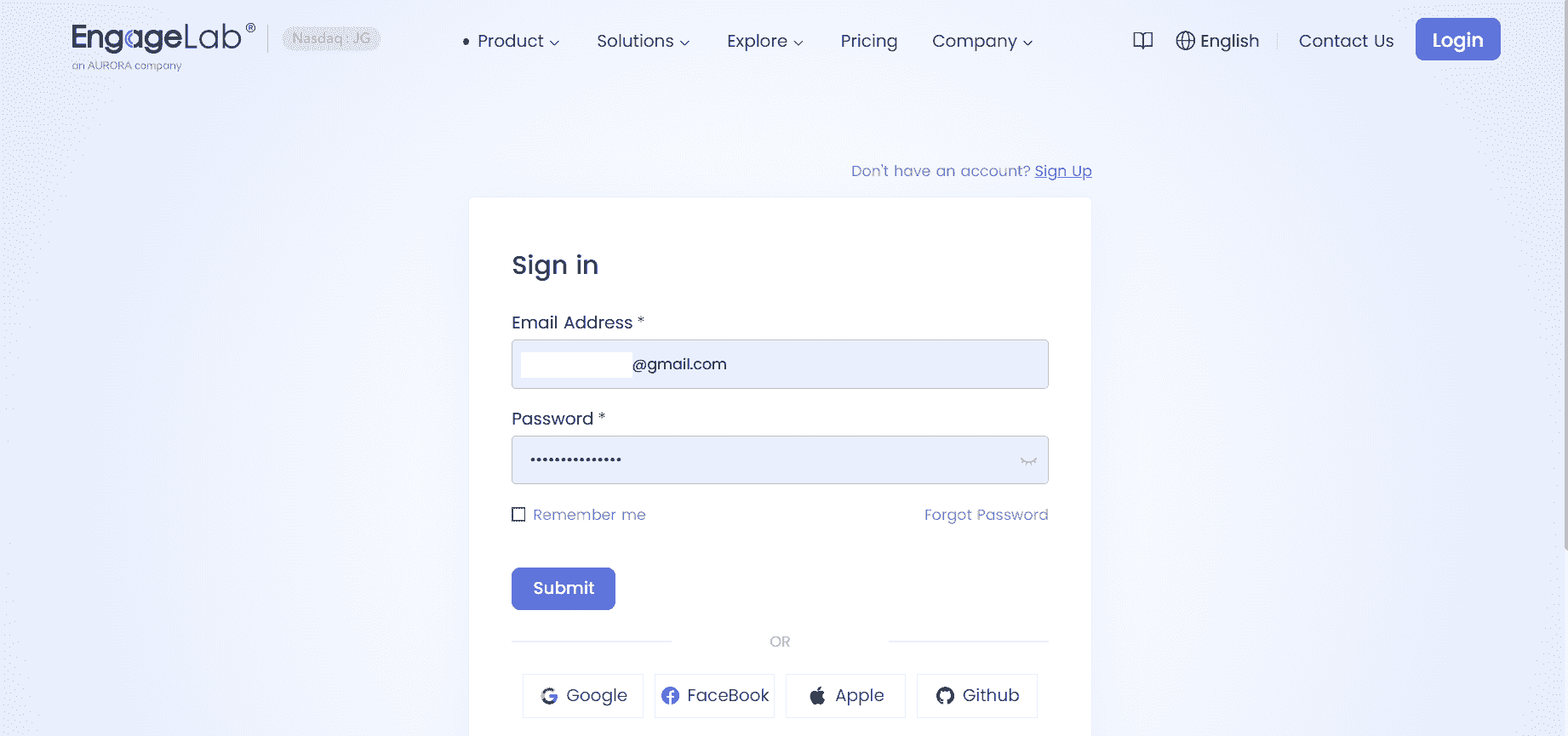
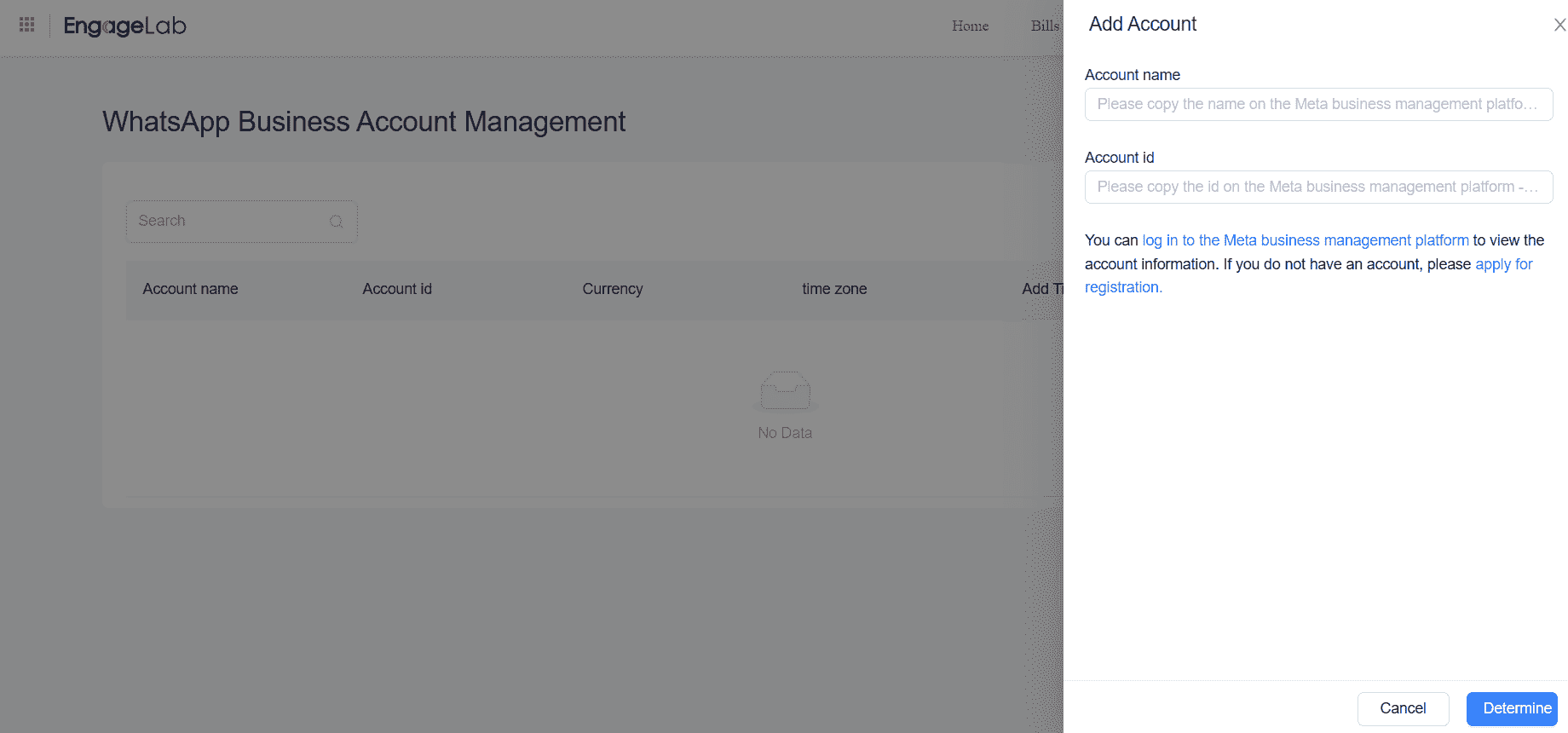
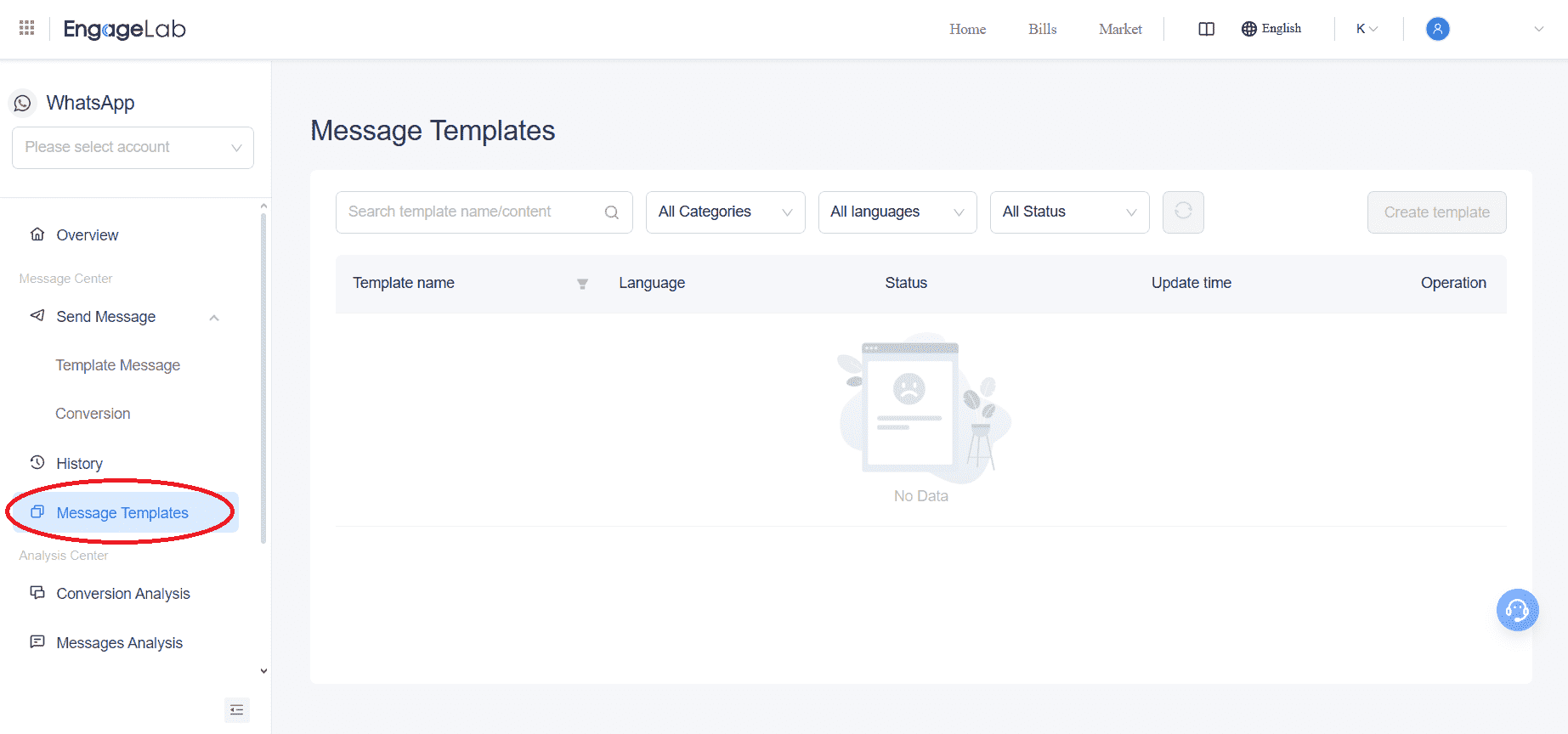

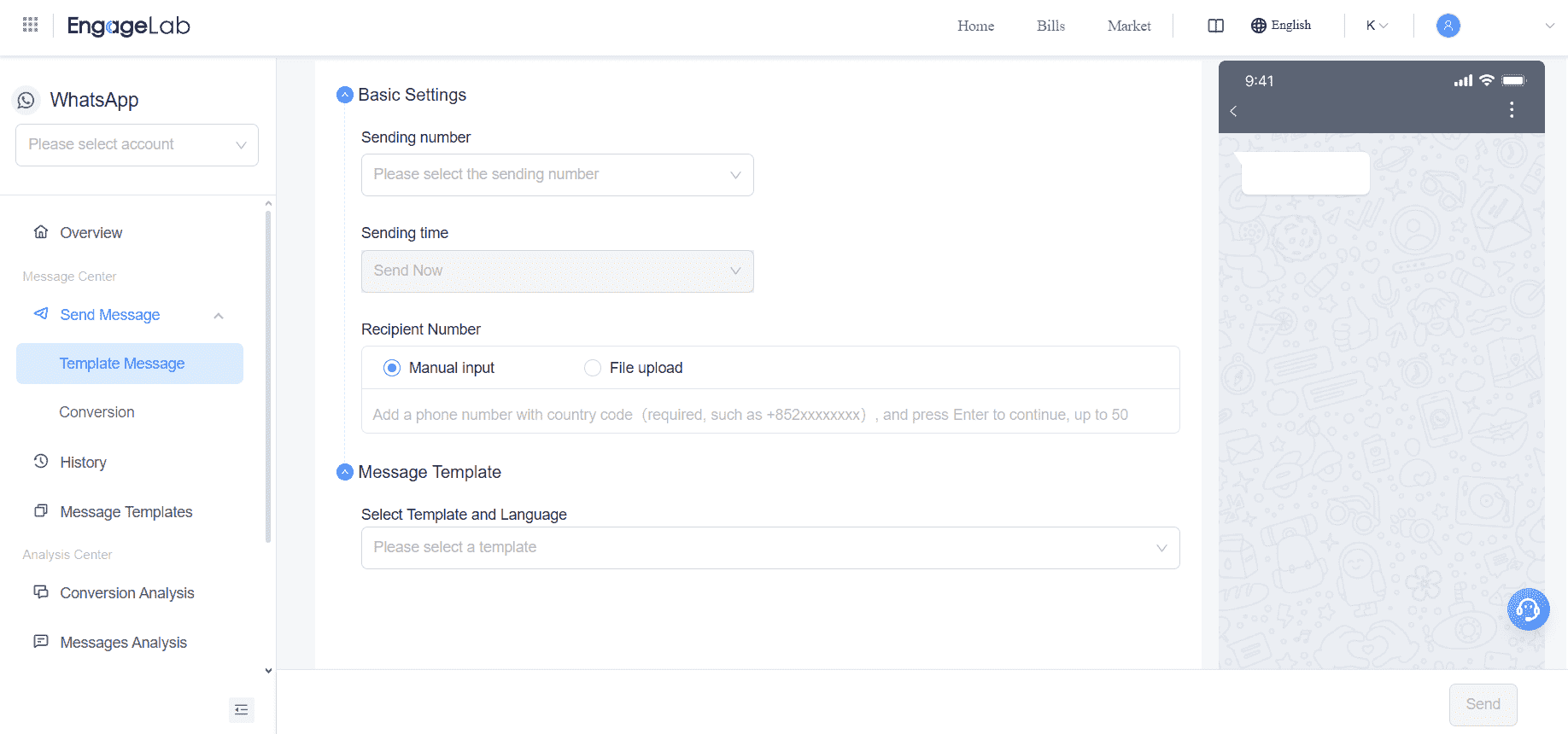
Related Precautions to Avoid Account Bans
Sending bulk messages is a practice that includes some risk. To maintain compliance with WhatsApp policies:
- Always obtain user consent before sending messages
- Use approved templates for outbound messages
- Avoid spammy or repetitive promotions
- Monitor your quality rating regularly
If you follow these guidelines, you will avoid dissatisfied users and account bans.
FAQs about WhatsApp Business Numbers
-
Q
Does EngageLab Provide Users With a WhatsApp number?
A: No. EngageLab does not directly sell or assign WhatsApp business numbers. Instead, it provides a platform to connect and verify your existing number with the official WhatsApp Business API. This ensures full compliance and ownership retention for your business. -
Q
How to Get a WhatsApp Number for Business? Are There Service Providers That Can "One-Stop" Provide Numbers?
A: Yes. A few international BSPs offer bundled number purchasing and WhatsApp setup. However, this is uncommon and may introduce ownership and regulatory risks, especially if the number is not registered under your business. It is much better to use your own verified number or purchase one through an authorized local telecom provider. -
Q
Can I Use My Existing Personal WhatsApp number for My Business?
A: Technically, yes. However, we don't recommend it. Migrating a personal number to WhatsApp Business may lead to message history loss and confusion among personal contacts. A dedicated business number ensures professionalism and overall better management.
In Conclusion
A WhatsApp business number is essential for effective customer communication in the digital age. Whether you start with a free personal setup or invest in a full-scale enterprise API, choosing the right number and platform defines your customer experience quality.
For growing businesses, EngageLab's WhatsApp Business API offers a robust solution. Take the next step toward smarter communication today by creating your EngageLab account.







