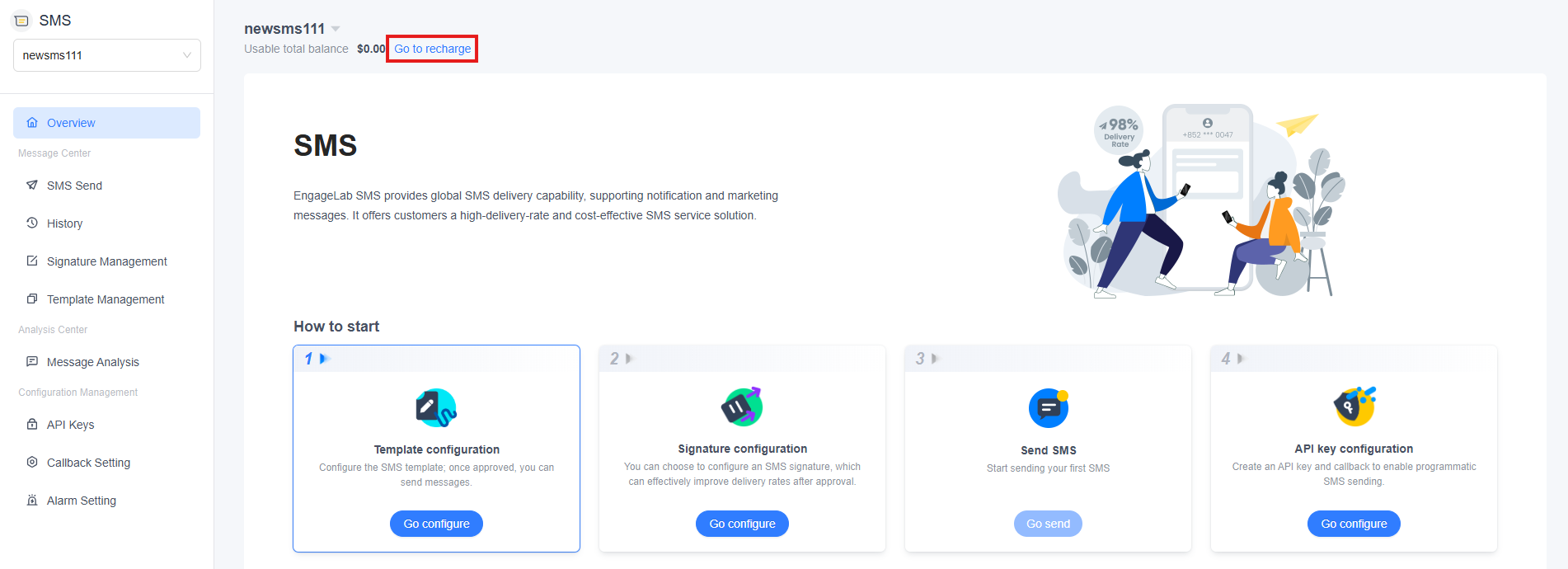Recharge Guide
Acceso a la página de recarga
- Iniciar sesión en la consola de EngageLab, hacer clic en «Marketplace» en la barra de navegación superior y acceder a la página de recarga del producto.
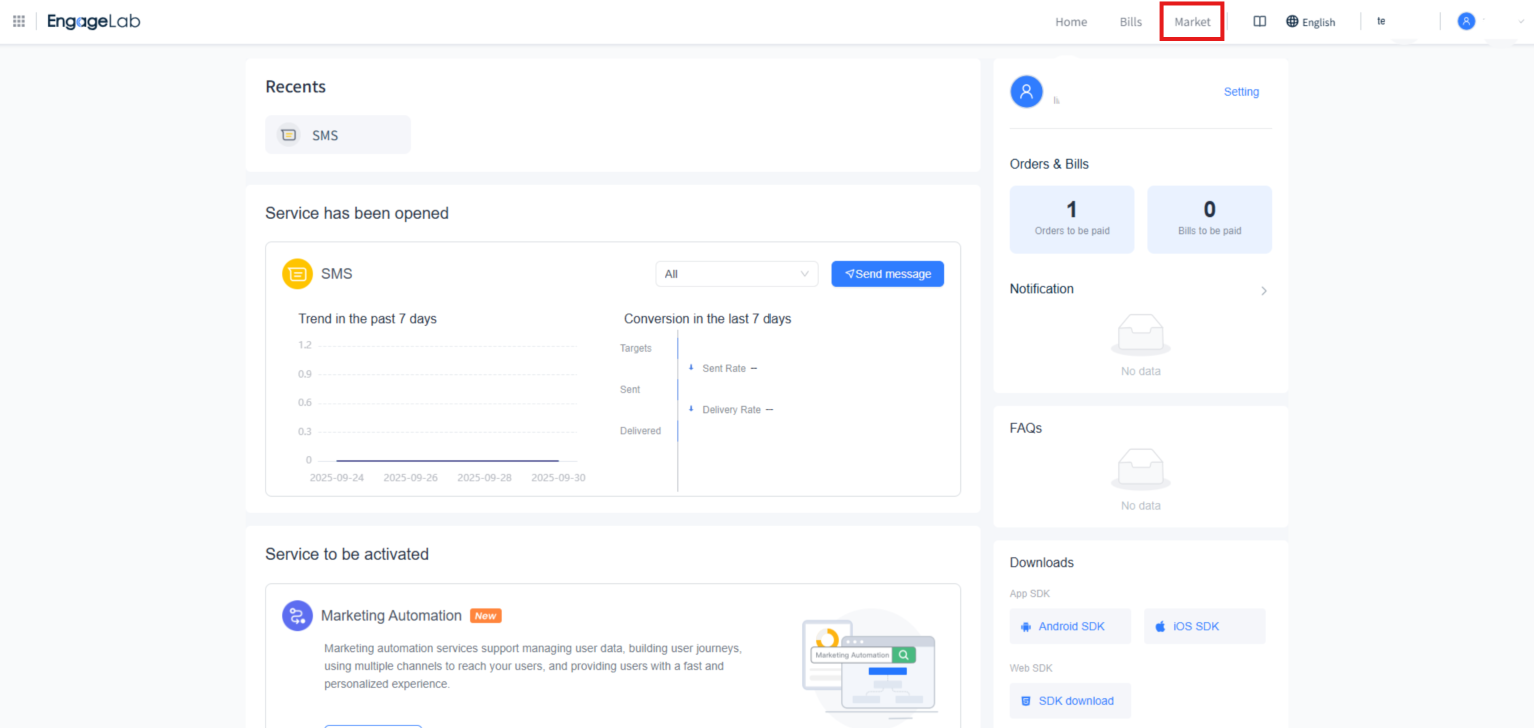
- Situar el cursor sobre el recuadro de la página «SMS» y hacer clic en «Buy Now» para acceder a la página de compra del producto EngageLab SMS.
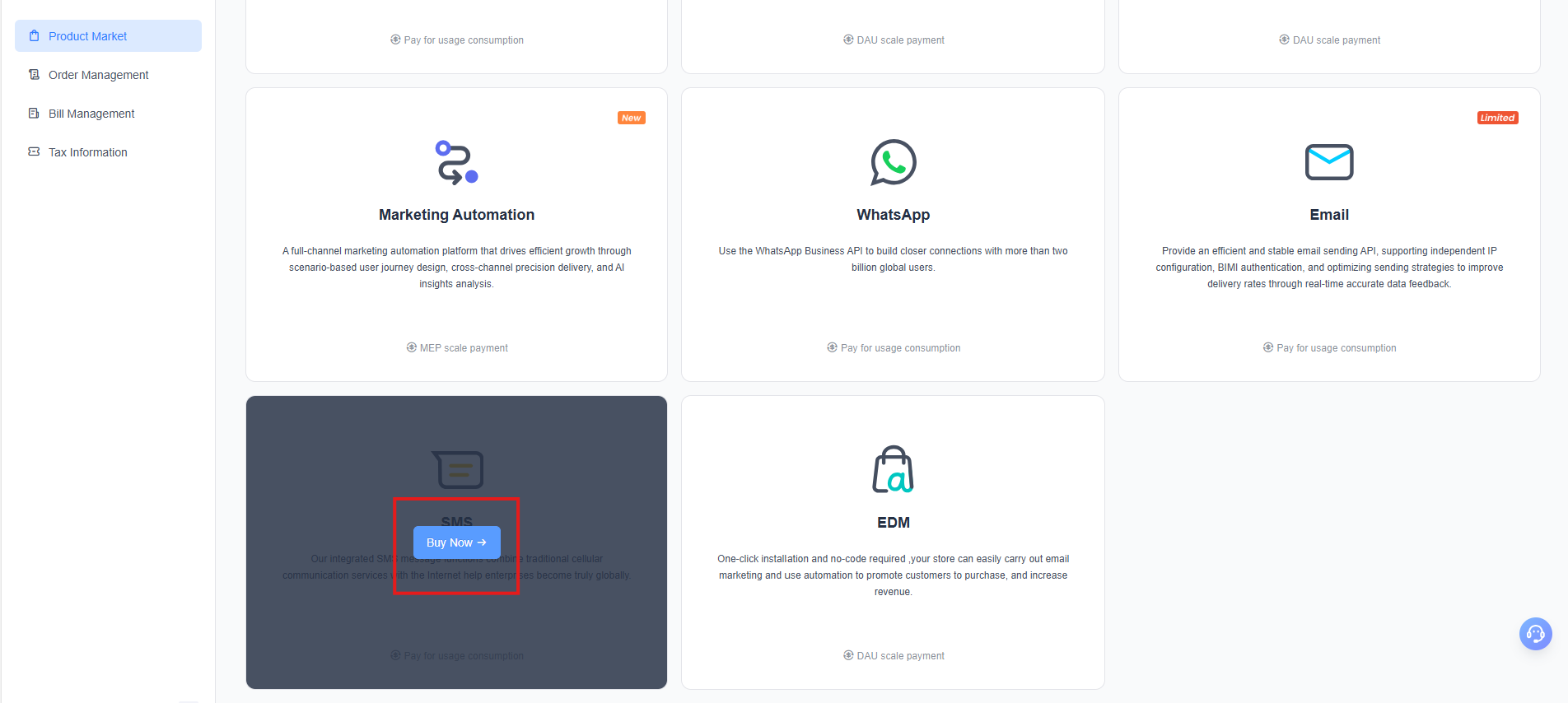
Rellenar la información de recarga
- Seleccionar aplicación: seleccionar en el menú desplegable la aplicación de SMS que se desea recargar (si solo existe una aplicación, el sistema la seleccionará automáticamente).
- Introducir importe: introducir el importe específico que se desea recargar en el campo de importe de recarga.
- Confirmar acuerdo: marcar la casilla «I accept the Product Service Agreement».
- Enviar pedido: hacer clic en «Submit Order» para continuar con el proceso de pago.
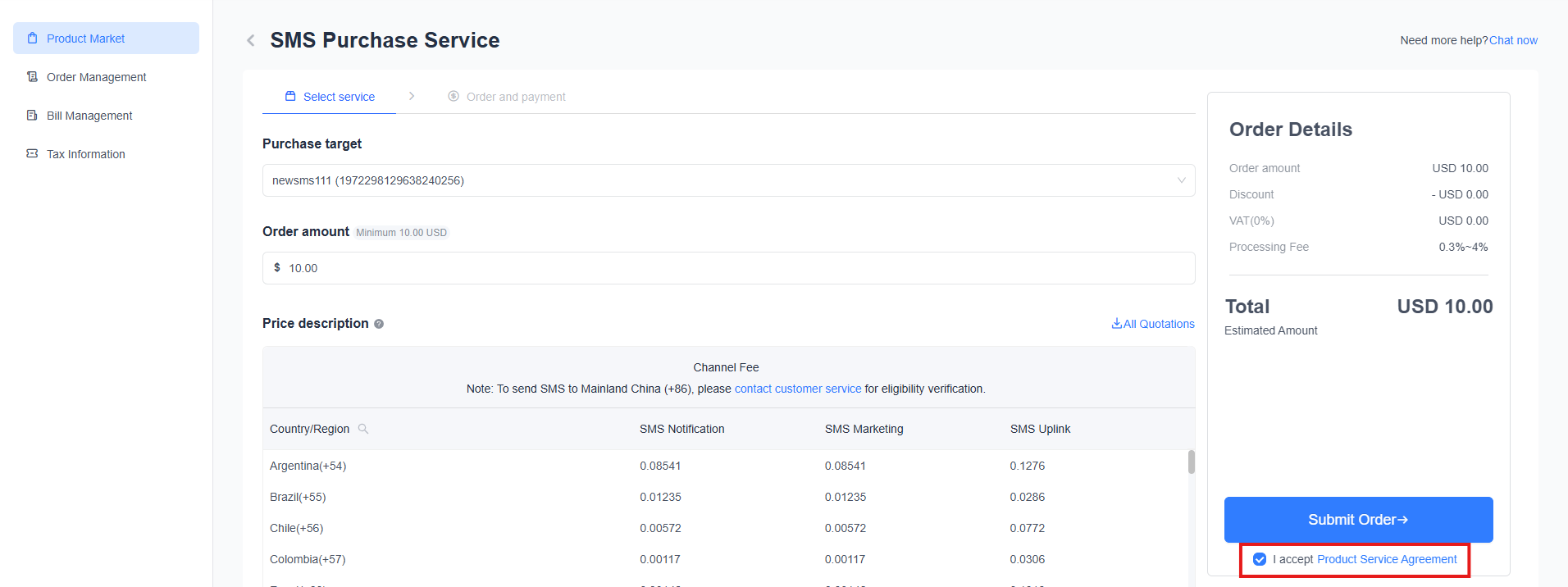
Completar el pago
En la página de pago, seleccionar el método de pago preferido y completar el proceso de pago.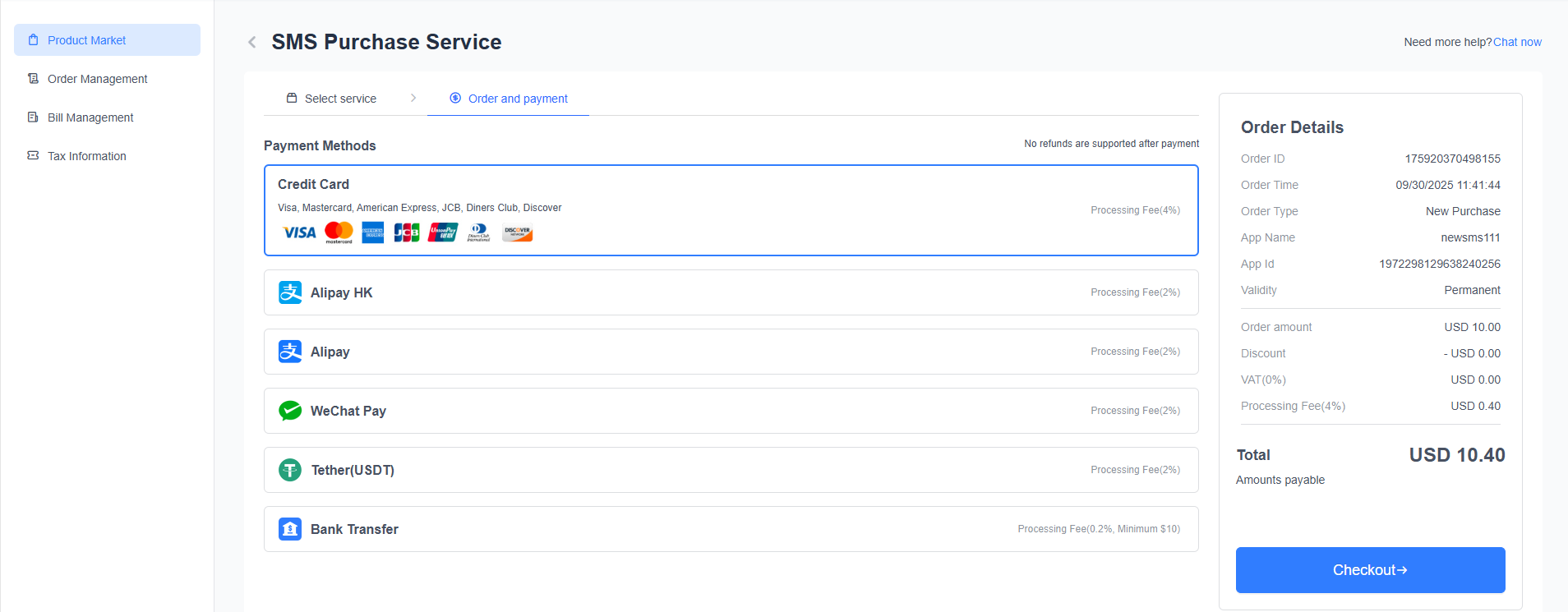 Se admiten los siguientes canales de pago:
Se admiten los siguientes canales de pago:
- Tarjeta de crédito
- Alipay (Alipay App, Alipay Hong Kong App)
- WeChat Pay (WeChat App)
- Tether (USDT)
- Transferencia bancaria
- Compra en Amazon Web Services Marketplace
Para cualquier consulta sobre los métodos de pago, consultar la documentación de Product Marketplace.
Confirmación de los resultados de la recarga
Tras realizar el pago correctamente, se puede consultar el saldo actualizado de la cuenta en la página de inicio del módulo de SMS.