If you are among those thousands of companies that often struggle to get payments from their customers, then you should know about automated payment reminders . Such reminders are also useful in all payment-related communications, such as overdue invoices, subscription payments, or any upcoming charges.
Managing payment reminders manually is only feasible if you have a small number of clients, and even then, the process is prone to human error. Therefore, it is recommended that you utilize the appropriate tools to automate the process.
Let's first look at the key components of a friendly payment reminder and then see how we can automate it.
How to Write a Friendly Payment Reminder?
A payment reminder is typically sent via app push notification or email. Both of these are powerful channels to send payment reminders because:
- 🛍️App Push Notifications: These are quick and short messages that appear directly on users' screens. The content of such reminders should convey urgency without being intrusive.
- ✉️ Emails: They provide more space to explain and add context to the payment reminder. You should use a conversational tone and politely remind the client about the payment they have to make.
How to Write Friendly Payment Reminder Push Notifications?
You can follow these tips to write friendly and effective content for payment reminders and send them as push notifications:
- Be Concise: A push notification has limited space, so your content must be within a limited number of characters. Include the most important information, including what's due, when it is due, and how the user can pay.
- Use Action Words: You can include words like ‘complete your payment' and ‘transaction update' to encourage the user to take action. However, you should not avoid words like ‘pay now' as they can sound rude.
- Use the Right Tone: The overall tone and feel of your push notification should be helpful and meant to remind the user about the payment, and not sound like a strict debt collector. You can also add phrases like ‘friendly reminder' to make your message more polite.
- Include a Clear CTA: Your push notification must have a clear CTA to tell the user what you are expecting them to do. It can be simply opening the app to get more payment information, reviewing their account, or updating the payment information.
Payment Reminder Push Notification Templates
You can use the following templates to send friendly payment reminder push notifications. Simply replace ‘X' with your relevant information:
- ⏰ Payment due in X days. Tap to review your $X subscription and update payment details.
- ⏳ Heads up! Your payment method needs attention. Quick update needed to keep your service active.
- 💬 Friendly reminder: Your $X payment is past due. Tap to complete payment and avoid interruption.
- ✨ Payment issue! Your card ending in XXXX was declined. Tap to try a different payment method or update.
How to Write Friendly Payment Reminder Emails?
Follow these tips to write effective payment reminder emails:
- Be Empathetic: You can start a payment reminder email with the acknowledgment that people are busy nowadays, and things can slip out of their minds. It will set the right tone for the entire email.
- Provide Clear Details: Your email should be very clear about the pending payment amount, due date, invoice number, and how the user can pay you. An easy-to-read email will ultimately help you get paid faster.
- Be Helpful: Just like the push notification, your email needs to have a helpful tone with the right solutions that users can implement to make the payment. For instance, if a user has already tried to pay and failed, you should offer an alternate solution.
- End the Email with a Positive Note: Reinforce the value of your product or service towards the end of the email. Also, thank the recipient for their partnership with you.
Payment Reminder Email Templates
Here are a few email templates you can use to send payment reminders:
🎉Subject: Your subscription expired in X days
Hi [Name],
Just a friendly heads-up that your [Service Name] subscription will renew on [Date] for $[Amount].
We'll automatically charge your [Payment Method]. If you need to update your payment information or have any questions about your subscription, you can manage everything in your account dashboard.
Thanks for being a valued member of our community!
Best regards,
[Your Name]
🎉Subject: Quick action needed for your account
Hello [Name],
We tried to process your payment for [Service/Product] but ran into a small issue with your payment method.
What happened: Your card ending in [Last 4 Digits] was declined. Amount: $[Amount]
What you can do: Update your payment method in your account settings
[Update Payment Method Button]
Your account will remain active for the next [X days] while you update your information.
If you have any trouble or questions, just hit reply and we'll sort it out together.
Thanks for your understanding!
[Your Name]
Automated Payment Reminders Made Simple: Step-by-Step Guide with EngageLab MA
EngageLab Marketing Automation (MA) is a modern omnichannel marketing platform that supports automating user journeys, such as getting payment reminders. It helps businesses save plenty of time with the help of automated payment collection reminders.
Let's see how you can use EngageLab MA to automate payment reminders:
1. Pre-Configuration Essentials
Before we start automating the payment reminder journey, it is important to have a solid foundation by configuring the following key aspects:
- Integrated Payment System:Make sure you have an integrated payment system connected to EngageLab. Such integration ensures the platform is able to detect the payment statuses, due dates, and failed transactions. This step involves configuring the sources to accurately report data via terminal, API, and third-party sources.
- Customer Data Sync: You should have a comprehensive and synced customer database for accurate data reporting. Such a database should include all the relevant information, including payment history, contact preferences, subscription details, and other custom fields you might want to use for further user segmentation.
- Activate and Certify Communication Channels : You have to configure the communication channels, including AppPush notifications and email, to make sure your payment reminders are delivered to the target audience at the right time. Make sure your channels are properly verified, including email domain authentication and certification of push notification service.
2. Workflow Setup: Payment Reminder Automation
Once you have completed the configuration steps in EngageLab , you can start designing a user journey to receive payment reminders:
- Open User Journey in EngageLab MA and choose to create your journey.
- EngageLab MA has a large collection of templates to help you design the right journey or marketing workflow. You can also choose to design it from scratch. In this case, a template for automated payment reminders is available, so you can use that.
- You can configure and customize the automated payment reminder workflow easily. First of all, you have to set the entry point as per your target user's attributes.
- The next step is to set a suitable trigger, such as adding payment information, that will execute the entire workflow.
- Set the content of the push notification you want to send to remind them about a payment. You can use one of the templates given above or use the AI mode to let the AI algorithm handle your requirement.
- Similarly, for email, you can choose a template if you have already created one or use the create new template option to create a new template like the one given above.
- Once everything is finalized, click on the Publish button to get your automated payment reminder process in action.
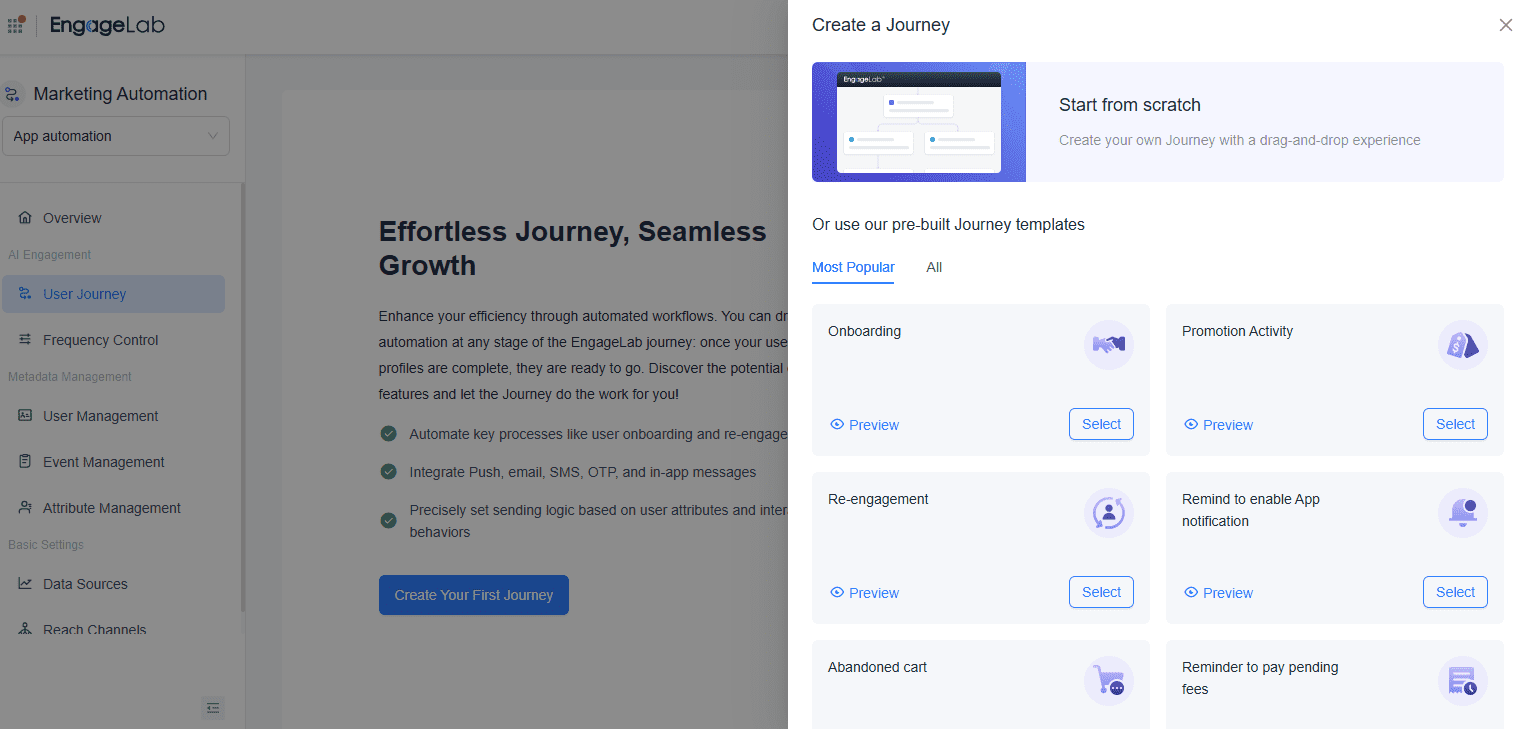


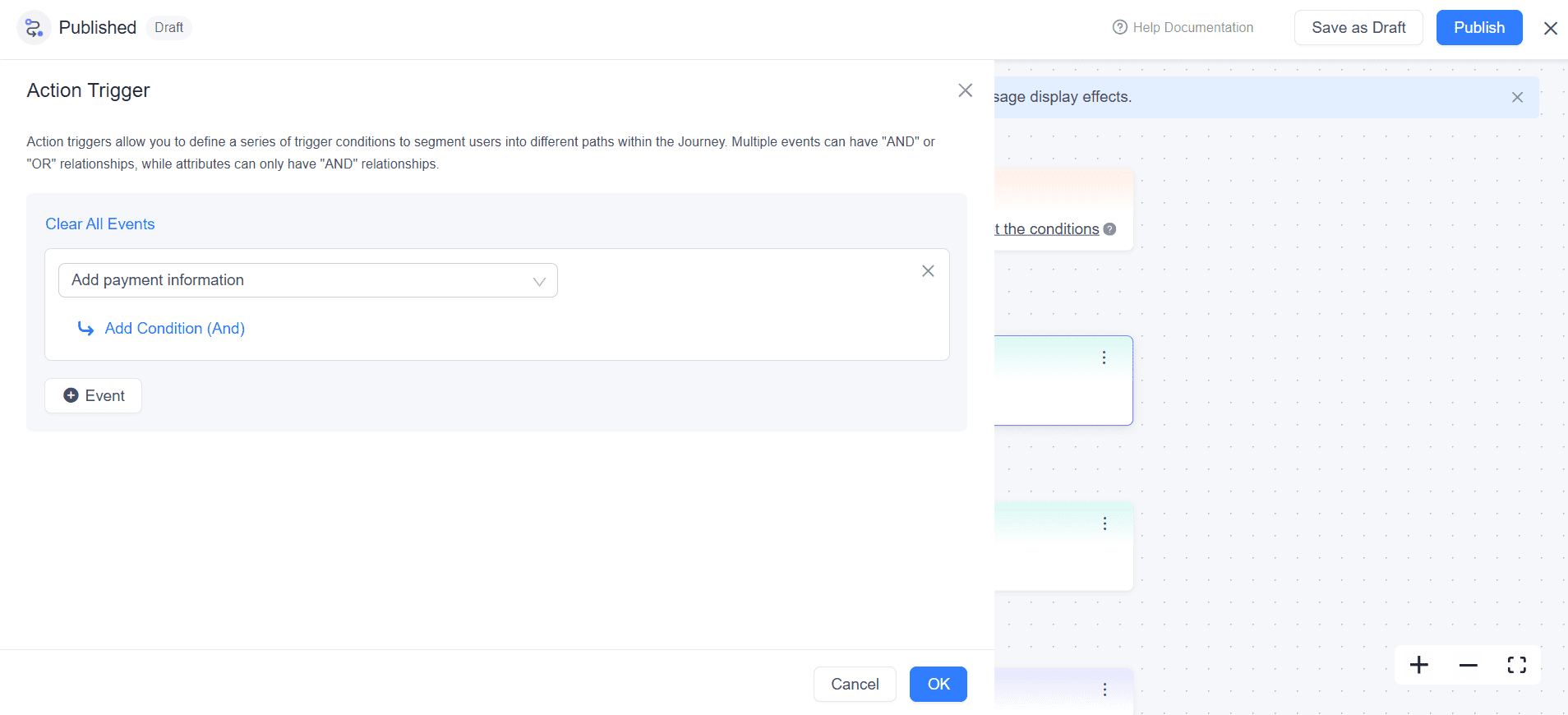


Critical Template Settings & Advanced Automation Rules
By now, we have built a strong foundation and a successful process of automated payment reminders. But there is significant room for improvement through some advanced settings and considerations:
1. Consider Compliance Requirements
Compliance violations can hamper your payment reminder campaigns to a great extent. You should consider the following compliance requirements for email and push notifications:
 Email
Email
- CAN-SPAM Act (US) and the GDPR (EU) have to be considered for emails.
- They must have a clear unsubscribe link to give users the option of opting out of reminders to users.
- The email should include the physical business address and have a clear subject line.
- Make sure you have obtained access to user data through proper legal channels.
- Provide clear privacy information and implement strong data privacy measures.
 AppPush Notifications
AppPush Notifications
- Don't send too many notifications that are detected as spam by the system.
- Make sure notifications provide clear value to the user, such as reminding them of payments.
- Include an opt-out/notification disable feature in the app's settings
- Don't use notifications to advertise.
- You must have the user's permission to send push notifications.
2. AI-Powered Optimization
EngageLab MA has built-in AI tools and algorithms to help you run successful marketing campaigns and execute workflows like automated payment reminders. Here's how you can use such features and tools:
- Style Selection: You can write and choose different types of content styles, such as formal for B2B, conversational tone for consumer subscriptions, and urgent for overdue payments.
- Advanced Personalization: AI can adapt your message based on the engagement pattern and your prompts.
- Automated Optimization: EngageLab MA has built-in A/B testing and sentiment analysis mechanisms to continuously improve conversion rates and automate payment reminders.
- Intelligent Channel Adaptation: Adjusting the content automatically for every channel's attributes, like the character limits and formatting, helps you maintain brand consistency and optimum compliance.
- AI Content Generation: You don't have to manually write content for emails or push notifications, as the entire content can be generated using AI in one click.
3. Time Zone Optimization
Sending a payment reminder push notification at 4 AM or any other such unsuitable time is ineffective and can end up annoying your users. Therefore, it is vital to use EngageLab MA's time zone intelligence mechanism to ensure smart reminder delivery as per your customer's time zone.

- Customer Time Zone Detection: The system can automatically detect the customer time zones based on their account data, app usage patterns, and IP location to ensure the message is sent at an optimum time.
- Intelligent Timing: Your content is delivered during peak engagement periods, such as automated payment reminders for utilities in the morning.
- Advanced Timing Rules: This feature includes capping the notification frequency to prevent fatigue and ensure engagement during business hours.
Answers to Common Questions About Payment Reminders
-
Q1
Which is Better to Send Reminders: AppPush or Email?
Both AppPush and email have their benefits regarding sending payment reminders. AppPush notifications are great for immediate reminders and issues like a card getting declined. Emails, however, have more space to add context and provide specific solutions. The best approach is to use both app push notifications and email in a sequence. It involves sending a gentle push notification to remind users about a pending payment and sending a detailed email to provide more context. -
Q2
How Many Reminders Should I Send? What Further Action Should I Take?
You should send about 3-4 reminders over 7-10 days. Start with gentle reminders and then send direct follow-up after 3 days. An automated payment reminder workflow is typically sufficient, but if you are not getting a response from the user, you can consider tweaking the workflow or calling the user directly.
Conclusion
With automated payment reminders, you don't have to worry about damaging your relationship with the customer by being too pushy or having awkward conversations. Using the tips and strategies discussed in this article will help you execute a successful payment reminder campaign and encourage your customers to make payments on time.
The key is to automate the process as much as possible to avoid human errors and bring scalability to your business. With EngageLab MA, achieve all this and much more!









