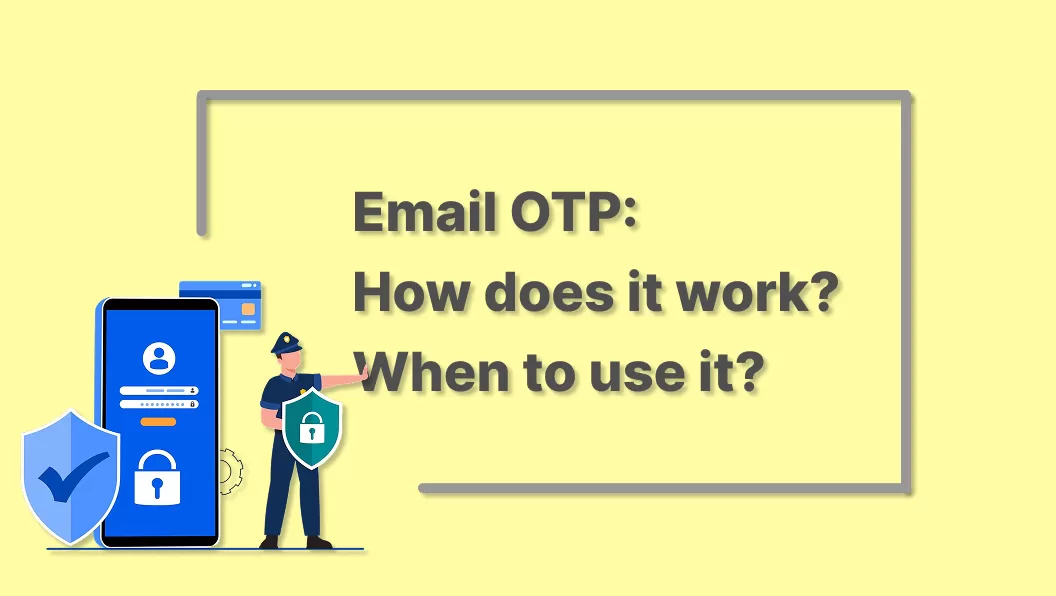What is Deep Linking?
Deep linking uses hyperlinks to take users straight to a specific page or piece of content within an app. Unlike regular links that usually go to a website's homepage or other fixed page, deep links go directly to the page that the user wants to see. Deeplinks improve the user experience by providing quick access to desired content.
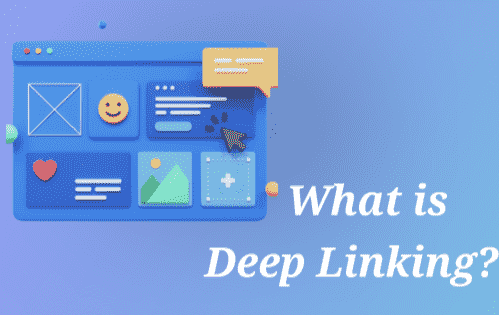
Importance of Deep Links
Deep links are very important for businesses that want to understand their customers well. Using these links, businesses can ensure that they are using the minimum resources for a similar impact. On the other hand, the user also saves time and instantly finds what he is looking for.
Here is a list of the benefits of using these links.
-
User Experience Improvement:
Deep links make it easier for users to find what they are looking for in mobile apps. These links send the user directly to the page they need or might be looking for. It saves time, as you don’t have to click on several links to reach a specific destination. Thus, deep links drastically improve user engagement.
-
User Engagement:
People like to use an app that is easy to use. The ease of consuming the content and finding products easily helps the business a lot. As more users come to the application, it increases business. Users like to use a service where they can easily find the desired page without scrolling through a lot of pages.
-
Personalized Marketing:
Deep links also help businesses send personalized messages to customers based on what they like and do. Using deep links in marketing, businesses can take users to special deals, or products. These recommendations are based on previous user behavior. Over time, businesses can create a personalized dataset. This way, the marketing strategy becomes dynamic and evolves with the user's interests.
-
Higher Conversion Rates:
It is significantly easier to use a mobile app with the help of deep links, allowing people to do more at the same time. Instead of making users go through various steps to do something, like buying something or signing up for something, deep links take them straight to where they need to go.
Types of DeepLinks
A URL takes users to a fixed web page. In contrast, deep links take users to a page within an app or website based on their interests and behavior. Thus, a deep link is more targeted compared to a plain URL. Deep linking is especially important in mobile app user management.
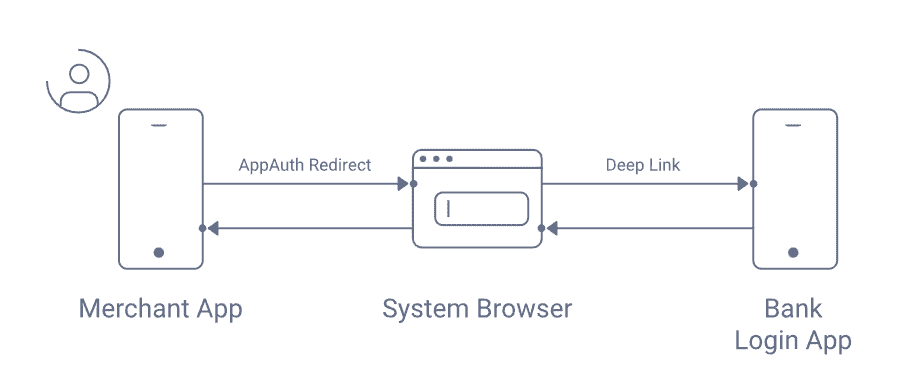
Source: Curity
💡Standard Deep Links
Standard deep links are generated as per the current user's interests. They send the user to a useful piece of content. The app should already be installed on the user's device in this case. When the app is not installed, standard deep links take the user to the app store. For example, consider that you run an online newspaper. To increase engagement in your newspaper, you can create deep links and send push notifications to users. They will get the notification, and after clicking on it, they will directly reach the article.
💡Deferred Deep Links
Deferred deep linking is useful when the app is not installed. A deferred deep link directs them to download the app first. After the app is installed, the user is taken to the specific content that was requested originally. Deferred deep links are useful for onboarding new users. For example, a customer sees an ad about 50% off a popular brand of clothing. To avail of the offer, they click on the link but do not have the app. The deferred deep link will take them to the app store, where they will download the app and then shop.
💡Contextual Deep Links
Contextual deep links collect extra information about the user for personalization. This information includes what the user likes and where the link came from. This information is used to improve the user experience. For example, a person is highly interested in yoga, and they have an app for the company. So when the person’s friend sends her a yoga video, the link directly opens in her app, which also stores the data. Based on this, the app will analyze what content she likes to watch and provide her with similar recommendations.
Where To Use Them
✓ Getting New Users: Use deferred deep links to lead new users from an advertisement or email straight to the right content once they have installed the app. These links first ask the user to install the app and open the requested page in the app itself.
✓ Keeping Users: Use contextual deep links in push notifications to bring existing users back to personalized content that matches what they like and what they have done before. It is more likely that a dormant user will become active after they are served the content according to their taste.
✓ Marketing: Use regular deep links in social media posts and emails to take current app users to special deals or new things in the app. This helps in developing customer loyalty.
Deep Linking with EngageLab
EngageLab is a market leader in marketing technology services. They provide 360-degree customer engagement services, including AppPush, WebPush, and SMS/email marketing. While choosing EngageLab, you can completely relax concerning your marketing needs.
Get Started For FreeHere is a step-by-step guide for creating a marketing campaign with the EngageLab marketing platform:
Go to your EngageLab account. Find the "AppPush" section after you are logged in.
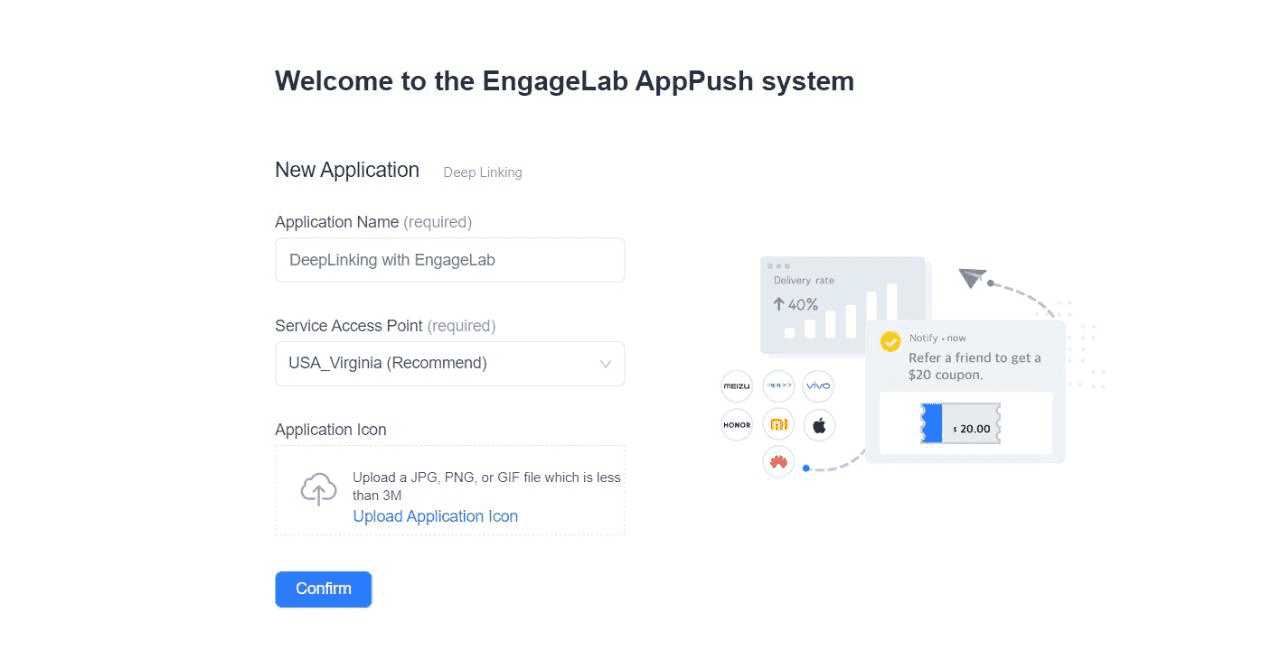
Click on "Enter" under the Operation tab to start creating your campaign.
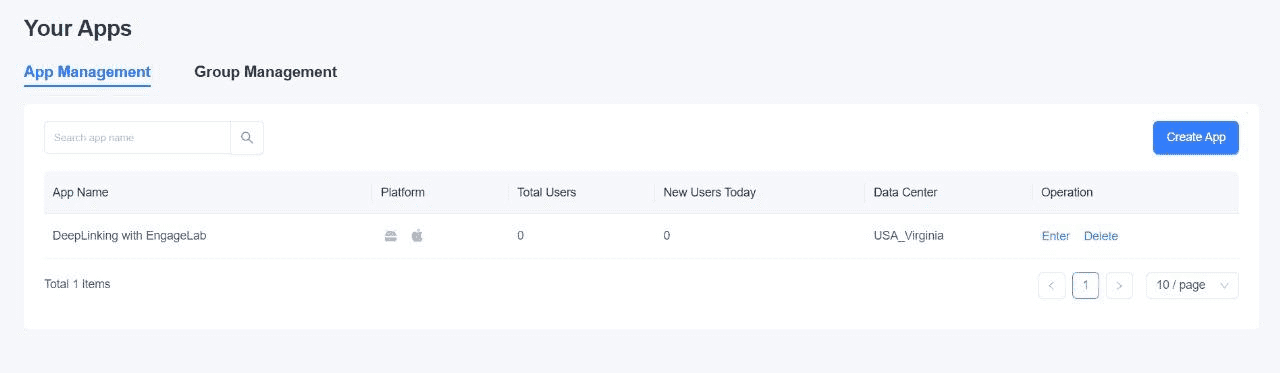
While creating your new campaign, you will see settings about deep links. This should look something like this.
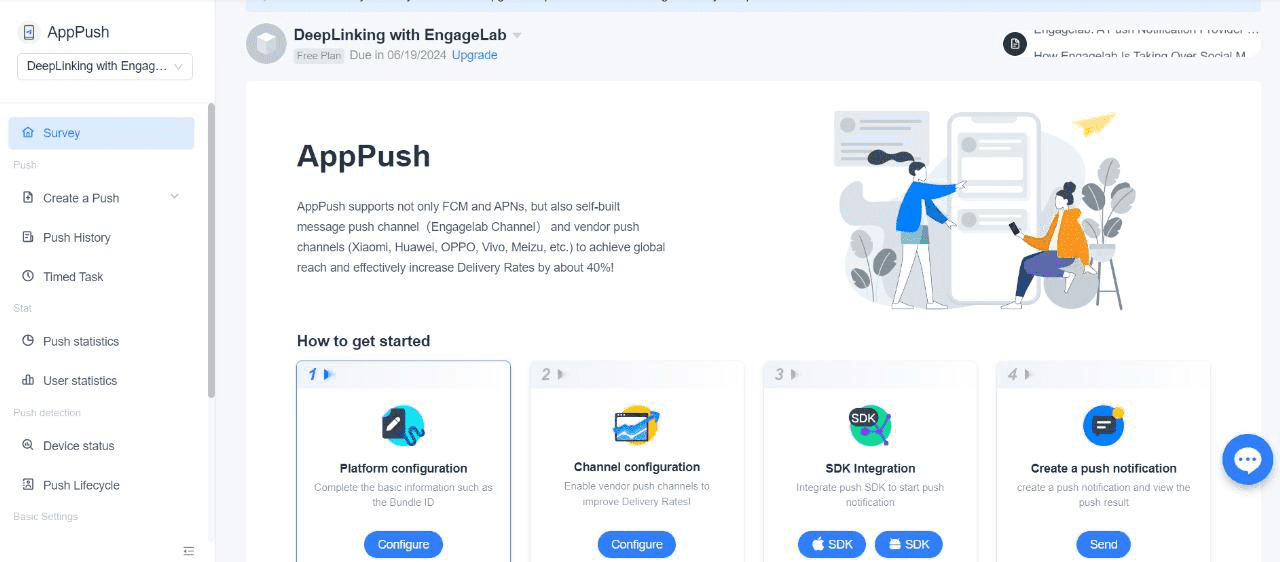
Choose which deeplink you want. Whether you want to create a personal message or a personal push notification,
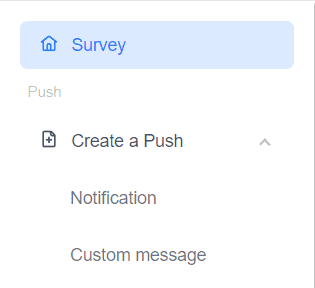
After you click on one of these, this page will open.
Write down the title and content of the deeplink URL correctly so it goes to the right place in your app.
Select the target audience, send a time, and push speed.
Before finishing your campaign, make sure to test your deep links well to be sure they work right.
Test your deep links on different devices, like Android and iOS, to make sure they work on all of them.
If you still need help, just go through the user manual or contact customer support.
EngageLab Features for Marketing Campaigns
EngageLab is a specialized marketing platform that provides a full bouquet of services to businesses. Some of the services using deep linking are listed below:
- Audience Sorting: EngageLab lets you group your audience by things like age, what they do, or how much they use your app. By making deeplink campaigns just for certain groups of users, you can send them messages that matter more to them. This can make your campaigns work.
- Analytics: EngageLab helps you assess how well your deeplink campaigns are doing using its analytics tools. You can learn important information like how many people click on your links, how many do what you want them to do, and how much they use your app. By looking at this information, you can make your campaigns better as they go along, spotting what's working and making changes for the best results.
- Automation: Use EngageLab to make sending push notifications with deep links automatic. You can plan messages to go out when users do certain things, when something happens, or when there is a special deal going on. By automating your campaigns, you can make sure you are talking to your users at the right time, keeping them interested, and making them want to keep using your app for a long time.
Conclusion
We hope you found all your answers regarding deeplinking in this article. Using deep links can make your app much better for users and get them more interested. By knowing about the different kinds of deep links and how to use them with EngageLab, you can make your marketing work better and feel more personal. Start using deep links now to make your app even better.
Want to make your marketing better with deep linking? Try EngageLab for free now and see how it helps!
Get Started For Free