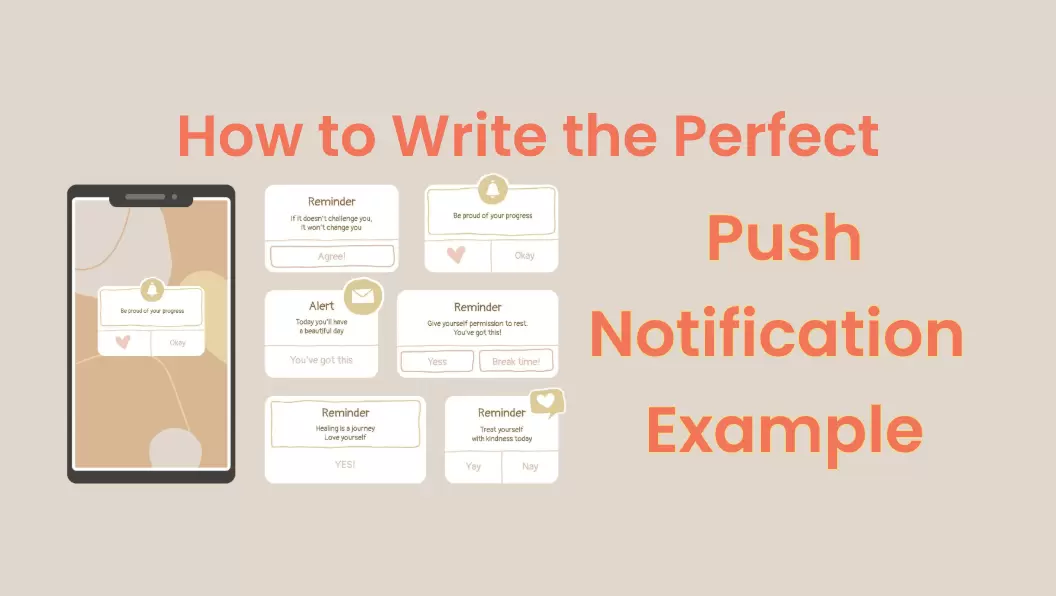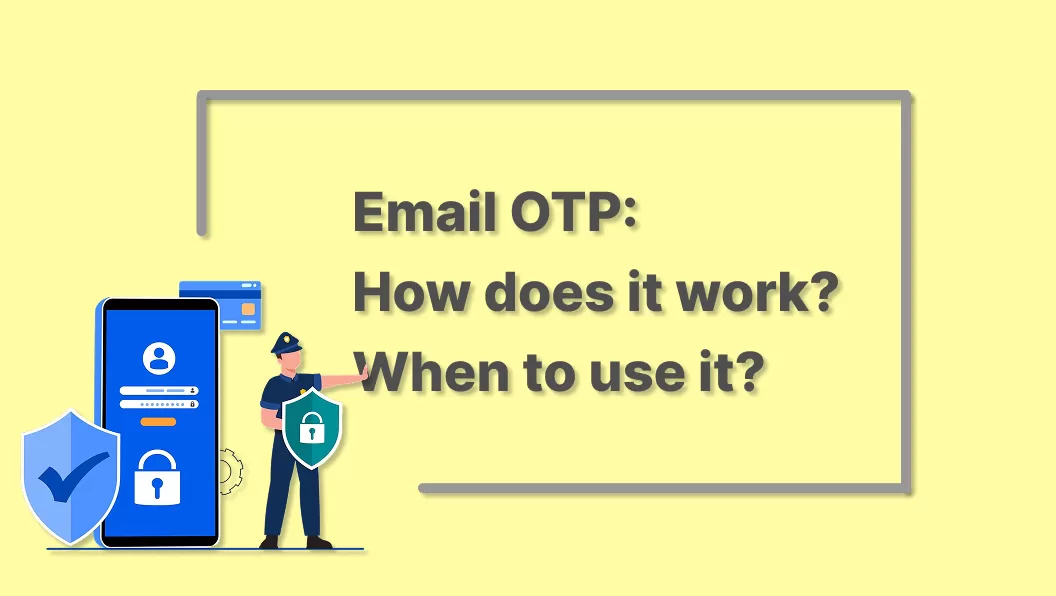If we were to describe the state of the market, we should mention that customer attention is fragmented, and competition is fierce. Therefore, traditional marketing channels like email or SMS often struggle to reach their intended audience. To thrive, businesses need a communication channel that's fast, direct, and built for immediacy. And that is none other than push notifications for e-commerce.
We'll explore how to use push notifications in e-commerce , and most importantly, we'll give you some templates you can copy and paste to cover your business needs.
Why Your E-commerce Business Needs Push Notifications
After understanding the growing importance of direct, high-impact communication in e-commerce, the question becomes clear.
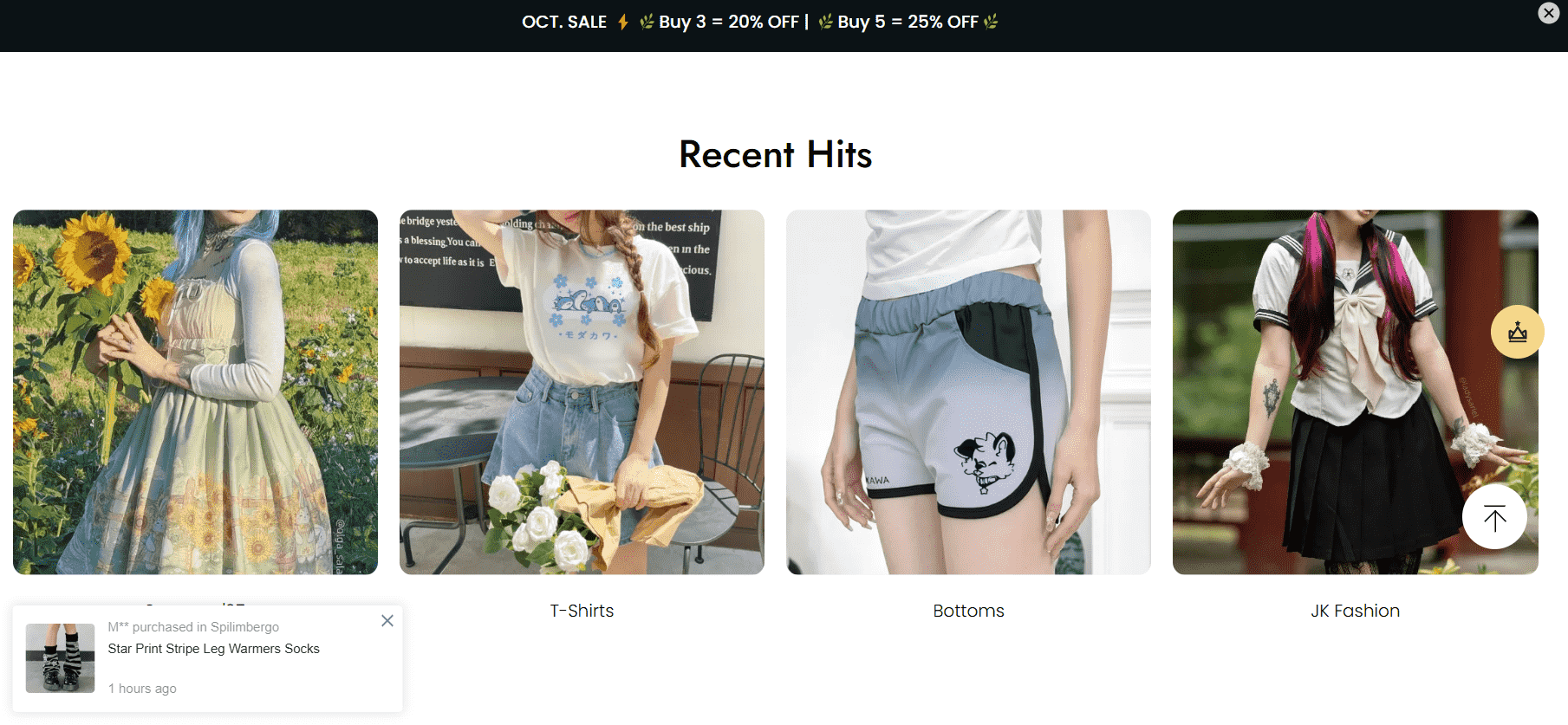
Why are push notifications such a powerful channel compared to email, WhatsApp, or SMS? We will try to explain how web push notifications for e-commerce give unique advantages to your brand.
Unmatched Engagement & Conversion Rates
Compared to email open rates or SMS click-through rates, web push notifications in e-commerce consistently achieve impressive open rates and click-through rates. This level of engagement makes them an essential channel for every e-commerce brand.
For example, an online fashion store can send a push notification with the text "Flash Sale: 40% off for 2 hours". The instant visibility of this notification drives urgency and results in higher real-time conversions. Unlike WhatsApp, which requires opt-ins and phone numbers, push notifications only need browser or app permission, which users are more likely to provide.
A Direct Channel to Your Customers' Screens
Of course, using push notifications in ecommerce campaigns gives you access to unmatched immediacy. Emails can get buried in crowded inboxes, and SMS might feel intrusive. On the other hand, push notifications are delivered straight to the user's device screen or browser. This positioning makes them an invaluable tool for your promotions, as users are more prone to take action right away. In fact, e-commerce thrives on this directness. For instance, you can instantly let your customers know of new arrivals, price drops, and abandoned carts, among others.
Managing the Customer Lifecycle Seamlessly
E-commerce push notifications excel because they can be utilized throughout the entire customer journey.
In fact, you can use them during:
- Acquisition and Activation: Use this channel to welcome new visitors with first-purchase discounts.
- Conversion and Revenue Boost: Send push communications to recover abandoned carts, promote cross-sells, and upsell.
- Retention and Loyalty: Delight repeat customers with personalized deals through notifications,
- Promotion and Clearance: This channel creates urgency with flash sales or stock alerts.
Unlike WhatsApp or SMS, push notifications allow you to orchestrate lifecycle campaigns on a scale. By doing that, you can keep your brand relevant at every stage of the customer journey.
Cost-Effective & Easy-to-Use Push Notifications for E-commerce
It is the truth that e-commerce businesses are highly ROI-driven. Compared to the per-message costs of SMS and WhatsApp Business API, push notifications are significantly more cost-effective. In fact, there are platforms like EngageLab that make it easy to automate push campaigns, segment users with precision, and run A/B tests to maximize your ROI. This is an important reason why learn how to use push notifications in e-commerce.
How to Use Push Notifications in E-commerce: Strategies with Templates
The real power of e-commerce push notifications lies in aligning them with the customer journey. In this section, we will help you get started on a four-stage customer journey with copy-and-paste templates that your team can use immediately. Find the ones you wish to incorporate and copy them directly from this article.
#1 Acquisition & Activation Stage: Welcome & Incentivize
When users first sign up or visit, the goal is to engage them quickly before their attention drifts. In this case, you can send them web push notifications for e-commerce that nudge them to make their first purchase.
 Template A: Welcome Offer
Template A: Welcome Offer
Title: "Welcome to [Your Store's Name]"
Body: "Your journey starts here! Enjoy 10% off your first order. Shop now!"
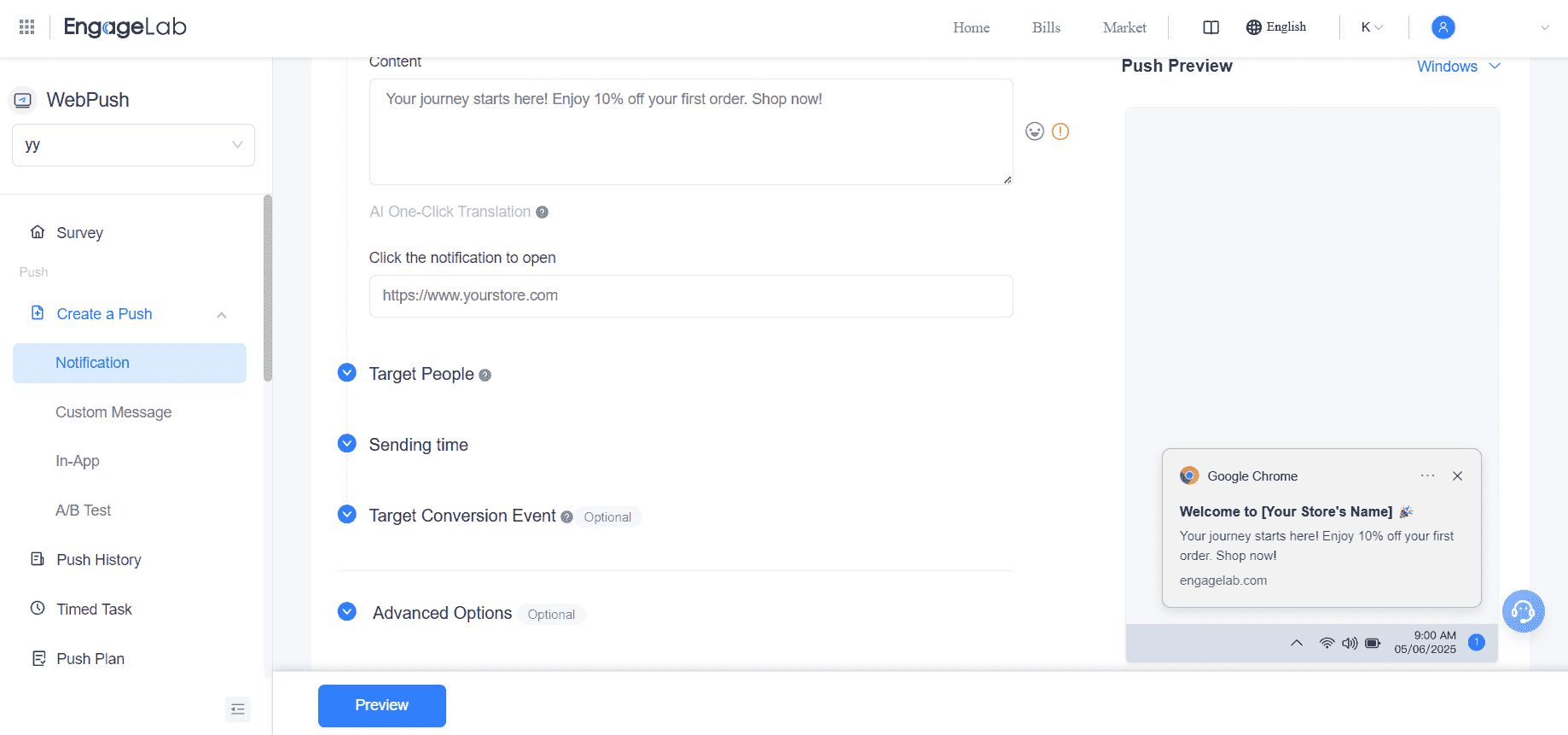
 Template B: Sign-Up Incentive
Template B: Sign-Up Incentive
Title: "Don't Miss Out!"
Body: "Sign up today and unlock exclusive member-only deals"
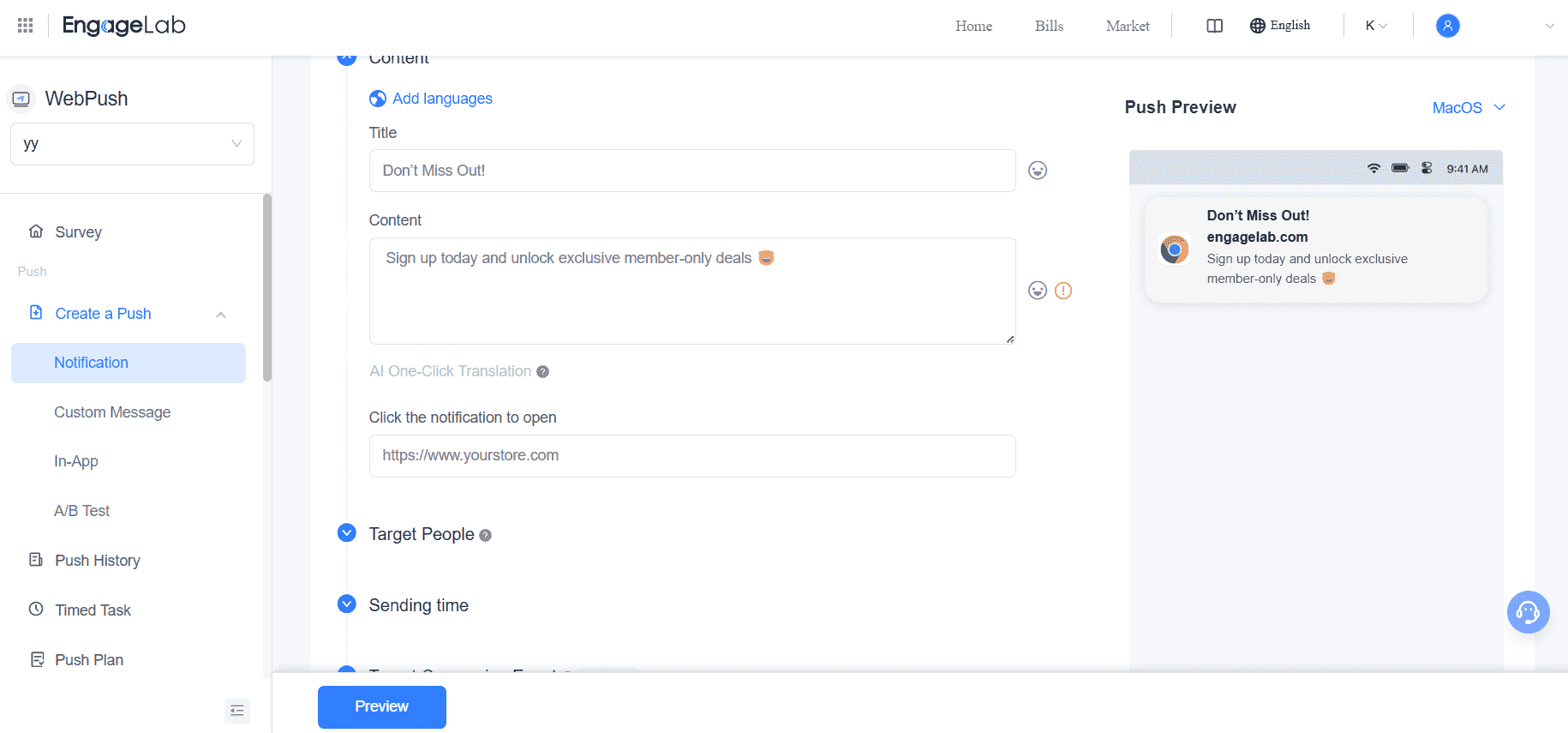
#2 Conversion & Revenue Boost Stage: Recover & Upsell with Push Notifications for Ecommerce
Turning browsers into buyers often requires timely nudges. Push communications are the perfect way to re-engage customers or upsell products they might be interested in.
Template A: Cart Recovery
Title: "You Forgot Something"
Body: "Your cart is waiting! Check out now and get free shipping."
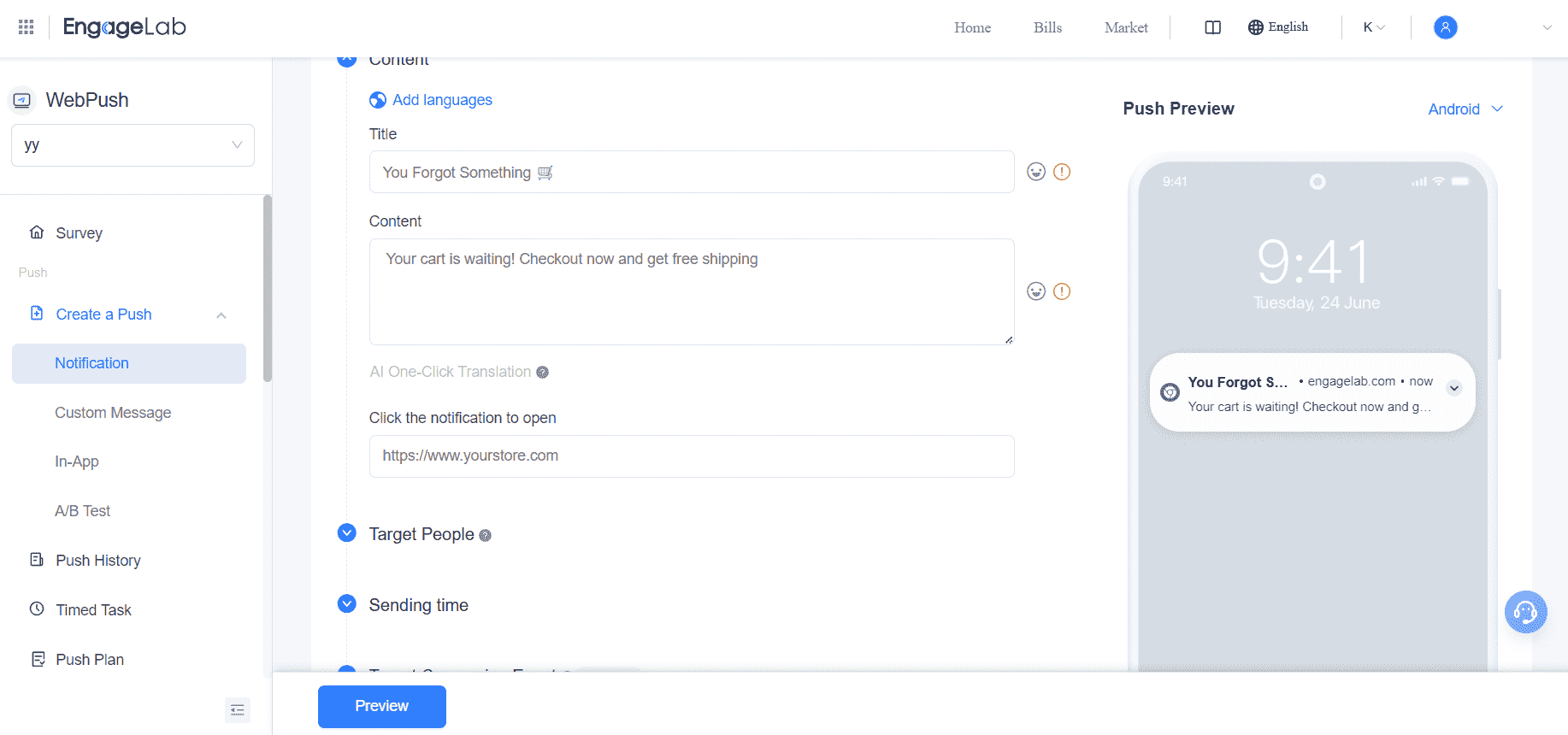
Template B: Product Recommendation / Upsell
Title: "Love This? You'll Love These Too"
Body: "Pair your sneakers with our best-selling athleisure wear. Limited stock!"
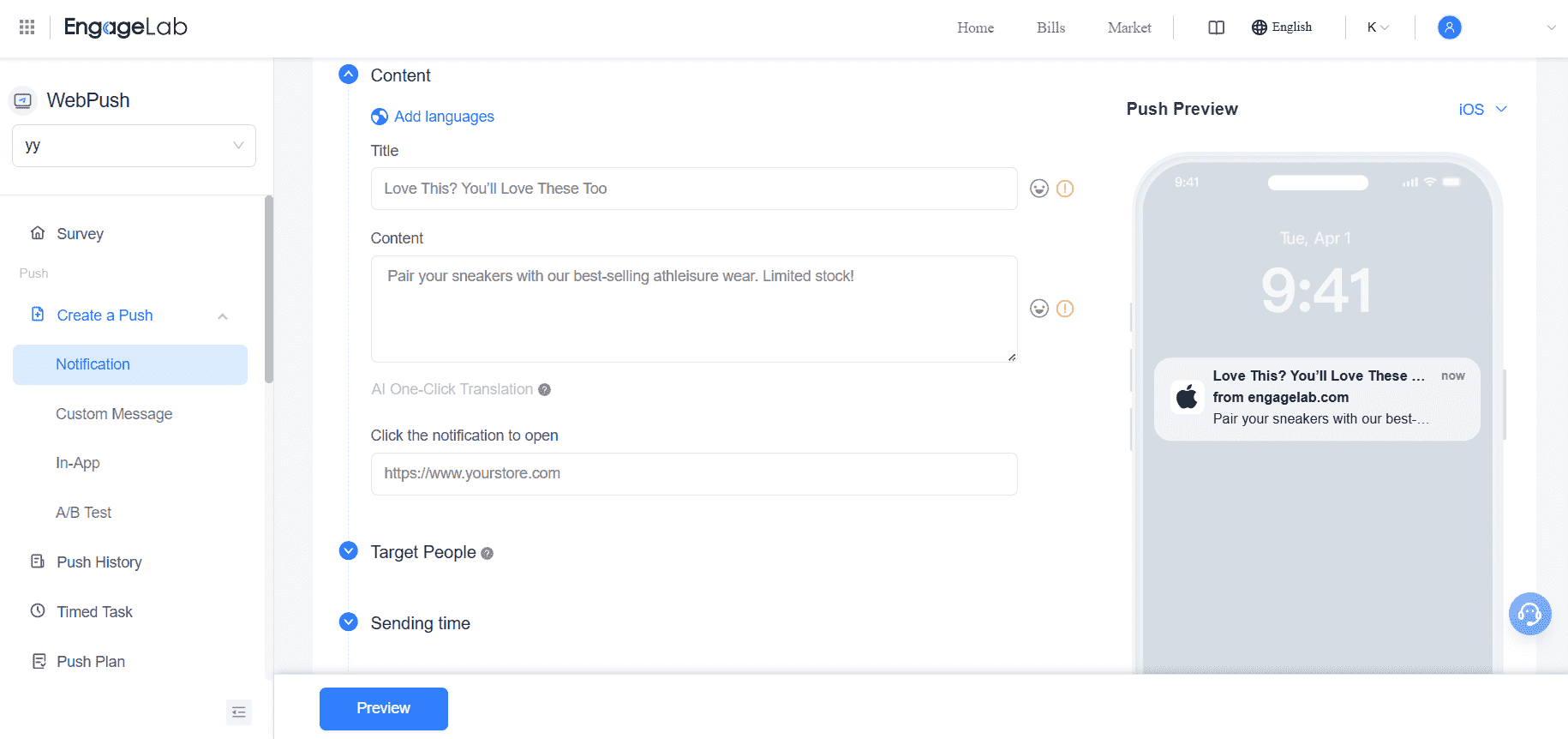
#3 Retention & Loyalty Stage: Re-engage & Delight Using Ecommerce Push Notifications
Once you have convinced users to make their purchases, you have to start thinking of keeping them engaged and making them loyal to your brand. An easy way to keep customers coming back to your shop is to offer them value and exclusivity. These push notification ecommerce templates do just that.
 Template A: Re-Engagement
Template A: Re-Engagement
Title: "We Miss You"
Body: "It's been a while! Here's 15% off to welcome you back."
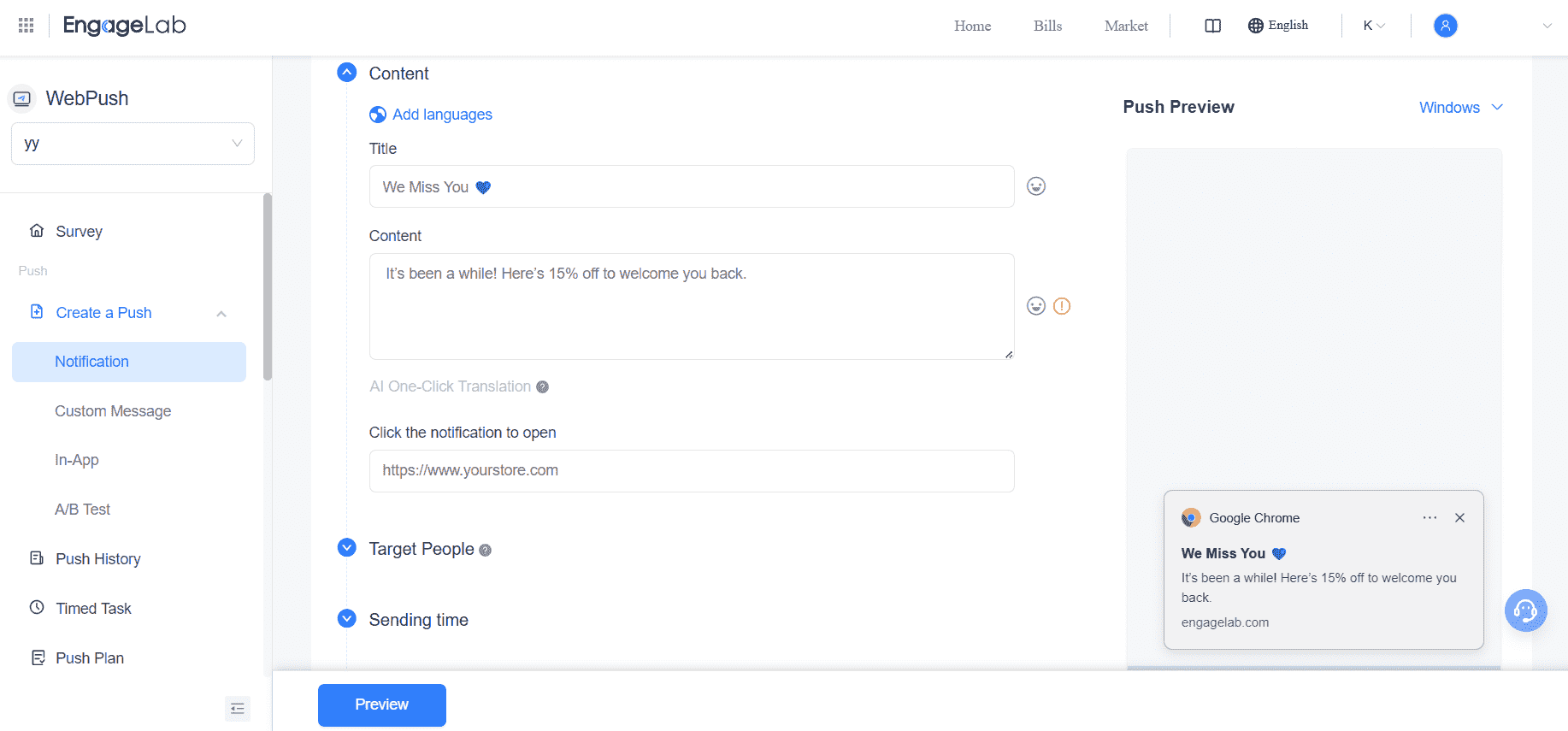
 Template B: Loyalty Reward
Template B: Loyalty Reward
Title: "VIP Exclusive Access"
Body: "You're special %name%! Early access to our new arrivals is all yours."
CTA Button: "Shop Early"
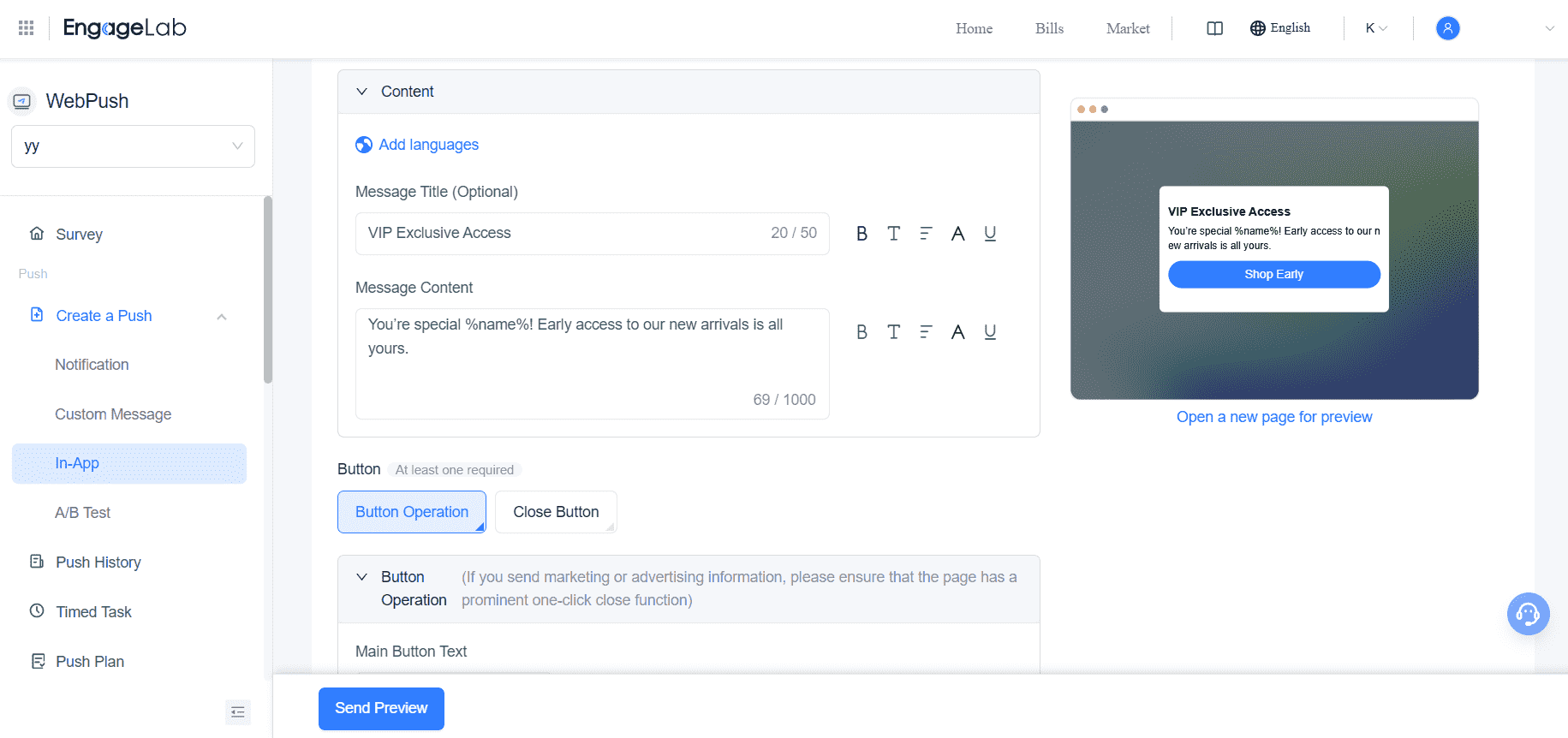
#4 Promotion & Clearance Stage: Create Urgency with Targeted Push Notifications for Ecommerce Sales
Web push notifications for e-commerce are best suited to drive fast action, especially during seasonal sales and inventory clearance.
Template A: Flash Sale
Title: "Hurry! 2-Hour Flash Sale ⚡"
Body: "Up to 50% off bestsellers. Don't wait!"
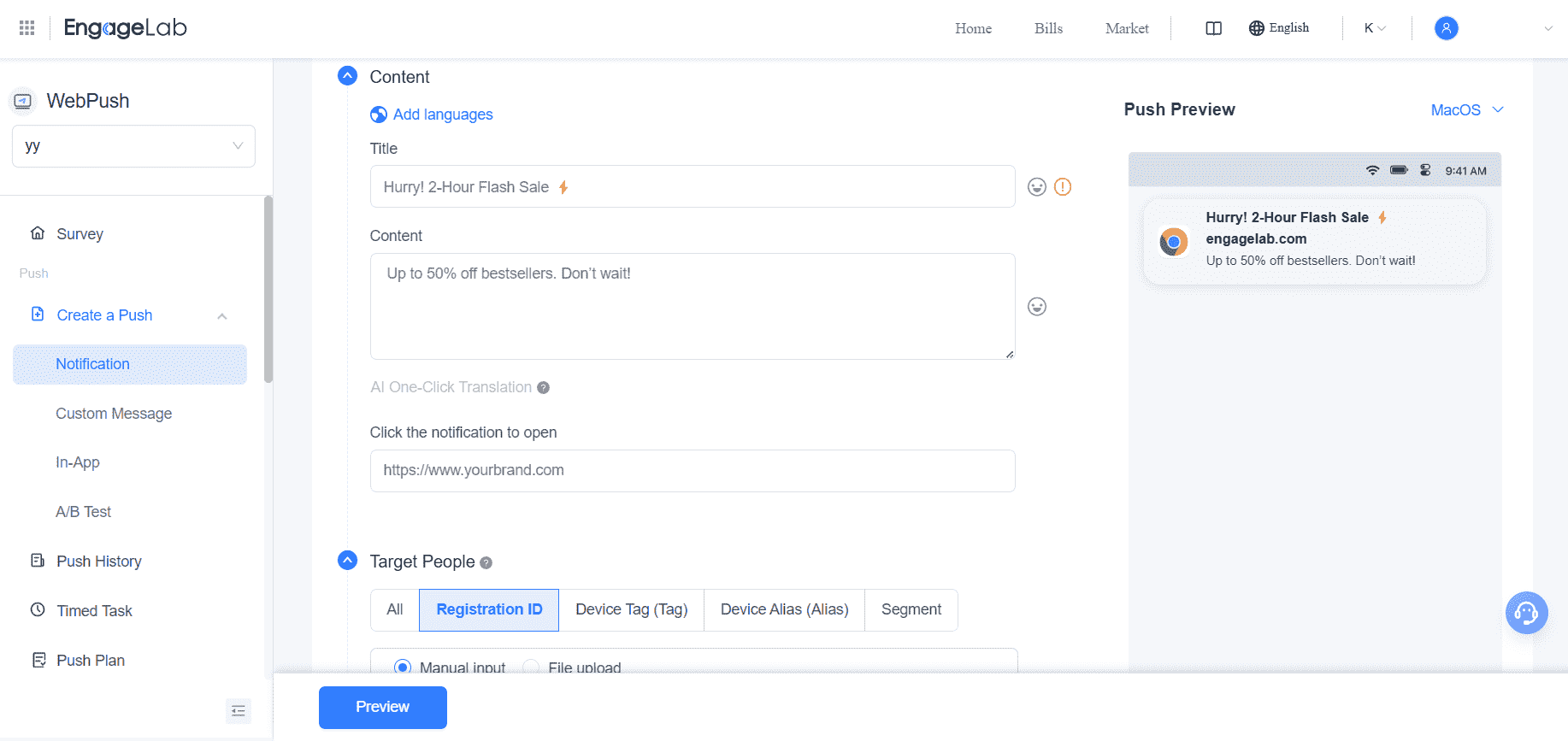
Template B: Stock Alert
Title: "Back in Stock"
Body: "Your favorite product is back. Grab it before it's gone again!"
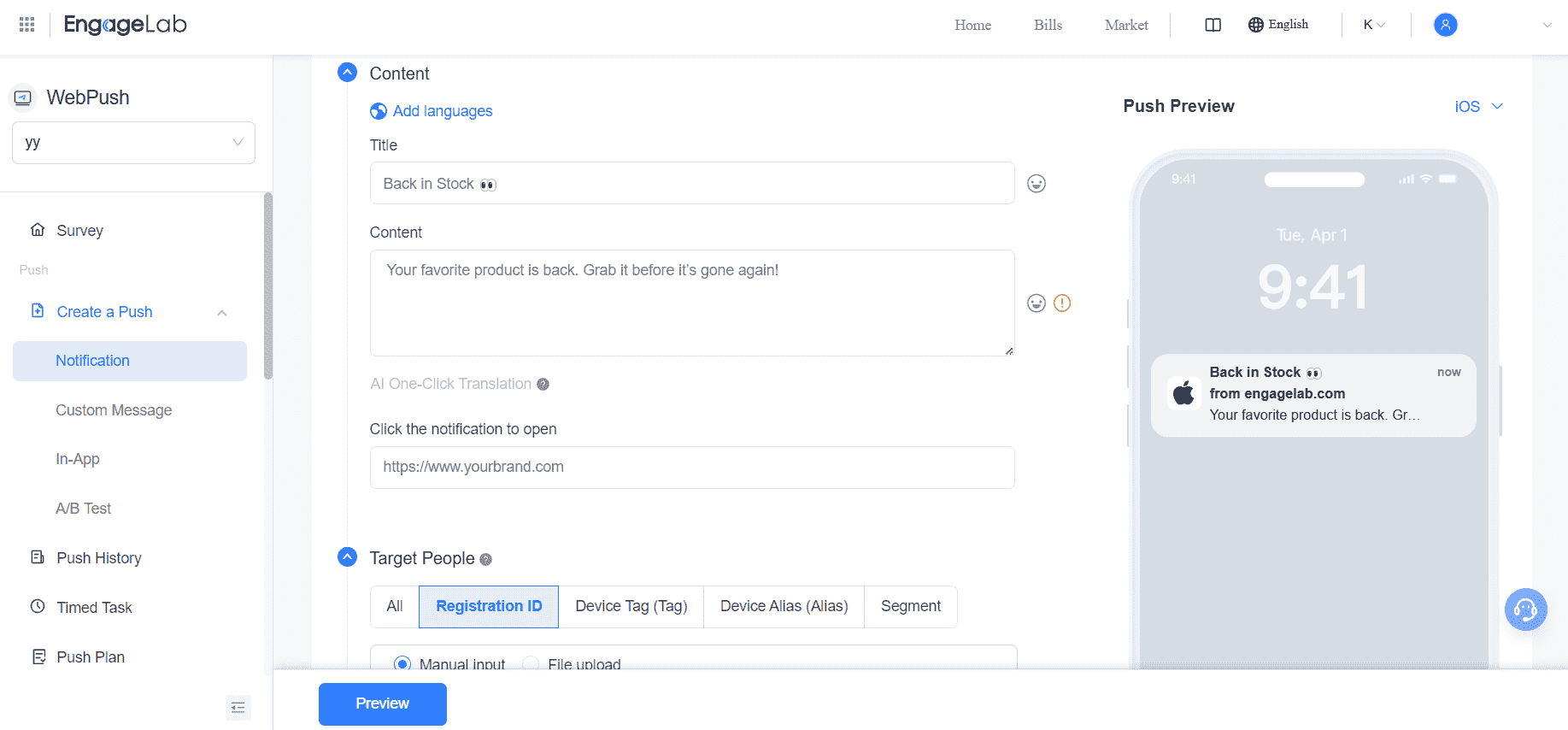
E-commerce Push Notifications Best Practices
To maximize results, you should find and follow a true and tried methodology. EngageLab has crafted an effective one that you can take as a guide. In this methodology, you will find the following six key best practices:
#1 Personalization is Key for High-Performing E-commerce Push Notifications
Generic messages underperform; there is no doubt about it. Use EngageLab's dynamic personalization to insert customer names and other personalization elements directly into your push notifications and ecommerce campaigns.
Example: "Alex, you don't want to miss this!", which feels like you are talking directly to your customer.
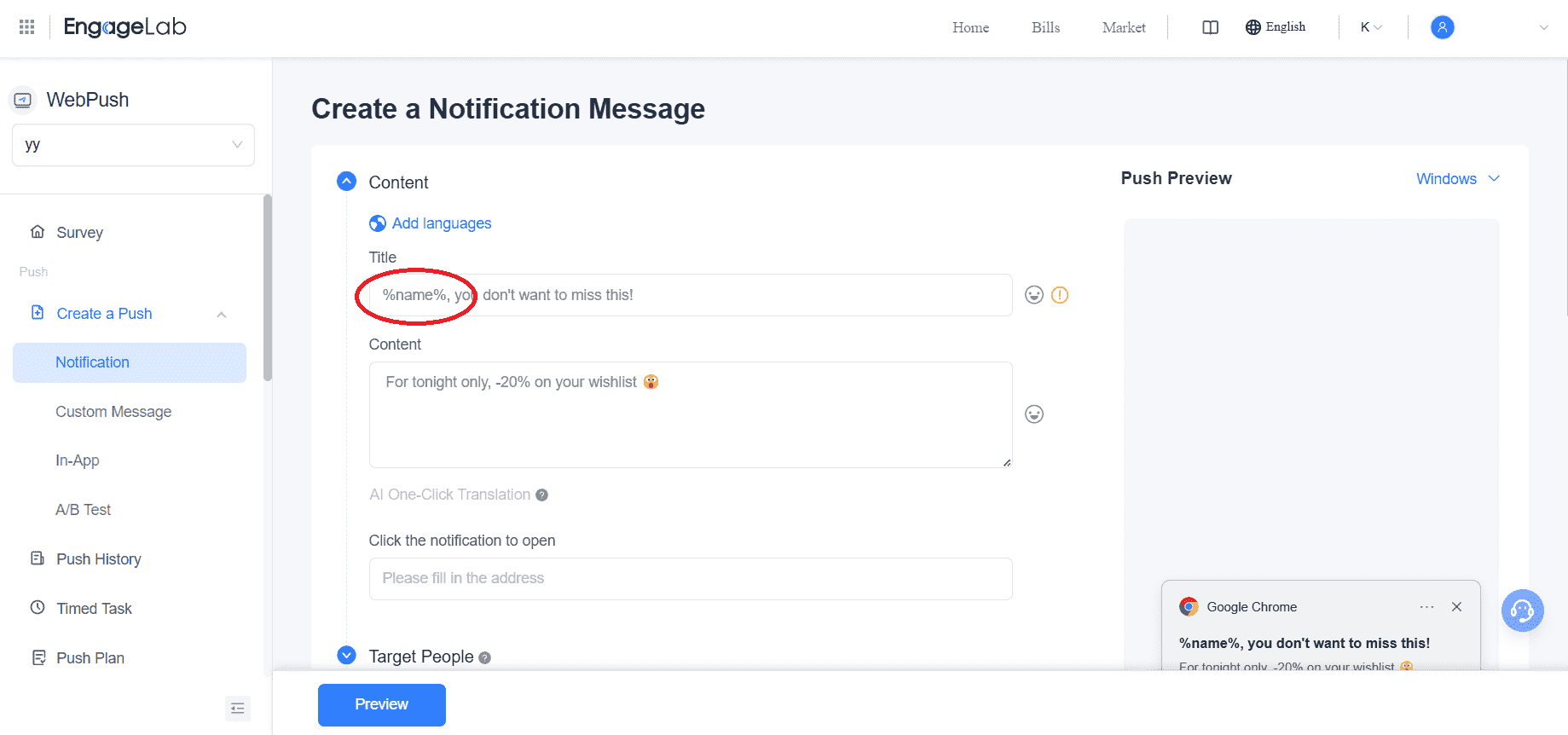
#2 Timing Optimization for Web Push Notifications
For the best possible results, push notifications should arrive when your customers are the most active. For this reason, it is important to control exactly when they will receive them, especially if you have a global customer base. With EngageLab, you can schedule campaigns, send messages immediately, and send notifications in a loop. However, the innovative Smart Push feature will revolutionize your tactic as it collects each customer's data to send your e-commerce push notifications at the optimal time for each specific customer.
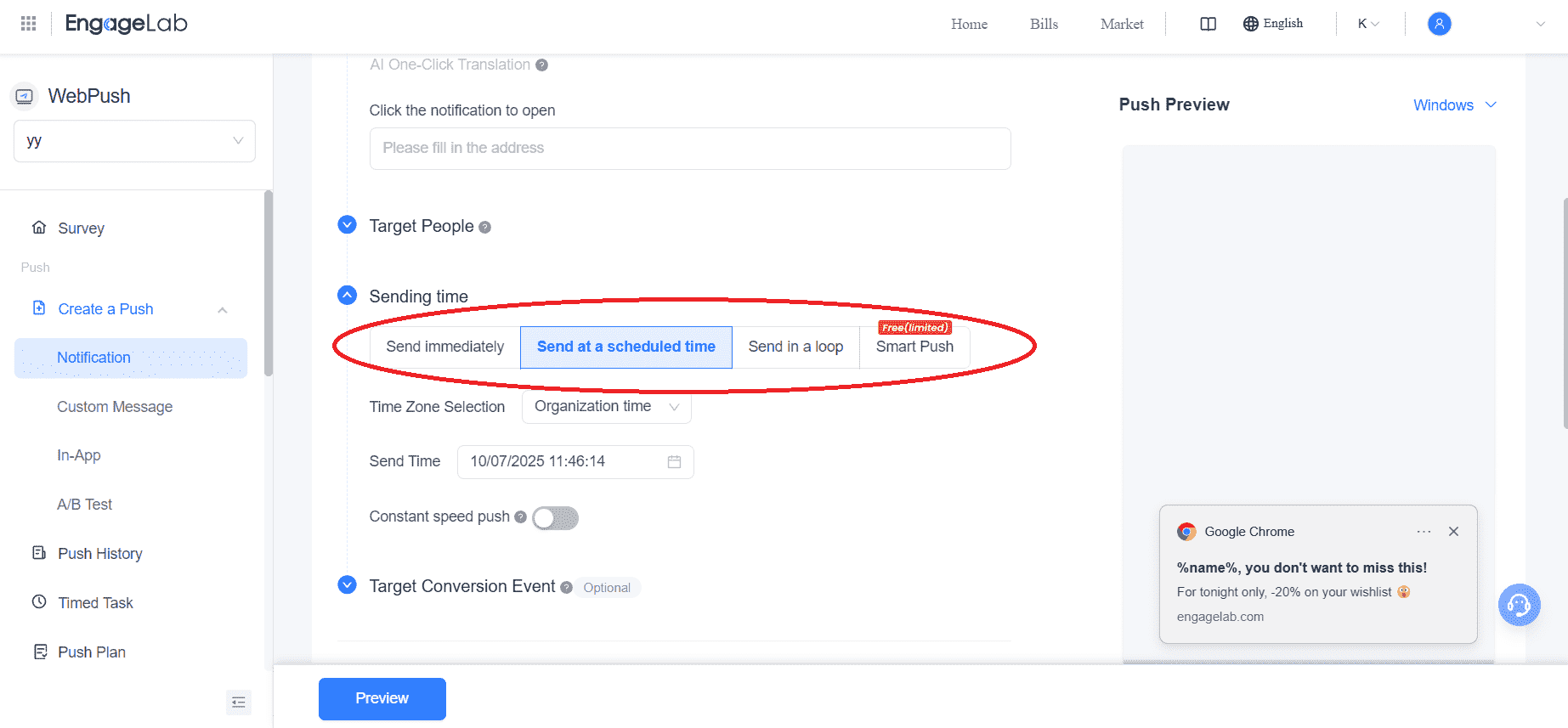
#3 Crafting Compelling Web Push Notifications for E-commerce
A notification is only as good as its first impression. To make it more engaging, you can employ various strategies. First, keep your titles under 40 characters and pair them with compelling copy. Then, enrich them with images, GIFs, or product thumbnails via EngageLab's media support. You simply need to paste the image's or icon's link to include it in the notification.
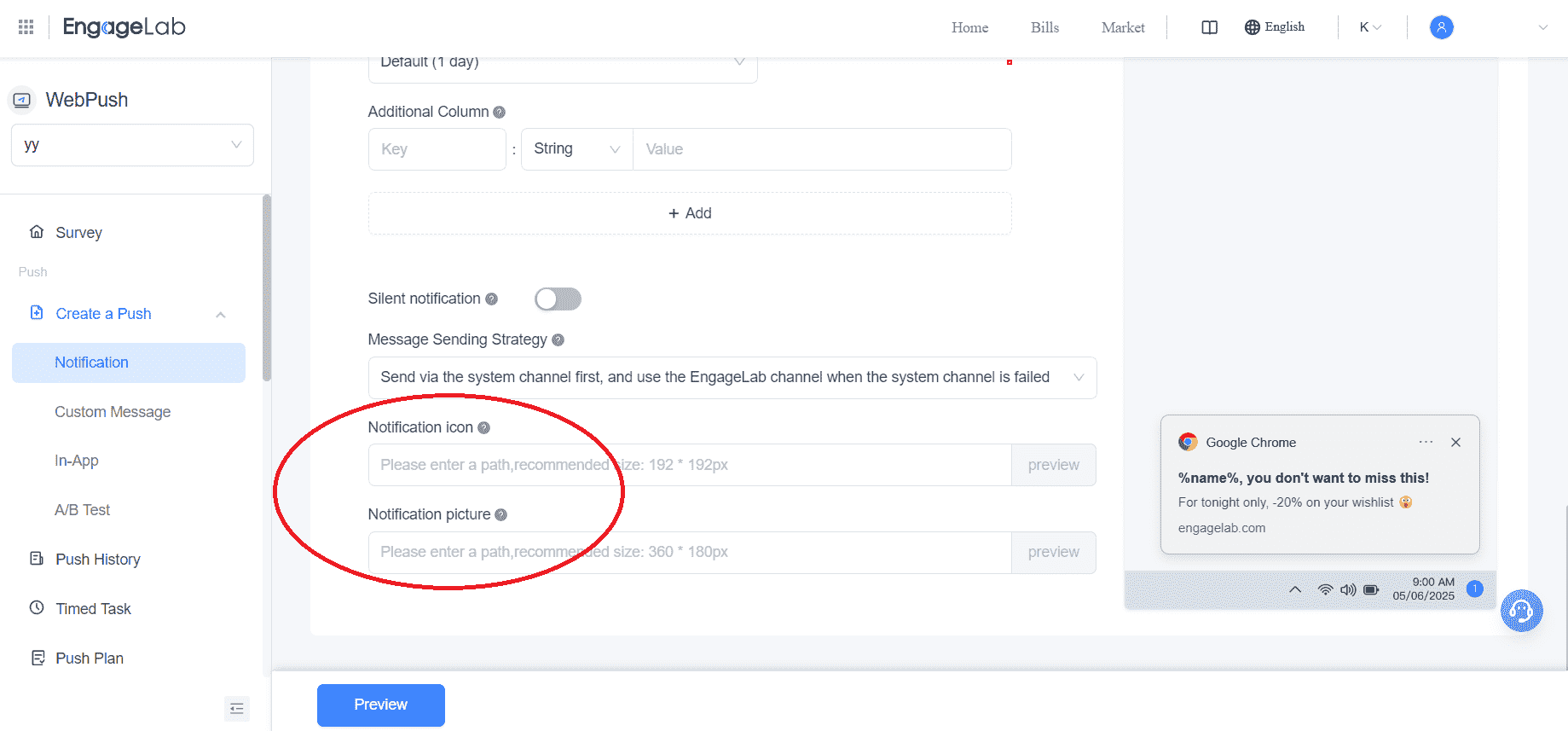
#4 Segmentation for Precision Targeting in Web Push Notifications
One-size-fits-all messaging rarely converts. That's why targeting your web push notifications for e-commerce is essential. EngageLab gives you advanced targeting tools that allow you to send messages to the right users. Create your segments in advance or use specific registration IDs.

#5 A/B Testing to Find What Works Best
Small changes can mean huge results, making A/B testing an invaluable process for your brand. With EngageLab's built-in A/B testing feature, you can test variations in titles, copy, or CTAs to identify the highest-performing message.
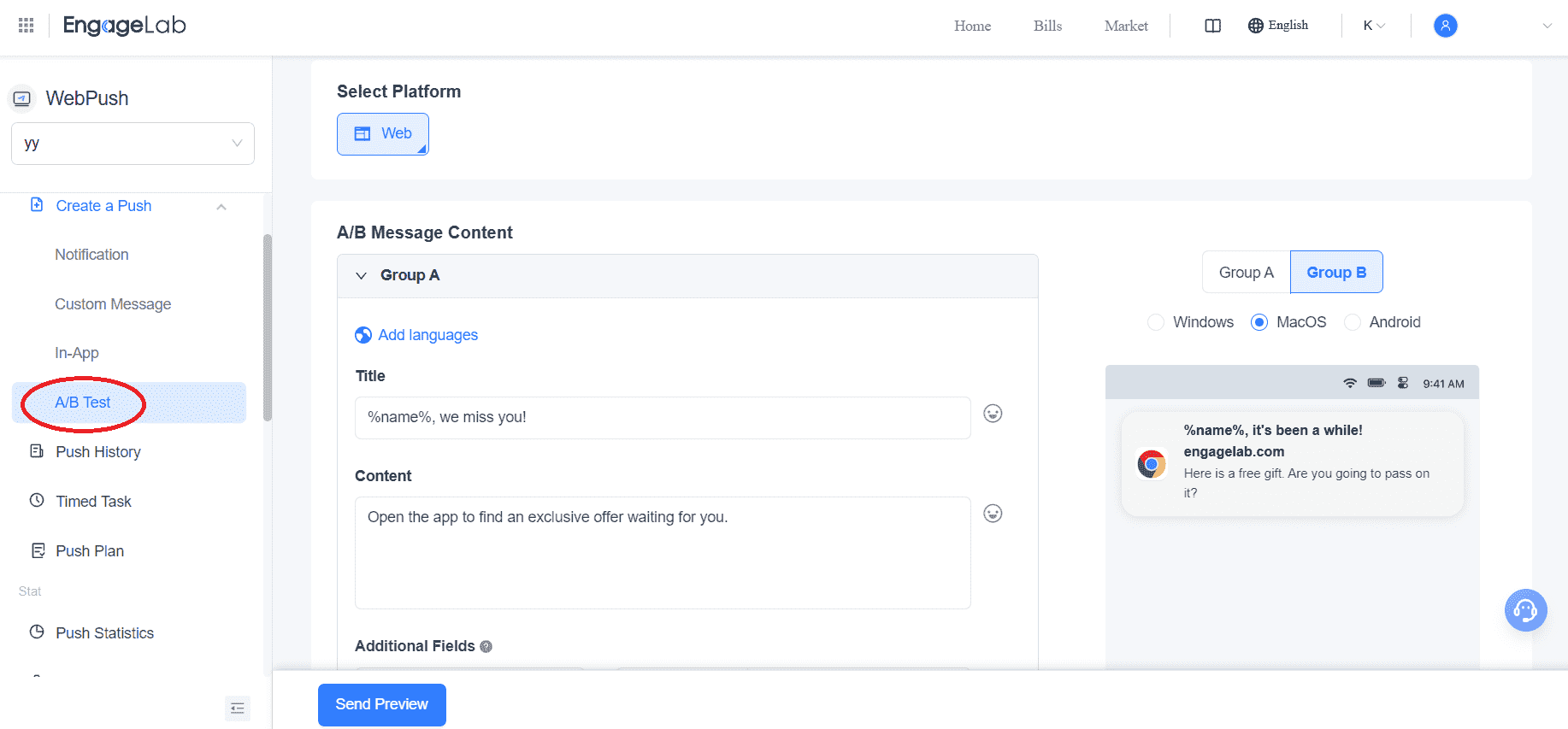
#6 Finding the Right Frequency for E-commerce Push Notifications
Bombarding users can lead to opt-out; that's why you need to pay attention to your statistics. In general, we recommend balancing frequency with 1-3 push notifications per week for promotional content. However, if you notice that your notifications don't perform well in your EngageLab statistics, don't hesitate to try different frequencies.
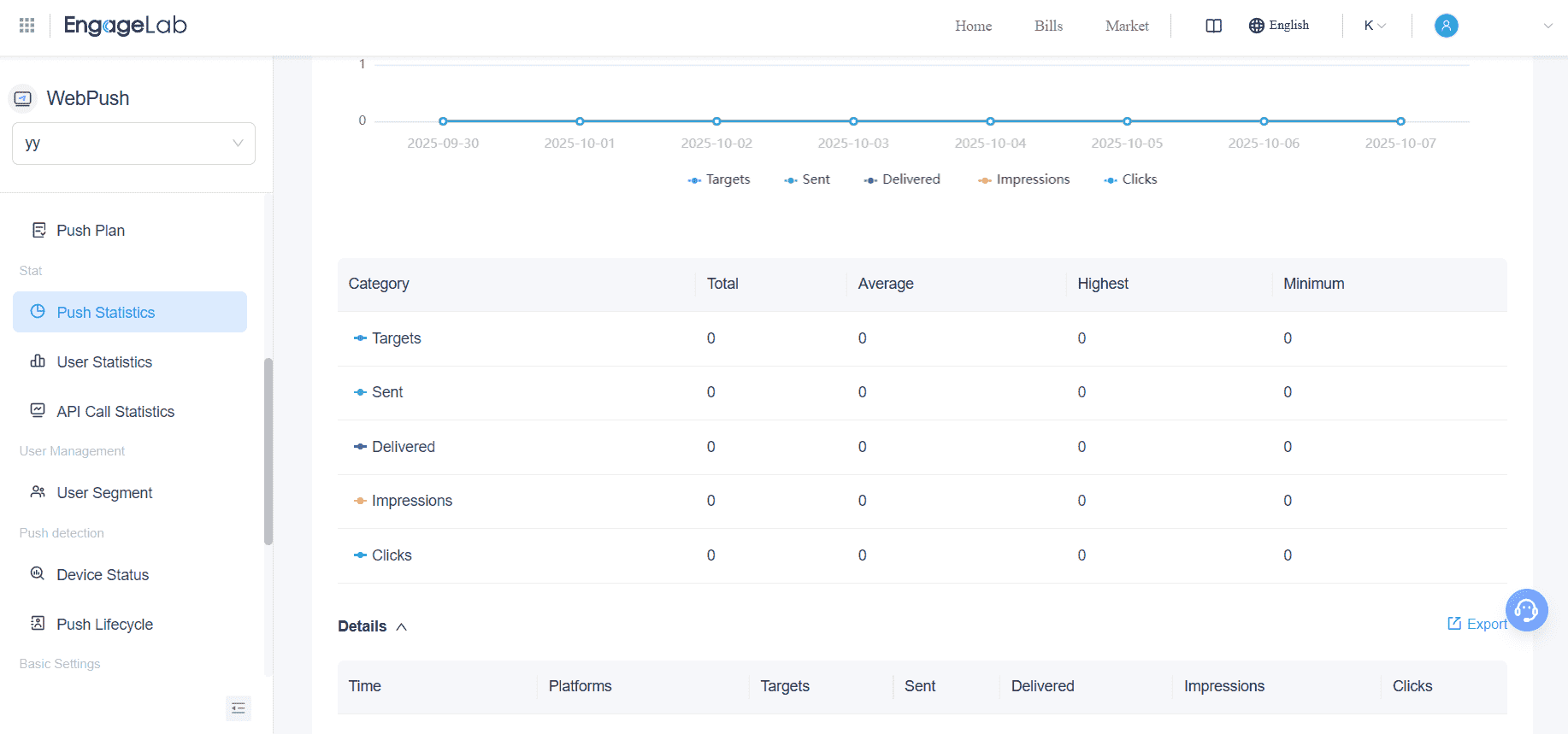
Measuring the Impact of Push Notifications for E-commerce Success
Here we will focus on elements that will contribute to your web push notifications e-commerce success.
Key Business Metrics to Track E-commerce Push Campaigns
To evaluate the success of your strategy, you need to monitor the right metrics. The most important ones for your e-commerce push notifications are the following:
- Opt-In Rate: This shows how many visitors allow push notifications.
- Open Rate: This tracks how many notifications get viewed.
- Click-Through Rate (CTR): This is the percentage of users engaging with your CTA.
- Conversion Rate: This represents the purchases resulting from a notification.
- Churn / Opt-Out Rate: This shows the users who have disabled notifications.
How E-commerce Brands Win with Push Notifications
Example 1: Temu
There is no denying that Temu has taken the market by storm. Among its other strategies, the app sends efficient push notifications that motivate users to shop more.
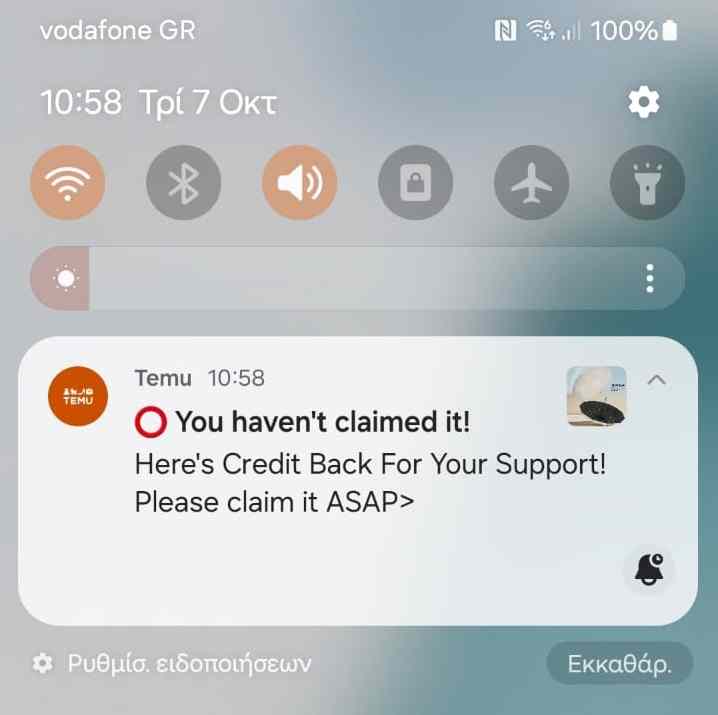
Example 2: H&M
H&M has been one of the top fashion brands for quite some time. The brand's app is the perfect place for customers to discover new items and make their purchases. Users who have installed it will receive push notifications with product recommendations based on their recent purchases.
EngageLab: Building Blocks for Your E-commerce Success
All in all, push notifications for e-commerce are a tool worth adding to your marketing strategy.
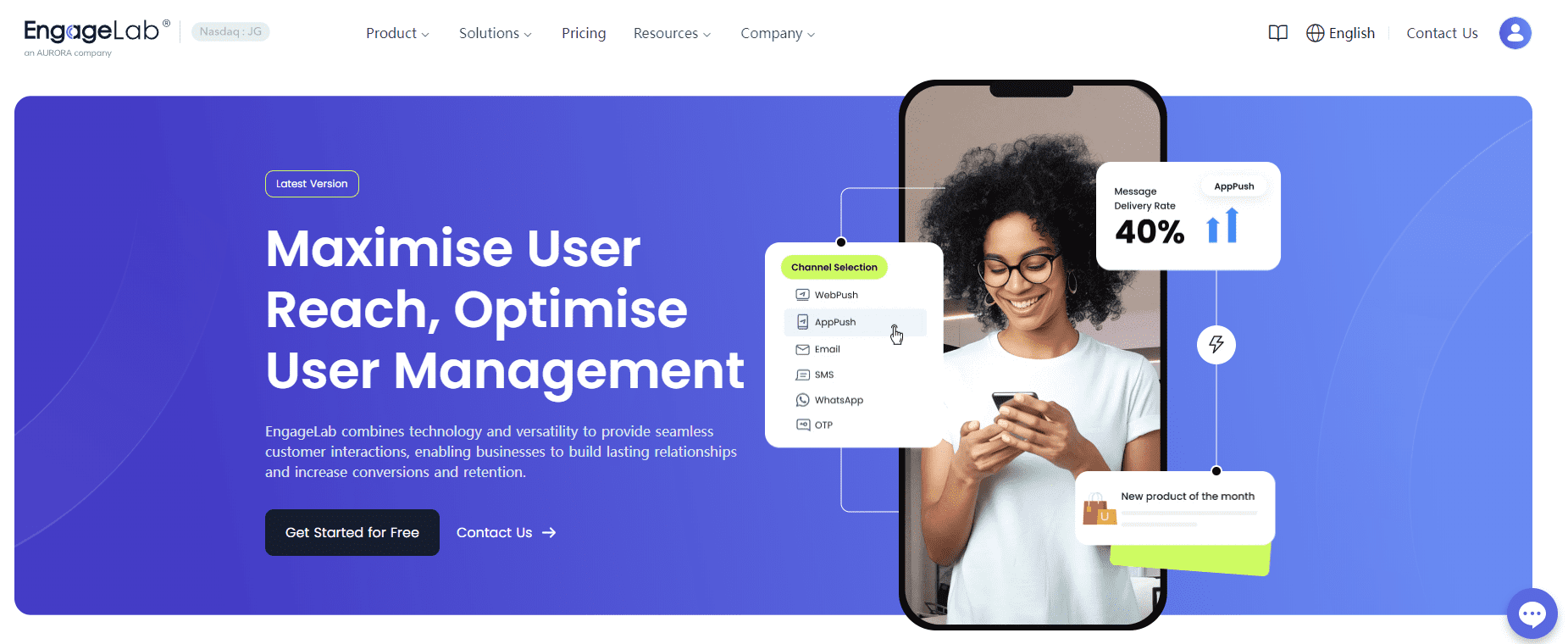
With EngageLab's browser push notifications, you can:
- Personalize at scale
- Automate across the customer journey
- Track ROI with detailed analytics
- Create compelling communications containing rich media
- Use advanced targeting techniques
Create your free EngageLab account today to get started in web push notifications for e-commerce.