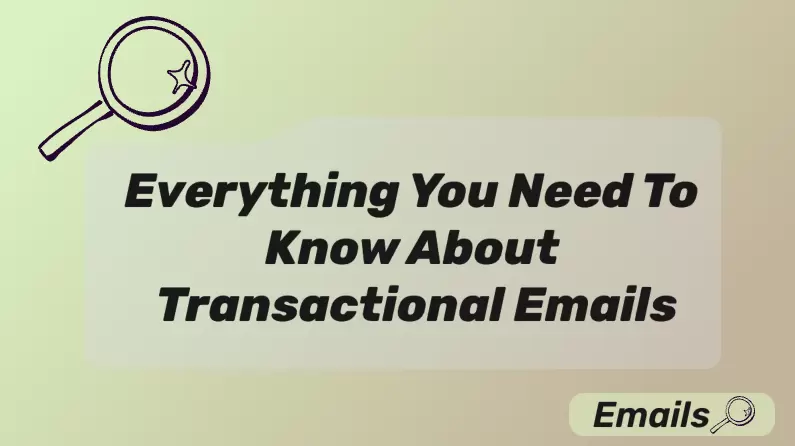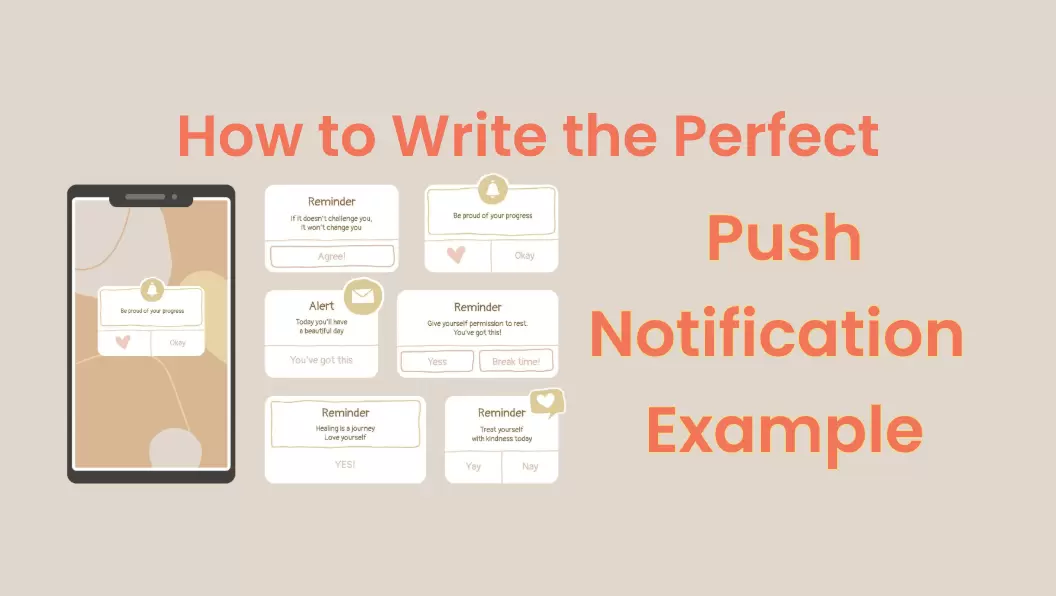Are you curious about how to engage your users directly through your website in real-time, even when they're not actively browsing it? That's the power of web push notifications, a game-changing communication tool for interacting with your users online. First introduced by Google, web push notifications have quickly become a popular method to drive user engagement, despite their relative newness.
In this definitive guide, we'll unpack the secrets of web push notifications. You'll discover their benefits, functionalities, and best practices to help you leverage this technology to its fullest potential.
Ready to see how web push notifications can transform the way you communicate with your audience? Let's get started.
What Are Web Push Notifications?
 Definition
Definition
As a type of push notification, web push notifications, aka website notification or browser notifications, are messages that websites (including web apps) can directly send to users through their web browsers, even when the website isn't open. They allow websites to engage users with timely, relevant content and prompts in real-time. For example, e-commerce sites can provide users with cart abandonment reminders, social networks can notify users about new messages, and news sites can alert users to breaking stories.
Unlike app push notifications, another type of push notification that requires users to install an app, web push notifications work across browsers and platforms. These notifications can appear on a user's desktop, smartphone, or tablet, providing a native-app-like push experience conveniently with browsers.
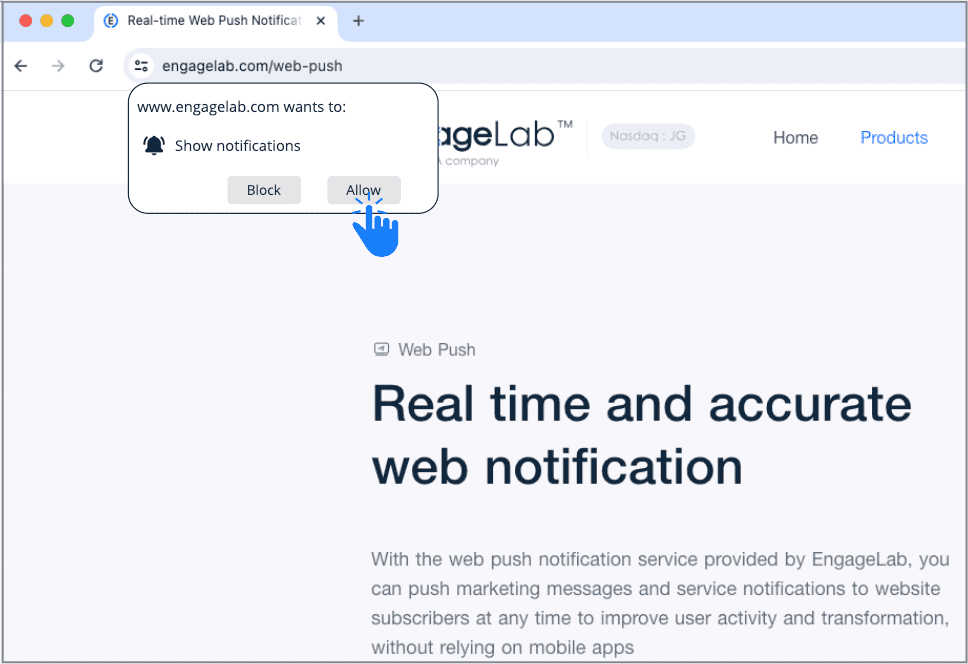
How Do Web Push Notifications Work?
Web push notifications use push technology, aka server push, where communication starts from a web server (your side) rather than a client (the user side). The components involved in sending website notifications are: the user, the user's browser, the web server, and a third-party web push service tool.
- User: The user must first grant permission for your website to push notifications. This opt-in is the key.
- Browser: The user's browser acts as the gatekeeper to require the user's permission before allowing your websites to send notifications through it. Popular browsers such as Chrome, Firefox, Safari, and Edge support web push.
- Web Server: This is your backend server that composes and sends the push messages. When you want to send a notification, your web server transmits it to the web push service.
- Web Push Service: A third-party web push service provider handles the delivery of notifications from your web server to the user's browser. The push service maintains constant connections with browsers.
User Journey of Typical Browser Notifications

- Step1: The user visits your website and opts in to allow notifications .
- Step2: The user's browser registers the permission and gets a unique push subscription from the web push service.
- Step3: When you have something to deliver to your users, your web server sends a message request to the web push service.
- Step4: The web push service identifies the target browser and sends the notification.
- Step5: The user's browser displays the message in real-time without needing the user to open your website.
So in summary, web push notifications use an indirect system to deliver timely content to users even when they aren't actively browsing your website. The users can receive your messages and respond promptly when needed, ensuring your communication is always within reach.
Types of Web Push Notifications & Benefits
You can leverage web push notifications to deliver different types of messages to your users for different purposes. Here're the common types of web push notifications:
| Type | User | Example |
|---|---|---|
| Engagement Messages | Send messages to keep your users active and make them feel valued |
|
| Alerts | Provide timely information to users about events that require their attention or action |
|
| Updates | Notify users of new content on your website |
|
| Promotions | Alert users to sales, deals, coupons, or other special offers on your website |
|
| Transactions | Notify users of any updates of their orders |
|
| Feedback and Surveys | Send feedback or survey requests to gather crucial insights for improving your offerings |
|
| Location-based Messages | Offer location-based information to increase relevance and personalization and build a sense of community among users |
|
What Benefits Do Web Push Notifications Offer to You?
Exploring the variety of web push notifications, let's examine their advantages for both your business and your customers.
- Instantly Interact With Your Users: You can reach users via web push notifications in real time, no matter if they are actively browsing your website. This gives you another touchpoint to engage users and keep your brand top of mind.
- Re-Engage Inactive Users: Web push notifications are a great way to re-engage users who have gone inactive. Divide your subscriber by activity level, then target less active users with notifications aimed at bringing them back. This helps recapture lost opportunities.
- Enhance User Experience: Web push notifications can greatly enhance the user experience when used thoughtfully. Welcome messages, booking confirmations, and meeting reminders all make interactions more seamless. Users appreciate these notifications that simplify tasks or save time.
- Improve Conversion Rates: Well-timed, relevant notifications can motivate users to take actions like making a purchase or returning to an abandoned cart. SaaS web apps can also drive conversions with upgrade prompts, renewal reminders, etc.
- Save Money & Gain a High Return on Your Investment: Web push notifications allow you to reach users easily without breaking the bank. All you need to pay for is a budget-friendly service tool. Additionally, sending web notifications is quite scalable, adapting to your needs as they grow. They ensure that every marketing effort counts, offering a high return on your marketing investment.
- Gain Insights Into User Preferences to Refine Your Strategies: The analytics, a common feature provided by the web push service, offer you crucial insights to grasp users' behaviors and preferences. You can track opens, clicks, conversions and more. This enables you to optimize future campaigns for improved performance and engagement, sending messages that truly resonate with your users.


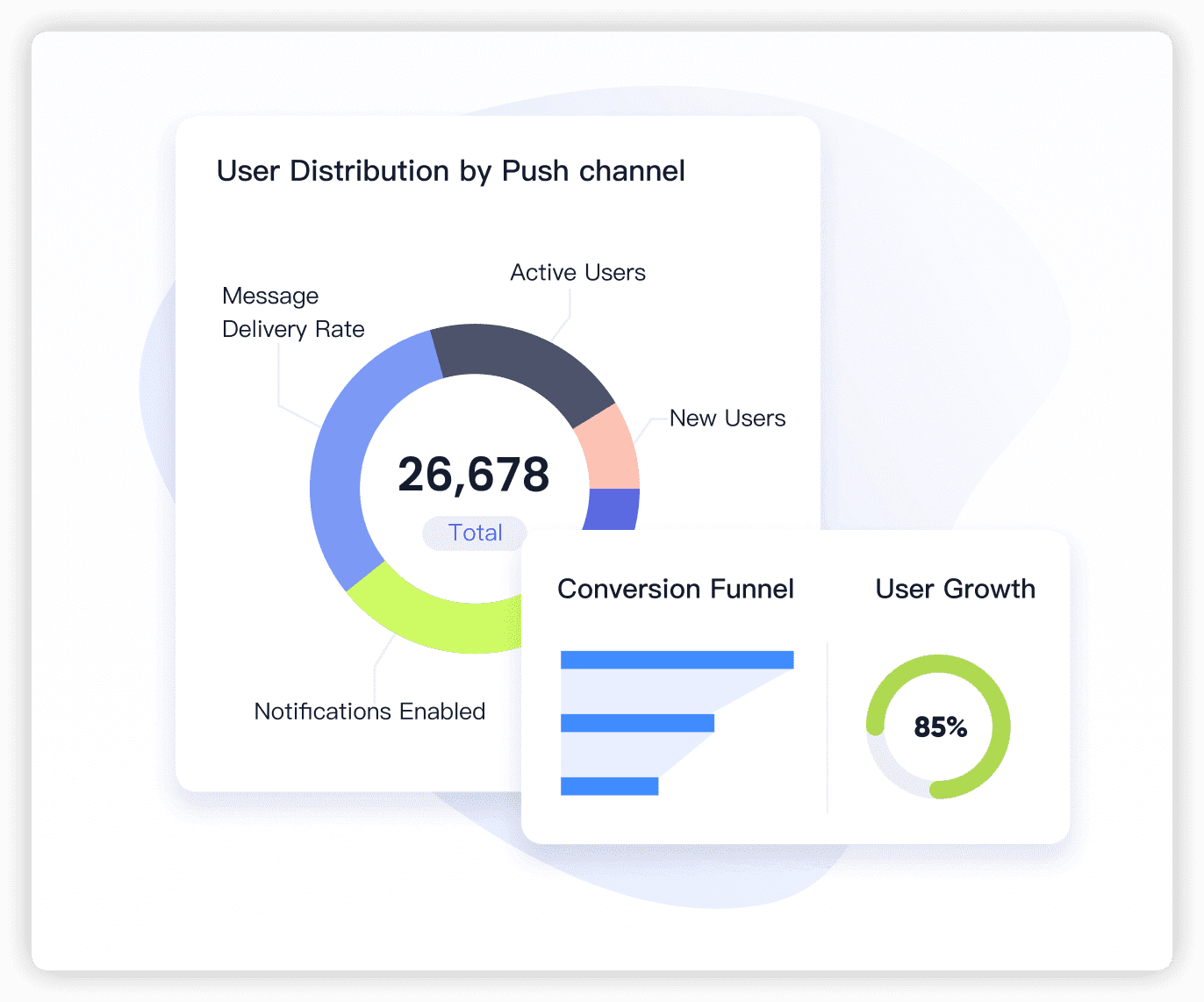
How to Send a Web Push Notification
Here comes the crucial part you're most interested in—how to send a web push notification. Simply follow these key steps:
Choose a Web Push Service Provider
You'll need to choose a web push service provider to push notifications between your website and the users. Evaluate different providers based on key factors like delivery channels, successful rates, features, pricing, and geographic coverage. If you're swamped and need a shortcut to a trustworthy web push service tool, our advice is EngageLab WebPush. You can move on to the next part to explore its popular features and see why it's worth trying.
Obtain Permission From Your Users
You need users' acceptance to receive notifications from your website. This is a native request sent by the browser. If you're using Google Chrome, you can take a quick look at getting push notifications with '3 Easy Ways! Enable the Power of Chrome Notifications'.

Categorize Your Users
Divide the subscribed users into different groups based on their behaviors, preferences, location or other relevant factors, so that you can push customized messages for different users.

EngageLab WebPush empowers businesses to deliver hyper-relevant notifications through four powerful segmentation methods, ensuring your messages reach the right audience at the optimal time:
- Registration ID Targeting: Pinpoint individual users with surgical precision by their unique device identifiers—ideal for transactional alerts, account updates, or personalized loyalty rewards.
- Device Tag Categorization: Group users by custom tags (e.g., "premium_member", "cart_abandoner") to execute behavior-triggered campaigns. Our data shows tagged campaigns achieve 2.3x higher CTR than broadcast messages.
- Device Alias Personalization: Leverage your existing user database by mapping customer IDs/emails to devices - enabling seamless cross-platform messaging without compromising privacy compliance.
- Smart Segment Filters:Customize the classification according to the actual needs of users.
Create Engaging Notifications
Create customized notifications that resonate with users of different groups. Personalized notifications can increase open and click-through rates.

Schedule and Send Notifications to Users
Send your notifications instantly or set triggers to schedule for a future time.
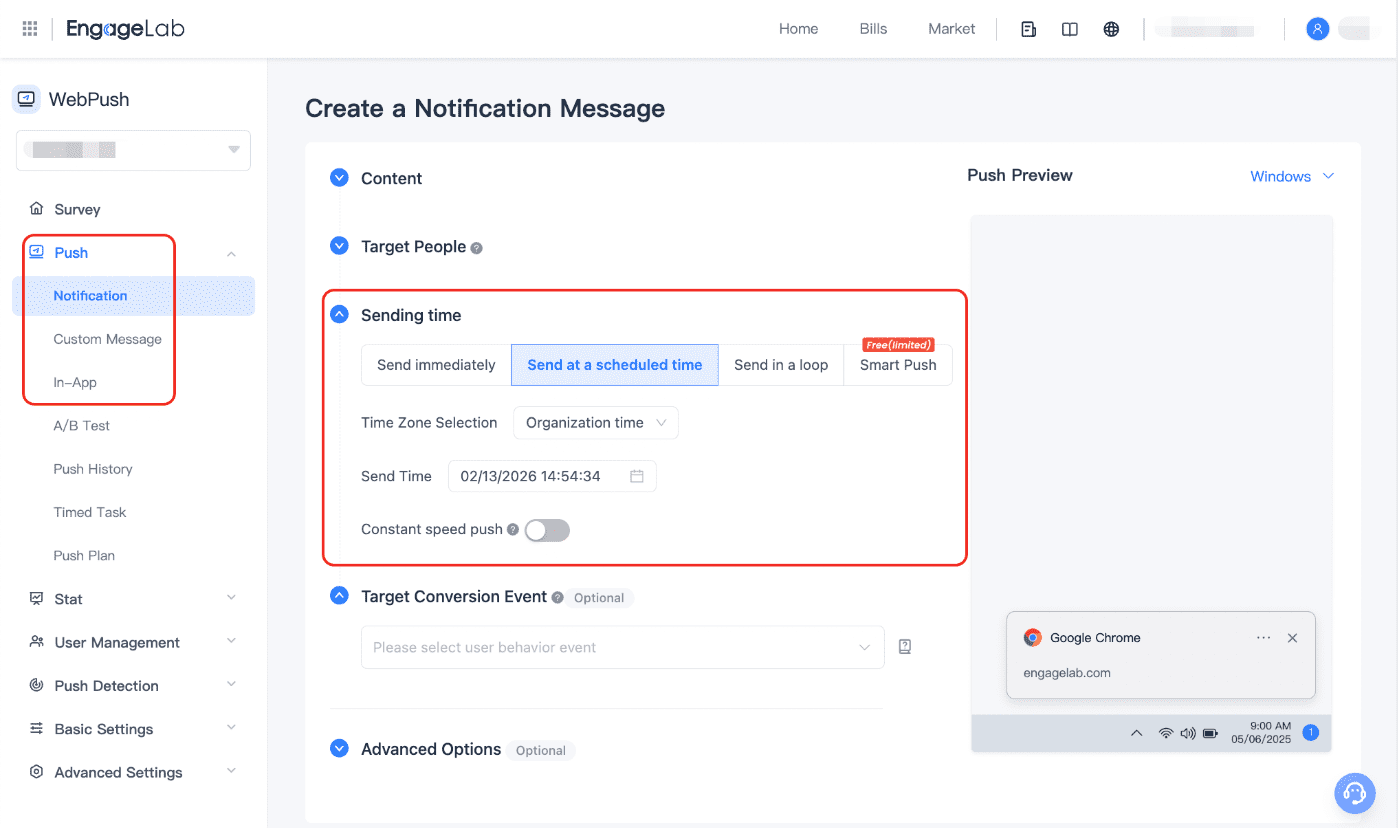
Access the statistics shown on the service platform. You can focus on open rates, click-through rates, and conversion rates. These insights will help you improve notification content and pinpoint the optimal time to push notifications.
Why Is EngageLab WebPush Worth Trying Out?
EngageLab WebPush is not only easy to use but also includes great features such as powerful segmentation, multi-channel delivery, diverse notification bar styles, and deep analytics.
Get Started For FreeWhy Enterprises Choose EngageLab to Send WebPush Notifications
Follow along to explore its key features, and you'll soon discover why it deserves a try.

-
Seamlessly Integrate With Your Website
It's straightforward to integrate your website with EngageLab WebPush—just a quick domain configuration and SDK integration. The whole process will be completed in just three minutes. -
Customized Authorization Notification
Through EngageLab WebPush, you can send your customized notification request to users with personalized content at a scheduled time. This helps motivate users to accept receiving your website notifications. Compared to the native browser request notification, the custom EngageLab authorization notification helps improve the user acceptance rate to 70%. -
Improve Your User Reach With Higher Delivery Rates
EngageLab WebPush offers stable and secure messaging through high concurrency and a multi-point backup system. It manages to extend user reach by adapting to all mainstream browsers, like Chrome, Firefox, Safari, Edge, and Opera. -
Reach Out to the Right Audience at the Perfect Time
EngageLab WebPush helps you pinpoint the ideal audience based on user aliases, tags, devices, and location, ensuring your messages reach the right audience. It can also guide you in determining optimal times for sending website notifications, helping you identify when your users are most likely to engage. -
Offer Comprehensive Statistics
EngageLab provides complete data analysis across your message lifecycle: - Message funnel analysis.
- Loss analysis for platforms and channels.
- Statistics on new users, active users, delivery rates, notification acceptance, etc.
- Other after-effect analysis.

How to Send WebPush Notifications in EngageLab (3-Minute Setup)
Step 1: Create Your Notification
Log in to EngageLab Dashboard → Select Create a Notification. Choose between Notification or Custom Message

Step 2: Target Your Audience and Craft Your Notification
- Add compelling title (≤60 chars) & body text (≤120 chars)
- Insert clickable buttons (Max 2) with deep links
- Upload custom icons (72x72px PNG) for brand recognition

Step 3: Optimize Delivery
⏰ Smart Timing: Auto-sends when users are most active (per timezone)
🌐 AI Translation: One-click localization for global audiences
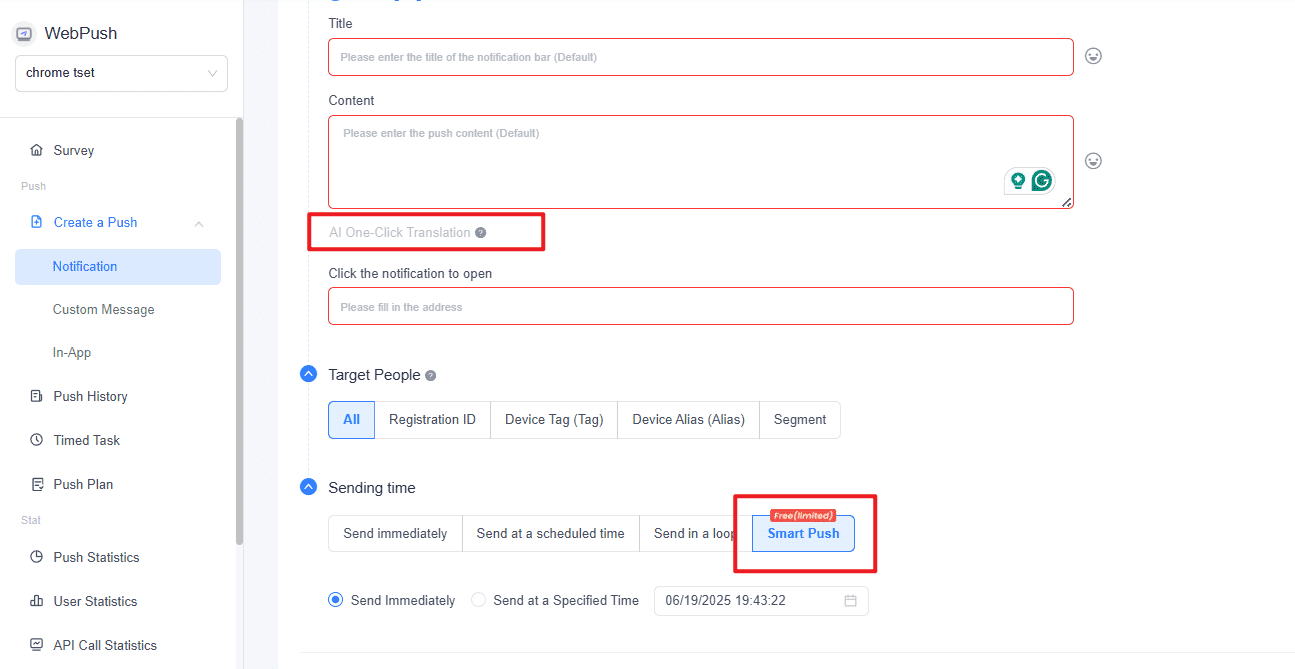
Step 4: Send & Analyze
Preview on iOS/Android/Desktop.And need to track real-time metrics: delivery rates (99.9% SLA)/CTR & conversions, unsubscribe trends.

Effective Website Notifications Strategies
The better your notifications are, the more user engagement you will have. Here're some best practices for web push notifications to help you create effective messages.
-
Tailor notifications for different users
Send tailored notifications for users of different groups. Tailored notifications have higher open and click-through rates. The users will more likely respond to messages that resonate with them.
-
Make your notifications actionable
Include a strong call-to-action (CTA) that encourages a specific behavior. For example, "30% off sale on all subscriptions today - Shop now". Make sure the CTA button or link works properly.
-
Use images and buttons
Images can drive higher engagement as they convey more information visually. Action buttons can also boost clicks.
-
Choose push frequency carefully
To avoid having it backfire, don't deliver too many notifications to your users. Send notifications only if you have valuable content to share with your users. You can start with one or two notifications per week and then adjust based on performance.
-
Test and optimize your notifications
Continuously take A/B tests on your notification content, timing, frequency, and targeting. Analyze performance data and double down on what works. Refine and optimize your notifications over time.
What Is the Future of Web Push Notifications?
Web Push notifications are becoming essential for customer engagement, with adoption growing 35% year-over-year (Source: Statista). As browser capabilities expand and machine learning advances, this channel is evolving into a predictive, two-way communication platform.
For Businesses: Web push delivers 3-10x higher CTR than email (Source: MoEngage), with immediate visibility and no app required. Early adopters gain competitive advantage in customer retention and conversion optimization.
Get Started with EngageLab WebPush - Enterprise-grade delivery with:
- GDPR-compliant targeting
- Real-time analytics dashboard
- API integration for existing stacks