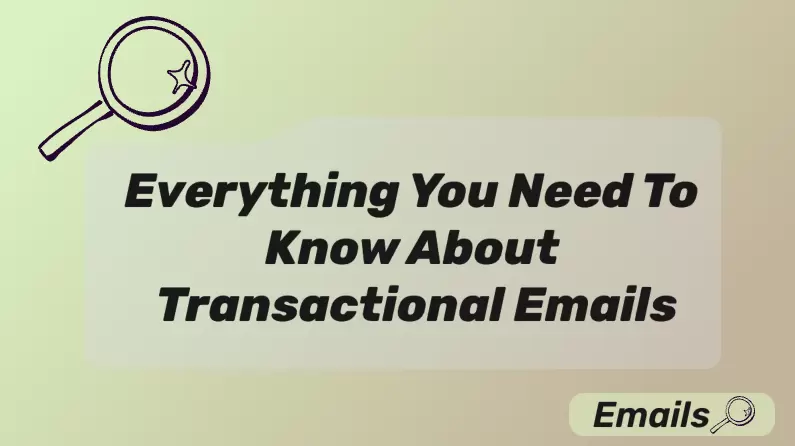Email marketing remains one of the most effective ways for businesses to connect with customers in 2026. However, as inboxes grow more crowded, generic emails are often ignored. People are far more likely to engage with messages that feel relevant and tailored to them.
That's why email personalization has become a core strategy in modern marketing. By aligning content with each recipient's interests, behavior, or preferences, brands can build stronger relationships and improve campaign performance.
In this article, we'll explain what email personalization is and how it differs from traditional mass emails. You'll also learn which parts of an email can be personalized, the key benefits of doing so, and proven strategies to get it right. To make things practical, we'll walk you through a step-by-step guide on how to send personalized emails that actually deliver results.
Part 1: What is Email Personalization?
Email personalization means tailoring an email to the individual receiving it. It uses specific details—like their name, interests, or past actions—to make the message feel personal. This is different from mass emails, where the same message is sent to everyone.

In mass emailing, a business might send a generic line like, “New arrivals are here—shop now!” to thousands of people. But not everyone will care or find it relevant, especially if they've never shopped there before. As a result, many people just delete it right away.
With personalized emails, the content is adjusted based on what you know about the person. Instead of a generic message, it might say, “Hi Lisa, we've got new books just for you—shop now!” It uses Lisa's name and mentions something she's interested in. That small change makes the email feel more relevant and increases the chances she'll open it and take action.
The key difference comes down to focus. Mass emails treat everyone the same. Personalized emails speak directly to the individual. Because of that, they feel more useful—and that makes people more likely to pay attention.
Part 2: What Parts of an Email Can Be Personalized?
You can personalize many parts of an email to make it feel more relevant and engaging. This section walks through the key elements you can adjust, along with examples of how personalization works in each case.

# Subject Line
The subject line is often the first thing people notice, and it plays a big role in whether they open the email. Adding something personal can help it stand out.
Instead of saying "Our Sale Starts Today," try "Mike, our sale starts today just for you." Including Mike's name makes the message feel more direct and attention-grabbing.
Or consider "Jenny, Your Favorite Shoes Are on Sale!" —this not only includes her name but also references something she loves. That kind of detail grabs attention better than a generic subject line.
# Greeting
The greeting sets the tone right from the beginning. A simple change from "Dear Customer" to "Hi Sarah" can make a big difference. It feels more personal and less like a mass message.
If a customer has shopped with you before, like Tom, you might say "Hi Tom, welcome back." It shows you remember him, which builds a stronger connection.
# Email Content
The body of the email is where you can personalize the message based on what someone likes or has done recently.
If Alex just bought a phone, you could write, "Hi Alex, here are some cases for your new phone." It feels helpful and relevant to his recent purchase.
For someone who's been browsing sports gear, you might say, "Hey Laura, check out our latest running gear." Since the content reflects her interests, she's more likely to stay engaged.
# Call-to-Action (CTA)
Personalizing the call-to-action can also improve results. Rather than a generic line like "Shop Our Sale," try "Shop your favorites now, Kim." Including Kim's name and referencing her preferences makes the CTA feel more inviting.
If Sam recently looked at laptops, a message like "Get your laptop today, Sam" connects directly to his browsing behavior and encourages him to take the next step.
# Images and Product Suggestions
Visual elements can also be tailored to match individual habits. If Emma often buys pet supplies, you can show pet-related products and write, "Emma, here's something for your furry friend."
For a customer who loves cooking, include kitchen tools along with a message like, "John, try these in your kitchen." When people see products that match their interests, they're more likely to explore further.
# Send Time
Even the timing of your email can be adjusted to suit the recipient. People tend to check emails at different times of the day, so sending it when they're most active increases the chance they'll see it.
If Maria usually checks her inbox in the evening, you could schedule her email for around 6 p.m. with a message like, "Hi Maria, here's your special offer." By arriving at the right time, the email feels more timely and relevant
Part 3: Key Benefits of Email Personalization
Email personalization isn't just a nice touch — it delivers real results. Here are the main benefits and why they matter.
-
More Opens:
Personalized emails are more likely to be opened. A subject line that includes the recipient's name or interest immediately grabs attention.
For example, "Chris, your deal awaits!" is far more compelling than a generic "Deals Await!" According to studies, personalization can boost open rates by up to 29 percent. And more opens mean more people actually see your message. -
More Clicks:
When the content matches what someone cares about, they're more likely to click.
A line like "Lisa, here's your next book!" paired with a clear call-to-action such as "Buy Now" drives more engagement than a generic email. Personalized content encourages people to visit your site and explore further. -
Stronger Engagement:
Customized emails keep readers interested. When messages reflect someone's needs or hobbies, they feel more thoughtful and relevant.
If Tom enjoys camping, an email that says "Tom, here's new camping gear you'll love" feels tailored just for him. This kind of relevance helps maintain a lasting connection. -
Higher Sales:
Personalization can directly impact sales. When the right message reaches the right person at the right time, it encourages action.
A line like "Anna, your favorite dress is back—shop now!" can turn interest into a purchase. Relevant offers often lead to better conversion rates. -
Better Use of Resources:
Sending personalized emails helps you market more efficiently. Instead of sending the same content to everyone, you can target specific groups with offers that actually make sense.
For example, pet owners receive pet-related deals, while others see content that suits their preferences. This approach reduces waste and increases return on investment. -
Happier Customers:
People appreciate emails that show you understand them. Personal touches build trust and loyalty over time.
Something as simple as "Hi Emily, here's a little birthday surprise for you" can make the recipient feel valued. And happy customers are much more likely to stick around.
Part 4: Effective Personalization Strategies in Email Marketing
With inboxes more crowded than ever, personalization has become key to standing out. But true effectiveness goes beyond using someone's name. The strategies below help marketers deliver timely, relevant content that drives real results.
1 Segmentation: Send What Fits
Dividing your audience into groups based on shared traits—like age, location, or purchase history—lets you send more targeted messages.
A new customer might get a welcome email, while returning buyers see loyalty offers. For example, pet owners receive pet-related deals, while others get general promotions. This keeps content relevant and avoids one-size-fits-all messaging.
2 Dynamic Content: One Email, Many Views
Dynamic content lets a single email adjust based on who receives it. A clothing brand can show jackets to cold-region customers and T-shirts to warmer ones—all in one send.
It's also useful for product suggestions. Toy shoppers see toys, tool lovers see tools. This method makes personalization scalable without extra workload..
3 Behavioral Triggers: Act on User Signals
Triggered emails respond to actions like abandoned carts or purchases. If someone leaves an item behind, a gentle reminder brings them back.
Post-purchase messages also work well, such as offering matching items. These timely nudges feel personal and drive higher conversions than generic campaigns.
4 AI Personalization: Smarter and Faster
AI can analyze when people open emails, what they click, and what they prefer. Based on this, it adjusts send times and suggests content.
For instance, if Mark usually opens emails at night and browses tech, AI sends him a tech-focused email at 8 p.m. It helps scale personalization while saving time.
5 Recommendations: Based on What They Like
Using past behavior to suggest similar products or content keeps users engaged. If someone buys coffee, offer accessories. If they read about gardening, share more related articles.
This kind of follow-up feels helpful and increases repeat engagement.
6 Location-Based Targeting: Keep It Local
Tailoring content to someone's city or region adds relevance. A message like “Visit us in Chicago” feels direct and timely.
Even promotions can adjust—rainy areas might see umbrellas, sunny regions sunglasses. It brings the message closer to real life.
Part 5: How to Send Personalized Email? (Step-by-Step)
Think of personalized email as a simple, repeatable cycle: set a goal, prepare your data, choose the right tools, create relevant content, and measure performance to improve over time. Here're some key steps to follow:
1Step 1. Define your objective
Clarify what you want to achieve—onboard new users, promote a sale, recover abandoned carts, or collect feedback. A clear goal keeps your campaign focused.
2Step 2. Clean and organize contact data
Import verified email addresses, remove duplicates or bounces, and standardize key fields like name, location, or last purchase date. Solid data is the foundation of effective personalization.
3Step 3. Select a platform built for personalization
Look for tools with high deliverability, flexible field handling, and advanced audience targeting. EngageLab , for instance, offers rule-based segmentation that lets you build precise audience groups quickly, without coding.

EngageLab is a simple, effective marketing platform that helps you stay connected with your audience across multiple channels—not just email. Whether you're sending updates through AppPush, WebPush, SMS, WhatsApp, or OTP , EngageLab lets you manage everything in one place. It's built for teams who want to communicate smarter, with easy tools to organize contacts, schedule messages, and reach the right people at the right time. From quick announcements to full marketing automation, EngageLab makes it easy to build lasting customer relationships across every touchpoint.
EngageLab Email Marketing - Core Features
- Easy Email Creation: Quickly design professional emails using 100+ templates and a simple drag-and-drop editor.
- Custom Contact Fields: Support up to 50 fields to store user data like name, gender, birthday, or preferences. Field types include text, number, date, birthday, and dropdown.
- Flexible Audience Targeting: Classify contacts using custom fields, tags, or rule-based segments, and apply them directly in email tasks for personalized delivery.
- Personalized Campaigns: Send relevant messages based on user interests, behavior, and profile data to boost engagement and response rates.
- Real-Time Performance Tracking: Monitor opens, clicks, and conversions to understand user behavior and optimize your email results.
- Flexible Integration: Connect easily through SMTP or API to fit your existing workflow and trigger automated emails based on user actions (verification codes, schedule reminders, bill pushes, etc.).
4Step 4. Create meaningful audience groups
Based on shared traits—such as activity level, purchase history, or demographics—divide your list into smaller segments. Well-defined groups help every message feel intentional.
5Step 5. Write dynamic, data-driven content
Use merge tags like {{Name}} or conditional logic (e.g. "If Birthday = today, show a coupon") so each recipient gets content tailored to them.
6Step 6. Preview and test across devices
Send test emails to check formatting, verify merge tags, confirm links, and adjust delivery time to match recipient time zones.
Step 7. Launch and monitor results
Trigger or schedule your campaign, then track opens, clicks, and conversions by segment. A good platform—like EngageLab —gives you real-time insights to guide your next steps.
Conclusion
Email personalization helps cut through inbox noise and makes your messages more relevant, timely, and effective. With the right approach, even small adjustments can lead to stronger engagement and better results. To make the process easier, especially when handling large volumes or multichannel delivery, it's worth choosing a platform that supports flexible personalization. Tools like EngageLab offer features to help automate and scale these efforts, without adding complexity. Personalization is not only a trend, but also a practical way to connect better with your audience.