Account Information
Account Information
he account information page allows you to manage your account information, view developer details, query Amazon orders, and more. Through this page, you can enhance account security, enable single sign-on (SSO), and delect your account.
Accessing the Page
Method 1: After logging into EngageLab, click on the avatar in the upper right corner and select "Account Information" to enter the page.
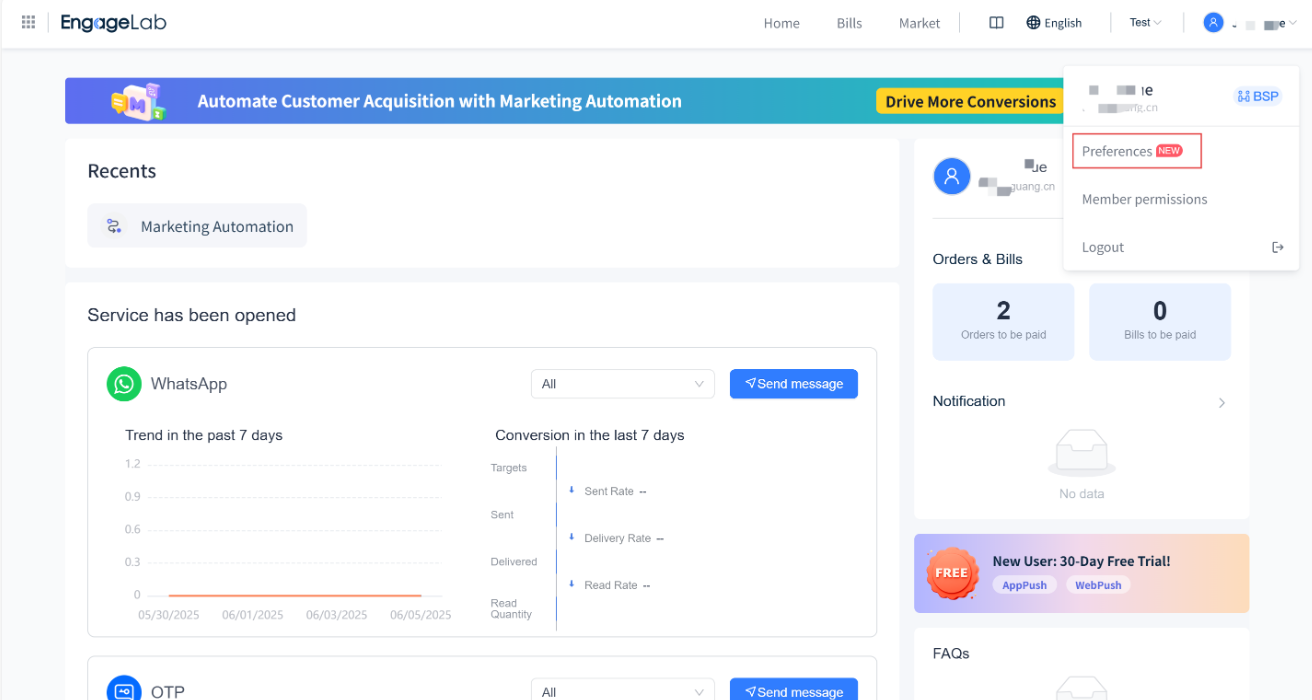
Method 2: After logging into EngageLab, click on "Setting" next to the avatar in the right information bar to enter the page.
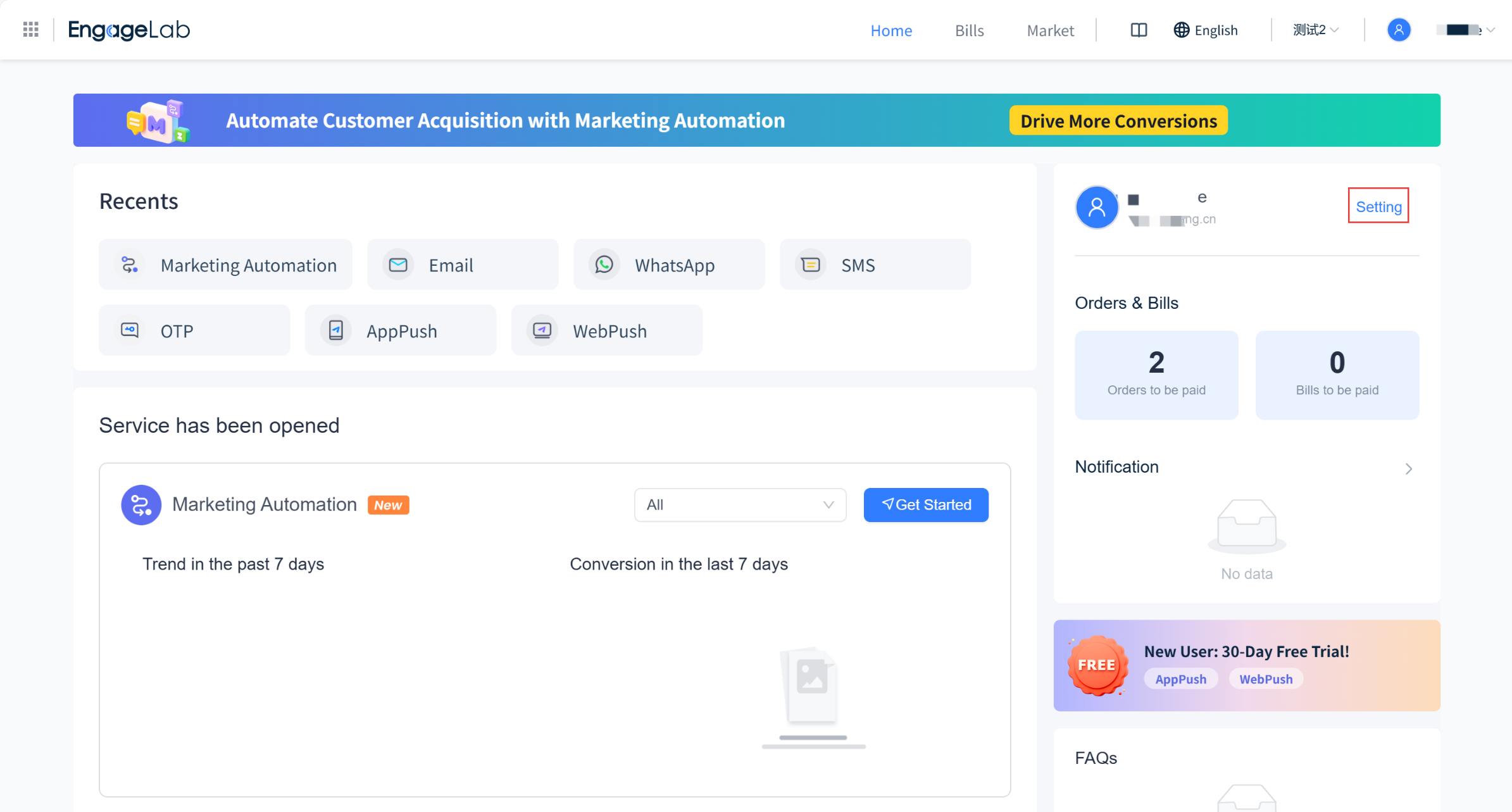
Account Information
BSP Badge: On the EngageLab account information page, a blue BSP badge (Business Solution Provider, official business solution provider) may appear next to some account names, as shown in the figure. For more information, see What is BSP?
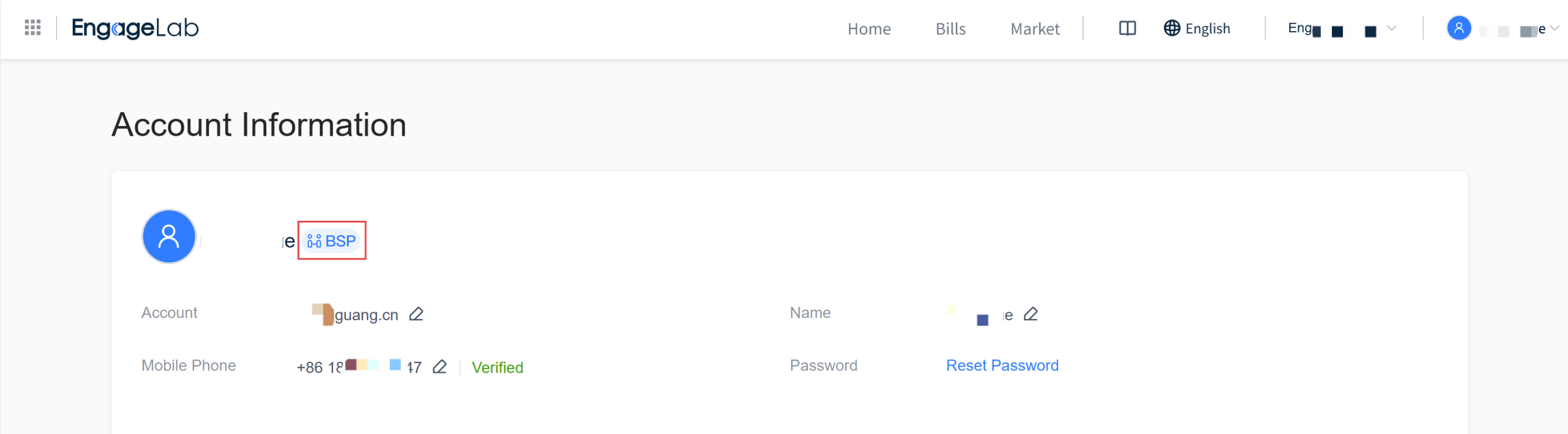
Login Account: Displays the currently logged-in email. To change the email address, you need to obtain a verification code from the current email. After verification, click Next, enter the new email, and verify it with a code.
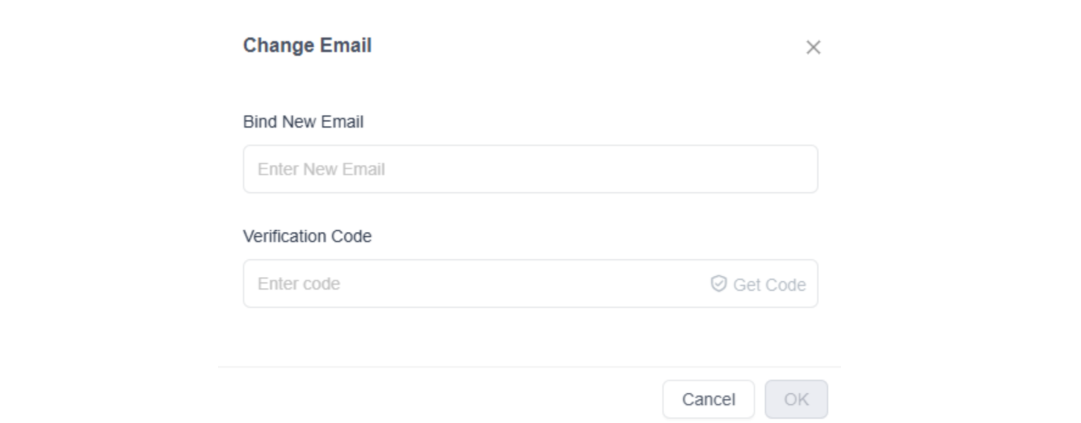
Phone Number: Displays the bound phone number and verification status. To change the bound phone, you must first complete a CAPTCHA verification and obtain a verification code from the current phone. After verification, click Next, enter the new phone number, and verify it with a code.
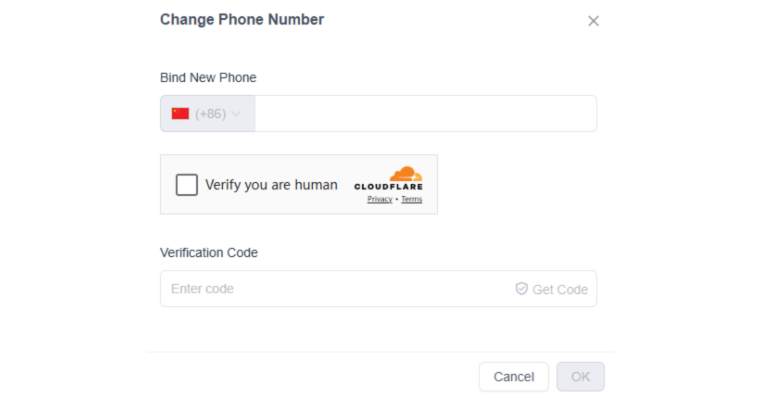
Name: Displays the user's name, which can be modified.
Login Password: The login password can be reset.
Two-Factor Authentication (2FA)
To enhance account security, EngageLab supports two-factor authentication (2FA) through Google Authenticator. Once enabled, users must enter a dynamic verification code during login to prevent unauthorized access.
Note: Two-Factor Authentication (2FA) is a method of enhancing account security by requiring users to provide two different types of authentication information (e.g., password + dynamic verification code) during login.
Steps to Enable 2FA
- On the account information page, click "Set up 2FA."
- Follow the steps shown in the figure to download the Google Authenticator app and set up identity verification.
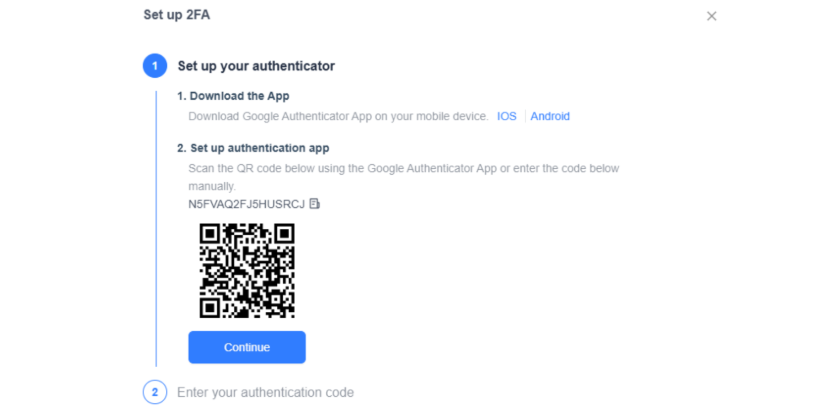
- Enter the 6-digit dynamic verification code generated by Google Authenticator on the page to complete the binding.
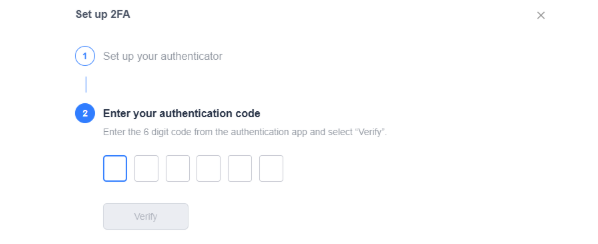
- If you need to cancel after successful binding, click "Remove 2FA" and use the 6-digit dynamic verification code to unbind.
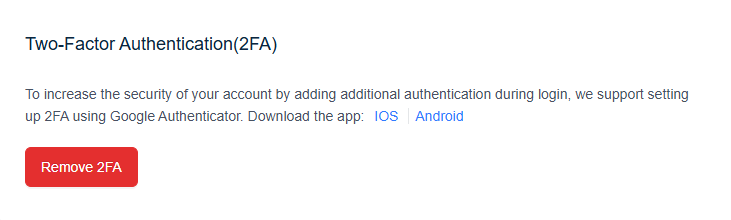
Developer Information
The developer information section is used to manage core credentials and callback configurations related to API calls, forming the foundation for secure access and integration with EngageLab BSP services. Below are detailed explanations of each field and operation:
Developer Identifier (DevKey)
- Purpose: DevKey is a unique identifier assigned by the platform to each developer account, used to authenticate the caller during API requests.
- Usage Scenarios: All API requests must include the DevKey parameter to ensure the uniqueness and traceability of the request source.
- Notes: DevKey is publicly visible but cannot be modified. Do not use DevKey on unauthorized third-party platforms.
API DevSecret
- Purpose: DevSecret is a key used in conjunction with DevKey to sign and authenticate API requests, ensuring data security.
- Instructions:
- View and Copy: Click "View and Copy" to display the full DevSecret and copy it to the clipboard for easy pasting into server configuration files or environment variables.
- Reset: If there is a risk of DevSecret leakage or for security policy needs, click "Reset" to generate a new DevSecret. After resetting, the old DevSecret will immediately become invalid, so please promptly update it in all related server configurations.
- Security Recommendations:
- DevSecret is only for server-to-EngageLab API communication; do not expose it on the frontend or third-party platforms.
- Regularly check key usage, and reset it promptly if any anomalies are found.
Note: Please keep DevSecret secure to avoid leakage. If there is a risk of leakage, reset it promptly.
Callback URL
- Purpose: The callback URL is used to receive asynchronous notifications sent by the EngageLab server (e.g., message delivery status, event receipts), enabling seamless integrationbetween business systems and EngageLab.
- Filling Requirements:
- Must start with http:// or https://, does not support custom ports, and does not support IPs in private network segments such as 10.0.0.0/8, 172.16.0.0/12, 192.168.0.0/16.
- Validation Functionality:
- After filling in the callback URL, click the "Validate" button. The system will send a test request to the URL to verify its availability and response format.
- Only after validation is successful can the configuration be saved.
- Save Operation:
- After successful validation, click the "Save" button to activate the callback URL.
- If you need to modify the callback URL, it is recommended to first ensure compatibility in the business system to avoid notification loss.
Amazon Orders
EngageLab supports binding Amazon accounts with EngageLab accounts. Users can purchase EngageLab-listed products (such as AppPush, Email, SMS, WhatsApp, OTP) through the Amazon Marketplace and associate orders. After successful association, your Amazon ID will be displayed on the account management page. For detailed steps, see Amazon Orders.
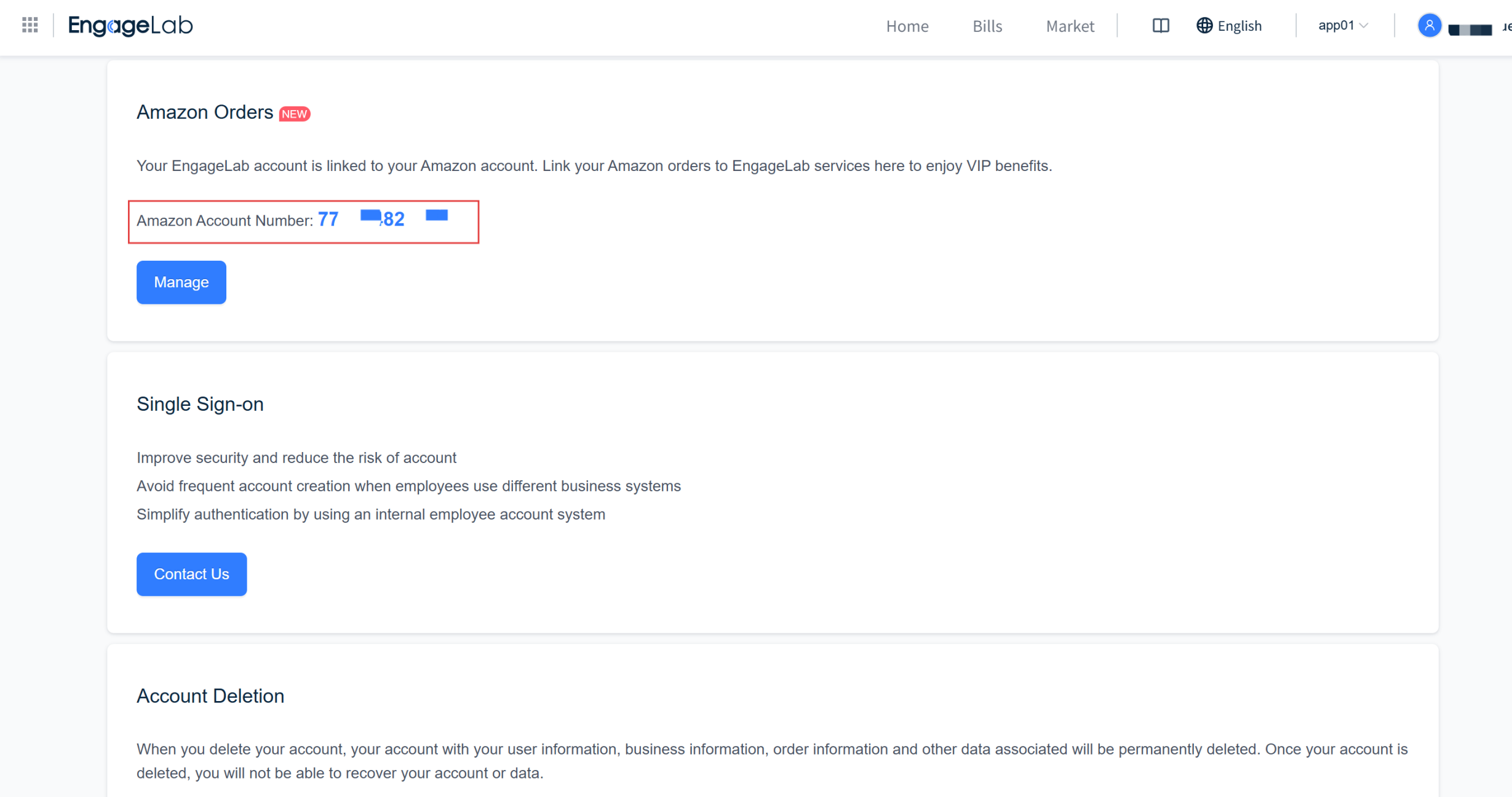
Single Sign-On (SSO)
Single Sign-On (SSO) is an authentication mechanism that enables users to access multiple interconnected application systems seamlessly after a single login, without the need to repeatedly enter usernames and passwords.By integrating with the enterprise's own identity provider (IdP), it achieves unified identity authentication for enterprise members, enhancing security and management efficiency.
The EngageLab platform supports configuring IdP protocols at the account level, enabling SSO at the account level and authorizing it to organizations. To enable SSO, you need to contact sales to activate this feature for configuration.
EngageLab currently supports mainstream SSO protocols and identity providers, including:
- SAML 2.0: An XML-based open standard protocol widely used in enterprise-level identity authentication scenarios, supporting integration with major identity providers (IdPs) such as Microsoft Azure, Okta, Google, and OneLogin.
More SSO protocols will be supported in the future. If you have specific system integration needs, please contact sales for detailed integration documents and technical assistance.
Key Advantages of SSO
- Unified Identity Authentication: Employees only need to log in once to access EngageLab and other enterprise business systems without repeatedly entering account credentials.
- Enhanced Security: By using the enterprise's unified identity authentication system, it reduces the risk of account theft and facilitates unified permission management.
- Convenient Account Management: Employee onboarding, offboarding, and permission changes can be centrally managed in the enterprise's unified identity system and automatically synchronized to EngageLab, reducing manual maintenance costs.
- Compliance and Auditing: Facilitates account access auditing and compliance management for enterprises, meeting security and compliance requirements.
Delete Account
Once the account is deleted, EngageLab will permanently delete your account and all associated information, including user information, business data, order information, etc.
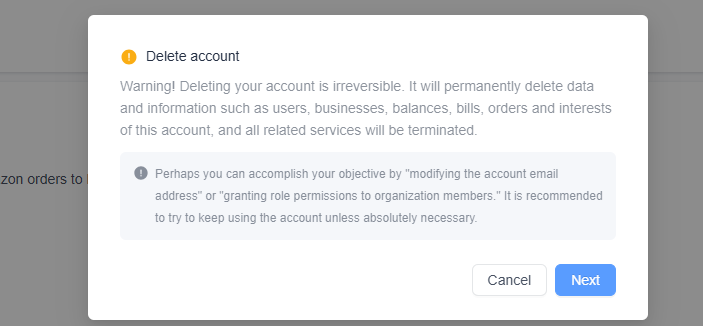
What is BSP?
BSP (Business Solution Provider) refers to service providers officially certified by EngageLab, offering exclusive rights such as business cooperation, technical support, advanced API interfaces, and the sale of EngageLab products.
- When your account has BSP qualifications, the system will automatically display the BSP badge in the account information section.
- This indicates that the account is supported by an officially certified BSP service provider, enjoying higher service guarantees and technical support. It helps enterprise customers identify the official qualifications of the account, enhancing trust.
EngageLab offers two types of partnership models to help enterprises expand their business and improve service capabilities:
Solution Partners: Suitable for partners who recommend, sell, and implement EngageLab products. Joining provides exclusive pricing, generous commissions, and customized solution support, helping you expand the market and increase profitability.
Service Partners: Suitable for partners who provide professional services such as registration, training, integration, and custom applications for EngageLab customers. Gain access to customer resources and service fees, enhancing service value.
How to Become a BSP?
If you are interested in applying for EngageLab BSP certification or have further questions, please Contact Sales.








