Order Management
Order Management
The Order Management page is used to centrally view and manage all your product orders on the EngageLab platform. You can achieve efficient order management and tracking through features such as multi-dimensional filtering, viewing order details, and performing order actions.
Accessing the Page
Method 1: After logging into EngageLab, click Pending Payment Orders under Orders & Billing to access the page.
Method 2: Navigate to the Product Marketplace or Billing Management page, then switch to the Order Management page via the left navigation bar.
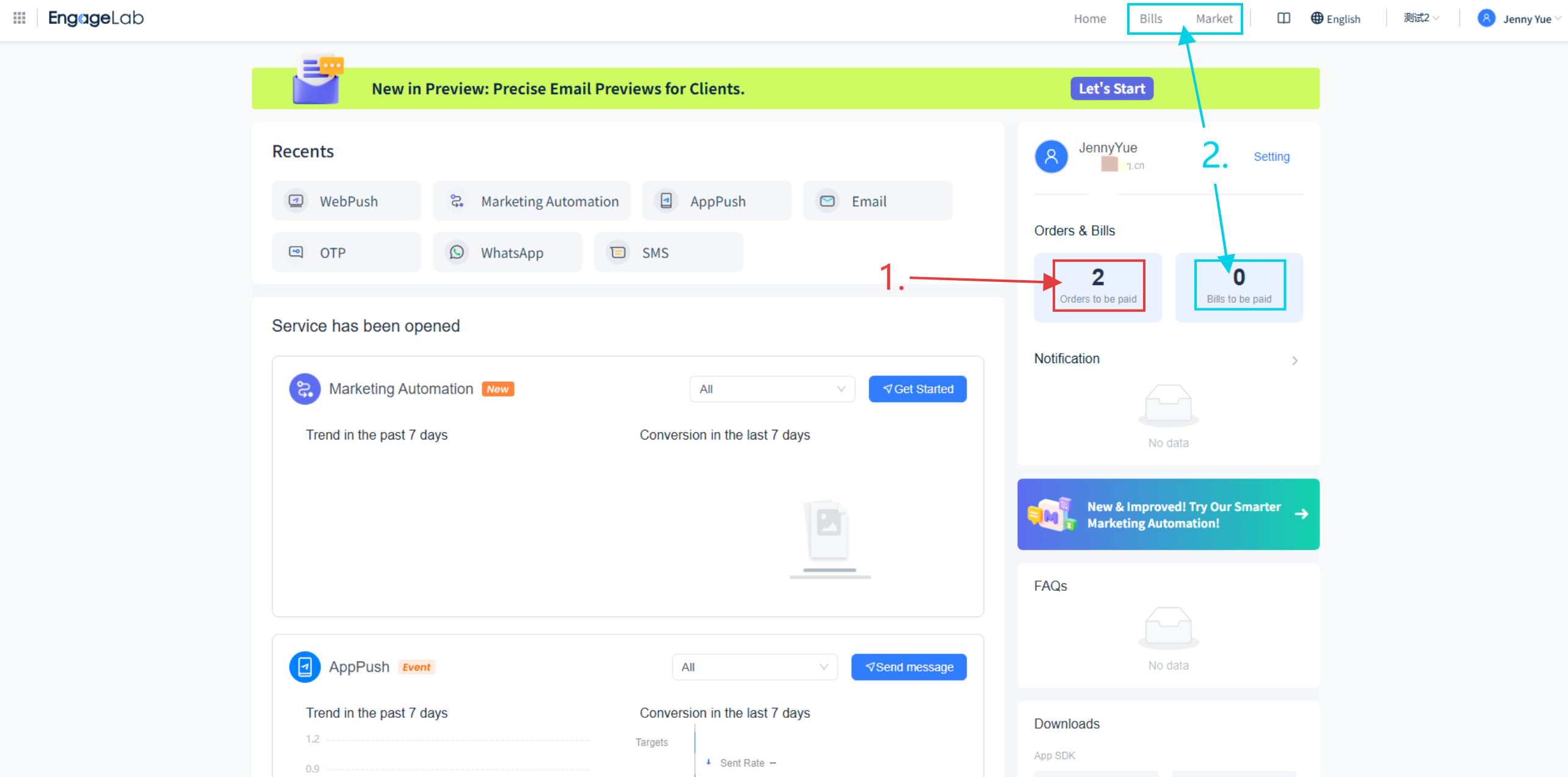
The page displays a list of orders for all products, including key information such as product details, order type, order status, actual payment amount, transaction status, payment method, ordering account, and order time.
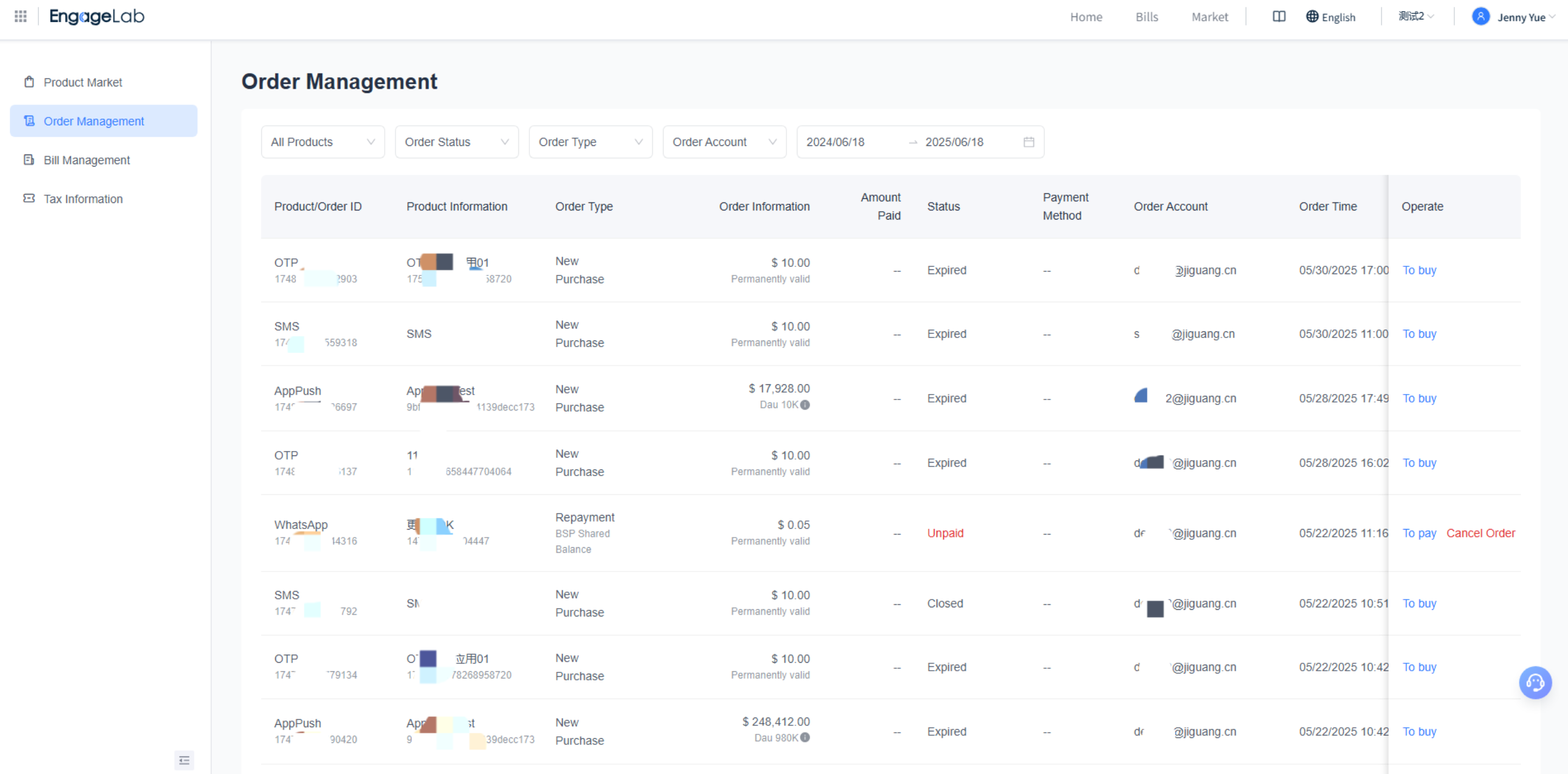
Order Filtering
The Order Management page supports various filtering criteria to help you quickly locate target orders:
- Product Type: Choose to display orders for all products or specific products.
- Order Status: Filter by different statuses such as Unpaid, In Payment, Paid, Invalid, Exception, and Closed.
- Order Type: Filter by different types such as New Purchase, Supplementary Payment, Compensation, Renewal, Upgrade, and Gift.
- Ordering Account: When an organization is managed by multiple people, filter by the ordering account.
- Order Time: Select a time range for when the order was placed.
Operate
To Pay
For pending payment orders, clicking To Pay will enter the payment process and redirect to the product market page to select a payment method.
Cancel Order
To cancel unpaid orders, click the Cancel Order button, and the system will display a confirmation prompt.
Note: Once an order is canceled, it will become invalid. I you are in the process of making a payment, please do not cancel the order. If you have any questions, please contact technical support.
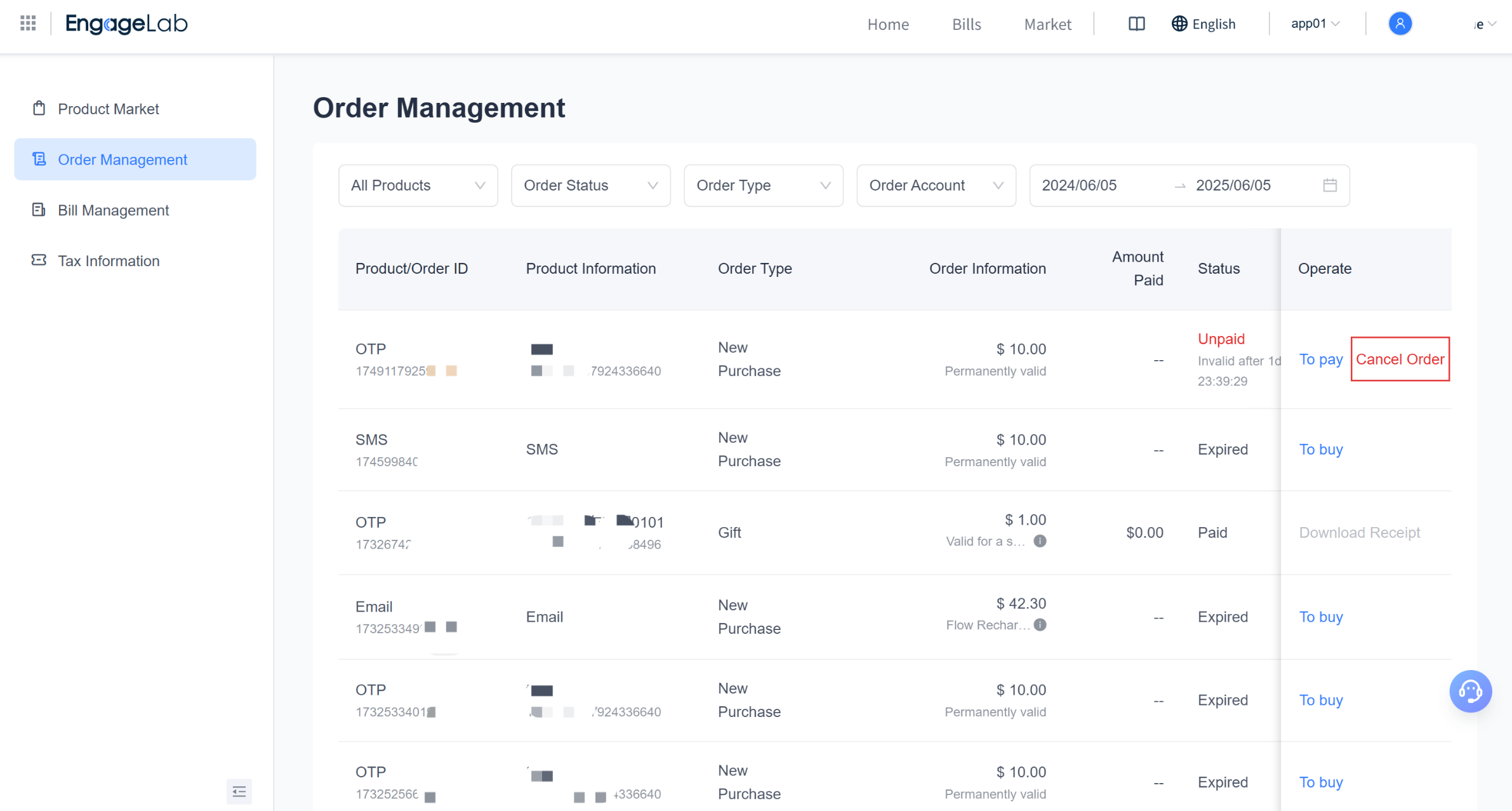
To Buy
For closed or invalid orders, clicking To Buy will generate an identical order.
Download Receipt
You can download receipts for online payment orders, which can be used as proof for financial reimbursement. For offline payment orders, to avoid duplicate invoices, the download button in the action column will be disabled.










