Creating an immersive app onboarding experience is one of the quickest and most effective ways of ensuring optimum user satisfaction. But to do that, you have to be familiar with the basics of an onboarding app, its importance, and best practices . So, let's discuss all of this in detail.
Overview of Mobile App Onboarding
What is App Onboarding?

 Note
Note
The process of helping users get started with using an app is called onboarding. It is generally an automated process that ensures new users can interact with the app's valuable features right from the start.
Generally, an app onboarding process starts with a simple welcome guide that provides steps to set up the app and get familiar with core functionalities.
Importance of App Onboarding
Mobile app onboarding is important for many different reasons:
- Higher Adoptions: Apps with detailed and interactive onboarding processes are likely to see higher adoption among their target audience. The process becomes even smoother when you are using EngageLab MA to automate onboarding journeys as well as omnichannel marketing.
- Better User Retention: If you are providing a satisfying onboarding experience from the very start, you will see better user retention in the long run. Apps with well-crafted onboarding processes are 50% more likely to retain users.
- Provide Guidance: Not every app user is likely to be tech-savvy, so onboarding is a great chance to provide guidance about app usage to such users.
- Improve Product Experience: A well-crafted app onboarding experience can enhance the overall product experience, leading to higher satisfaction and retention.
Types of User Onboarding
Let's look at different types of app user onboarding to understand their purpose and importance:
- Interactive Onboarding: Use hands-on experiences like tapping, swiping, and sliding to engage users.
- Minimal Onboarding: Focuses on a quick and simplified setup process to provide only the most important information.
- Personalized Onboarding: Provides a customized setup process as per specific user needs. It updates the process in real time by gathering information during onboarding.
- Tutorial Onboarding: Offers comprehensive step-based onboarding to ensure users can get familiar with the app's features systematically.
- Contextual Onboarding: A broad category of app onboarding. It involves helping both new and existing users become familiar with the various workflows within an app.

Source:https://www.purchasely.com


These are the major types of onboarding, but there can be many more, depending on the app's nature and the relevant industry.
App Onboarding Best Practices for Enterprises
Process
You can maximize the benefits of having a mobile app onboarding process by following this framework:
- Registration Page: Include the signup page, which is typically the first step of an app to help users create their accounts.
- Welcome Message: Provide a brief welcome message to users when they log into the app for the first time.
- Interactive Walkthrough: Offer information and a step-by-step guide to the users about the key features of the app.
- Support: The onboarding process should also include information about the support your app is offering, whether it is in the form of a customer support representative or self-help resources.
Do's and Don's
Here are the top 6 tips for onboarding best practices:
- Short and Clear: Your in-app guide in the onboarding process needs to be short and clear. Generally, you should aim for a maximum of 5 steps to ensure the user can easily go through it. You should also ensure that the content is clear and easy to understand.
- Demonstrate High-Value Features: Your app might have a lot of features, but you should not overwhelm new users by telling them about all of these features from the start. Hence, you should highlight only the most important and valuable features at first.
- Use Same Branding: The onboarding app experience should also be visually consistent. So, you should use similar branding for all the steps.
- Opt-out Option: Whether you want to give the option of opting out of the in-app tour is up to you. But if you have an app with a simple workflow, you should include a small button to give the opt-out option to the users. However, if you think that the users won't be able to properly use the app without guidance, you should make it compulsory to go through the entire onboarding process.
- Show the Number of Steps: If you have a long onboarding app workflow, you should show the total number of steps to help the user keep up with how many steps are left.
- Demonstrate New Features After the last onboarding step, you can lead the users directly to the new feature's announcement page.

While the above best practices can help you maximize the effectiveness of the onboarding process, there are certain mistakes you need to avoid as well:
- Poor Design: The in-app onboarding is the first experience your target audience will have with your app. So, make sure your onboarding guide matches your brand identity and does not end up confusing them with a poor or inconsistent design.
- Too Much Information: Most people nowadays have short attention spans, and they don't like being bombarded with too much information. So, you should not try to fix everything in the onboarding process and instead focus on the most important features and actions.
- Complicated Steps: The number of steps in the app onboarding process should be as low as possible. A process with more than five steps is likely to overwhelm the user.
- Irrelevant Content: All the content in the onboarding process needs to be concise and relevant. With the personalized onboarding process becoming popular, users also expect the workflow to be specific to their use case.
- Lack of Analytics Usage: Analyzing the onboarding process to determine what's working and what's not is vital to tweak the workflow. If you don't use the user insights properly, you are losing out on the opportunity for data-driven improvement.
- Blank States: Some onboarding workflows have blank states, and they can end up confusing the users. It is important to have a systematic workflow, including CTA, a checklist, and key features to ensure users always know where to go from one point to another.
- Lack of Testing: Testing the user onboarding flow is important to ensure it is working well with your target audience. You can also run A/B tests to find the right onboarding process for your app.
EngageLab MA: Building Enterprise-Grade App Onboarding Workflows
With so many features, best practices, and user experiences to consider in the onboarding flow, the entire process of designing it can also become quite overwhelming. This is where EngageLab Marketing Automation comes in as a reliable tool to design the perfect app onboarding workflows.
EngageLab Marketing Automation is an omnichannel automation platform that provides many features to run precise and automated marketing campaigns by providing personalized user journey designs.

Key Features of EngageLab MA
Let's look at the key features of EngageLab MA:
No-Code Visual Editor: EngageLab has a no-code visual editor to execute numerous marketing functions and build processes using a simple drag-and-drop builder.
Collection of Templates: A rich library of templates makes it quicker and easier to handle different processes like new user sign-ups, product trials, card abandonment issues, etc.
Omnichannel Marketing: Run an automated omnichannel marketing campaign and reach your target audience via push notifications, email, SMS, and WhatsApp.
Real-time Analytics: Get real-time analytics to make quick decisions, including modifying the onboarding process as per user behavior.
AI Insights: AI algorithms provide end-to-end analysis of user data to help you tweak your marketing strategies and mobile app onboarding flow in real-time.
Multiple Journey Orchestration Options: A vast range of templates is available to design user journeys.
Rapid App Onboarding Workflow Development
Let's see how you can use the EngageLab MA to create a smooth app onboarding workflow quickly and efficiently:
-
Step1
Sign In
Open EngageLab and sign in to your account. If you don't have an account, you can easily create a new one or log in with your Google, Facebook, Apple, or GitHub account.
Get Started For Free
-
Step2
Active EngageLab MA
On the dashboard, click on Marketing Automation to start creating an impressive user journey. -
Step3
Create Journey
Navigate to the User Journey Marketing section and click on Create Your First Journey . -
Step4
Use Built-in Templates
While you can use EngageLab MA to create a complete journey from scratch, it is recommended that you use one of the existing templates to make the process quicker and easier. There is a template available for onboarding, so you should use that when you want to create an impressive app onboarding process. -
Step5
Customize Templates
The onboarding journey template will open up, and you can customize it as per your specific requirements.


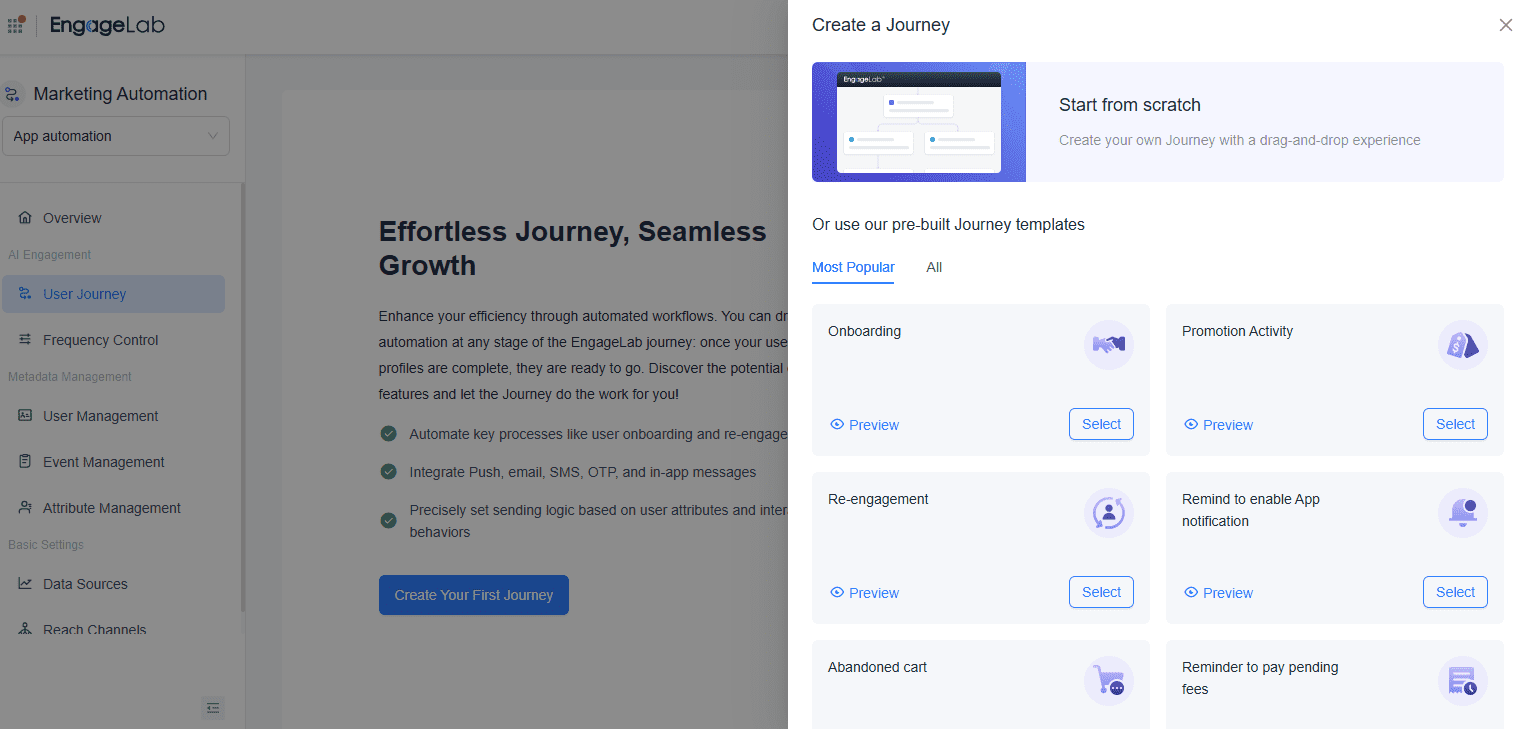
Here are multiple options you can use to customize and configure the onboarding user journey:
First of all, give a name to the Entrance point and also set entry conditions, such as new users opening your app for the first time.
You can use the Wait component to set when a message is sent.
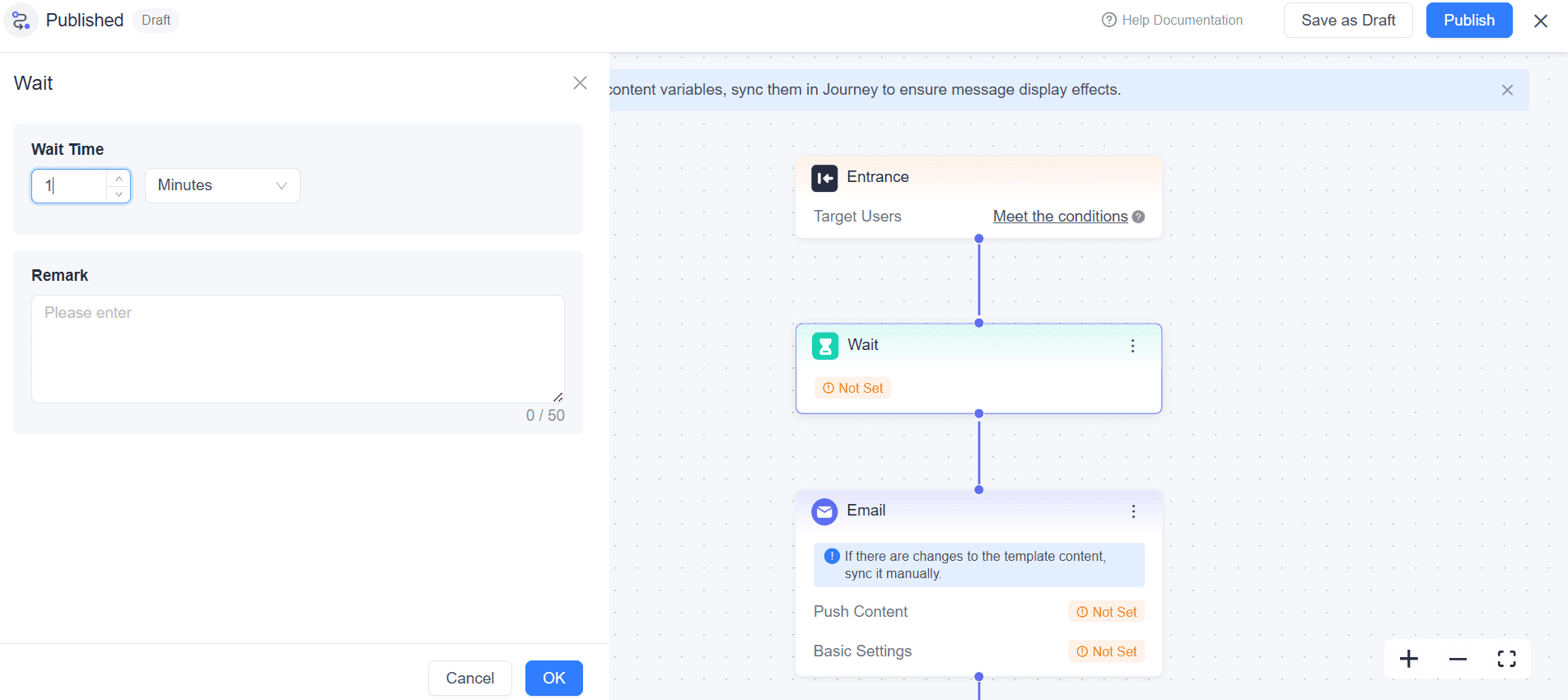
In this example, an email component is added to send an email as part of the onboarding process. You can add other components like SMS or push notifications as well. Choose a suitable template to ensure you welcome the users in the perfect manner.

You can use the App Push component to set a suitable push notification that new users will get in your app onboarding flow. You can write the content of this notification yourself or just provide the basic theme idea and let AI handle it all. The exit component is added to conclude the user onboarding journey.

Once the entire journey and onboarding flow is designed, click on the Publish button to complete the process.

Now, whenever your target user meets the entry conditions, such as opening the app for the first time, they will go through the designed onboarding journey. The benefit of such an automated journey is that you only have to use the template and customize it as per your needs once, and then sit back and relax while EngageLab MA does all the heavy work.
Automate Onboarding FlowProven Mobile App Onboarding Examples
Let's see how some of the top companies and mobile apps in the world have turned app onboarding best practices into a reality:
1. Wise
Wise is one of the most popular companies that help users with international money transfers. It is a great example of a finance app with an excellent onboarding process that does not mislead users at all.
Unlike many other apps, you don't even have to sign up on Wise to check their currency rates, as they provide this information during the onboarding process. This is a great example of how apps can immediately tell their core features and benefits in the onboarding flow.

2. Duolingo
Duolingo is a popular language-learning app. It is known for its capability of designing customized learning paths for users and offering multiple learning methods. Duolingo has a unique gamified onboarding process in which you select your goals and also earn points by unlocking new levels.

3. Instagram
Instagram has one of the best app onboarding experiences. So, it is not surprising that it has become one of the most used social media apps around the world. The entire process is quick and easy. You can create a new account with your email or sign in with Meta. All the other steps to set up your profile are simple and easy to understand, with a clean interface.

Conclusion
Designing an excellent app onboarding process is a necessity in today's time to stand apart from the thousands of apps being released daily. By following the tips and taking inspiration from the mobile app onboarding examples discussed above, you can create an excellent user journey and impress your target audience.
Most importantly, you can use EngageLab Marketing Automation to design workflows for personalized user journeys and impress your audience. So, get started with EngageLab MA today and see how it can transform your app onboarding workflows.









