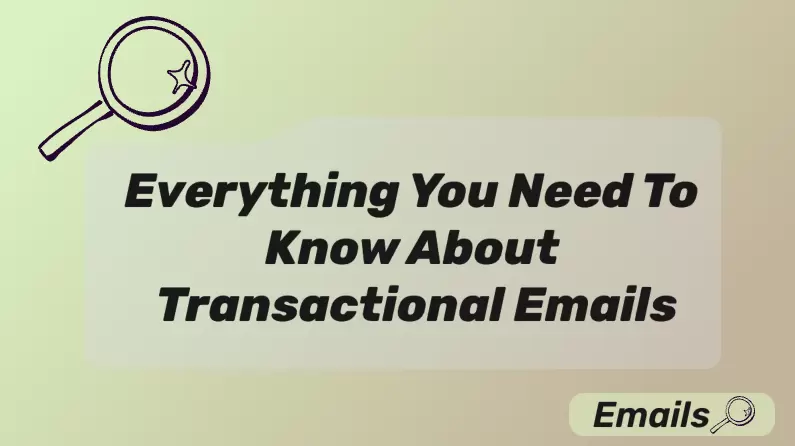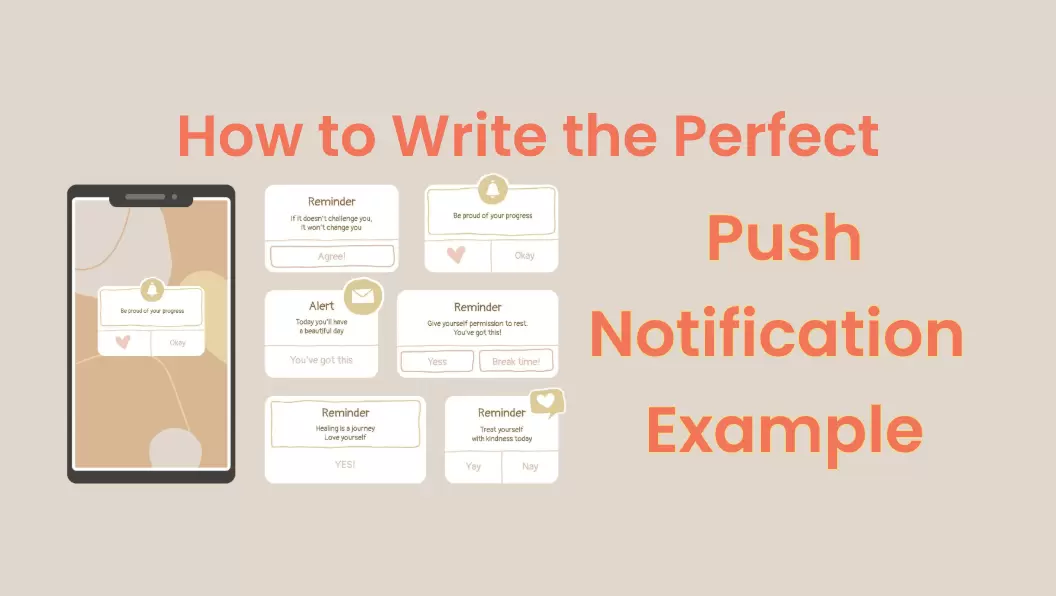Why Are Chrome Extensions the New “Blue Ocean” for Developers?
In today’s world of information overload and relentless pursuit of efficiency, browsers have evolved far beyond mere “web viewers”—they’re now the central hub for work, learning, shopping, and even socializing. Chrome extensions act as “smart switches” at this hub, empowering users to perform enhanced actions—translation, note-taking, ad-blocking, price comparison, password management, and more—without ever leaving their current page. If you can imagine it, there’s probably an extension for it.
🌟 Chrome Extensions: Not Just Useful—They’re Big Business
- Deeply Integrated into User Workflows: No need to open a separate app; extensions are always ready at hand, making them ideal for on-demand tools.
- Ultra-Lightweight Experience: Users dislike unnecessary steps—extensions deliver one-click solutions.
- More Secure, More Transparent: Thanks to Chrome Manifest V3, permission management is stricter and users have greater confidence in data control.
- Vibrant Ecosystem, Countless Opportunities: The Chrome Web Store boasts hundreds of thousands of extensions spanning e-commerce, finance, productivity, developer tools, social, and entertainment. Users are accustomed to extending website functionality via extensions.
📈 Market Insights: Extensions as Touchpoints, Notifications as Conversion Drivers
Did you know?
- Google Chrome is the world’s most popular browser, with over 3 billion users and an ecosystem of 140,000+ extensions. While most extensions serve niche audiences (85% have fewer than 1,000 users), top extensions boast user bases exceeding 10 million.
- Increasingly, businesses are adopting a “website + extension” dual approach—extensions become a “second touchpoint” when users aren’t on the main site.
- What truly defines the extension user experience is the ability to deliver timely, unobtrusive, and effective notifications.
However, traditional WebPush comes with limitations: it requires user permission, is easy to miss, and only works when the website is open. These barriers hinder genuine product-user connection.
EngageLab’s Solution: Redefining “Extension Push”
If a user installs your extension, they already trust your value. Relying on outdated notification methods wastes that trust.
That’s why EngageLab has introduced a smarter solution: Brand new WebPush support for Chrome Extensions , enabling truly “seamless notifications.”
What Is “Seamless Notification”? Here’s How EngageLab Delivers
“Seamless” doesn’t mean invisible—it means no extra steps, but never missing important information. Here’s what’s new:
- No More Permission Prompts: Once installed and initialized, your extension is automatically enabled for push—no extra requests, dramatically increasing subscription rates.
- System-Level Notifications, Guaranteed Visibility: Push messages appear directly in the OS notification center—even if the browser is closed, users see them instantly.
- Fast Integration, Low Cost: Simply upgrade to the latest EngageLab WebPush SDK v3.1.0 and follow the docs—go live in under 30 minutes.
- Highly Targeted Push: Support for user aliases and tags enables precise segmentation by scenario, identity, or behavior—no more blanket messaging.
Six Scenarios Being Transformed by Extension Push
Whether your business is B2C or B2B, you’ll find inspiration in these typical use cases:
| Scenario | Typical Use Cases | Push Value |
|---|---|---|
| Productivity Tools | To-do reminders, calendar updates, focus timers | Reduce forgetfulness, boost productivity |
| Security & Ops | Unusual login alerts, VPN disconnects, server warnings | Proactive risk prevention |
| Financial News | Stock price changes, breaking news, policy updates | Stay ahead of the market |
| E-commerce Promotions | Price drops, expiring coupons, restocked items | Drive purchases, reduce churn |
| Team Collaboration | Task assignments, comment replies, approval results | Make remote teamwork feel in-person |
| Developer Tools | CI/CD results, error alerts, API monitoring | Shorten feedback loops, improve delivery |
At a Glance: What Does EngageLab Bring to Your Business?
| What Developers Say | What Business Teams Say |
|---|---|
| “No more waiting for user permission!” | “Push click-through rates have improved, and targeting is more precise.” |
| “System-level notifications—delivery is visibly better.” | “User activity (DAU) is rebounding.” |
| “Docs are clear, SDK is lightweight, integration is a breeze.” | “Faster go-live, lower trial costs.” |
| “Flexible targeting by identity and behavior.” | “Recall and conversion paths are smoother.” |
How to Get Started? Four Simple Steps
- Download the SDK: Upgrade to EngageLab WebPush SDK v3.1.0+
- Read the Docs: Visit the official documentation—see the Chrome Extension Push section
- Embed the Code: Initialize extension push as shown in the examples
- Configure & Send: Design your push content and audience in the EngageLab portal, then send with one click!
Conclusion: Make Your Extension “Speak”
In today’s world of scarce attention, push isn’t optional—it’s essential to product experience. A timely, accurate, non-intrusive notification can be the reason a user stays, or even pays.
EngageLab is here to lower the technical barrier and boost communication efficiency, making every push lightweight, targeted, and valuable.
✨ Don’t just make your extension “speak”—make it say what matters. Start now and give your users an unprecedented seamless notification experience!