Reaching your customers today isn't just about what you say, but how you say it—and through which channel. Two of the most common ways businesses keep in touch are Push Notifications and SMS Notifications .
At first glance, they might look pretty similar: both pop up directly on your customer's phone, both are short and to the point. But the way they work, the kind of impact they create, and the situations they fit best are actually quite different.
In this guide, we'll walk you through push notifications vs SMS, explaining why you'd use each, when they work best, and how to pick the right option for your business goals.

Part 1: Push Notifications vs SMS: Key Differences
Quick Comparison: Push Notification vs SMS
Choosing between push notifications and SMS often comes down to understanding how each channel performs in real scenarios. Push notifications are app-driven, flexible, and great for branding, while SMS is more universal, direct, and harder to ignore. The table below breaks down their differences in terms of delivery, visibility, engagement, and cost, so you can quickly see which one fits your business needs.
| Push Notification | SMS | |
|---|---|---|
| Opt-in | No phone number required; users just confirm within the app | Requires phone number or shortcode to subscribe |
| Open Rate | Low open rate (7.8%) | Very high open rate (98%) |
| Visibility | Appears as banners, badges, or alerts; may stack with other notifications | Stays at the top of the inbox; separate from notification stacks |
| Content | Rich media (images, links, sounds) | Mostly text-based (160 characters) |
| User Control | Users can manage preferences: mute, disable, or set how messages appear | Limited control: usually only option is to unsubscribe |
| Engagement | Users click to open the app | Users can reply, click links, or interact via text |
| Requirements | App must be installed, internet required | Phone number required, no internet needed |
| Delivery Method | Delivered through the app | Delivered via cellular network |
| Branding | Supports logo and brand identity in messages | Very limited or no branding options |
| Charges | Charges for channel and service, no cost of notifications | Charges per SMS |
Part 2: Benefits of Push Notifications
A push notification is a straightforward and easy way to communicate with the audience. If the people have installed the application, it appears as a notification banner.
The notification appears as a banner. Undoubtedly, it has a lower open rate compared to SMS, but it appears on the main screen and is less ignored. Users are mostly likely to read the title or small message, and if they are interested, they might tap and read further in the application.
Push Notifications can be branded to a great extent . The notification appears with the app name and logo, which is excellent. It engages users through rich-media content, such as images, videos, music, etc. Once the user opens the app, there are limitless engagement options.
It does not require an explicit opt-in . Downloading the app is already a consent. Thus, app owners don’t need to worry about separate opt-ins. Secondly, there are no strict restrictions unlike SMS, so businesses can easily target their audience.
Part 3: Benefits of SMS
SMS is an incredible channel for reaching customers because it has a massive open rate of 98% . That said, it’s highly likely to get the message opened. Therefore, businesses prefer SMS for their marketing campaign. Even if it is a costly option because of the SMS charges, it’s still a primary marketing channel.
Receivers mostly take a look at messages. Once delivered, the message is opened quickly. The chances of being ignored are less than other channels.
It does not require an internet connection. Receivers get messages on their phone numbers through cellular networks. The delivery is instant, which is why SMS is a preferred option when immediate delivery is needed.
Part 4: Best Use Cases for Push Notifications
Push Notifications can be used for various purposes. However, it surpasses SMS in some applications and works much better.

- App Engagement: If you want users to open the app and increase engagement on it, push notifications is the best option. It notifies the users and could compel them to open the app.
- Product Updates: Often, businesses prefer to share product updates, news, new features, and other information through push notifications. These are easy and quick and come into notice at a glance.
- Promotions: For special discounts and promotional deals/offers, push notifications are ideal. They grab the attention of the users and are most likely to get clicked.
- Feedback: Businesses often collect feedback using push notifications. It could be an app review, survey, feedback form, etc.
- Limited Budget: If the marketing budget is very limited, push notifications are suitable. There is no charge for sending push notifications, and it reaches the target audience. It saves money.
- Rich Media Content: If you want to send rich media content to your audience, push notification is the right way. Be it videos, images, and other content, push notifications direct users to the app where you can have any type of content.
- Bulk Messaging: When businesses need to send bulk messages or the same message to everyone, push notifications can be used.
Part 5: Best Use Cases for SMS
SMS is used for more purposes and applications compared to push notifications. It’s more than a marketing channel.

- Urgent Messages: When you want to deliver messages on an urgent basis, SMS is the right channel. The delivery is immediate, and the open rate is high. It reaches people in no time, so businesses can share news, such as change of policy, opening of a new location, etc.
- Personalization: SMS can be used to send personalized messages. It can’t be done with push notifications. Businesses can send SMS to one person, a specific group of people, etc. Personalization and segmentation are possible.
- Updates: Businesses can send updates using SMS. They can send updates of parcel delivery, ending of a sale, etc.
- Alerts: Weather alerts, travel alerts, fraud alerts, and other different alerts are sent through SMS. It is a faster channel to ensure urgent delivery.
- Confirmations: Businesses prefer to send payment confirmations, order confirmations, and other confirmation messages through SMS.
- Reminders: Often, reminders like appointment reminders, subscription expiry, medication reminders, etc. are sent via SMS. They are more likely to get opened and read.
- Authentication: For two-factor authentication, SMS is still used. It sends the OTP or message quickly to the receiver to authenticate the identity in no time.
- Marketing: SMS is also used for marketing purposes. Businesses can send bulk messages to their target audience about promotion deals, discounts, etc.
Part 6: Best Use Cases for Combining SMS and Push Notifications
Choosing between SMS and push notifications doesn't have to be an either/or decision. In many cases, combining both channels strategically can maximize your reach and improve engagement. Here's how you might use them effectively:
- Promotions and special offers: Share time-sensitive deals or product launches. A push notification can catch users while they're in the app, and an SMS can reinforce the message if they haven't seen it yet.
- Critical alerts: For urgent situations like service outages, security warnings, or delivery delays, start with an SMS to ensure immediate visibility, then use a push notification to provide updates or next steps.
- Account updates: Need your users to verify or update information, such as payment details or profile changes? A push notification can prompt action in-app, followed by a text if they don't respond promptly.
- Surveys and feedback: Encourage users to share opinions about their experience. Push notifications can prompt initial responses, while SMS can act as a reminder for those who haven't participated.
- Appointment or event reminders: Help your users stay on schedule. Notify them through the app first, and send an SMS if they haven’t confirmed or interacted.
Part 7: How to Choose Between SMS and Push Notifications for Your Business
When it comes to reaching users instantly, both SMS and push notifications have their advantages—but they serve different purposes. Choosing the right channel can significantly impact user engagement and ROI. Let's break down how each works and when to use them.
# Push Notifications: Direct, Scalable, and Cost-Efficient
If your business has a mobile app, push notifications offer a smart and efficient way to engage users. These messages are delivered straight to people who have installed your app, making them highly targeted and timely.
One of the biggest advantages? Push notifications are highly scalable . Once integrated with the right service or platform, businesses can send as many notifications as needed—without worrying about per-message charges. This makes them especially attractive for teams that want to maintain regular contact with users without the overhead of traditional messaging costs.
However, there are limitations. Push notifications tend to have lower open rates and are often swiped away or ignored. They're also not suitable for urgent or highly personalized communication , since they generally appear the same to every user.
# SMS: Fast, Reliable, and Ideal for Urgency
SMS is a great channel for sending urgent and personalized messages . For authentication to marketing, it’s a versatile option. It has a very high open rate, which is why it offers better ROI. The messages are delivered instantly, and businesses can rely on them for urgent updates and quick messages for OTP, confirmation, etc.
Businesses should opt for SMS, but it requires a suitable budget. SMS charges vary from location to location. If they can afford it, they should try it. Secondly, businesses need to consider the restrictions, rules, and regulations of SMS marketing .
Keep in mind that SMS supports simple text-based messages. If you want to send rich media content, push notifications and other channels are suitable.
So, Which One Should You Use?
Ideally, businesses should opt for both. They offer distinct benefits and can be used for different purposes. But if the business does not have an app, the only option left is SMS.
No matter which channel you choose, you need a reliable and scalable platform—and that's where EngageLab comes in. It is a powerful omnichannel customer engagement platform that helps businesses connect with their audience through SMS, WhatsApp, Email, App Push, and Web Push—all from one place.

With its global SMS service , businesses can cover 200+ countries and regions. They can send messages in multiple languages to cater to a massive audience. It also offers real-time statuses and detailed reports.
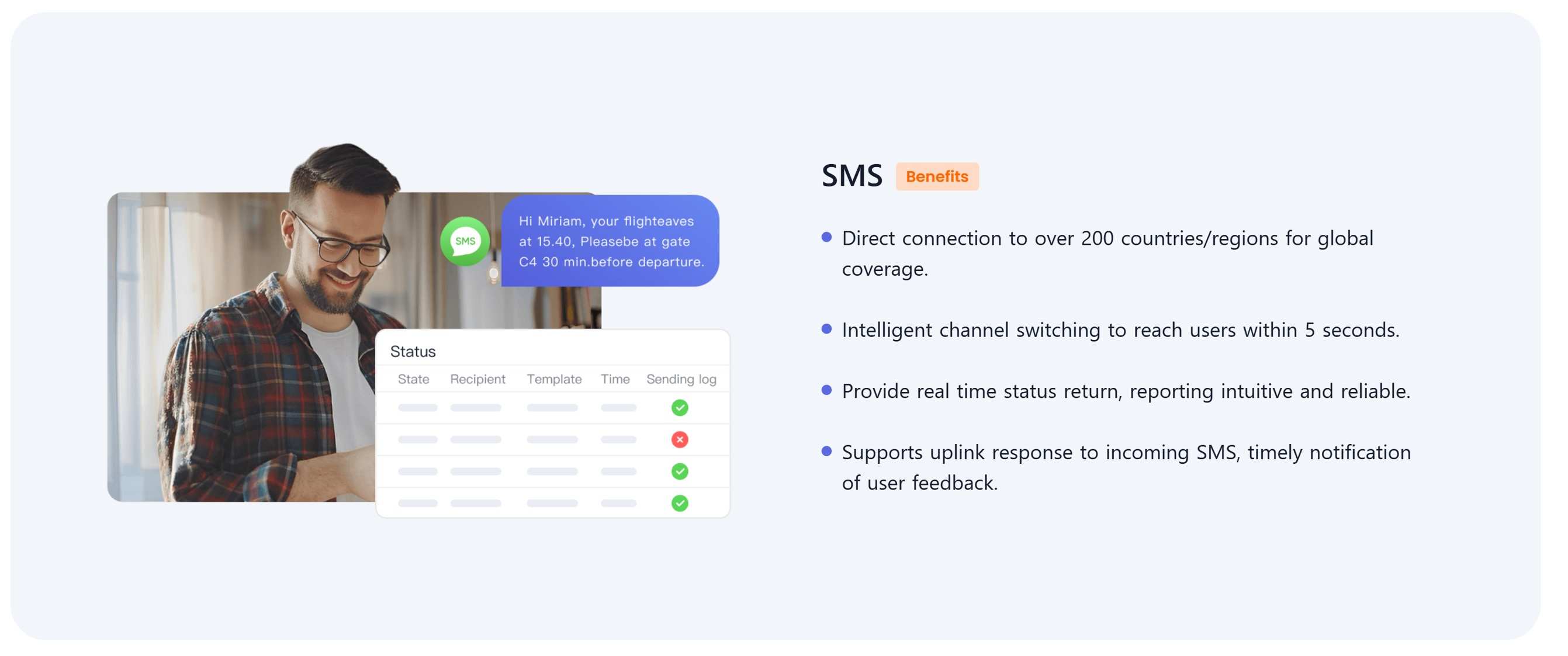
For App Push Notifications , EngageLab offers 8 vendor channels and up to 40% UP. It has 7+ message styles and 10+ user grouping rules to reach the target audience. It also works on multiple time zones, supports multiple languages, and covers the globe through multi-data node selection.

In short, EngageLab makes it easier to engage customers—across the globe and across channels. It's the all-in-one platform that simplifies how you reach, convert, and retain users.
Conclusion
SMS and Push Notifications are both excellent customer engagement channels. Businesses can use them to reach their customers, but they both serve different purposes. Depending on the application, businesses have to choose the right option. EngageLab gives you the flexibility, reach, and insight to make every message count—whether it's a critical SMS or a timely app push.
Start connecting smarter today with EngageLab—your one-stop platform for global, multichannel customer engagement.
Start For Free








