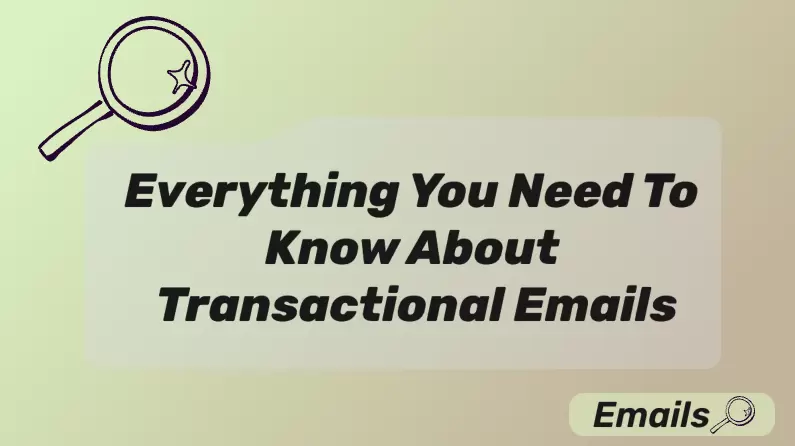Everyone understands how important authentication is. It helps confirm who the user is and keeps systems secure. But at the same time, no one wants a login process that’s slow or overly complicated.
That’s where passwordless authentication comes in. It simplifies access using methods like one-time codes, biometrics, and magic links, all while making systems more secure.
If you’re thinking about going passwordless, it helps to first understand how it works, the main types available, and what makes it a better choice for both users and businesses. This guide walks you through everything you need to know.
Part 1: What is Passwordless Authentication?
Passwordless Authentication simply means to authenticate a user without a password . Instead, it uses other forms for identity validation to make the authentication process hassle-free for the user and improve his/her experience.
Traditional passwords are often hard to remember, and many users end up resetting them frequently. On top of that, weak or reused passwords remain a common security risk. Passwordless authentication addresses both problems. It removes the need to recall complex strings while significantly reducing the chances of account breaches. By replacing passwords with more secure alternatives, it helps users stay safe without the usual login frustration.
Part 2: Types of Passwordless Authentication
Any authentication method that does not use a password to authenticate the user is referred to as passwordless authentication. Let’s see some common passwordless authentication types.

1 Biometrics
Biometrics uses a physical and behavioral characteristic to validate a user. It could use fingerprints, facial recognition, retina scans, voice recognition, and even behaviors, such as typing rhythm and phone holding style.
All these characteristics are unique to the user, which makes the authentication more secure and easier. Only the user is able to access the account and does not have to remember anything. Imagine using the phone for fingerprint scanning to access the account. It takes security to another level.
2 One-time Passcodes (OTPs)
OTP is the preferred choice for most enterprises, known for its simplicity and high user acceptance. Instead of relying on a password, users receive a temporary code through SMS, email, or an authenticator app, which they enter to confirm their identity.
Many businesses choose OTPs because they are easy to set up and familiar to users. The process requires minimal effort and offers a smooth login experience while still providing a reliable level of security.
3 Authenticator Apps
Authenticator applications validate users through Time-based One-time Passwords (TOTPs) . These special secret keys appear on the authenticator application for a limited time. After 30 to 60 seconds, the code refreshes automatically, which reduces the chances of identity theft and unauthorized access to the account. The best part is that this passwordless authentication method does not require an internet connection or cellular network to work.
4 Magic Links
Magic Links are unique and special URLs that give access to your account without a password. Once the user tries to access the account, the URL is sent to the email or via SMS. By clicking on the link, access is granted. It’s quite simple and convenient.
5 Passkeys
Passkeys offer a secure and user-friendly alternative to traditional passwords. This method is based on public-key cryptography, where a private key is generated and stored securely on the user's device. The matching public key is shared with the service for verification, while the private key never leaves the device, adding a strong layer of protection.
To log in, the user only needs to unlock the device using a PIN, fingerprint, or face recognition. No password is required.
| Method | How it Works | Key Considerations | Primary Use Cases |
|---|---|---|---|
| SMS OTP/Email Link | Code or link sent to phone/email for login. | Vulnerable to SIM swapping, phishing, email compromise. | Basic 2FA, low-security applications, backup recovery. |
| TOTP (Authenticator App) | App generates rotating code; user types it. | Still relies on a password, can be phished if user enters on fake site. | Stronger 2FA where passkeys aren't available. |
| Email Magic Link | Unique, one-time login link sent to registered email. | Vulnerable to email account compromise, phishing (if user clicks fake link). | User-friendly login for non-critical apps, newsletters. |
| Biometric | Device uses fingerprint/face/PIN to unlock local key. | Device-specific (no sync), device loss/compromise risk. | Device unlock, in-app authentication (e.g., banking apps). |
| Passkeys | Device's biometrics/PIN unlocks a unique private key for cryptographically secure login. | Device loss/compromise if not properly secured, account recovery planning is crucial. | Modern standard for all online authentication, replacing passwords. |

EngageLab: Login and Messaging Made Easy
- Passwordless Login via SMS, email, or WhatsApp
- Multi-Channel Messaging across SMS, email, push, and WhatsApp
- Quick Integration with simple APIs
- Real-Time Tracking for delivery and engagement
Part 3: How Does Passwordless Authentication Work?
The primary goal of adopting passwordless authentication is to streamline the login process and enhance both security and user experience . However, before it can fully deliver these benefits, a few setup steps are required.
The first step is user identification. The user must provide a unique identifier—typically a username or email address. In some cases, an existing password may be required once during the initial setup, but it will no longer be needed afterward.
For a more robust validation, the authentication method requires verification through a pre-registered and trusted authentication factor. It could be the biometric scan, push notification, registered smartphone, registered number, magic link, OTP, etc.
Once the user completes the verification process, the server validates the response. If the verification is successful, access is granted and the passwordless authentication setup is complete, ready to be used from that point forward.

Now, let’s look at different passwordless authentication methods and how they work.
One-Time Passcode (OTP) is one of the most widely used methods. During setup, users register their phone numbers or email addresses. When they try to log in to their accounts, an OTP is sent to the registered contact method. The user enters the OTP, which is then verified by the service to grant or deny access.
Biometric authentication offers a convenient option. During enrollment, users submit their biometric data, such as a fingerprint or face scan. At the login attempt, they authenticate using the same biometric input. The system compares the input with the stored template and grants access if the verification is successful.
Passkeys are gaining popularity due to their enhanced security and ease of use. Their working method is a bit different from others. When a passkey is set up, the system generates a unique cryptographic key pair. The public key is stored on the server, while the private key remains securely on the user’s device. During login, the server sends a cryptographic challenge. The device signs the challenge with the private key, and the server verifies the response using the public key.
Although internet access may be required for syncing passkeys across devices, generating the authentication response on the user’s device does not require a network connection.
Part 4: Is Passwordless Authentication Safe?
Passwordless authentication is designed to make the whole process safer without relying on traditional passwords. Keep in mind that there is no authentication method that is 100% safe. However, they are hard to crack. The security level of each method varies depending on its implementation.
OTP (One-Time Passcode) authentication is one of the most widely adopted and secure methods when implemented properly. It sends a one-time passcode to the registered email or phone number. Only the user should have access to that channel. Over time, OTP systems have improved. Modern OTP systems often use time-based codes (TOTP) and encrypted delivery to prevent interception or reuse.
Although OTP does rely on the security of the user’s email or phone, it offers a strong balance of convenience and protection. When combined with other factors, such as device recognition or biometrics, OTP can be part of a highly secure authentication flow .
Push notifications work similarly, sending a login prompt to a trusted device. Since only the account owner should have access to the device, this method is also considered secure.
Magic Links also work through the same process. It delivers a one-time login URL to the user’s email. As with OTP, its safety depends on the integrity of the email account.
Passkeys are regarded as one of the most secure passwordless options, due to their foundation in cryptographic key pairs. Since private keys never leave the user’s device and are resistant to phishing, passkeys significantly reduce the risk of remote attacks. However, if the device is lost or stolen, the security of the account depends on whether the device is protected by features like a PIN or biometric authentication.
Part 5: Benefits of Passwordless Authentication
- Convenience: Passwordless authentication offers convenience to the users. It makes the login process faster and hassle-free.
- Better User Experience: It improves user experience by eliminating the need for a password. There is no need to worry about forgetting passwords and managing difficult passwords.
- Superior Security: It takes security to the next level. It reduces the risks of phishing, brute-force attacks, password theft, and other cyberattacks.
- Cost Saving: Passwordless authentication saves the cost of businesses by reducing the number of password resets. Companies also save money on dealing with cyberattacks.
- Better Compliance: It helps in meeting stringent compliance regulations by GDPR, CCPA, and other regulatory bodies. It also enhances trust and credibility among customers and clients.
Part 6: Real-World Examples of Passwordless Authentication
Passwordless authentication methods are widely used across various industries. Here are some common real-world examples that you might have witnessed.
1 Banking App
Many banking apps use passwordless authentication to streamline login and enhance security. Users usually verify their identity through OTPs. To further simplify access, many banks also support biometric authentication such as Face ID or Touch ID.
Beyond login, OTPs are commonly used for transaction approvals, password resets, account verification processes, etc.
2 Personal Accounts (Google, Microsoft, etc.)
Major platforms like Google and Microsoft offer multiple passwordless options. Users can log in using a device PIN, fingerprint, or face recognition, all of which provide a faster and more user-friendly experience. Passkeys are also becoming available on these platforms, enabling secure logins across multiple devices without the need for a password.
In addition, users can link authenticator apps that support push notifications or time-based one-time passcodes (TOTP) for added convenience and protection.
3 SaaS Platforms
Passwordless authentication is widely implemented across SaaS products to simplify user access while maintaining security. During sensitive actions like account registration, users are often asked to verify their email via a magic link or a one-time passcode.
Part 7: Why OTP Is the Easiest Way to Start with Passwordless (From Challenge to Practice)
# The Challenges Faced in Deploying Passwordless Authentication
Technical Compatibility: Deploying passwordless authentication often requires evaluating the compatibility of existing systems. Businesses must assess whether their current infrastructure can support the chosen method, which may involve backend modifications, integration with identity providers, or updates to client-side applications.
Interoperability: Passwordless solutions must work reliably across various browsers, devices, and applications. Ensuring consistent user experience across diverse platforms is a significant challenge.
User Adoption: It’s the most important aspect of deployment. Users need education and reassurance to accept new authentication methods. Clear communication and guidance help ease the transition and build trust.
Deployment Cost: The deployment involves costs for infrastructure changes, software development, testing, and ongoing maintenance. The businesses need to have a suitable budget.
Regulatory Compliance: During the deployment, businesses need to consider the compliance and regulatory standards according to the industry and region.
Support & Troubleshooting: Users may face issues during onboarding or regular use. Providing prompt support and effective troubleshooting maintains user confidence and smooth operation.
# OTP - The Most Practical Way to Deploy Passwordless
We have discussed various passwordless authentication methods, but still, OTP is the most practical one.
Firstly, its familiarity gives it a significant advantage . Most users are already accustomed to receiving and inputting codes via SMS or email. Compared to less familiar methods such as passkeys, this reduces resistance and speeds up the adoption process.
Secondly, for businesses, OTP is easy to implement . It requires minimal changes to the infrastructure and can be quickly integrated with the existing system. Reliable OTP services can be deployed with little development effort.
OTP suits a wide range of use cases, including logins, password resets, and transaction verification. It's also simple for users: receive a code, enter it, and proceed.
The best part is that OTP works both as a standalone method and within multi-factor authentication setups. With improvements like TOTP and authenticator apps, its security has also become more robust.
Thanks to its simplicity and flexibility, OTP is often the first step for businesses moving toward passwordless authentication. If you're considering an OTP solution, here’s one worth exploring.
# Start with EngageLab – A Trusted OTP Platform for Enterprises

EngageLab provides an end-to-end OTP solution, covering code generation, delivery, and verification. With built-in anti-fraud detection, it blocks suspicious activity in real time and ensures secure access for legitimate users.
A key strength of EngageLab is its multi-channel support. OTPs can be delivered via SMS, email, WhatsApp, and voice. If one channel fails, the platform automatically switches to a backup, ensuring timely delivery.
✅Outstanding Features:
- Quick setup with API-based integration
- Customizable OTP length, language, expiry time, and message content
- Multi-channel delivery via SMS, Email, WhatsApp, and Voice
- Auto-resend and smart fallback ensure over 95% OTP delivery success
- Real-time reports for delivery, user behavior, and optimization insights
- Global coverage in 200+ countries with full compliance
- 24x7 technical support available to solve issues and answer queries
- Transparent pricing model:

Final Words
Passwordless authentication facilitates validation or verification by simple means without harming the user experience. They improve security and make the authentication easier, quicker, and cost-effective. If you want to make your service or application more secure using passwordless authentication, try EngageLab. It offers a robust and hassle-free OTP solution for enterprises with TOTP and anti-fraud detection. Get in touch to know more about the service and learn what suits your business.