自动化规则
自动化规则模块支持用户自定义设置回复消息的自动化规则。支持根据会话标签等内容实现将对话分配给最合适的代理人,提升服务效率。
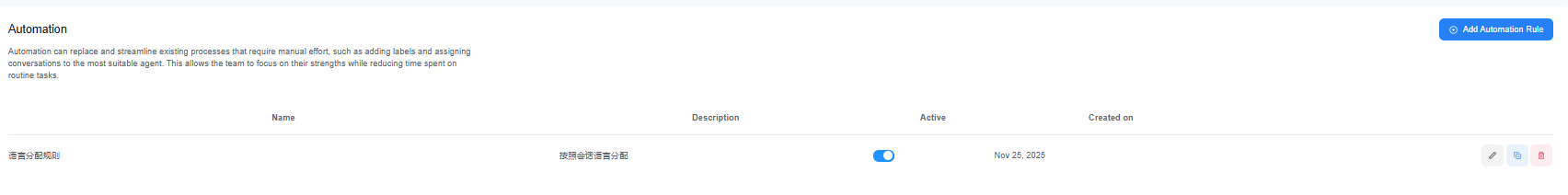
规则名称:自定义输入自动化规则名称
描述信息:输入对该条规则的内容描述
事件:定义该自动化规则生效的触发事件场景。提供"Conversation Created","Conversation Updated","Message Created","Conversation Opened"四种触发事件。
Conversation Created:在创建新对话时触发的事件。包括在所有频道中创建的对话。
Conversation Updated:在创建新对话时触发的事件。包括在所有频道中创建的对话。
Message Created:在对话中创建新消息时触发的事件。
Conversation Opened:当先前被延后、已解决或待处理的对话再次打开时触发的事件。
条件:定义该规则触发条件,可以自定义输入判断语句,可以通过消息类型、消息内容、邮箱、渠道、对话语言以及手机号等方式进行筛选过滤。支持同时添加多条规则。
事件 条件 可执行语句 Conversation Created -Status
-Browser Language
-Email Subject
-Country
-Referrer Link
-Inbox
-All the Conversation Custom Attribute added to your account.
-All the Contact Custom Attributes added to your account-Equal to
-Not Equal toConversation Updated -Status
-Browser Language
-Email Subject
-Country
-Referrer Link
-Inbox
-Assignee
-Team
-All the Conversation Custom Attribute added to your account.
-All the Contact Custom Attributes added to your account-Equal to
-Not Equal toMessage Created -Message type
-Message Content
-Inbox
-All the Conversation Custom Attribute added to your account.
-All the Contact Custom Attributes added to your account-Equal to
-Not Equal toConversation Opened -Browser Language
-Email Subject
-Country
-Referrer Link
-Inbox
-Assignee
-Team
-All the Conversation Custom Attribute added to your account.
-All the Contact Custom Attributes added to your account-Equal to
-Not Equal to操作:定义满足触发事件和条件时,可执行的操作。可以将会话分配给指定某位客服代理或者客服团队、为会话添加标签、向团队发送邮件、发送邮件记录、关闭对话、延迟会话、解决会话、发送webhook、取消、发送附件以及发送消息。可同时添加多个操作。操作的可用性不受添加的条件或者事件影响。










