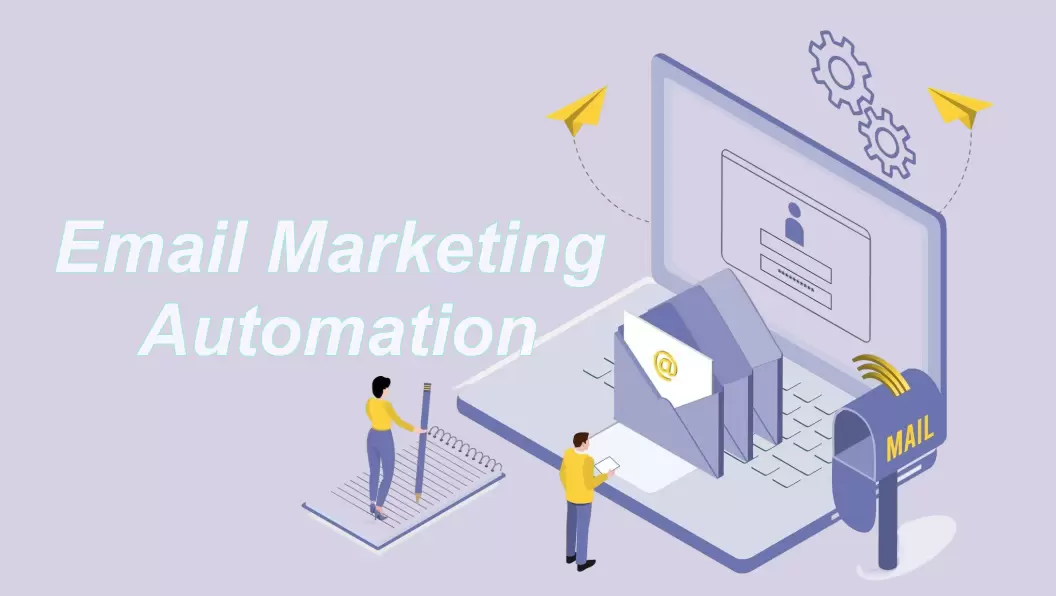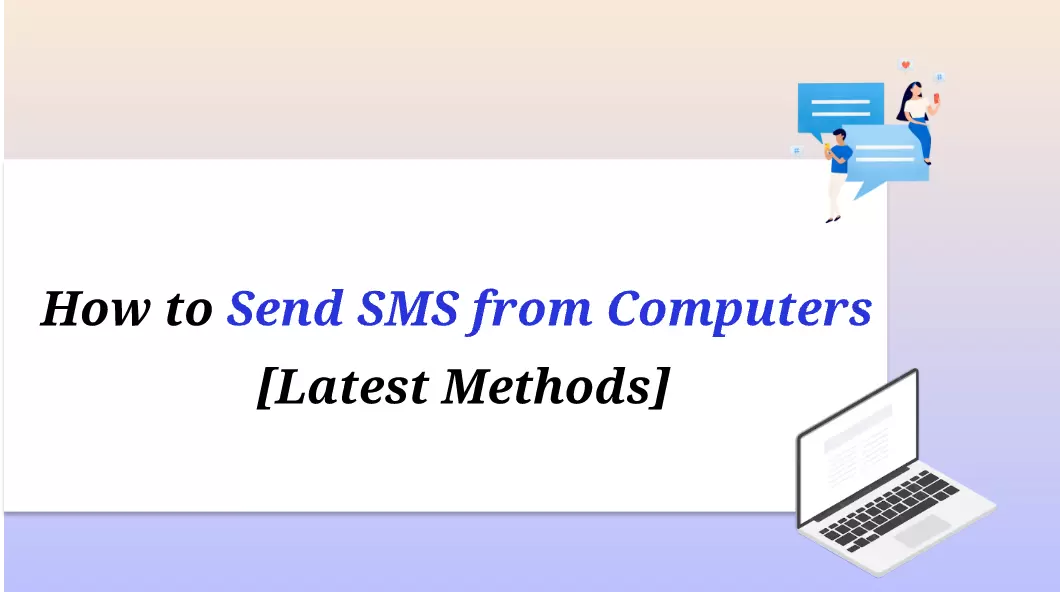Businesses are always on the lookout for the best ways to capture customers' attention and engage them. One of the effective methods they have been using for ages is email marketing. Statistics show that 89% of marketers utilize email as their primary channel for generating leads. However, general messages and emails have long stopped impacting customers. That's where dynamic email marketing comes in.
Want to know more about dynamic email and how you can use it to take your business to the next level? Continue reading!
Introduction to Dynamic Email
 Note
Note
A dynamic email is a highly personalized email that changes automatically based on the recipient's data. Customers often share their data, such as location, age, and gender, to receive a more personalized experience.
Marketers can then use it to segment their audience and display custom messages based on the data. For instance, you may change the CTA, text, or visual of the email. Whether you are a B2B or B2C business, dynamic email marketing is highly efficient.
How Dynamic Email Differs from Traditional Static Emails?
Dynamic emails differ from static emails, as the latter do not have any personalization. To put it simply, in static emails, the marketer loads their content into their email marketing platform and hits the send button.
All recipients receive the same content, which may appear spam-like to many due to its lack of relevance.
In contracts, dynamic emails are customized and cater to the needs of the end audience. For instance, if a customer leaves or abandons their cart, they will immediately get a dynamic email that states:
"Hey [First Name], you left these items in your cart. Complete your purchase now and get [10%] off."
This kind of targeted messaging not only feels personal but also drives higher open rates, click-throughs, and conversions.
Importance of Modern Email Marketing
Now that you are aware of what a dynamic email is and how it differs from static content, let's discuss its importance in Modern email marketing:
- Better Customer Experience: Do you know that 80% of customers say they are more likely to do business with a company if it offers personalized experiences? Yes, it's true! One of the benefits of dynamic emails is that they enable you to offer a unique experience to your customers. You can tailor the messaging and CTA to match customers' interests, urging them to take the desired action.
- Enhanced Engagement: In modern email marketing, dynamic emails lead to excellent audience engagement. Well, when you send custom emails, you show customers that they aren't just another name and number in your database. Instead, you value them and their presence. According to a Salesforce Study, 84% of people said that "being treated like a person, not a number, is very important to winning their business." When customers feel valued, they are likely to stay with your business and even contribute to word-of-mouth marketing.
Nowadays, people are really running short of time. So any static and irrelevant content will not make them click on your business. However, with a dynamic email, you can capture attention and enjoy good conversion rates.
Dynamic Email in Email Marketing
Studies show that personalized emails offer 6x higher sales and engagement than generic ones. So if you want to maximize the power of dynamic emails, here's an overview of their usage and some case studies:
How to Leverage Dynamic Email for Higher Engagement?
The following are the tips you should follow to leverage dynamic emails for higher business engagement:
Step1: Define Your Target Audience
Start by defining your target audience, like who they are, what they do, and where they reside. Once you are aware of the basic information about your target customer, you can better customize your message to their interests.
Step2: Collect Data
Whether it's email marketing or any other form of marketing, it heavily relies on data. You cannot make assumptions about your customer behavior; rather, you'll have to make your moves based on insights. Here's how you can collect key information:
- Website Data: Firstly, you should look at your website's data; who's visiting your website? How many times? You'll also get to know about the pages your audience frequently visits, which will help you understand what excites them.
- Surveys: Another way is to directly ask your audience about their interests and needs. Send them a survey asking about what they like about your brand and what improvements they would like to see. Ask them what content they want to see in emails. Welcome their suggestions and tailor your email campaigns accordingly.
Step3: Segment Your Customers
Then, you should go on to segment your customers based on demographics and psychographics. For instance, you can make a group based on age, gender, location, and education.
And you can also tap into their psyche and behavior.
What values or beliefs do they have? Segmentation will ensure that the right content reaches the right audience, so you enjoy high click rates.
Step4: Create Dynamic Content
Plan what content you want to be dynamic in the email. Is your whole email going to be personalized? Perhaps you only want to customize the CTA? It can depend upon your ideal customer persona and the information they've shared with you.
Step5: Track Key Metrics
Once you've prepared the content and sent the emails to different groups, you should track key metrics to assess the effectiveness of your dynamic emails. These include:
- Click-Through Rate: Measures the number of clicks on the link mentioned in the email. It can be a link to your services or a particular product.
- Open Rate: How many people have opened your email? This tells you how well your subject lines go.
- Bounce Rate: It's the number of emails that weren't delivered to the recipient and indicates that your content needs some tweaks.
Case Studies or Success Stories
Here's an overview of some popular case studies and success stories of dynamic emails:
⚡Netflix⚡
When it comes to personalization and dynamic content, Netflix really shines. Take a look at this subscription cancellation email from Netflix. The platform addresses the customer by their name, which makes them feel valued:
⚡Huckberry⚡
Huckberry is among the top men's clothing, gear, and footwear brands that also make use of dynamic emails. Here's an example of how they address their customers who have abandoned their cart:
Typical Application Scenarios for Dynamic Emails
Dynamic emails find applications in various industries, including retail, financial services, and media. Let's discuss this in detail:
- Retail: In the retail sector, dynamic emails can be used to send personalized product suggestions and behavior-based triggers.
- Financial Services: For businesses in the financial services industry, dynamic emails can be tailored to address customers by their first name for personalized greetings, provide real-time updates on credit card reports, and offer tips on how to improve their credit score.
- Media: In media, dynamic emails are helpful for readers who want quick updates on niche topics and prefer topic-based personalization.
- Travel and Hospitality: People who travel often want their travel companies to keep them updated. You can use dynamic emails to provide the audience with real-time trip updates, possible weather challenges, and any cancellations to avoid miscommunication.
Dynamic Content Email Marketing Tool — EngageLab
If you are unable to craft quality content for your dynamic email marketing campaigns, EngageLab is the ideal solution. Let's look at the key features of this software and how you can use it to come up with compelling content:
EngageLab Email Marketing Platform Overview
EngageLab is a complete customer engagement platform offering various marketing services. The platform features AppPush, which supports messaging channels on key Android devices, including Xiaomi, Huawei, Oppo, and Vivo, among many others. Not only this, but the WebPush functionality is compatible with search engines like Chrome and Safari.
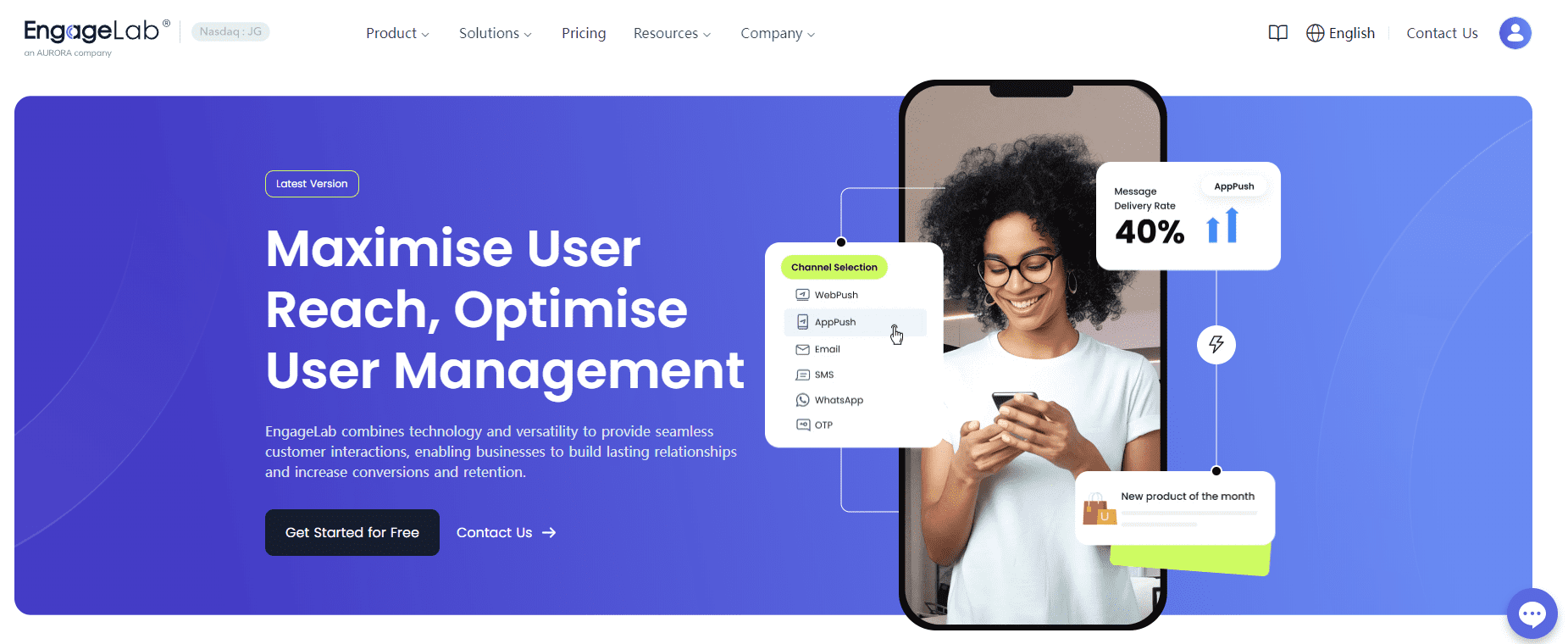
You can also benefit from the email feature, which enables you to personalize your content, thereby enhancing delivery rates.
Try For FreeThe overall interface of this dynamic email content marketing software is user-friendly, and you can send millions of messages within seconds. This allows you to reach maximum customers within a short time, ensuring they are updated and have a good experience. Here's an overview of its key features:
- Give personalized tags to end users or customers to send them targeted messages.
- Assign content to be sent at a particular time automatically.
- Set the Do Not Disturb feature to avoid disturbing the end audience during specific times.
Benefits of Using EngageLab for Dynamic Emails
Using EngageLab for your dynamic emails offers you multiple benefits, such as:
- BIMI Implementation: The BIMI feature so you can incorporate your business logo into the emails. This enhances business recognition, radiates professionalism, and builds trust.
- AI-Powered Email Writing: Create compelling email copy with unique visuals to capture leads.
- Easy Customer Segmentation: Provide advanced analytics that allow you to do easy and quick customer segmentation. You can then deliver personalized emails to achieve a high conversion rate.
- Versatile Integration: Works with SMTP or API (Python, Java, PHP, Ruby, and many others) to streamline your dynamic email marketing workflow.
- Real-Time Tracking: You can use EngageLab to track user behavior and how they interact with your content to optimize your email marketing strategies for the future.
How to Get Started with Dynamic Email in EngageLab
If you wonder how to use EngageLab for creating dynamic emails, here's an overview:
- Open EngageLab on your device and create your corporate account. Complete the registration process, and you'll immediately get access to the Console dashboard. Select your desired product license, such as Email, and enter the necessary business information.
- Go to the dashboard and expand the "Send Related" section in the left sidebar and find the professional "Template" module.
- Fill in the details to create your business template using either Drag-and-Drop Builder or Rich Text Editor.
- Click on the button and complete the secure authentication. Proceed directly to the pre-built Email Template and follow these steps.
- Drag different components from the library to customize the email template, content, and design.
- These templates exist in your "send-related" or "test" template module. Whenever you want to send an email to the end subject, pick the template that matches their unique needs and hit send.

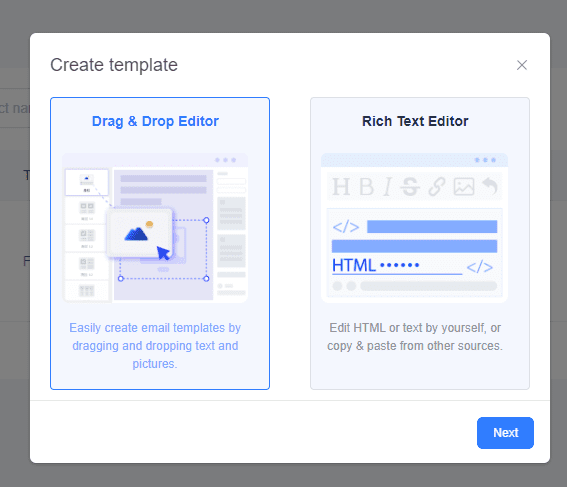
Conclusion
Dynamic emails are indeed a win-win strategy for businesses that want to attract the maximum audience. However, if you need reliable software to handle the custom email tasks for you, get EngageLab today!