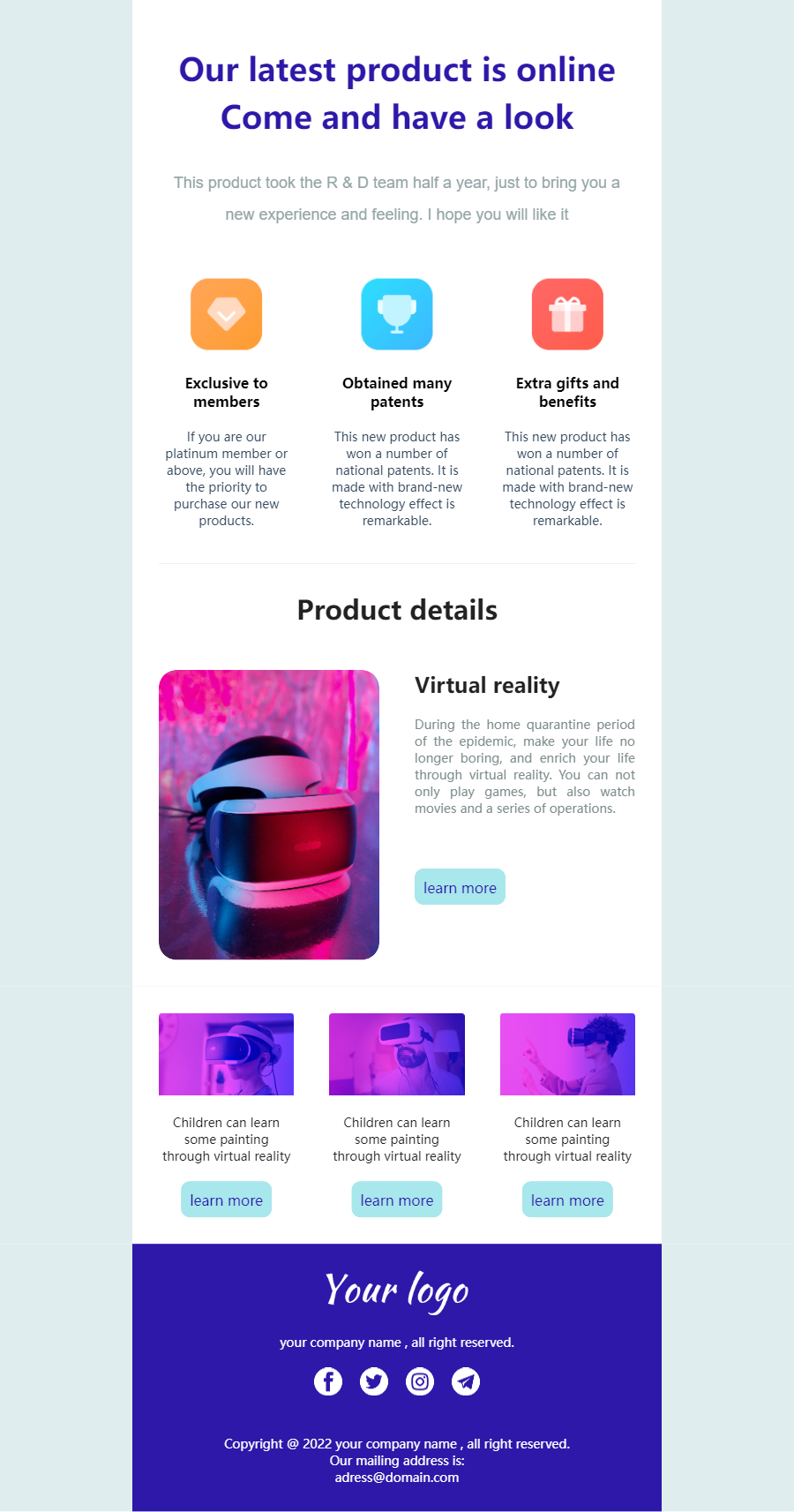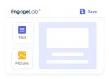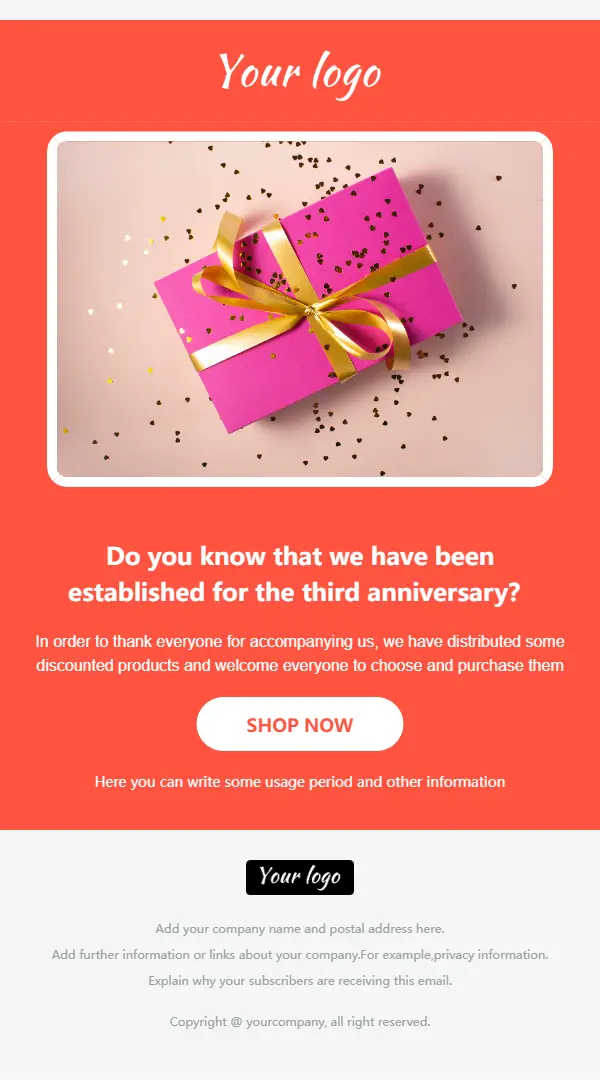When a company has news to share, such as a product launch, an event, or a major update, an announcement email is often the first choice. These messages go beyond ordinary communication because they keep customers informed and strengthen the relationship between business and audience. To achieve the best results, it is essential to know both what to include and the right way to present it.
This guide walks you through the essentials of writing an effective announcement email. You will discover the key characteristics, important elements, common types, and practical use cases. With a ready-to-use template, you can create messages that are clear, engaging, and impactful with minimal effort.
Part 1: Introduction to Announcement Emails
# What Is an Announcement Email?
An announcement email is a type of message businesses use to share important updates or news with their audience . Its purpose is to inform readers of something new, capture their attention, encourage them to stay engaged, or guide them toward a specific action.
Unlike regular promotional emails, announcement emails are designed to deliver high-impact information that matters to the recipient. They are often used to highlight events such as product launches , policy changes, company updates, or upcoming activities .
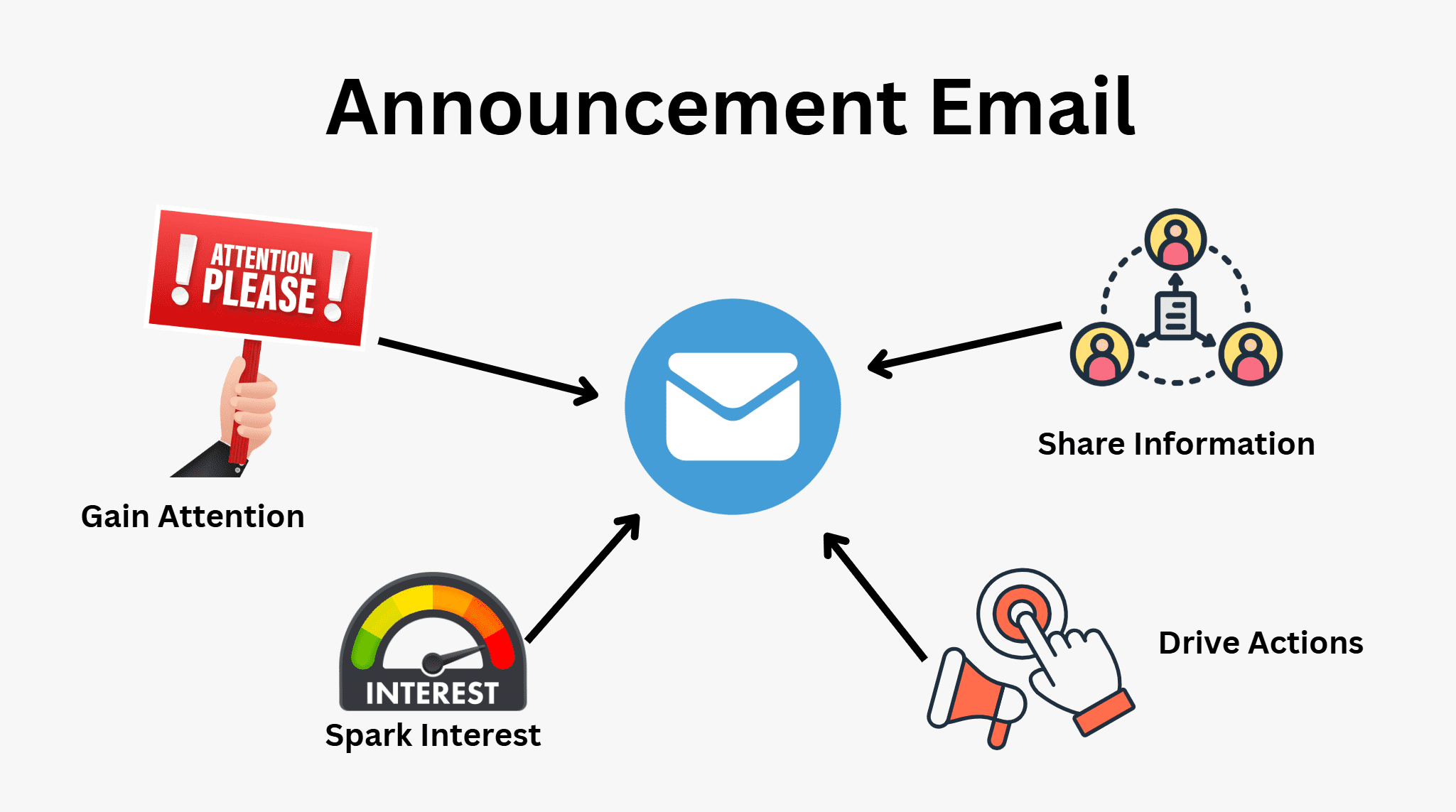
# Who Receives Announcement Emails?
These emails are usually sent to an existing customer base or subscribers who are already familiar with the brand. However, the value of an announcement email depends on the customer’s perspective. For example, one customer might care most about a discount offer, while another may find greater value in learning about new product features. Understanding your audience helps tailor the content so it resonates and prompts the desired response.
# How They Differ from Other Marketing Emails?
While promotional emails often focus on sales or discounts, announcement emails are primarily informative and value-driven. They combine clear messaging with actionable guidance, making them a trusted and professional way to communicate important news to an engaged audience.
Part 2: Why Businesses Need Announcement Emails?
How would your customers know about the new developments in the business unless you tell them?
An announcement email plays that crucial role to keep the audience updated with the latest updates about the business. Without it, your customers may miss what you’ve done, what you’re about to do, and what they should do.
A business announcement email is not just for information. It conveys the message and compel the readers to take the desired action.
For instance, if a business is going to launch a new product in the coming month, the email not only conveys the information, but also sparks an interest in the customer. By including a call to action, such as pre-booking the exclusive product, the email goes beyond informing and actively drives sales or engagement.
Part 3: Key Characteristics of an Announcement Email
An announcement email usually has four key characteristics, which make it stand out from other types of emails.
📚 Purpose: The purpose of an announcement email is to share the latest updates and keep readers engaged. It informs, sparks interest, alerts the audience, and encourages a desired results/response such as sales, new subscriptions, new subscriptions, etc.
📝 Structure: The structure is similar to other marketing emails. It begins with a catchy subject line to grab attention, followed by a clear headline, concise body text, and appealing visuals. At the end, there is always a strong CTA to compel the readers to take the desired action.
💬 Tone: The tone of the email is usually positive, enthusiastic, and professional. There is also a hint of excitement if something special is about to happen or has happened. However, the tone should always match the brand’s voice, whether that is casual, formal, or friendly.
👂 Audience: Announcement emails are sent to people already connected with the brand, such as existing customers, subscribers, employees, or followers. These recipients have shown prior interest and are more likely to respond to updates.
Part 4: Types & Common Use Cases of Announcement Emails
Classify by major categories and then provide examples under each.
1 Product & Service Announcements
These emails inform customers about new products or services, updates, or changes. They are designed to generate excitement, drive engagement, and encourage actions such as purchases or subscriptions. Common examples include:
- Product Launch: Announcing a new product or product line, like Apple introducing the iPhone 17.
- Feature Update: Sharing major updates or new features, such as Apple sending emails about the latest iOS version.
- Service Upgrade: Notifying customers about improvements in services, faster delivery, or new branches.
2 Company News Announcement
Emails in this category quickly convey important company news to clients, customers, and partners, while building trust and transparency. Common scenarios include:
- Rebranding: Sharing updates on a new logo, tagline, or company name.
- Merger & Acquisition: Announcing company mergers or acquisitions.
- Leadership Changes: Introducing new executives or board members.
- New Achievements: Informing recipients about milestones, awards, or certifications.
3 Event Announcement
These emails notify audiences about upcoming events, including key details and benefits for attendees, while encouraging registration or ticket purchases. Typical uses are:
- Webinars
- Conferences
- Trade shows
- Workshops & seminars
- Product exhibitions
4 Policy and Website Change Announcement
Businesses use these emails to notify users of website or policy updates, helping maintain trust and strengthen connections with their audience. Common examples include:
- Privacy policy updates
- Terms of service updates
- Website redesign
- Security updates
Part 5: Best Practices & Examples for Writing an Announcement Email
# Writing Strategies and Tips
- Subject Line: Make the subject line short, clear, and attractive. Use words that grab attention and convey the gist of the announcement. However, do not use clickbait subject lines as they will leave a negative impact.
- Email Body: Keep the email body concise and to the point. Convey the message in simple and minimal words. Highlight the value to the readers. They are keen to know what is for them in the announcement.
- CTA: Include a clear call to action at the end to guide readers toward the desired action. For example, if the announcement is about an event, a CTA like “Register Now ” works well.
- Design: The design should be simple to convey the message quickly. Add visuals to make everything more engaging. You can add images, GIFs, videos, etc.
- Branding: Maintain consistent branding throughout the email. Use the same tone and voice, and include your logo, brand colors, and other brand elements according to your guidelines.
# 2 Practical Examples of Announcement Email [Service Upgrade & New Achievements]
Subject: Meet [Chatbot Name]—Your New 24/7 Digital Assistant!
Hi [Customer Name],
We're excited to introduce a major upgrade to our customer support experience. We've officially launched our new AI chatbot, [Chatbot Name] !
[Chatbot Name] is a powerful, intelligent assistant designed to provide you with instant answers to your questions, help you navigate our website, and get you the support you need—whenever you need it.
What [Chatbot Name] can do for you:
- Instant Answers: Get immediate responses to common questions about your account, orders, or products.
- 24/7 Availability: Our chatbot never sleeps, so you can get help any time of day or night.
- Seamless Handoffs: If [Chatbot Name] can't solve your issue, it will connect you with a human support agent who has all the context.
Look for the chat icon in the bottom right corner of our website to start a conversation with [Chatbot Name] today! We believe this new tool will make your experience with us even better and more efficient.
We're always working to improve your experience. Thank you for being a valued customer!
[Button: Chat with [Chatbot Name] Now]
Best regards,
The [Your Company] Team
Subject: A Massive Milestone: We've Delivered 1 Billion SMS Messages!
Hello [Customer Name],
We have some incredible news to share! Thanks to the trust and loyalty of customers like you, our bulk SMS service has officially delivered over 1 billion messages worldwide.
This isn't just a number to us; it represents a billion successful connections, a billion sales, a billion reminders, and countless moments of instant communication that have helped businesses like yours thrive.
We started [Your Company] with a simple goal: to make business communication direct and effective. Reaching this milestone is a testament to the power of text messaging and the amazing businesses that use our platform every day.
What's next for us?
- Enhanced Analytics: We're rolling out new features to give you even deeper insights into your campaigns.
- Expanded Integrations: We're working on new partnerships to make our service compatible with more of your favorite tools.
- Continued Reliability: Our team is dedicated to maintaining the 99.9% delivery rate you rely on.
We want to extend a heartfelt thank you for choosing us as your communication partner. Here's to the next billion!
[Image or graphic celebrating the 1 Billion SMS milestone]
Ready to send your next campaign?
[Button: Log in to Your Dashboard]
Best regards,
The [Your Company] Team
Part 6: Why Choose EngageLab for Sending Announcement Email?
How EngageLab Optimizes Announcement Email Performance
Crafting an effective announcement email is one thing, but ensuring it reaches the right people, looks professional, and drives action is another. This is where EngageLab comes in. It's an all-in-one customer engagement platform built to make your announcement emails more impactful and easier to manage.
Key Advantages of Using EngageLab for Announcement Emails:
- High Deliverability: 99.7% delivery rate and 99% inbox rate ensure your announcements reach the right audience.
- Email Automation: Streamlines your announcement workflow—from scheduling product launches to sending follow-ups.
- Built-in Templates & Editor: Ready-to-use templates tailored for different announcement scenarios, easy to edit with a drag-and-drop editor.
- AI-Powered Content: Quickly generate compelling subject lines, copy, and visuals that capture attention.
- Audience Segmentation: Send targeted announcements to customers, partners, or employees for maximum relevance.
- Analytics & Insights: Track engagement and performance to refine future announcements.
How to Customize an Announcement Email Template with EngageLab?
Step 1: Log into your EngageLab account. Click Email .

Step 2: On the left, go to Send Related and click Template .

Step 3: Enter the template name, subject, and other details. Select the Drag & Drop Editor . Click Create and Next .

Step 4: You can select the Basic or Themed templates. There are various options available. Choose the template you want. It will take you to the editor

 Quick Access Options:
Quick Access Options:
The above are the regular steps. For your convenience, we have implemented a simplified access system that enables you to directly edit templates with just one click. Click "Return to Top ", and then click the "Start Editing for Free " button at the top. After the secure identity verification, you can directly enter the template editor, then continue to perform the following steps.
Step 5: Now, you can add a logo, edit text, add a button, display images, or do anything you like. You can customize the whole template and make it according to your needs.

Conclusion
Announcement emails are an effective way to share news, build excitement, and guide customers to take action. Whether it is a product launch, an update, or company news, they help strengthen the connection with your audience. Success depends on clear messaging, simple design, and smart targeting. EngageLab makes it easy with automation, ready-to-use templates, and real-time insights.
👉 Start creating impactful announcement emails with EngageLab today.
Consult Experts