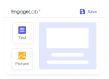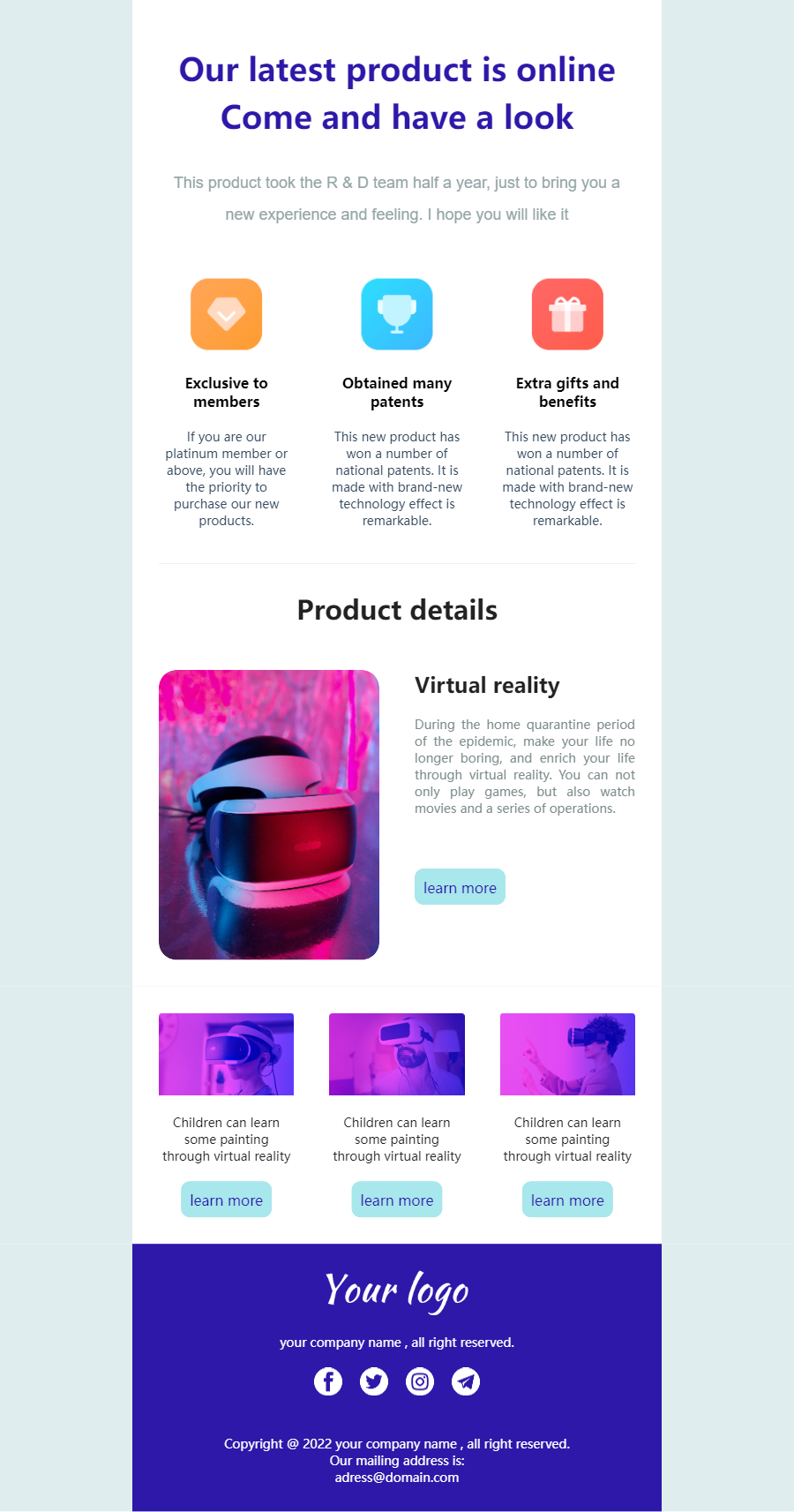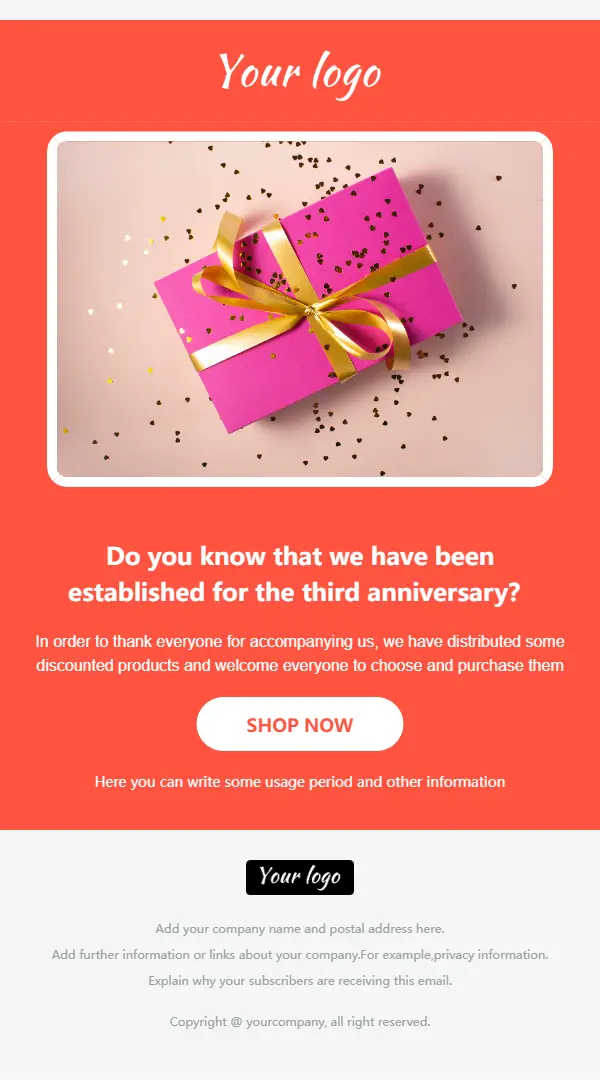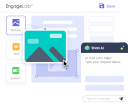The B2B relationships are based on consistent communication, long-term value, and quantifiable satisfaction. That is why sending a high-quality feedback email template is a growth tool, not an obligation.
A customer feedback email template can help organizations gather client feedback and identify potential issues before they arise. It also helps enhance service delivery and align with clients' expectations. So, your business can enjoy consumer loyalty.
However, most feedback requests are often ignored due to generic wording or a lack of personalization. This article provides templates for customer feedback emails and strategies to enhance feedback. You will also learn about EngageLab, which automates the process and scales by relying on data.
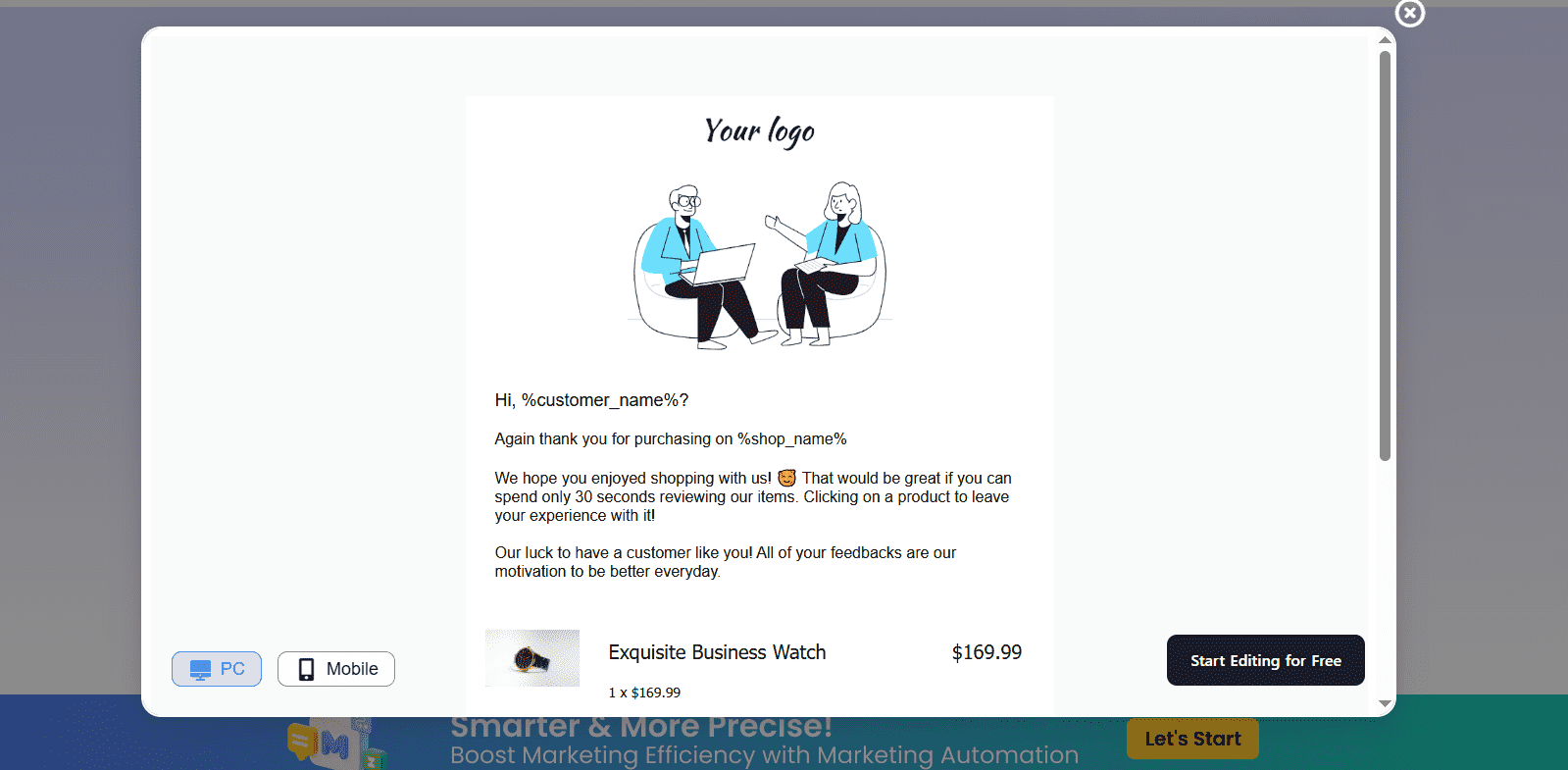
Part 1. 6 High-Converting Feedback Email Templates
If you are looking for an email template for customer feedback that works, then here are the top 6 options for you. Just copy-paste the template and edit the particulars, and you are ready to hit send.
Template 1: Post-Sale Immediate Feedback Request
You can use this template once an onboarding or product delivery is successful.
Subject: How did you feel about us?
Body:
Hello [First Name],
We are interested in your opinion about your latest experience with [Product/Service Name]. We can do better. We can serve you better. Your comments will assist us.
[Leave Feedback]
It was great to have your presence within the [Company] community!
[Company] Team
✨Tip: This email can be sent with automated rule-based workflows after conversion has occurred using the integration within EngageLab.
Template 2: Quarterly Business Review Survey
Once your company has worked with a business for 3 months, you can send this quarterly milestone review survey feedback email template.
Subject: Help us shape our next quarter together
Body:
Hi [Name].
We would appreciate your feedback on the state of our partnership as this quarter comes to an end. Do you have 2 minutes to answer a couple of questions?
[ Take the survey]
The feedback you give goes directly into our roadmap and priorities in support.
Best regards, [Name]
P.S. You can simply respond in case there is something urgent.
✨Tip: Include survey links within personalized templates based on dynamic client data.
Template 3: NPS Monitoring Email
Use this client feedback email template to check how happy your client is with your work.
Subject: How likely are you to recommend us?
Body:
Hello [Name],
Scoring 0-10, how likely would it be to recommend [Company] to a friend or colleague?
[Dashed line scale having options embedded on click]
With your score, we will better serve you. Thank you!
Your Success Team
✨Tip: Have NPS emails set on schedule or event, and monitor long-term NPS trends through EngageLab analytics.
Template 4: Annual Customer Health Check
Here is the perfect feedback email template to use after a year of contract or at renewal.
Subject: Let us ensure we are on the right track
Body:
Hi [Name],
It is our yearly service check-in time. We desire to make sure that we are addressing your needs and expectations as your trusted partner.
[Start Assessment]
It takes 3 minutes and assists us in achieving enhanced results.
Warm regards,
[Name]
[Designation]
✨Tip: To align this campaign with success events within the CRM, you can align the milestones to trigger delivery at the proper time with relevant content.
Template 5: Post-Support Interaction Feedback
Your business usually interacts with clients through support or live chat. So, when this session ends, you can send this customer feedback email template to know their thoughts.
Subject: How did we do?
Body:
Hi [Name],
Your problem (Ticket #[Number]) was recently solved by us. Would you give a rating of your supporting experience?
[Rate Now]
Your critique keeps our team on the path of betterment.
Will be helping you with the [Company] Support Team
✨Tip: Use a webhook on the status of the ticket = closed; report through EngageLab Report API.
Template 6: Onboarding Feedback for New Clients
Here is a perfect client feedback email template to use after 30 days of product/service usage.
Subject: How's everything going so far?
Body:
Hello [Name],
It must be a month since you came among us--how do you like it? What works? How can we do better?
[Give Feedback]
Thanks for helping us grow with you.
Your Success Team
✨Tip: Use EngageLab's behavioral triggers to send this after product usage crosses a milestone (e.g., 10 logins, setup complete).
Part 2. 5 Pro Tips to Boost Customer Feedback and Email Response Rates
Sending a feedback email template alone is not enough if you want to hear back. Here are some of our expert tips that can help you boost customer feedback and response rate for your emails.
Send Emails at the Right Time to Increase Engagement
Most businesses have fixed times to run their feedback email campaigns. While they hope this will result in better engagement, usually the opposite happens.
⚡Solution⚡
You can use user send-time optimization with EngageLabs. It automatically sends out emails at the time when the recipient is most likely to open the email. Hence, ensuring efficient use of your time and effort.
Offer Incentives to Encourage Feedback
Without any obvious benefits, customers become less willing to share feedback. It is a great way to get feedback, especially from small value clients.
⚡Solution⚡
Provide limited-time coupons or rewards. EngageLab will allow you to add auto-generated coupons into your feedback email templates.
Example:
Fill out this survey and win a 10-dollar discount on your next purchase!
Follow Up Through Multiple Communication Channels
A single email is not sufficient in most cases. If you have a high-value client, then you must follow up through multiple channels.
⚡Solution⚡
Send an SMS check-up in case the email was not opened within 48 hours. EngageLab offers dual-channel touchpoints that have integrated analytics.
Example:
Email > SMS reminder > WhatsApp notification (in case of high-value clients)
Include All Decision-makers in the Feedback Loop
Delays in feedback may be experienced due to a lack of involvement of the decision-maker. The main problem is that you are not including all the decision-makers in your loop.
⚡Solution⚡
EngageLab has automated rules to route such feedback emails to other stakeholders (e.g., legal, IT, procurement).
Protect Feedback Data with Strong Privacy and Security Measures
Clients are concerned about the privacy of their feedback data. Not ensuring how you will protect their data will make them skip the feedback survey.
⚡Solution⚡
EngageLab has automated GDPR compliance checks, anonymity of data processing, and safe tokenized links.
Part 3: Feedback Email Template Tool– Why Choose EngageLab?
If you want your business to grow, then you cannot take on things manually. Using efficient tools like a feedback email template can help your business scale faster than you think. EngageLab is a prime example that helps businesses grow by improving their client communication and experience.

Key Features
The EngageLab Feedback Email Template tool has multiple features, including the following.
100+ Pre-built Email Template Library📈
Access a library of feedback email templates that you can customize at every point of the customer lifecycle. It helps in asking the right people and collecting the right information at the right time, with options that include NPS requests, onboarding surveys, product satisfaction surveys, and support follow-ups. All templates are performance optimized and can be deployed in a moment.
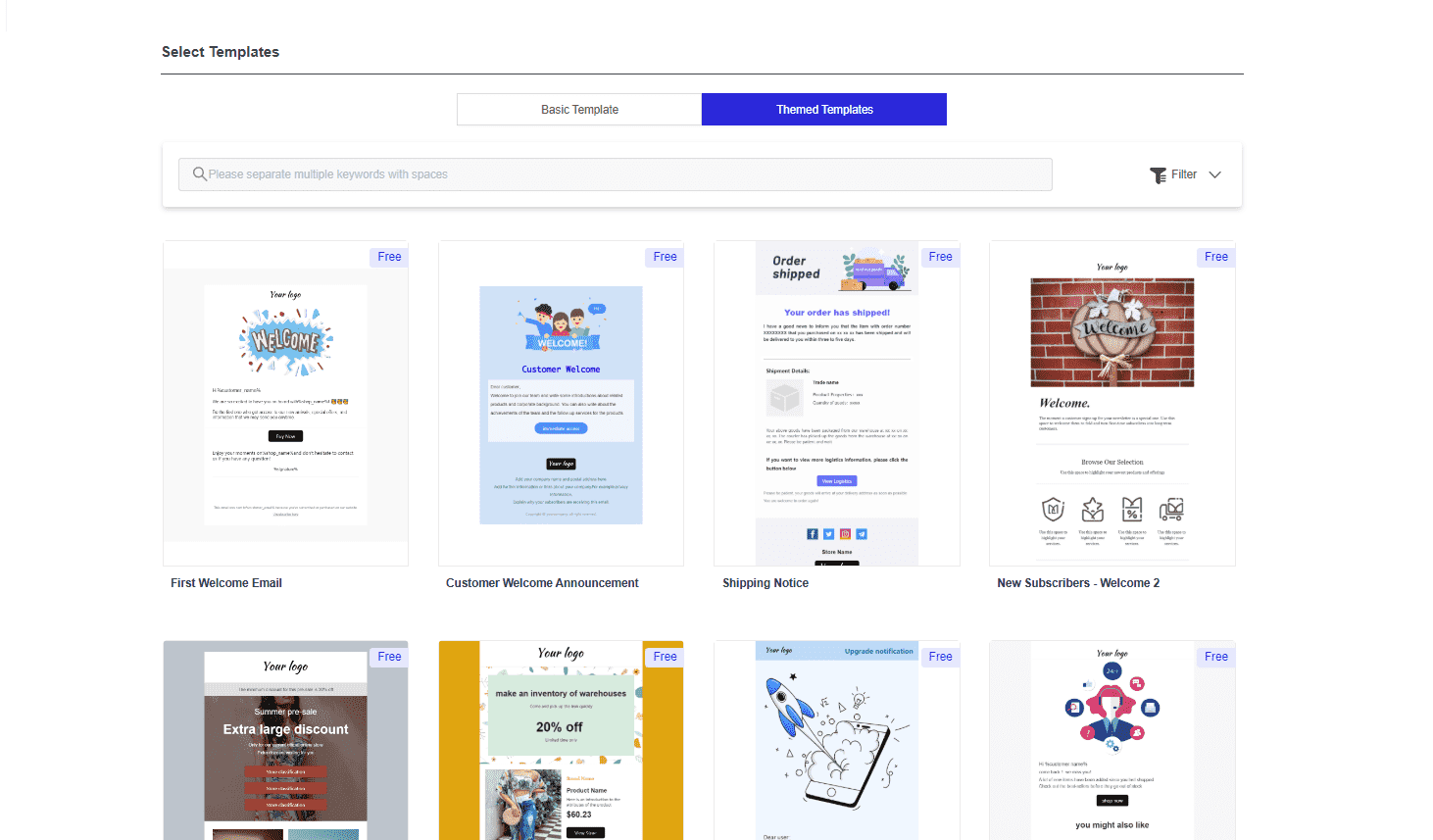
Find the complete template library of EngageLab here.
Automated Triggers📈
Design automation rules to automatically schedule an email to be sent in response to customer behavior, CRM lifecycle changes, or custom events. Such as a ticket is closed or a milestone is achieved. EngageLab enables event-based and time-based automation of full-scale feedback loops that can benefit your business, along with our customer feedback email template.
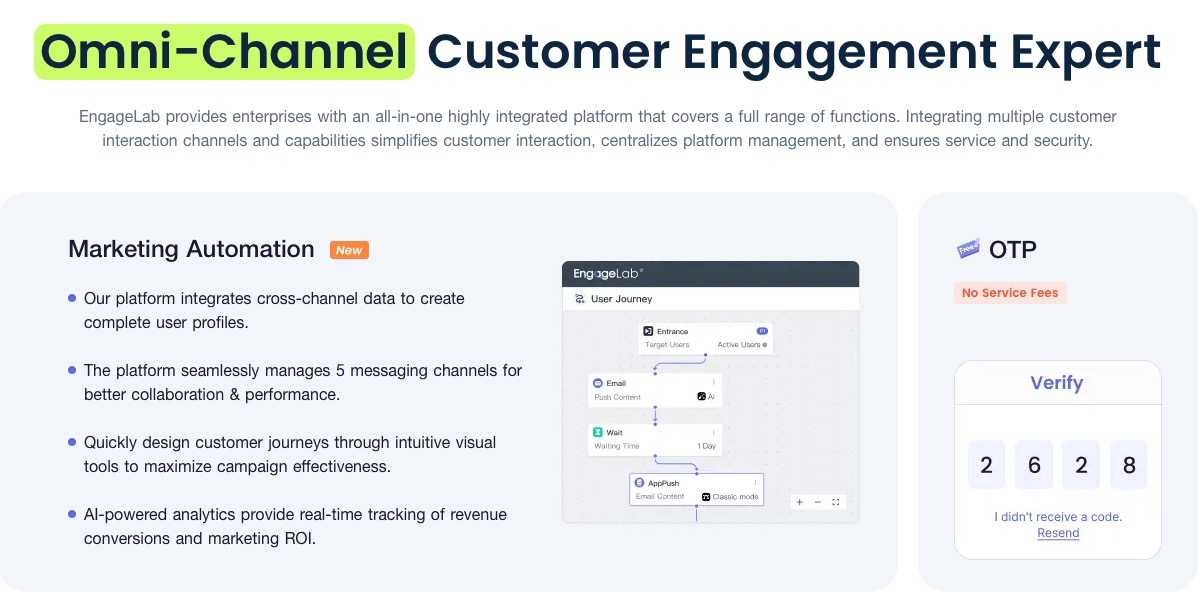
CRM Integration📈
Integrate EngageLab with your CRM (e.g., Salesforce, HubSpot, Zoho) and synchronize client data and custom feedback requests, and automate follow-ups based on the status and changes to your pipeline in real time. Gain higher efficiency whether you are working with a client feedback email template or on your CRM Feedback emails can be sent and monitored automatically by stage of deal, lifecycle status, or task completionwith EngageLab.
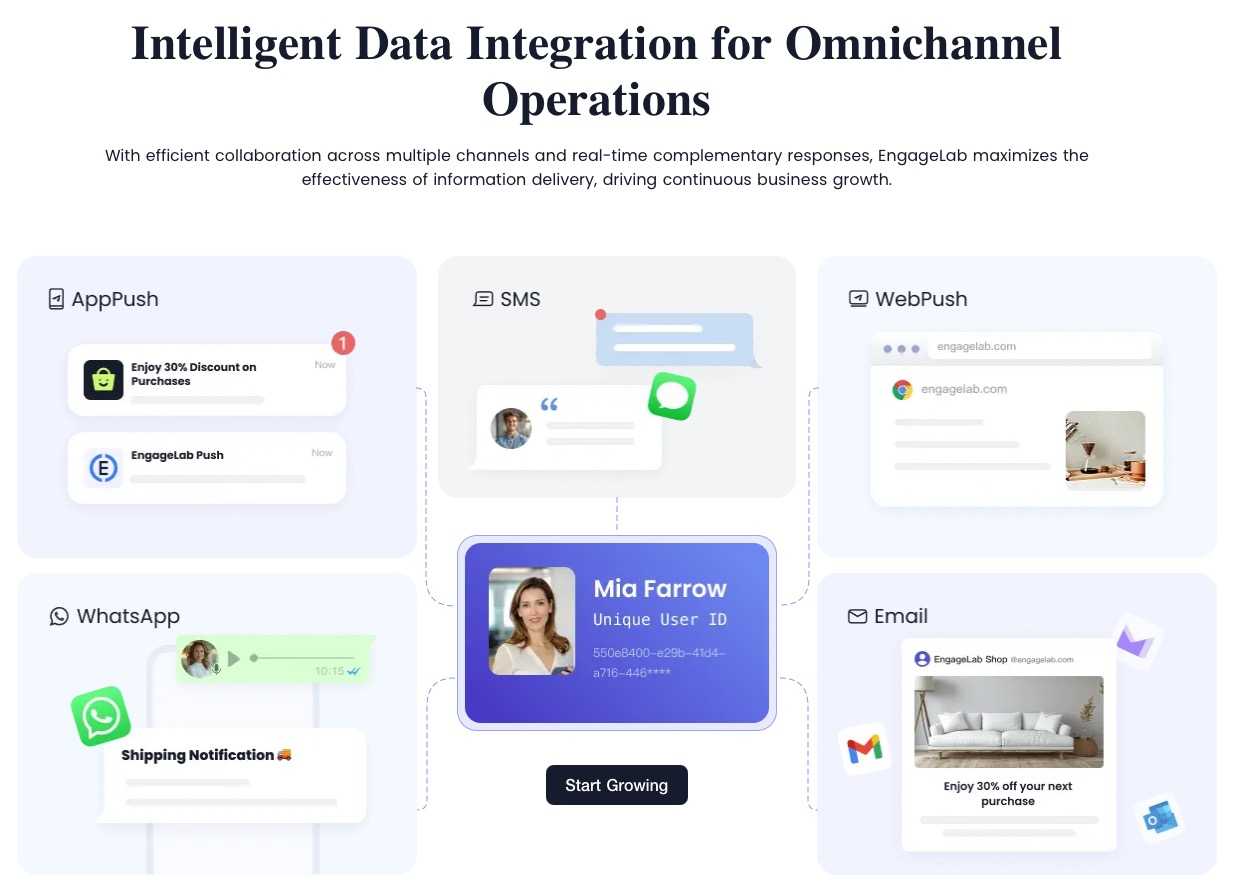
 EngageLab Advantages
EngageLab Advantages
- EngageLab operates across more than 220 countries across the globe.
- The messages are delivered at the appropriate time to every customer automatically.
- Each of the following (email, SMS, and AppPush) can be used through a single platform.
- Transparent and affordable pricing with real-time analytics.
- Supports and feedback email template suggestions are offered 24/7.
Gathering and using feedback is not optional anymore, but a competitive edge. Get started with the customer insights that can help you avoid customer churn and grow faster by using a robust platform such as EngageLab and the correct feedback email template.
Start with EngageLabHow to Customize the Recruiting Email Templates
Here's how to create a recruitment email template using EngageLab:
- Step 1: Account Registration & Setup : Click Login to establish your corporate account. After registration, you'll gain immediate access to the Console dashboard. Select your desired product license and complete the necessary business information fields.
- Step 2: Access Template Management : Upon successful account activation, navigate to your dashboard. Expand the "Send Related" section in the left sidebar to locate the professional "Template" module.
- Step 3: Configure Template Settings : Complete all mandatory fields to finalize your business template. Select from our two professional editors:
- Drag-and-Drop Builder : Enterprise-grade solution for creating visually compelling campaigns with intuitive controls.
- Rich Text Editor : Streamlined interface for rapid text-based template creation.
- Step 4: Template Marketplace Navigation : Quickly locate optimal templates using business-centric search terms or advanced filters (by industry/function/design). Begin editing professional welcome sequences immediately! Access 100+ premium business-class templates at no initial cost.
- Step 5: Choose & Advanced Template Customization : Efficiently search our enterprise template library using relevant keywords, or click to design a custom solution.
- Step 6: Email Testing & Delivery : After completing the email template configuration, this template exists in your template library. In the "send-related"-"test"-"template" module, you can find all your templates in the template library and pick the appropriate one based on the current subject of your send. If the existing templates do not meet your needs, you can also add new templates here, using the same steps as the previous.




Express Access Option: For your convenience, we've implemented a streamlined access system. Click "Start Editing for Free"at the top right or "Return to Top"followed by the editor button. After secure authentication, proceed directly to our Feedback Email Templates , then continue with the following steps.
Return to Top

Pro Features:
📮Inbox Preview : Test your email's rendering accuracy across 100+ business email platforms (Gmail/Outlook/Yahoo, etc.) with our industry-leading inbox simulator, guaranteeing professional presentation.
👐Marketing Automation : With efficient collaboration across multiple channels and real-time complementary responses, EngageLab maximizes the effectiveness of information delivery, driving continuous business growth.
The best feedback email templates are strategic tools that build relationships with top talent and attract the right candidates to your company. EngageLab makes the recruitment process easier by offering smart, customizable, and mobile-friendly recruiting email templates. Discover them on the platform to help your hiring team succeed faster and more effectively. Start your EngageLab journey today by creating your new account for free!
FAQs
Q1: How to Sync Feedback Emails With CRM Automatically?
EngageLab integrates directly with CRMs through APIs. So, feedback emails can be sent and monitored automatically by stage of deals, status of lifecycle, or task accomplishment.
Q2: Can Email Templates Include Dynamic Client Data?
Yes. The template editor in EngageLab helps you use dynamic fields, and each feedback email will be customized.