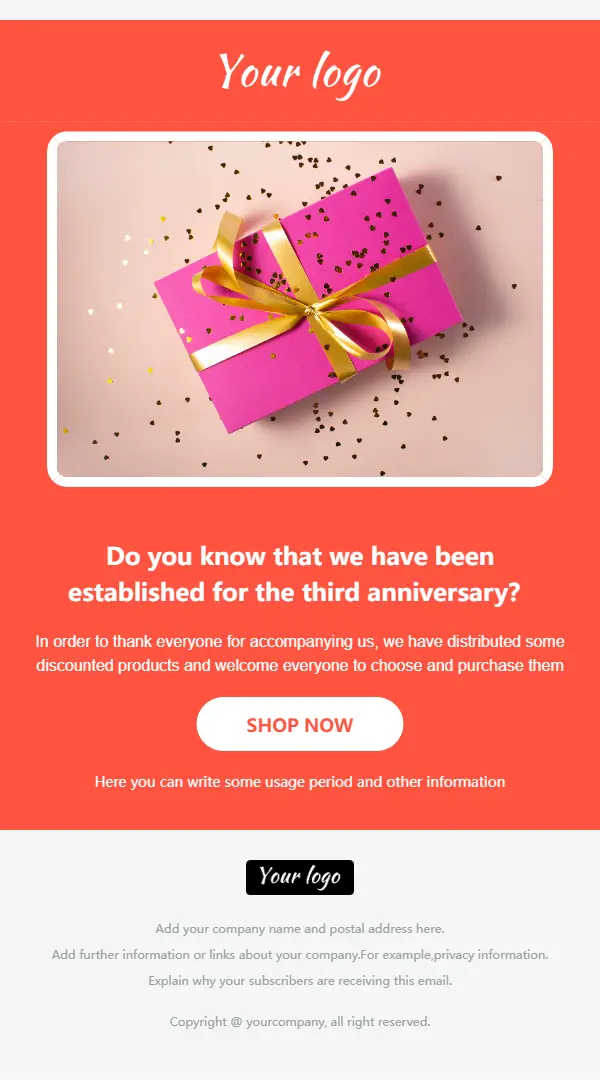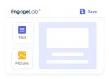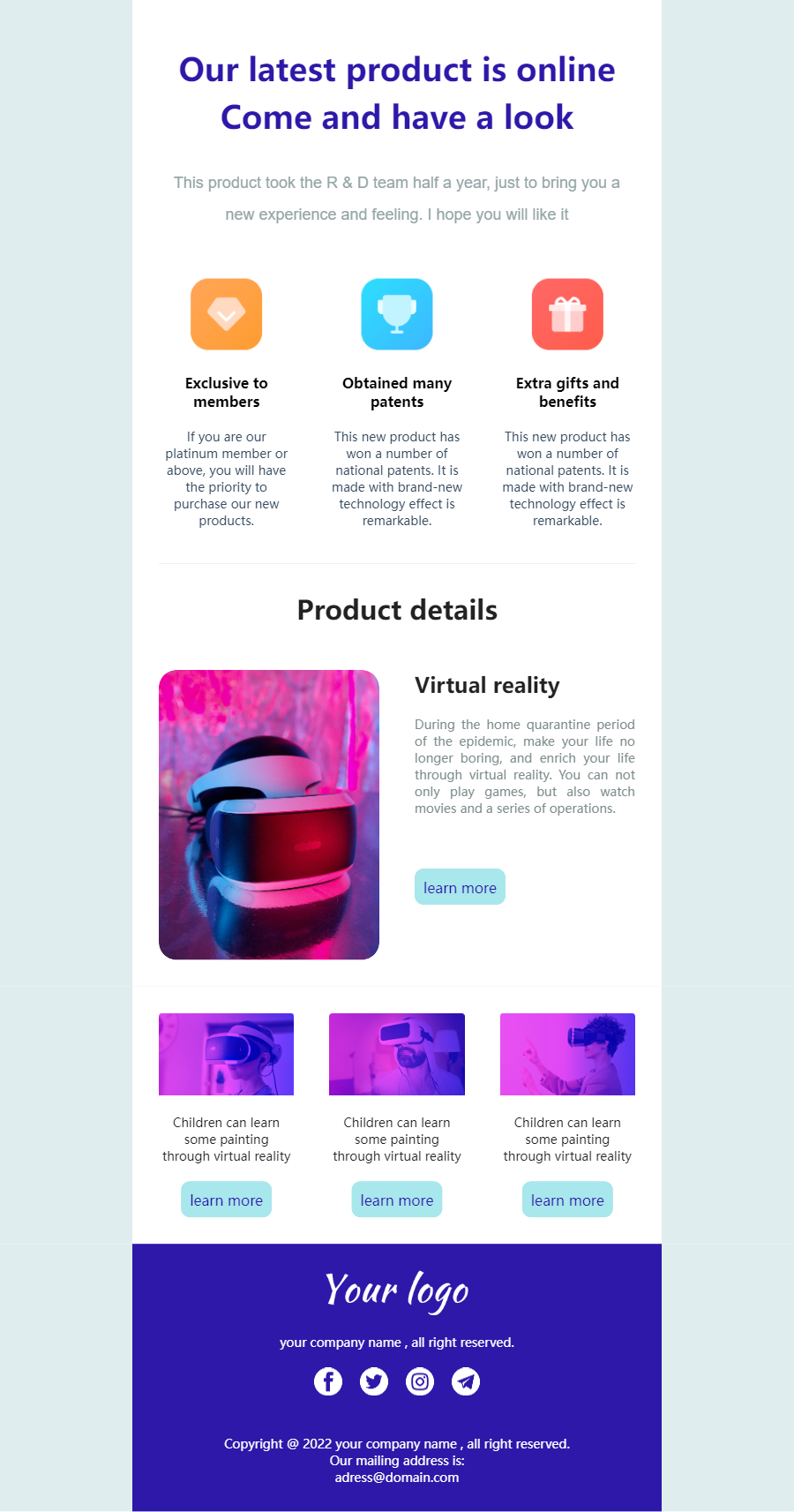An upcoming events email can be the driving force behind a successful promotional campaign. By letting your audience know what’s on the horizon, it builds anticipation, boosts awareness, and inspires people to mark their calendars.
To get great results, your upcoming events email needs needs not only the date and time, but also compelling copy, eye-catching design and a clear purpose. In this guide, we’ll explain what an upcoming events email is, why it is important for businesses, and how you can craft one that delivers good results. You’ll also find practical tips and ready-to-use upcoming events email templates/examples to help you achieve perfection.
Part 1: What is Upcoming Events Email?
An upcoming events email is a promotional message that alerts your audience to events happening soon. Its purpose is to build awareness, spark curiosity, and encourage attendance .
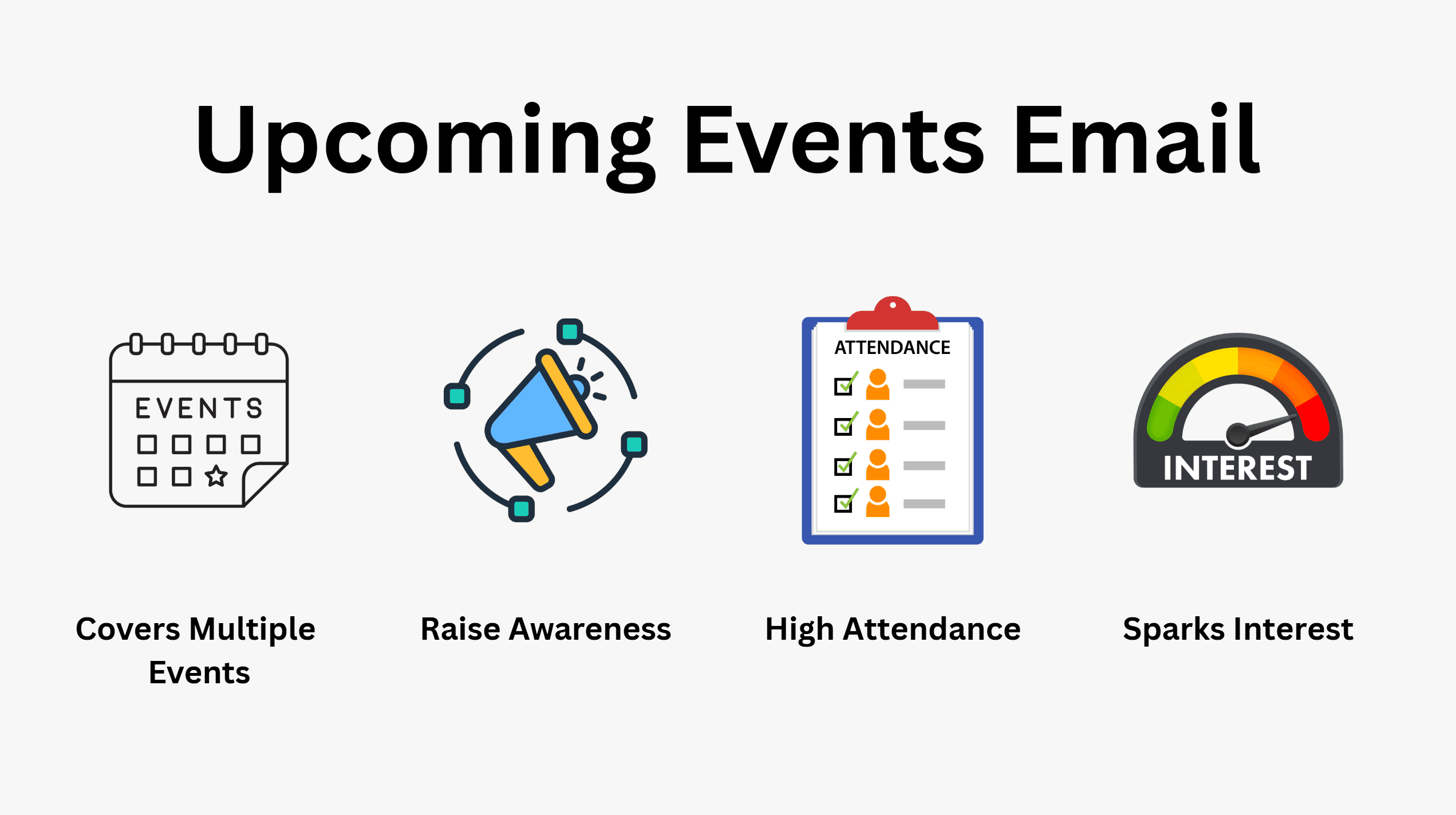
This type of emails usually introduce the background of the event, summarize its purpose, and highlight what participants can expect. Other than that, they include important details like dates, times, and locations, and end with a clear call-to-action (CTA), such as "Learn more" or "View all events".
Though similar, upcoming events emails and event invitations are not exactly the same.
Event invitations are sent well before the event. They invite people who haven’t decided yet, using clear details and a strong call to RSVP or register.
Upcoming events emails usually come closer to the event date. They remind people who already showed interest or were invited. These emails often share last-minute info, countdowns, or highlights..
Part 2: Why is Upcoming Events Email Important to Businesses?
Upcoming events emails play an important role for businesses. Let’s see how.
# Accomplishing Business Goals
The emails are helpful in accomplishing business goals, such as improving attendance rates, boosting live engagement, and increasing ticket sales. It’s a marketing strategy that reaches a wide audience and sparks interest among potential attendees. For professional events, it’s definitely an effective channel.
# Industry-specific Value
Upcoming events emails target specific industries like HR, education, IT, and engineering. They provide the details of the relevant events in which the audience could be interested. By doing so, they keep your brand top of mind within the industry and offer information that can benefit recipients in their careers or businesses.
# Encourage Community Engagement
These emails help build a community by keeping the audience informed about upcoming industry events, allowing them to stay updated with the latest knowledge. It creates a strong bond and trust and also encourages community engagement. Attendees get a chance to connect with industry peers, learn from them, build a network, and support each other. Ultimately, this also boosts brand loyalty.
Part 3: Key Components of a High-Performing Upcoming Events Email
When crafting an upcoming events email, focus on the following key components to maximize its impact.
📝 Subject Line
The subject line is the first trigger. It appears before the email body, making it often the deciding factor in whether your email gets opened. If you want to get your email noticed among dozens of others, it’s important to focus on the subject line. Make it relevant, engaging, and aligned with the content inside. Test different variations to find what resonates best with your audience.
Example: “3 Days to Go – Secure Your Spot at the Tech Innovation Summit”
✨ Appealing Design
After opening the email, the first thing that appears is the design. Simple text emails do not spark any interest. An attractive design compels the reader to pay more attention and read further. The email should be properly designed according to the content and brand style to get better outcomes.
🔍 Clear and Concise Details
It’s an upcoming events email, so it provides information about multiple events in a single email. That said, the information about each event should be clear and concise. Include essential information—date, time, location—so readers can quickly spot what interests them.
📣 CTA
A clear call to action directs readers to the next step, whether that’s viewing event details, registering, or purchasing tickets. Place CTAs strategically at the end of the email. For multiple events, after each event’s details.
Example: Buttons like “Save Your Seat,” “Register Now,” or “View Full Agenda” placed right below each event description.
Part 4: Best Practices and Example for Writing Event Emails
# Writing Strategies and Tips
- Craft a subject line that’s both clear and attention-grabbing.
- Personalize the email beyond just the recipient’s name—AI tools can help tailor content to their interests or past behavior.
- Highlight the value for readers. Make it clear what they’ll gain from attending.
- Keep the design clean and visually appealing, ensuring all key information is easy to find.
- Be transparent about what attendees can expect—set realistic expectations to build trust.
- Create urgency or scarcity when appropriate, such as limited seats or early-bird pricing.
- Use strong, actionable CTAs that guide readers directly to the desired action (e.g., Register Now, Save Your Spot, View Details).
# One Example of an Upcoming Events Email
🎉 Subject: Upcoming Webinars & Workshops to Boost Your Skills!
[Company Logo: Innovate Solutions]
Hello [Customer Name],
Ready to sharpen your skills and stay ahead of the curve? We’ve got a fantastic lineup of virtual events designed to help you succeed. Join us this month for exclusive insights from industry experts, hands-on workshops, and interactive Q&A sessions.
Webinar: The Future of AI in Business [Image: A dynamic graphic of a person interacting with an AI interface]
Description: Artificial Intelligence is transforming every industry. In this exclusive webinar, our Chief Technology Officer, Jane Doe, will share a roadmap for integrating AI into your business operations. Discover how to boost productivity, personalize customer experiences, and make smarter, data-driven decisions.
📅 Date: Thursday, August 24, 2025 Time: 1:00 PM - 2:00 PM EST
[Button: Register for Free]
Workshop: Mastering Cloud Security [Image: A professional headshot of the workshop leader, John Smith]
Description: Worried about protecting your data in the cloud? This hands-on workshop, led by our lead security architect John Smith, will provide you with practical tools and best practices for securing your cloud infrastructure. You'll leave with a clear action plan to protect your assets.
📅 Date: Tuesday, August 29, 2025 Time: 10:00 AM - 12:00 PM EST
[Button: Save My Spot]
Why Our Attendees Love Our Events: "The Innovate Solutions webinars are always insightful and packed with actionable advice. I highly recommend them!" — Michael Chen, Tech Enthusiast
[Button: See All Upcoming Events]
Follow Us: [Social Media Icons: LinkedIn, X, Facebook]
Innovate Solutions | [Company Website] [Address][Unsubscribe Link]
Part 5: When to Send an Upcoming Events Email?
There’s no universal rule for when to send an upcoming events email—it depends on the event type, audience, and location.
- Local events: If attendees are within the same city and travel is easy, sending the email a few weeks before the event is often sufficient.
- Regional or international events: When targeting people from other cities or countries, send the email 8–12 weeks in advance to give them enough time to adjust schedules, arrange travel, and plan their visit.
- Online events: For virtual sessions, sending the email 3–4 weeks before the event usually works well.
Always plan your timeline for the entire campaign. Sending your upcoming events email early allows you to follow up with registration prompts, reminders, and a final “last call” message before the event date.
Part 6: Why Choose EngageLab for Email Marketing for Event
1. How EngageLab Improves Your Event Email Marketing
EngageLab is a one-stop solution for customer engagement. Be it email marketing, SMS, OTPs, or anything else, it makes everything easier.
✅ EngageLab - Key Features Overview
- Omnichannel Engagement Support: Manage email marketing, SMS, OTPs, and more from a single platform for streamlined customer outreach.
- Automated Campaign Delivery: Schedule emails in advance and send to your full contact list automatically, ensuring high delivery rates and consistent communication
- Flexible Template Management: Access a wide selection of ready-made templates for different industries, or customize every detail—text, images, and layout—to match your brand.
- Audience Segmentation: Filter and group your audience based on specific criteria to send more targeted and effective upcoming events emails.
- Detailed Performance Analytics: Track delivery, open, click, and unsubscribe rates to measure results and continuously optimize your campaigns.
2. How to Customize Event Email Template with EngageLab?
Step 1: Log into your EngageLab account. Click Email .

Step 2: On the left, go to Send Related and click Template .

Step 3: Enter the template name, subject, and other details. Select the Drag & Drop Editor . Click Create and Next .

Step 4: You can select the Basic or Themed templates. There are various options available. Choose the template you want. It will take you to the editor

 Quick Access Options:
Quick Access Options:
The above are the regular steps. For your convenience, we have implemented a simplified access system that enables you to directly edit templates with just one click. Click "Return to Top ", and then click the "Start Editing for Free " button at the top. After the secure identity verification, you can directly enter the template editor, then continue to perform the following steps.
Step 5: Now, you can add a logo, edit text, add a button, display images, or do anything you like. You can customize the whole template and make it according to your needs.

Conclusion
An upcoming events email is more than just a notice. It is a strategic tool to inform, engage, and convert your audience. By using compelling subject lines, clear event details, attractive designs, and well-timed delivery, you can boost attendance and strengthen your brand's connection with its community. Consistent follow-up and thoughtful personalization help turn first-time participants into loyal supporters. With EngageLab 's powerful messaging features and diverse library of email templates covering multiple industries, you can easily create targeted, high-impact campaigns that resonate with your audience and maximize event success.