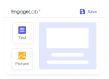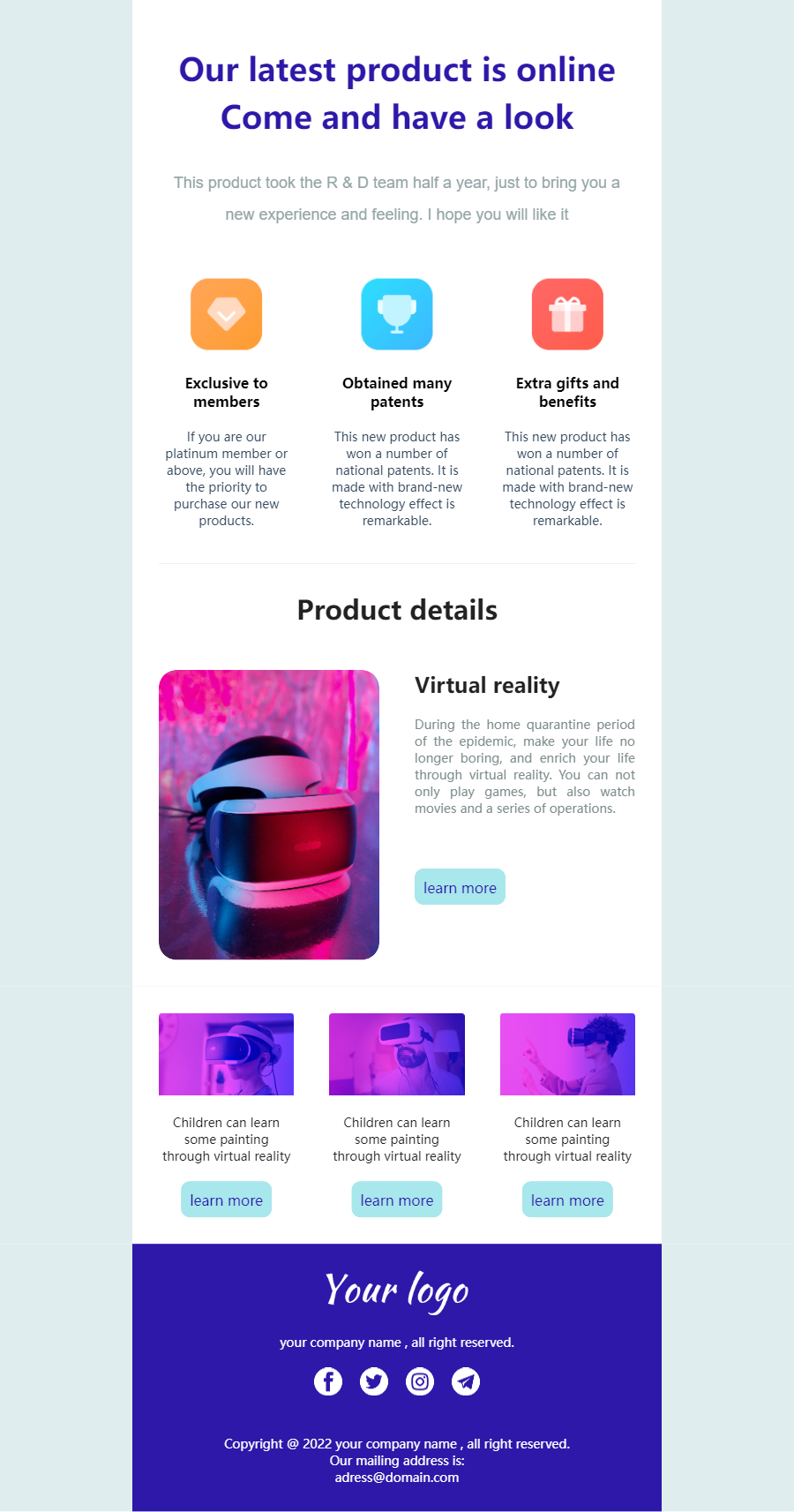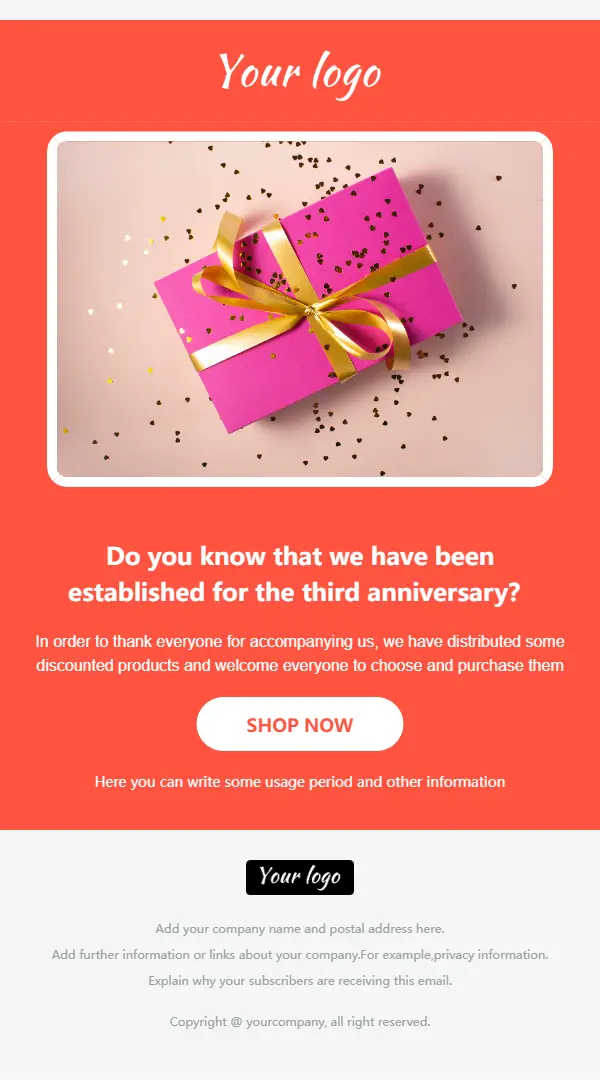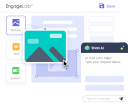A product update email is what businesses need to convey updates, changes, and improvements to their customers. If done the right way, these can not only create awareness and educate customers but also bring revenue and trust & loyalty.
Let’s explore how you can write a perfect update email. We’ll dive into the basics, explain when to use it, and share the key components, best practices, and examples you can adapt right away.
Part 1: What is Product Update Email?
A product update email is sent to users, customers, or subscribers to inform them about changes in the product. Businesses usually send this email when they introduce new features or improve their product or service.
It engages the target audience, creates awareness, and educates them on how to make the most of the new features. By keeping users informed about improvements, you help them get more value from your product and encourage continued use.
Even potential customers may be motivated to try the product after learning about the latest updates.
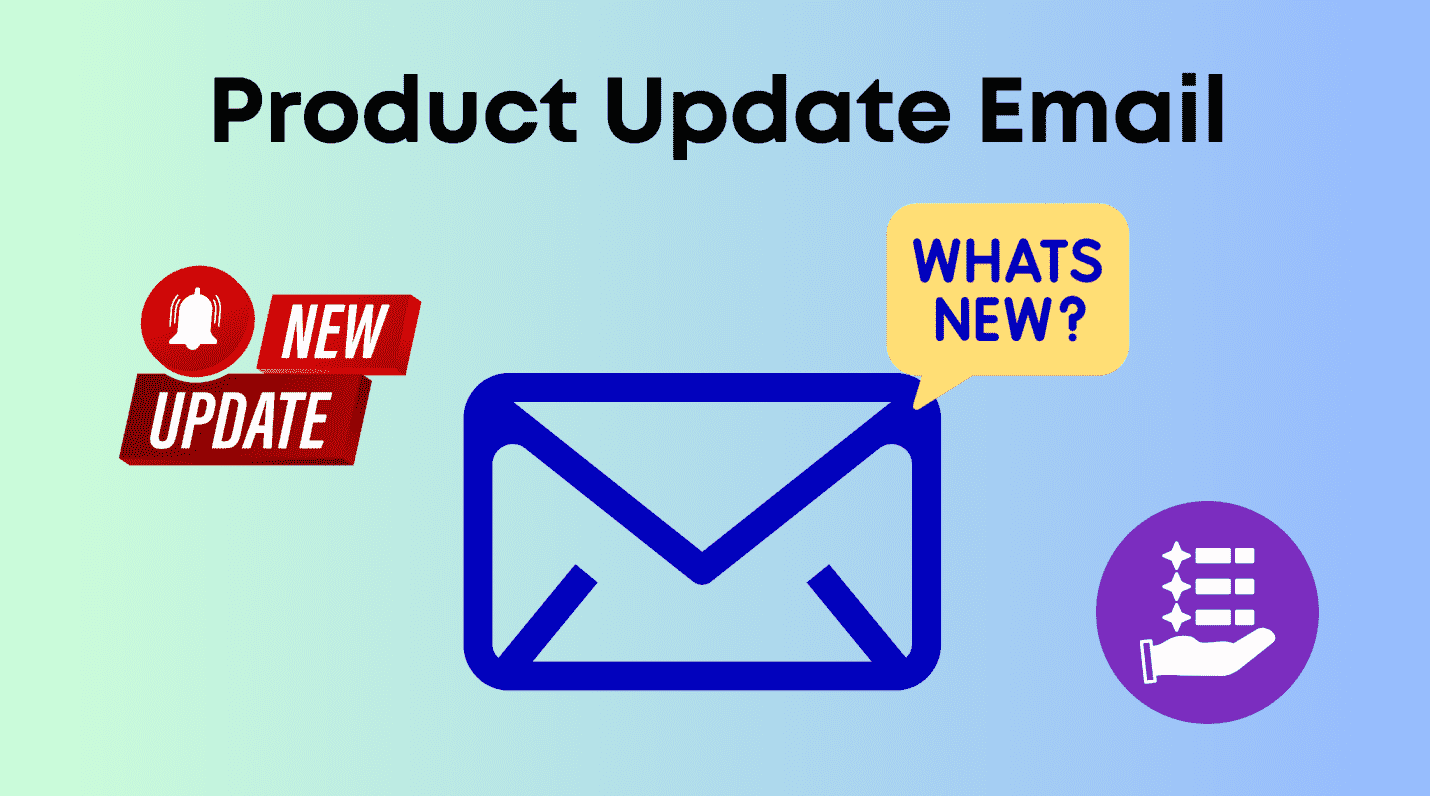
Part 2: Common Types of Product Update Email
- New Product: When a new product or service—or a new addition to an existing line—is released, businesses can announce it to spark interest and drive purchases.
- New Feature: After introducing a new feature, a product update email helps customers understand how to use it and the benefits it brings.
- Technical Fixes: For bug fixes and performance improvements, an update email informs users that their issues are being addressed and the experience is getting better.
- UI Changes: Major design or layout overhauls can be communicated through an update email, setting clear expectations for users.
- Plan/Pricing Update: Updates to pricing or subscription plans should be communicated clearly to maintain transparency.
- Version Update: When new versions of applications or software are released, a product update email is the best way to spread the word.
Part 3: Why Product Update Emails Matter?
Create Awareness: These emails inform and educate customers about new features or changes—without them, many users might miss valuable updates.
Builds Loyalty: Regular updates reflect transparency and commitment of the business towards the improvement of the product. And this builds trust and loyalty among customers.
Upselling/Cross-selling: New features often spark curiosity, encouraging customers to explore premium plans or related products.
Reduces Churn: Consistent improvements and visible progress keep users engaged and reduce the likelihood of churn.
Brings New Customer: Update emails can also appeal to potential buyers by showcasing innovation and ongoing value.
Part 4: How to Write an Effective Product Update Email?
# Key Components
- Subject: Clear, concise, and value-driven. An action-oriented subject line increases open rates.
- Pre-Header Text: A short summary that supports the subject and motivates readers to open the email.
- Update: Highlight all updates and changes clearly and explain what’s new and why it matters.
- Benefits: Readers are more interested in the benefits they will get from the update. Focus on how these updates improve the user experience or solve pain points.
-
Visuals:
Combine text with quality visuals—such as images, GIFs, or short
videos—to make updates easy to understand at a glance.
Tip
se a consistent layout (e.g., headline → visual → benefit → CTA). For images, keep a 16:9 or 1:1 ratio, and ensure they render well on mobile devices.
- CTA: At the end, add a CTA to direct readers to the desired action. It could be “Try New Feature Now,” “Watch the Demo,” or “Explore the New UI.” It should guide readers effortlessly toward the next step.
# Writing Tips & Mistakes to Avoid
- Focus on the Benefit: Highlight what the update does and how it helps the user, not just the technical details.
- Segment Audience: Tailor your message to each segment, such as existing users, new leads, or trial users—to ensure relevance.
- Use High-quality Visuals: Visuals speak louder than words. Use crisp, branded images that fit seamlessly into your email layout.
- Include Proper CTA: Never leave readers guessing what to do next. A single, strong CTA is more effective than multiple weak ones.
- Don’t Be Too Technical: Avoid overly technical jargon. Try to be as simple as possible and convey the message in an easy-to-understand language.
- Send Updates Selectively: Reserve standalone update emails for major improvements. For minor updates, a monthly or quarterly roundup is better.
- Avoid Clickbait: Don’t overpromise or use clickbait in your subject lines and emails. Be honest and transparent about what’s new and why it matters.
- Optimize for Design: Test your email across devices and screen sizes. Ensure visuals remain sharp, CTAs are visible, and layout spacing feels balanced.
Part 5: Product Update Email Templates & Examples
1 Example 1: New Feature/Product/Service Launch
Subject: 🔥 New: Deploy Your AI Chatbot with a Single Click!
Hi [First Name],
We’ve been working hard on something you’ve been asking for, and we’re thrilled to finally share it. Now, deploying AI chatbots is easier than ever before with our latest GPTBots templates and builder.
This new feature saves you from hassles and allows you to make custom AI chatbots in no time. Train the chatbot on your business data and align it with your brand voice, policies, and industry knowledge.
🎯What else can GPTBots do?
- Handle up to 70% of your customer support queries
- Achieve 300% lead growth
- Make enterprise knowledge instantly available
- Unlock data to drive smarter decisions
- Custom LLM and AI models to fit business needs
Ready to dive in? Click below to activate and build your own AI chatbot.
[Button: Launch GPTBots Chatbot Builder ]
If you have any questions, just reply to this email!
Cheers,
[Your Name] [Your Title] [Company Name]
2 Example 2: Product Integration
Subject: Connect [Your Product] with [Partner Tool] for seamless data sync!
Hi [First Name],
We know that [Partner Tool] (like Slack, Salesforce, or QuickBooks) is central to how you run your business. That's why we're thrilled to announce our brand new, official integration!
You can now connect [Your Product Name] directly with [Partner Tool] to eliminate manual imports and keep your data perfectly synchronized in real-time.
Say Goodbye to the Copy-Paste Routine
This integration solves a major workflow problem: the gap between your [Your Product Function] data and your team’s communication/CRM.
Here’s how it will instantly improve your day:
- Instant Notifications: When a major event happens in [Your Product], like a successful payment or a project completion, a notification is immediately sent to your dedicated [Partner Tool] channel.
- Two-Way Sync: Automatically sync customer contact details and transaction history, ensuring your sales team always has the latest information without leaving the [Partner Tool] interface.
- Unified Reporting: Pull [Your Product] data fields directly into [Partner Tool]'s custom reports.
Setting up the integration takes just two clicks in your Settings panel.
[Button: Activate the [Partner Tool] Integration ]
We think this is going to be a massive time-saver for your team!
P.S. Need a different integration? Reply and tell us which tool we should tackle next!
The [Your Product Name] Team
Part 6: Why Use EngageLab for Product Email Marketing?
1. How EngageLab Helps You Send Better Product Update Emails
Creating and sending effective product update emails doesn't have to be a time-consuming task. With EngageLab , you can streamline the entire process—from drafting and designing to sending and tracking—using one unified platform. Whether you're announcing a major new feature or simply sharing performance improvements, EngageLab ensures your message reaches the right audience with precision and impact.
✅ EngageLab - Key Features Overview
-
Automate Product Announcement Workflows
EngageLab lets you automate your product update campaigns so they're sent at the right time or triggered by user actions. No more manual scheduling—just consistent, on-time communication. -
Manage and Reuse Branded Templates Easily
Design and save reusable templates that fit your brand's look and tone. EngageLab makes it simple to update content while keeping your visuals and messaging consistent. -
Target the Right Audience with Segmentation
Use EngageLab's smart segmentation tools to send updates only to users who need them—based on behavior, plan type, or engagement level—for higher open and click rates. -
Track Engagement with Built-in Analytics
Monitor performance with real-time analytics. See how users interact with your updates and optimize future campaigns based on clear, actionable data.
2. How to Customize Product Update Email Template in EngageLab?
Step 1: Log into your EngageLab account. Click Email .

Step 2: On the left, go to Send Related and click Template .

Step 3: Enter the template name, subject, and other details. Select the Drag & Drop Editor . Click Create and Next .

Step 4: You can select the Basic or Themed templates. There are various options available. Choose the template you want. It will take you to the editor

 Quick Access Options:
Quick Access Options:
The above are the regular steps. For your convenience, we have implemented a simplified access system that enables you to directly edit templates with just one click. Click "Return to Top ", and then click the "Start Editing for Free " button at the top. After the secure identity verification, you can directly enter the template editor, then continue to perform the following steps.
Step 5: Now, you can add a logo, edit text, add a button, display images, or do anything you like. You can customize the whole template and make it according to your needs.

Conclusion
Product update emails are key to keeping users informed and engaged. With EngageLab, you can automate delivery, maintain consistent branding, personalize messages, and measure performance seamlessly. It's a simple, powerful way to make every update count and keep your customers connected to your product's growth.