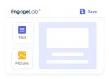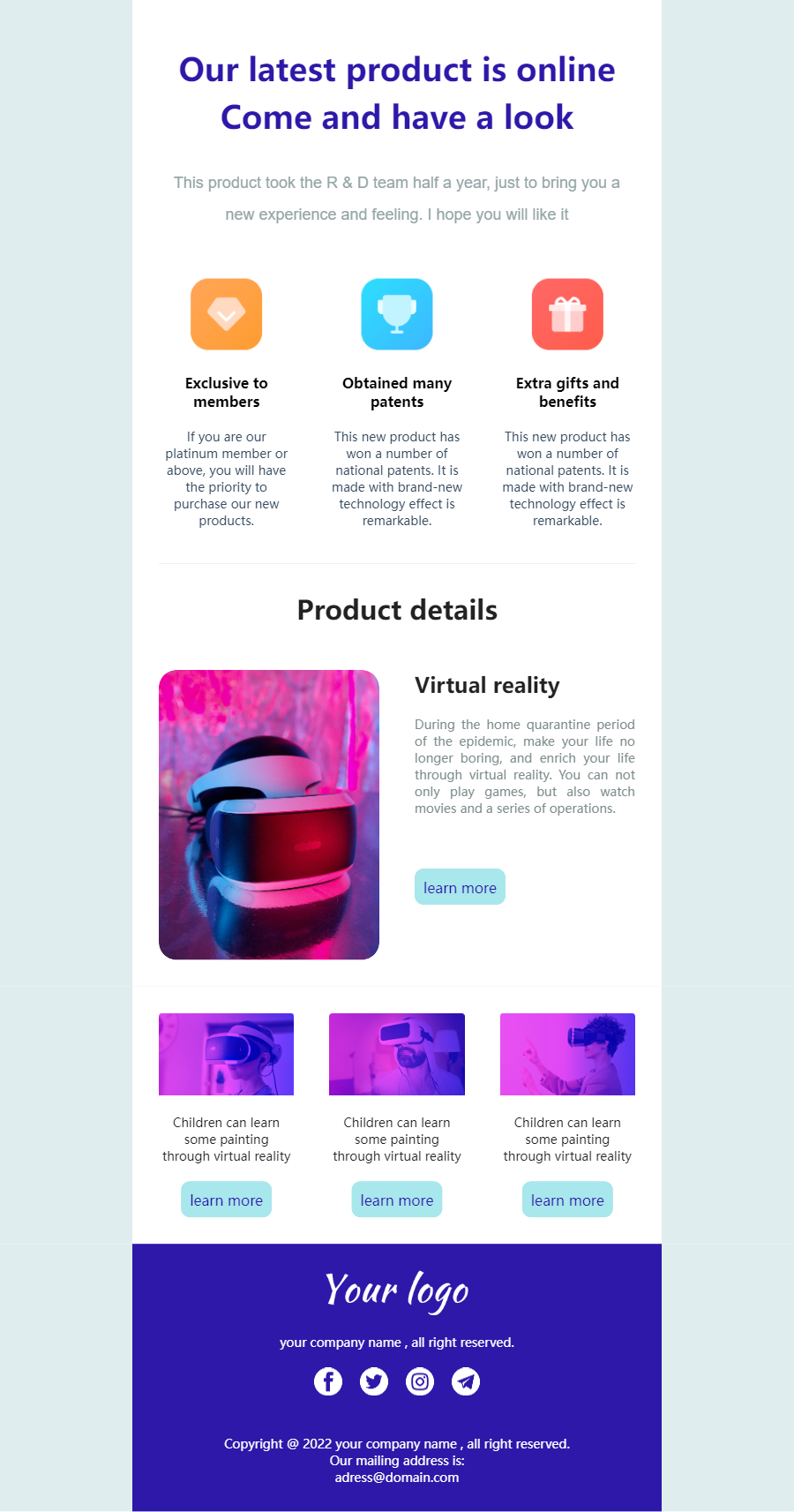Invoice emails have become increasingly more common than ever before. They are just a formal way to request payment or send a receipt to your customers, but they are also tools that enhance efficiency, ensure compliance, and improve your overall customer experience. So, the first step to getting started with electronic invoices is to build an effective invoice email template.
In this guide, you are going to unearth the secrets of e-invoices and what you need to do to send automated invoice emails to your customers upon purchase.
Part 1: Why Your Business Needs to Use Invoice Emails
The rise of online shopping has also created different needs, compared to the past when you simply went to a store to get what you wanted. Therefore, businesses from all around the world have been adopting the practice of e-invoices. From the USA to India, you will find not only companies that are using some type of invoice email template but also government regulations that aim to protect citizens in this new online landscape.

However, the biggest change compared to the past is automating the invoicing process. Right now, businesses of all sizes can use platforms to auto-generate and send invoices within seconds of purchase. These tools will help you save time, reduce errors, and improve cash flow.
Industry Pain Points: Compliance and Clearance Delays
Nevertheless, electronic invoices aren't a perfect tool. A significant challenge in the international economy is the delay caused by non-compliant invoice formats. For instance, an incorrectly formatted invoice can hold up customs clearance and delay payments, which in turn, lead to strained business relationships. On top of that, there are also regional compliance requirements that add another layer of complexity. Balancing all these elements makes it difficult for businesses to create an efficient invoice email template.
Part 2: The Basic Structure and Essential Elements of an Invoice Email Template
As you can understand, an e-invoice needs to be professional, clear, and compliant. But how can you structure your invoice email template to ensure that it is all of these things? In this section, we are going to explain its critical elements and other things to keep in mind.
1. Invoice Email's Basic Structure
A standard invoice email has some elements that make its purpose clear. This way, users get all the relevant information at a glance.
- Subject Line: it should be clear and direct. Some great examples are "Invoice #1023 ", "Order Processed", or "Your June e-Bill"
- Greeting: you should always add a personalized greeting to build a positive relationship with your clients.
- Invoice Summary: include the invoice number, date, amount due, and payment due date.
- Invoice Attachment or Embedded Link: many businesses select to send the e-invoices as a downloadable PDF file or include a secure link, where users can download it.
- Payment Instructions: provide details on the available payment methods.
- Contact Information: include your contact info for questions or disputes.
- Thank You Note: make sure to show your appreciation and gratitude to your customers.
2. Essential Components and Design Norms
Now that you have the basic structure down, you need to add the essential components to your invoice email template. All of these elements will ensure clarity, consistency and compliance. Here is the information you should include in your e-invoices:
- Company information, including the legal name, address, and tax ID.
- Client information, such as billing contact, company name, and address.
- Itemized charges, which include description, quantity, rate, tax, and subtotal.
- Total amount due.
- Terms and conditions, such as late fees and refund policies.
When it comes to design, your invoice email template should also follow some specific rules. In more detail, these are:
🎉Use your brand colors and logo to boost recognition.
🎉Create a mobile responsive template.
🎉Build a clean and minimal layout to ensure that your client notices all the important information.
Part 3: Different Applicable Scenarios & Regions' Compliance Requirements
Three Types and Applicable Scenarios
#1 B2B Contract Fulfillment
One of the most common cases that e-invoices have proven to be invaluable is in B2B contract fulfillment. These invoice emails are often part of long-term supply chain agreements. In this case, you need to ensure accuracy, legal compliance, and traceability. For this reason, email automation makes the invoicing a much simpler process.
#2 Cross-Border Trade
Nowadays, all users can visit e-shops from around the globe to make purchases. This also creates new invoicing standards, as companies need to meet the needs of an international audience. For example, they should include currency conversion, Incoterms, and trade compliance norms. Moreover, you might also need to use specific e-invoice formats depending on the regulations of each region.
#3 Subscription-Based Service Renewals
Another common case for choosing to send e-invoices is if you are offering some type of subscription. These invoices are typically auto-generated and sent every month when the plan is renewed. In this particular type of email, you need to include personalization elements, recurring billing details, and easy payment options to enhance user experience.

Different Regions' Compliance Requirements
It is no secret that major global economies are rapidly adopting electronic invoicing systems. In the European Union, e-invoicing has been mandated for public procurement since 2014 with the Directive 2014/55/EU of the European Parliament. The United States, though not enforcing it at the federal level, has taken steps towards the adoption of e-invoices. In India, e-invoicing has become mandatory for all businesses with turnover exceeding ₹5 crores.
Here is a breakdown of the regulations you need to keep in mind for these different regions:
| United States | European Union | India |
|---|---|---|
| No federal mandate for e-invoicing | E-invoicing mandatory for B2G transactions | Mandatory e-invoicing for mid to large-size enterprises |
| Businesses use XML-based UBL or X12 EDI | Must follow EN 16931 standard | Invoices must be generated through government-approved Invoice Registration Portals (IRPs) |
| Must comply with IRS rules for tax documentation | Usage of structured formats, such as UBL or CII | CIncludes IRN (Invoice Reference Number) and QR code |
| Requires clear tracking numbers and accurate service descriptions | Required VAT ID and tax rate disclosure | / |
Part 4: Key Strategies and Best Practices for Invoice Email Template
In this section, we are going to provide practical tactics for creating your own invoice email template.
1. Key Strategies
First of all, we are going to go through the best strategies for designing your template:
- Automate Invoice Delivery: generating your invoices manually can be time-consuming. Find and use an automation tool to trigger invoice emails whenever the need arises.
- Personalize: your invoice is yet another communication with your customer. For this reason, address the recipient by name and make them feel familiar with your brand.
- Use Clear CTAs: buttons like "Pay Now " or "Download Invoice " are exceptionally useful in e-invoices.
- Set Friendly Reminders: add follow-up emails to your automation journeys for unpaid invoices.
2. Pitfalls to Avoid
In addition to the best strategies, you also need to be aware of the potential pitfalls when creating an invoice email template. These are the following:
- Generic Subject Lines: try to write subject lines that will grab users' attention and don't get flagged as spam.
- Cluttered Design: always keep your invoice email's design clean, without including too much text or design elements.
- Missing Legal Info: ensure that you have added all info required by law to remain compliant.
3. Best Practice Case Studies
Case Study 1: LinkedIn

One great example comes from LinkedIn. The company sends a well-structured invoice email to its clients that purchase a premium subscription. Each email includes:
- Summary of the billing cycle.
- Embedded link for account management.
- Payment confirmation.
- A clean layout that matches LinkedIn's branding.
Case Study 2: GetYourGuide

GetYourGuide is an app in which users can book experiences for their trips. Once a user books an experience, they will receive an email that includes their tickets and the invoice. Each email includes:
- Personalized content based on the experience booked.
- Payment confirmation.
- Embedded link to download the tickets.
- The brand's colors and logo.
- Downloadable invoice.
Why We Recommend Using EngageLab to Build & Send Your Invoice Emails Template
As global invoicing requirements become more complex, leveraging a platform like EngageLab becomes more crucial than ever before. EngageLab is not just a communication platform, but also a tool for setting up automation, which makes it a perfect fit for invoicing.

How to Create Customized Invoice Emails with EngageLab
- Step 1: Account Registration & Setup: Click Login to establish your corporate account. After registration, you'll gain immediate access to the Console dashboard. Select your desired product license and complete the necessary business information fields.
- Step 2: Access Template Management : Upon successful account activation, navigate to your dashboard. Expand the "Send Related" section in the left sidebar to locate the professional "Template" module.
- Step 3: Configure Template Settings: Complete all mandatory fields to finalize your business template. Select from our two professional editors:
- Drag-and-Drop Builder: Enterprise-grade solution for creating visually compelling campaigns with intuitive controls.
- Rich Text Editor: Streamlined interface for rapid text-based template creation.
- Step 4: Template Marketplace Navigation: Quickly locate optimal templates using business-centric search terms or advanced filters (by industry/function/design). Begin editing professional welcome sequences immediately! Access 100+ premium business-class templates at no initial cost.
- Step 5: Choose & Advanced Template Customization: Drag professional components from our library to build your perfect layout. Precisely adjust all content and design elements using our precision editing tools.
- Step 6: Email Testing & Delivery: After completing the email template configuration, this template exists in your template library. In the "send-related"-"test"-"template" module, you can find all your templates in the template library and pick the appropriate one based on the current subject of your send. If the existing templates do not meet your needs, you can also add new templates here, using the same steps as the previous.




Express Access Option: For your convenience, we've implemented a streamlined access system. Click "Start Editing for Free" at the top right or "Return to Top," followed by the editor button. After secure authentication, proceed directly to our pre-built Invoice Email Template , then continue with the following steps.
Return to Top

Enterprise-Grade Features:
✨ShanAI Assistant: Overcome creative blocks with our industry-trained AI content generator.
📮 Inbox Preview: Test your email's rendering accuracy across 100+ business email platforms (Gmail/Outlook/Yahoo, etc.) with our industry-leading inbox simulator, guaranteeing professional presentation.
👐Marketing Automation: With efficient collaboration across multiple channels and real-time complementary responses, EngageLab maximizes the effectiveness of information delivery, driving continuous business growth.
EngageLab's Core Competencies and Global Advantages
EngageLab is a platform that is perfect for businesses that have a global audience. It has been designed to facilitate the communication processes regardless of where your clients are based. Some of its core features include:
- Global Compliance Support: EngageLab gives you access to a library of templates that comply with regional compliance standards.
- High Deliverability Rates: EngageLab ensures that your critical invoice emails will land in your clients' inboxes and not their spam folders.
- Analytics and Reporting: In EngageLab, you can track numerous metrics to measure the success of your communications.
- Scalable for Any Business Size: EngageLab has introduced dynamic pricing to ensure that businesses have the flexibility they need for their growing invoice email needs.
Now, you have the knowledge to start designing your invoice email template and set up automation via EngageLab. By optimizing the process, you will streamline your work and reach your customers as soon as they complete their purchase. Sign up for EngageLab today to set up your invoice automation immediately.