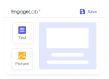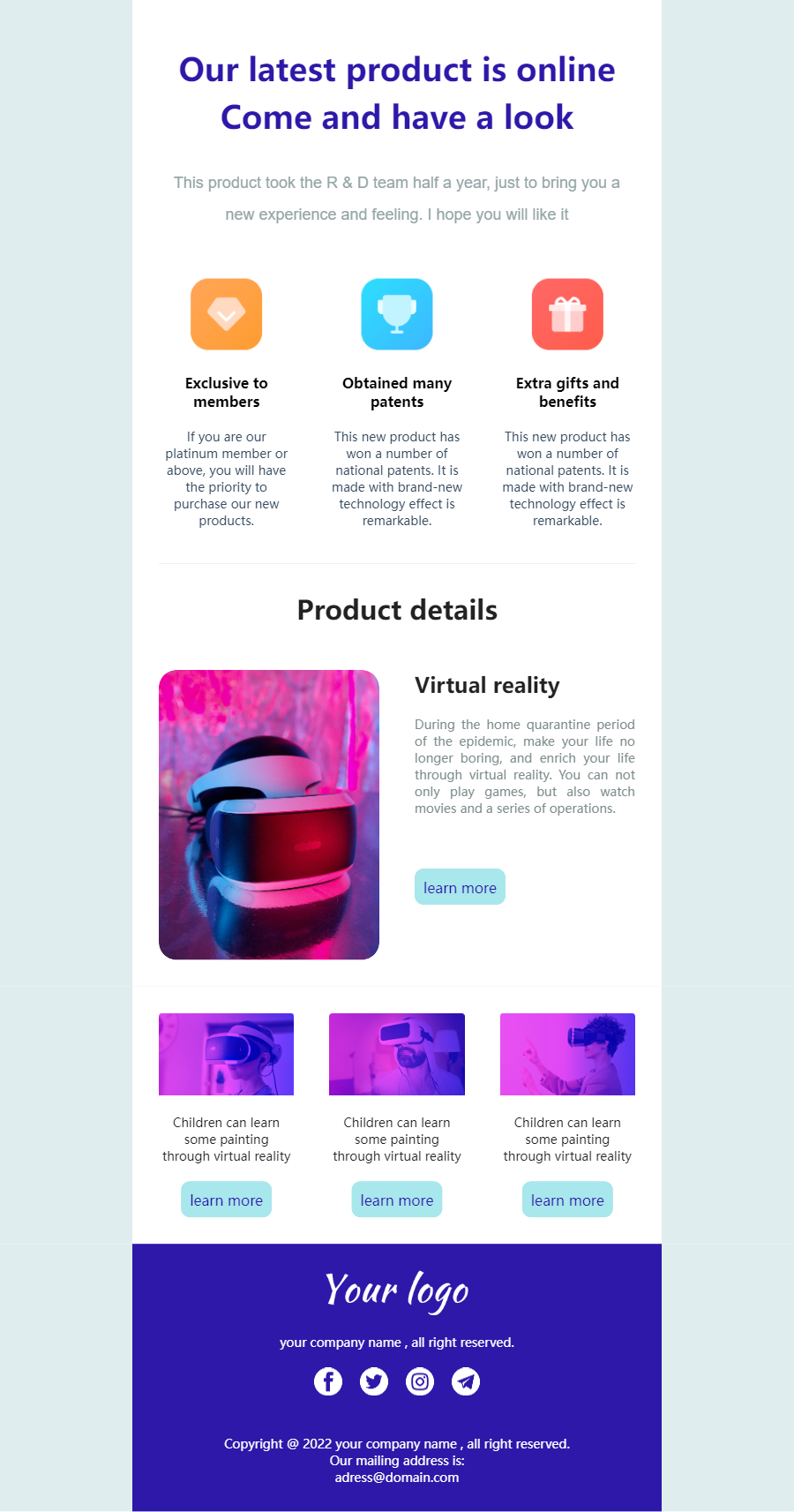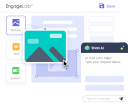As the years go by, it has become more and more obvious that customer experience is as crucial as product quality and pricing for an online store. One of the most important parts of this experience is the order confirmation email. This simple transactional message plays a powerful role in building trust in your brand.
Here, we'll show how to write and customize a great order confirmation email to help b-side businesses be able to deliver the right emails to their customers.
Part 1: Why Your Business Needs to Use Order Confirmation Emails
The Business Value of Order Confirmation Email
Many businesses still treat an order confirmation as just s receipt. However, this email is more than that, as it serves as a critical touchpoint in your customer communication strategy.

With this simple message, you can reassure your customers that their purchase has been successfully processed, thus reducing any uncertainty that they might be feeling. It’s no surprise that order confirmation emails showcase impressive open and click-through rates.
Beyond reassurance, though, this type of communication can also offer you an effective platform for marketing without putting any pressure on your customers . For example, you can create an order confirmation template that includes related products, offer discount codes for future purchases, or invite customers to join a loyalty program.
Industry Background and User Demand Trends
With the rise of global e-commerce and especially mobile commerce, customer expectations have evolved significantly. Shoppers not only expect user-friendly e-shops, but they also want immediate confirmation of their purchases, directly on their smartphones. This creates a further need for designing an order confirmation template that is optimized for mobile viewing.
In addition to this, global trading has highlighted the need for standardized communication practices . This ensures that customers and businesses will be on the same page, regardless of their location. In this globalized e-commerce industry, it is important to know how to communicate effectively.
Part 2: The Basic Structure and Necessary Elements of Order Confirmation Emails
Core Values & Email Types
The first step to designing an efficient order confirmation template is to understand the core values of this particular email.
First and foremost, you should prioritize the clarity of your content as your customers need to understand at a glance that they have placed the order successfully.
On top of that, you should ensure that the email arrives on time , shortly after the user has made the purchase. If you achieve these elements, you will have a successful email.
But before creating your email template, you should also decide on which type is the better fit for your brand .
- Basic Order Confirmation: This type of email includes only the relevant information for the purchase. For instance, it includes the order ID, the item summary, contact information, and some basic shipping details.
- Enhanced Order Confirmation: This email takes the confirmation message one step further. It will include all of the information found on the basic confirmation, but it will also offer shipment tracking, calculate the customer’s loyalty points, and even offer a coupon for future purchases.
- Subscription Confirmation: This type is ideal for businesses that offer some kind of recurring orders. Your clients will get notified that they have activated their subscriptions. An important element in this order confirmation template is to include the renewal date.
- Download or Digital Access Confirmation: if your products are digital goods or services, your customers might need to download their purchase. Therefore, there is a type of confirmation email that grants digital access to these products.


Required Components & Design Specifications
Another thing you need to study before starting to send confirmation emails is the components you will need to add. These include the following:
- Header: Make sure to begin your email with the most important information, such as your company logo, an order success message, and a thank you note.
- Order Summary: include a list of all the products that the customer has purchased, stating the products’ names, quantities, prices, total cost, taxes, and discounts.
- Billing & Shipping Details: Add the details that the customer has typed, such as their full name, billing address, and shipping address. This way, they can confirm that their personal information is correct.
- Order ID: Every order has a unique ID, which is critical for customer reference.
- Tracking Information: If applicable, link to a tracking page so that your customers can quickly see the progress of their order.
- Support Contact: Make sure that you have included an email address, chat, or phone contact information for customers to reach out to you.
- Call-to-action (CTA): Your order confirmation message should also invite users to explore related products, leave a review, or sign up for a loyalty program.
Part 3: Key Strategies and Best Practices for Order Confirmation Emails Template
Key Strategies and Guidelines for Avoiding Pitfalls
The next step to putting the theory into practice is to discover the key strategies for developing an order confirmation template. To help you out, we have compiled this list of strategies to keep in mind:
- Send immediately: Avoid any delays in sending your order confirmation, as your customers might get anxious and lose trust in your brand.
- Keep It Scannable: Use headings, bullet points, and clear sections to make information easy to digest.
- Avoid Overloading with Ads: This email has a clear purpose, and you should maintain this transactional-first approach. Of course, you can cross-promote, but make sure that the practice is subtle.
- Use Clear Subject Lines: Customers should be able to tell even without opening the email what it’s about. Some examples of effective subject lines are "Order #12345 Confirmed – Thank You!" and "Your [Brand] Purchase Confirmation" .
- Personalize where possible: greet your customer by name and include recommendations based on their order.
- Avoid including Incorrect Information: all the product information you include in this email should be consistent with what the customer already knows.

Best Practice Cases
✨Case 1: Amazon✨
Amazon’s order confirmation emails are clean, fast, and to the point. If you wish to design a confirmation email that conveys everything that the customer needs to know, this is a great case study. The subject line contains the order ID so that customers can easily find it if they need to contact customer support.

 The Email Body Features:
The Email Body Features:
- A concise thank-you message,
- Itemized order list,
- Cost analysis,
- Easy access to order details and account,
- Links to customer support,
- Recommendations for similar products.
✨Case 2: Just Eat✨
Just Eat’s confirmation email stands out for its outstanding branding. Customers can distinguish the app’s logo, and the design uses the colors and fonts defined in the company’s branding.

 The Email Body Features:
The Email Body Features:
- A concise summary of the items ordered,
- Estimated delivery time,
- Visible order ID,
- A direct link to complete a questionnaire,
- Link to customer support.
Part 4: Why We Recommend Using EngageLab for Users
Creating an effective email template doesn’t have to be time-consuming. EngageLab understands businesses’ needs for well-designed templates that can easily fit into their workflow. This intuitive platform offers a range of pre-designed templates specifically tailored to different industries. Select the order confirmation template that matches your needs, customize it in the drag-and-drop editor, and send it to your customers in just a few clicks.

Benefits of EngageLab Automated Marketing Workflow
EngageLab goes beyond simple email delivery. Its advanced automation engine allows your business to set up workflows triggered by specific user actions, such as completing a purchase. This ensures that confirmation emails are sent automatically, accurately, and instantly. Further benefits include:
- Segmentation: EngageLab allows you to target specific customers by creating personalized confirmation messages.
- Analytics: Track open rates, click-throughs, and engagement to find out how efficient your order confirmation area is.
- Omnichannel Marketing: Add Add different channels tor strategy to makeensuret your communications reach customers. EngageLab allows you to send communications via email, SMS, web, and app push notifications, and WhatsApp.
- Compliance: With EngageLab, you can rest assured that your emails meet international regulations like GDPR and CAN-SPAM.
How to Use the Order Confirmation Template Example in EngageLab
Here is how to create your order confirmation template using EngageLab:
- Step 1: Account Registration & Setup : Click Login to establish your corporate account. After registration, you'll gain immediate access to the Console dashboard. Select your desired product license and complete the necessary business information fields.
- Step 2: Access Template Management : Upon successful account activation, navigate to your dashboard. Expand the "Send Related" section in the left sidebar to locate the professional "Template" module.
- Step 3: Configure Template Settings : Complete all mandatory fields to finalize your business template. Select from our two professional editors:
- Drag-and-Drop Builder : Enterprise-grade solution for creating visually compelling campaigns with intuitive controls.
- Rich Text Editor : Streamlined interface for rapid text-based template creation.
- Step 4: Template Marketplace Navigation : Quickly locate optimal templates using business-centric search terms or advanced filters (by industry/function/design). Begin editing professional welcome sequences immediately! Access 100+ premium business-class templates at no initial cost.
- Step 5: Choose & Advanced Template Customization : Efficiently search our enterprise template library using relevant keywords, or click to design a custom solution.
- Step 6: Email Testing & Delivery : After completing the email template configuration, this template exists in your template library. In the "send-related"-"test"-"template" module, you can find all your templates in the template library and pick the appropriate one based on the current subject of your send. If the existing templates do not meet your needs, you can also add new templates here, using the same steps as the previous.




Express Access Option: For your convenience, we've implemented a streamlined access system. Click "Start Editing for Free"at the top right or "Return to Top"followed by the editor button. After secure authentication, proceed directly to our pre-bulit order confirmation template , then continue with the following steps.
Return to TopYou can copy the content below directly into the "Subject" field
"Thank you for shopping at [Your_Brand]. Your order number is XXX. We are now preparing your order and will ship it soon. You can expect to hear from us as soon as your order has been dispatched from our warehouse."
Customize the rest of your template in the drag-and-drop editor, and click "Save" .


Pro Features:
✨ShanAI Assistant : Overcome creative blocks with our industry-trained AI content generator.
📮Inbox Preview : Test your email's rendering accuracy across 100+ business email platforms (Gmail/Outlook/Yahoo, etc.) with our industry-leading inbox simulator, guaranteeing professional presentation.
👐Marketing Automation : With efficient collaboration across multiple channels and real-time complementary responses, EngageLab maximizes the effectiveness of information delivery, driving continuous business growth.
In Conclusion
An order confirmation message is simple, yet effective. It delivers a positive post-purchase experience, but can also motivate customers to make more purchases. Now is the time to stop treating confirmation emails as an afterthought. Make them a strategic part of your customer experience via EngageLab.
Create your EngageLab account for free to get started!