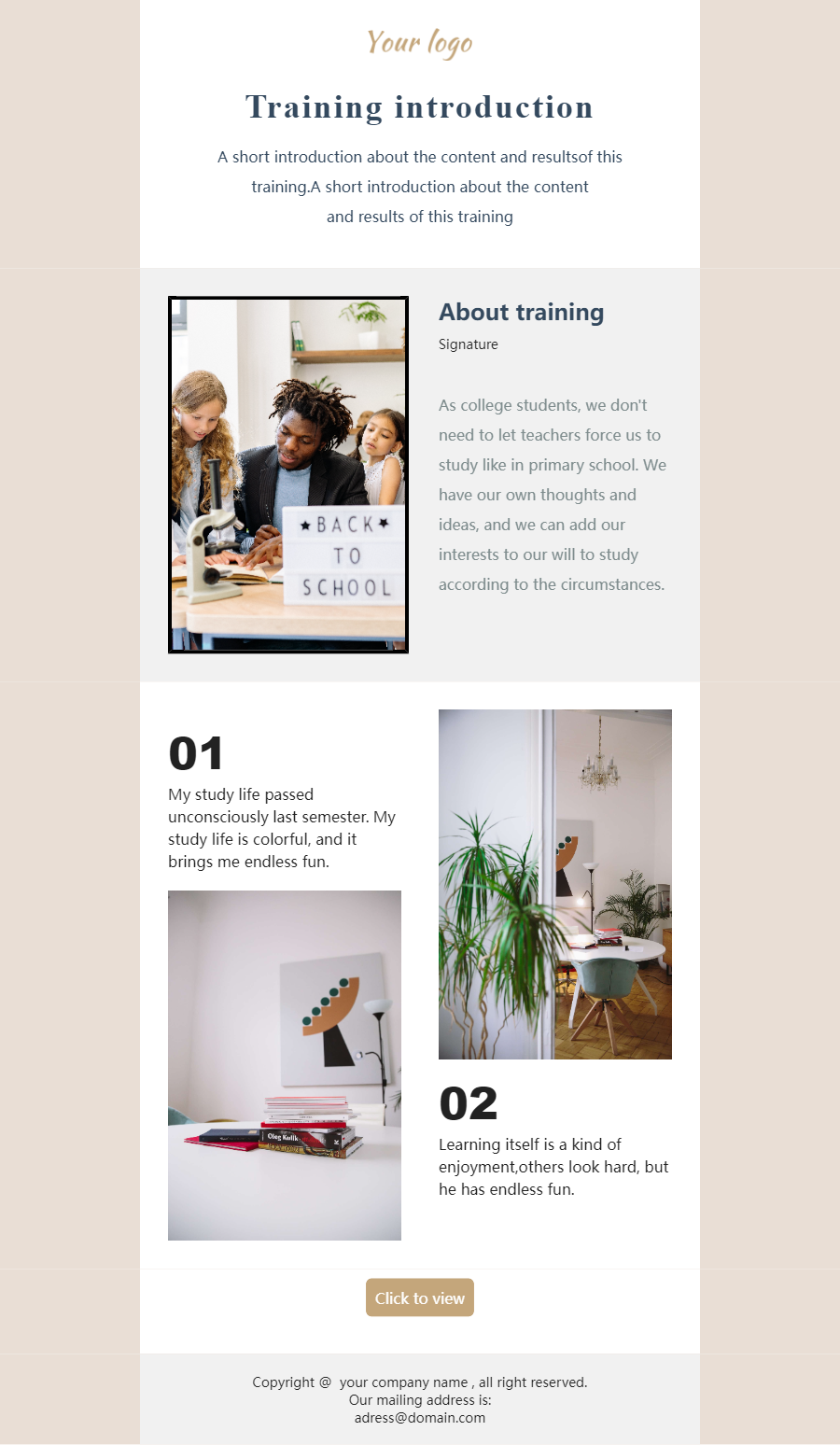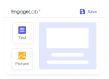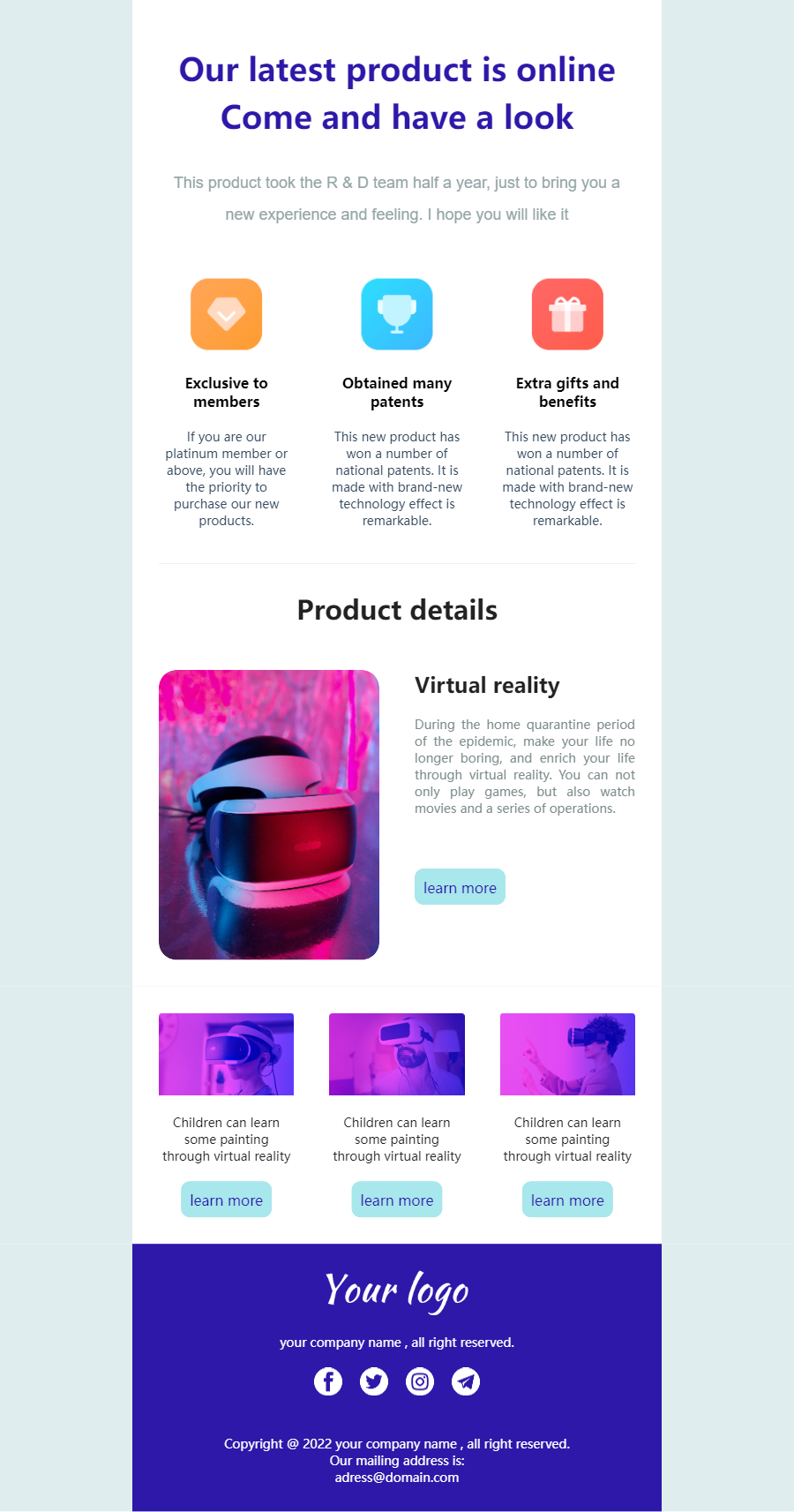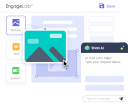Training announcement emails could be boring. Not many people would like to open it. Even if they do, they might not go for the CTA.
However, you can overcome these challenges and get better results using an attractive training email template. It’s just like people buying a cake by looking at its appearance; they aren’t sure of the taste and what’s inside. Thus, the better the template, the greater the success you’ll achieve.
Let’s dive into the nitty-gritty of the training announcement email template. Understand the key components and how to make the marketing campaign successful.
Part 1: What is Training Announcement Email?
A training announcement email is used to inform an audience about an upcoming training session. Its main purpose is to share key details with both internal and external recipients. This could include information about a training program, course, workshop, or seminar. The tone is typically informative and formal .
# What Does It Include?
A well-written training announcement email usually contains:
- Time and venue
- Duration or course length
- Key topics to be covered
- Benefits of attending
- Eligibility requirements
- Clear call-to-actions (CTAs) such as “Learn More” or “View Details”
It is often sent to a broad audience, including people who may not attend but still need to stay informed.
# Common Use Cases of a Training Announcement Email
Training announcement emails can vary based on audience and purpose, such as:
- Company-wide training updates
- Department-specific training
- New program launches
- External training events or public workshops
# Not the Same as a Training Invitation
Many people confuse a training announcement email with a training invitation email, but they serve different purposes:
- The announcement informs and updates.
- The invitation persuades and encourages registration or attendance.
- Invitation emails use persuasive language and are targeted at individuals or groups expected to participate.
Part 2: Why Training Announcement Emails Matter to Modern Businesses
Training announcement emails are an effective way to reach a wider audience and share important information about upcoming training. They help increase awareness, boost engagement, and generate interest—ultimately leading to more participation.
Email is a cost-effective way to promote training programs to a large group. It offers a high open rate, especially in corporate settings, where it can reach up to 83% . Compared to other channels, email presents information more professionally and carries greater weight.
In many organizations, HR departments use email to announce mandatory or professional training programs for employees. These efforts focus on employee development, which directly contributes to better efficiency and outcomes. In fact, 80% of employees are more likely to stay longer with a company when they receive proper training. This positively impacts both engagement and skill improvement.
Across industries such as healthcare, technology, manufacturing, finance, and retail , employee training is essential. Email remains the preferred channel for sharing such announcements because of its formal and professional nature. As a result, employees are more likely to open the message, read it carefully, and follow the call-to-action if they're interested.
Part 3: Key Components of a Successful Training Announcement Email
1 Subject
The subject line is short, but it is extremely powerful. It is the first thing that readers see, and it affects the click-through rate. If the subject is attractive, the reader is more likely to open it. A successful training announcement email has an attractive, concise, and clear subject line that compels readers to click.
2 Personalization
For a better connection with the reader, personalization is necessary. The email should be personalized with the name of the reader. This way, it doesn’t feel like a spam email.
3 Body Content
The content of the email is called the body. It’s where the senders need to play. They can announce the training in simple words. Or they can create an attractive email template with graphics. It compels the recipients to read the email.
People love to know about the benefits before taking action. It’s better to explain the benefits of the training and highlight what they will gain, the problems it can solve, etc.
All these things should be done in as few words as possible. Bullet points, short paragraphs, and some graphics can do the job.
4 CTA
CTA is something you can’t forget. It tells the readers the action they need to take. Secondly, it is a reminder for the readers. Emails with a clear CTA offer better ROI compared to the ones without it. Add simple CTAs like “Learn More,” “Sign Up Today,” “Register Now,” etc.
5 Contact Details
The readers could have questions related to the training, venue, timings, etc. State contact details at the end of the email, including an email, phone number, address, and social media channel. They can clear their confusion and inquire more about the training without any hassle.
6 Standard Information
Every email contains standard information, and so does the training announcement email. It could be a disclaimer, privacy notice, company information, unsubscribe option, etc.
7 Professional Closing
Close the announcement email professionally. Use words like “Best Regards” and “Sincerely” You can include a footer with your name, designation, company name, logo, signature, and other details.
Part 4: Best Practices for Writing Effective Training Emails
1. Writing Strategies And Tips
- Strategy and Planning: Create a proper strategy for the email. You need to understand the audience, select a primary message, select content & formatting, etc. It’s important to plan the whole journey.
- Segmentation: For better results, write announcement emails for different segments. Create segments of the email list. You can divide it according to the audience, such as new recruits, attendees of the previous training, higher officials, etc.
- Catchy Subject Line: Create a catchy subject line to draw the attention of the recipient. Make sure your email doesn’t go unnoticed. Write something that can make the reader click.
- Tone: Select a suitable tone for the email. You can be professional, informative, enthusiastic, motivational, emphatic, supportive, etc. Based on the training, select a suitable tone.
- The Hook: Hook the readers into reading the whole email. You can do it by starting with the important details. State the purpose in clear and concise words.
- Highlight Benefits: Readers would love to know the benefits of getting the training. Talk about the benefits and what they can expect after training. It increases the likelihood of participation.
- Be Clear and Concise: Always be clear and concise while writing email. It’s not an essay; convey the message in simple words and as quickly as possible.
- Urgency: Create a sense of urgency so that the readers can take immediate action. You can add a deadline, number of seats left, etc.
- Clear CTA: You have to tell the readers what to do. Add a clear CTA at the bottom to take the reader to the desired action.
- Branding Consistency: The branding should be consistent. Pay special attention to the colors, fonts, and brand voice. It’s an important detail that readers notice.
- Analyze Performance: Analyze the performance of your email through the set KPIs. You can track some metrics like the number of signups, open rate, etc. You might need to adjust the email and test other variations to improve results.
2. One Example of a Training Announcement Email
Subject: Announcing: New "Project Management Fundamentals" Training – Boost Your Skills!
Hi Sarah,
We're excited to announce a new training opportunity designed to enhance your project management capabilities: "Project Management Fundamentals."
This workshop is perfect for anyone looking to sharpen their project execution skills, whether you're leading a project or contributing to one.
🔨 Here's what you'll gain from this training:
- Learn essential project planning and execution techniques.
- Understand effective risk management strategies.
- Discover tools for better team collaboration and communication.
- Gain insights into managing project scope, budget, and timelines efficiently.
🔍 Training Details:
- Dates: July 10-11, 2025 (Two half-day sessions)
- Time: 9:00 AM - 1:00 PM EST (each day)
- Location: Online via Zoom (Link will be provided upon registration)
- Facilitator: David Miller, Senior Project Manager & Certified Trainer
✨ Ready to boost your project management skills?
[Click Here to Learn More ] (Link to the registration page: https://yourcompanywebsite.com/training/pm-fundamentals)
Please register by July 5, 2025 , as spots are limited to ensure an interactive learning experience.
If you have any questions, feel free to contact the HR Training Department at training@yourcompany.com or call (555) 123-4567.
We look forward to seeing you there!
Best regards,
The HR & Learning Development Team
[Your Company Logo]
[Your Company Website]
Part 5: Why Choose EngageLab for Training Email Marketing
How EngageLab Improves Your Training Email Campaigns
EngageLab is a complete customer engagement platform that can handle email marketing:
- High Deliverability: Offers a 99.7% delivery rate and a 99% inbox rate to ensure your emails reach the right audience.
- Email Automation: Streamlines the entire training email workflow, including segmentation, scheduling, follow-ups, and personalization.
- Built-in Templates & Editor: Provides multiple ready-made templates that can be fully customized using an intuitive email editor.
- AI-Powered Content Generation: Includes AI tools to help generate email content and images quickly and effectively.
- Audience Segmentation: Allows users to create custom audience segments and send targeted training emails for better engagement.
- Real-Time Analytics: Delivers detailed analytics on campaign performance, enabling continuous improvement and data-driven decisions.
How to Customize Training Announcement Email Template with EngageLab?
Step 1: Log into your EngageLab account. Click Email .

Step 2: On the left, go to Send Related and click Template .

Step 3: Enter the template name, subject, and other details. Select the Drag & Drop Editor . Click Create and Next .

Step 4: You can select the Basic or Themed templates. There are various options available. Choose the template you want. It will take you to the editor

 Quick Access Options:
Quick Access Options:
The above are the regular steps. For your convenience, we have implemented a simplified access system that enables you to directly edit templates with just one click. Click "Return to Top ", and then click the "Start Editing for Free " button at the top. After the secure identity verification, you can directly enter the template editor, then continue to perform the following steps.
Step 5: Now, you can add a logo, edit text, add a button, display images, or do anything you like. You can customize the whole template and make it according to your needs.

Conclusion
A clear, well-designed training announcement email template can boost engagement and drive more participation. With tools like EngageLab, you can create, personalize, and automate training emails quickly and effectively. If you're looking to improve training communication with ease and professionalism, EngageLab is the solution to consider.