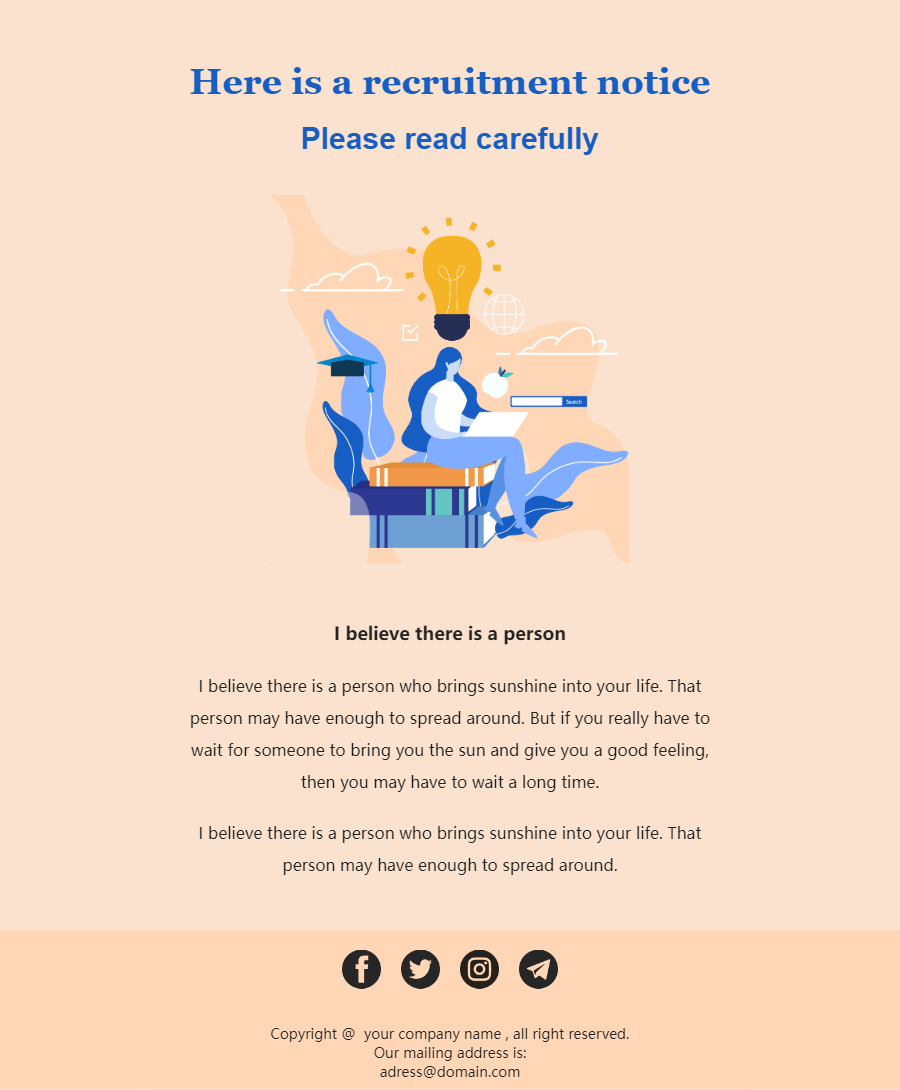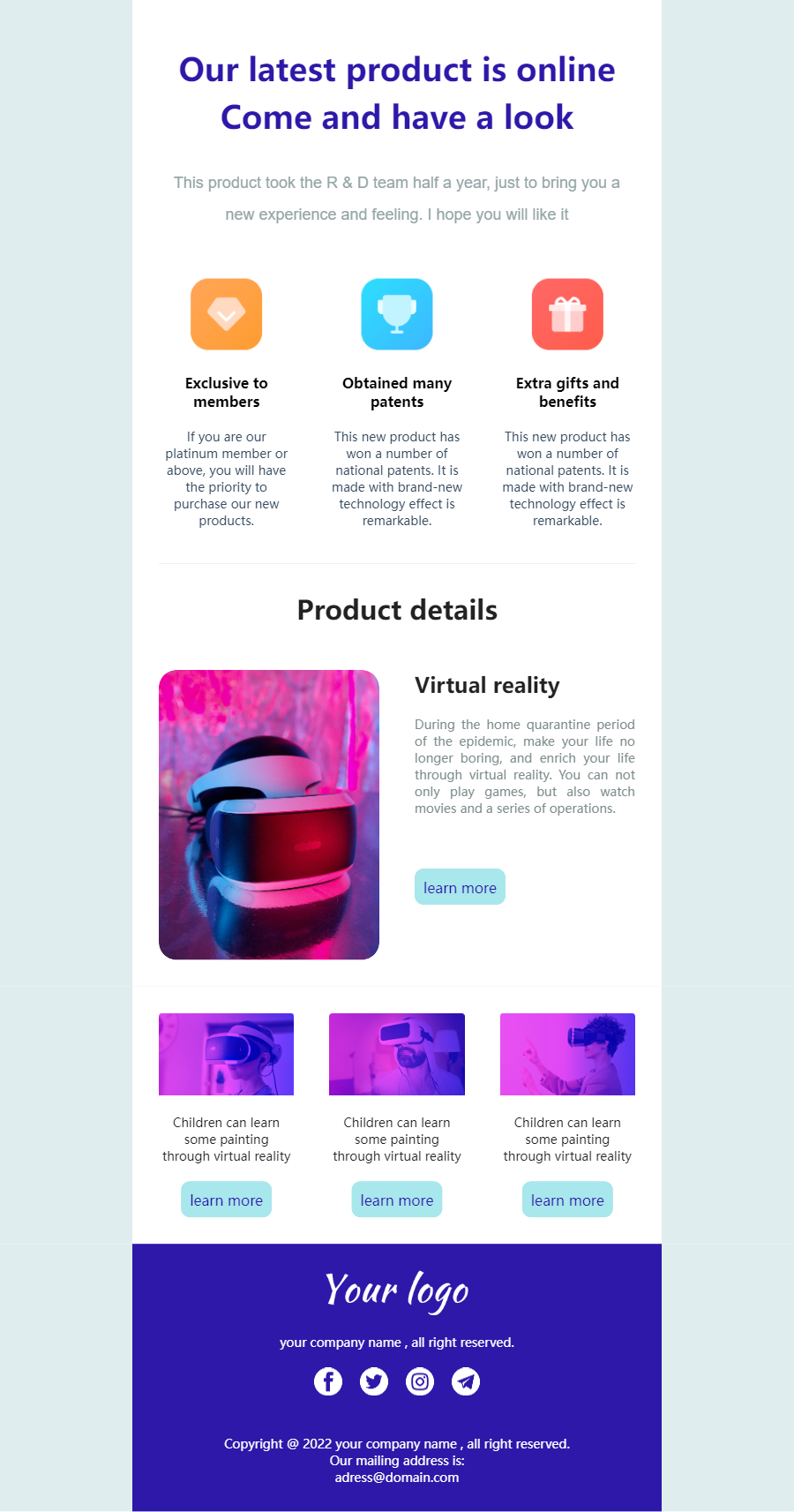Recruitment emails have become more and more common as they create a direct link between employers and prospective hires. If you are planning on opening more spaces in your business, a well-structured email can help you attract top talent in your industry. Therefore, crafting and using the best recruiting email templates will work in your favor.
We will unearth what makes great recruiting email templates so efficient and how you can adopt them for your company's future recruitments.
Part 1: Core Value of Recruitment Emails & Industry Pain Points
Core Values of Recruitment Email Templates
To design a great recruitment email, you need to be aware of what makes it a good one. This message acts as the digital-first handshake between you and your potential hires, thus creating a crucial first impression.

A thoughtfully crafted email not only reflects the professionalism of your brand but also serves as an opportunity to connect on a human level with your candidates. And by utilizing the best recruiting email templates, you can make the process quick, as you will be able to handle long lists of candidates in a short amount of time.
Therefore, we can summarize the core values of recruitment emails as:
- Creating an important first impression
- Showcasing your professionalism
- Highlighting the human element of your brand
- Scaling the hiring process
Recruitment Background & Pain Points
However, despite their potential, recruitment emails often fail to bring the desired results. This happens because many companies don't consider the common industry pain points that hinder their efforts.
Firstly, a company may need to contend with low response rates. This is often the result of using recruiting email templates that feel generic or irrelevant. In more detail, they lack personalization and therefore fail to speak directly to a candidate's unique background or career goals.
Another common issue is the actual design of the email. On one hand, it has inconsistent branding, which makes the message feel less professional and credible. On the other hand, and potentially a more critical challenge, is that many email designs aren't mobile responsive. This will turn off some applicants who will view the email on their mobile devices.
Part 2: Essential Structure & Elements of Recruitment Email Templates
Types & Scenario Adaptation
As you can easily understand, recruitment emails can vary depending on the hiring scenario and the stage of communication between your company and the applicant. In this section, we are going to give you ready-to-copy recruiting templates for the most common cases, including college recruiting email templates and real estate recruiting email templates.
Templates by Scenario:


Subject Line: Join Our Team: Entry-Level Opportunity for Recent Graduates
Body:
Hi [First Name],
We're excited to connect with emerging talent from [University Name]. [Company Name] is offering an entry-level role in [Department], designed to launch your career.
If you're passionate about [Industry/Field] and eager to grow with a supportive team, apply here: [Application Link]
Best,
[Your Name]
[Title] – [Company Name]

Subject Line: Ready to Close More Deals? Let's Talk Career Growth
Body:
Hi [First Name],
As a top performer in the real estate industry, we believe you'd thrive at [Company Name]. We're expanding and looking for motivated agents who want to elevate their success with top-tier support and marketing tools.
Let's talk about your next chapter.
Schedule a call: [Link]
Regards,
[Your Name]
[Company Name] Recruiting Team
 Order Recruiting Email Template (Urgent Hiring)
Order Recruiting Email Template (Urgent Hiring)
Subject Line: Immediate Hiring: Join Our Team Today!
Body:
Hello [First Name],
We're urgently hiring for [Position] at [Company Name]. If you're ready to start immediately and want stable hours with great pay, apply now.
Fast-track your application here: [Link]
Thank you,
[Your Name]
HR Manager, [Company Name]
Templates by Function:

Subject Line: Exciting Opportunity at [Your Company]
Body:
Hi [First Name],
I came across your profile and was impressed by your experience in [Field/Skill]. We're currently hiring for [Position], and I'd love to tell you more.
Would you be open to a quick chat this week?
Best,
[Your Name]
[Contact Info]


Subject Line: Interview Invitation – [Position] at [Company Name]
Body:
Dear [First Name],
I appreciate your interest in [Position]. We'd like to invite you to an interview with our team.
Date: [Insert Date]
Time: [Insert Time]
Location/Link: [Insert Info]
Please confirm your availability. Looking forward to speaking with you!
Regards,
[Recruiter Name]
[Company Name]

Subject Line: Offer of Employment – Welcome to [Company Name]!
Body:
Hi [First Name],
Congratulations! We're thrilled to offer you the role of [Job Title] at [Company Name]. Attached you'll find the offer letter with details on salary, start date, and benefits.
Please sign and return by [Deadline]. We can't wait for you to join us.
Best regards,
[Hiring Manager Name]
[Company Name]
What Elements to Include in the Best Recruiting Email Templates
As you've seen in the recruiting email templates above, this type of communication has some common elements. Of course, the complexity of its message depends on the company and the situation. For instance, college recruiting email templates are usually simpler than emails from other industries.
In essence, the basic elements of the recruiting templates are the following:
 Basic Elements
Basic Elements
- Clear Subject Line: If you want recipients to open your emails, you need to make the communication's purpose clear.
- Personalization: Use the candidate's name and, if possible, reference their experience or background.
- Position Details: In your email, try to be specific, mentioning the exact job title.
- Call to Action: This can be a link or a response request.
- Signature: End the communication with your name, title, and contact info.
However, if you want to take things one step further, you can add some enhanced elements that will showcase your professionalism. These components are the most suitable for real estate recruiting email templates and for other industries, where attracting top talent is crucial.
 Enhanced Elements
Enhanced Elements
- Company Logo: Highlight your branding and add credibility by including your logo.
- Social Proof: Include links to Glassdoor, LinkedIn, or employee testimonials to showcase the philosophy of your brand.
- Visual Formatting: Use bullet points, enough spacing, and a mobile-friendly design to make your email readable.
- Brand Voice: Use language consistent with your company's tone to set the right expectations.
Part 3: Key Strategies & Best Practices for Recruitment Emails
Now that we have established what you need to add to your recruitment emails, we are going to dive deeper into the strategies to create the best recruiting email templates. In more detail, these are the following:
#1 Mobile Adaptability : There is no denying that the majority of your candidates will be checking their emails on their mobile phones. For this reason, mobile optimization is of utmost importance. Indicatively, you should use:
- Short paragraphs and enough spacing,
- Clickable CTA buttons,
- Responsive design that scales across devices.
#2 Segment Your Audience : Just like your customers have different characteristics, so do your potential hires. For this, you should tailor your messages to these various types of candidates. For instance, there are passive candidates, active job seekers, and referrals.
#3 Timing is Everything : It's not enough to craft the best recruiting email templates, but you also need to send them at the right time. Since this is business communication, business hours and morning, in particular, will yield better open rates compared to night-time and the weekend.
Best Practices [Case Studies]
Case Study 1: Intch

Intch is a company that connects freelancers to companies. Therefore, the brand frequently sends out recruitment emails to entice more freelancers to discover new side projects. The email includes:
- A clear subject line,
- The company's logo is on top,
- Mention the specific expertise of the recipient,
- A clickable CTA button,
- The app's ratings on the App Store and Google Play.
Case Study 2: Dialectica
In this recruitment email, Dialectica invites future hires to attend a career day. The company makes sure to highlight the opportunity it offers to its candidates. In more detail, the email contains:
- Clear branding elements
- A clear subject line
- A clickable CTA button
- Position details
Part 4: Why Choose EngageLab for Recruiting Email Templates

With the right tool, you can make these recruiting email templates work for your benefit. EngageLab is the top platform you can use today, with a set of features that not only boost your recruitment communications but also all of your customer communications as well. Here's why:
- Pre-Built Templates: In EngageLab, you will find a rich library of templates, where you will only need to copy and paste your text. The designs cater to different scenarios so that you always have a professional-looking template in every instance.
- Mobile-First Design: All templates are fully responsive and optimized for mobile readability. You can preview how your email will look on both desktop and mobile in EngageLab.
- Smart Personalization: You have the option to integrate variables so that you add that extra touch of personalization to your emails.
- Analytics Dashboard: Once you send your recruitment campaign, you can monitor open rates, clicks, and candidate responses in real-time.
How to Customize the Recruiting Email Templates
Here's how to create a recruitment email template using EngageLab:
- Step 1: Account Registration & Setup : Click Login to establish your corporate account. After registration, you'll gain immediate access to the Console dashboard. Select your desired product license and complete the necessary business information fields.
- Step 2: Access Template Management : Upon successful account activation, navigate to your dashboard. Expand the "Send Related" section in the left sidebar to locate the professional "Template" module.
- Step 3: Configure Template Settings : Complete all mandatory fields to finalize your business template. Select from our two professional editors:
- Drag-and-Drop Builder : Enterprise-grade solution for creating visually compelling campaigns with intuitive controls.
- Rich Text Editor : Streamlined interface for rapid text-based template creation.
- Step 4: Template Marketplace Navigation : Quickly locate optimal templates using business-centric search terms or advanced filters (by industry/function/design). Begin editing professional welcome sequences immediately! Access 100+ premium business-class templates at no initial cost.
- Step 5: Choose & Advanced Template Customization : Efficiently search our enterprise template library using relevant keywords, or click to design a custom solution.
- Step 6: Email Testing & Delivery : After completing the email template configuration, this template exists in your template library. In the "send-related"-"test"-"template" module, you can find all your templates in the template library and pick the appropriate one based on the current subject of your send. If the existing templates do not meet your needs, you can also add new templates here, using the same steps as the previous.




Express Access Option: For your convenience, we've implemented a streamlined access system. Click "Start Editing for Free"at the top right or "Return to Top"followed by the editor button. After secure authentication, proceed directly to our pre-bulit Recruiting Email Templates , then continue with the following steps.
Return to Top

Pro Features:
📮Inbox Preview : Test your email's rendering accuracy across 100+ business email platforms (Gmail/Outlook/Yahoo, etc.) with our industry-leading inbox simulator, guaranteeing professional presentation.
👐Marketing Automation : With efficient collaboration across multiple channels and real-time complementary responses, EngageLab maximizes the effectiveness of information delivery, driving continuous business growth.
The best recruiting email templates are strategic tools that build relationships with top talent and attract the right candidates to your company. EngageLab makes the recruitment process easier by offering smart, customizable, and mobile-friendly recruiting email templates. Discover them on the platform to help your hiring team succeed faster and more effectively. Start your EngageLab journey today by creating your new account for free!