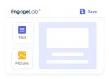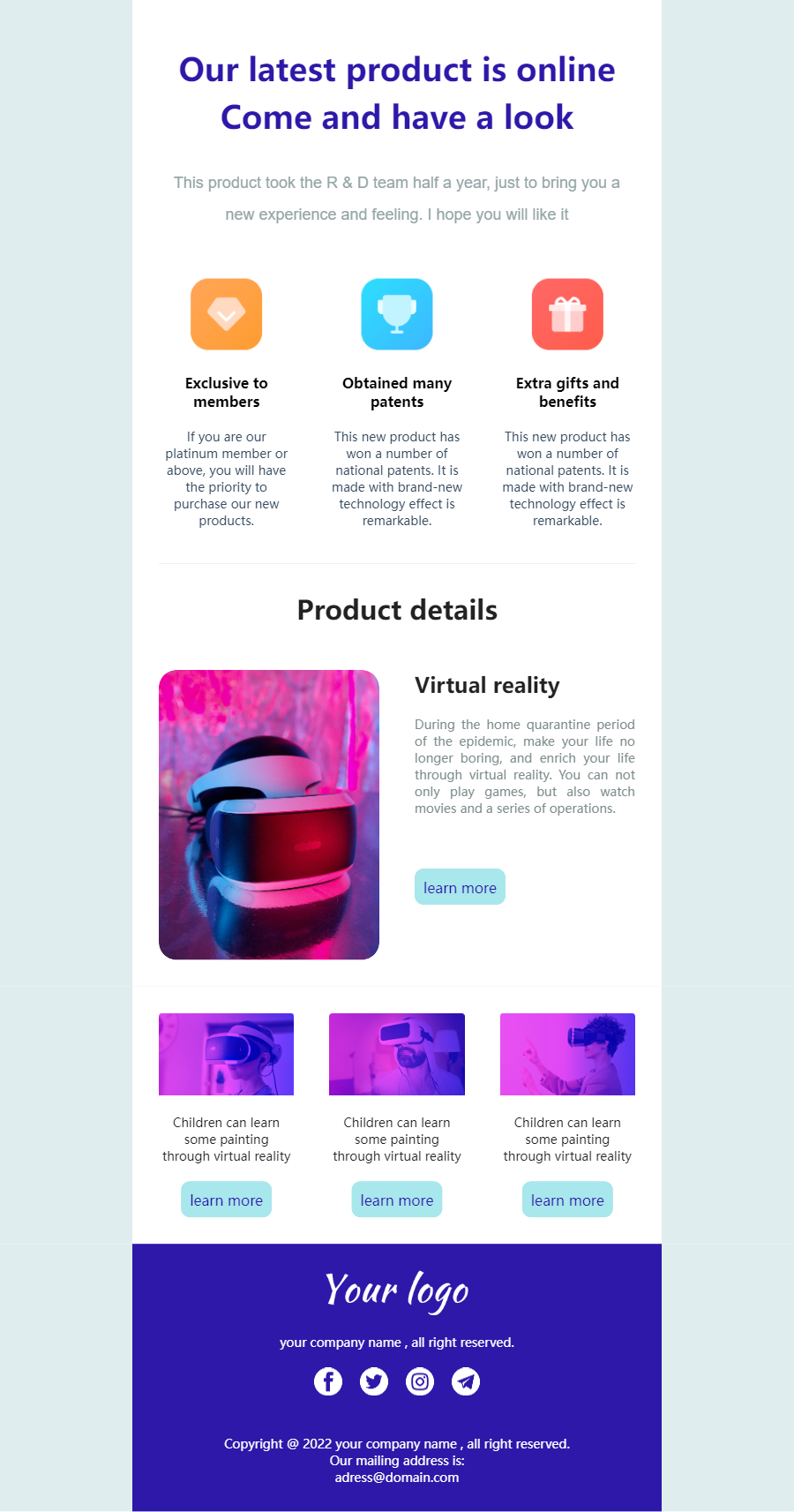When you are dealing with B2B communications, many teams face the same three challenges:
- Clients Ignoring Emails: Your clients probably have an overloaded inbox, just like you do. This is the reason why generic or unclear subject lines will get lost in the shuffle.
- Inappropriate Tone: Your communications must strike the right balance between professionalism and friendliness to achieve the desired result.
- Lack of Action or Motivation: If there's no clear CTA, your recipient is less likely to take action.
The truth of the matter is that a reminder email template isn't just a follow-up, but a strategic communication tool. Let's get into the nitty-gritty of this invaluable email.
Part 1: Everything Businesses Need to Know About Reminder Emails
What's the Purpose of Reminder Emails?
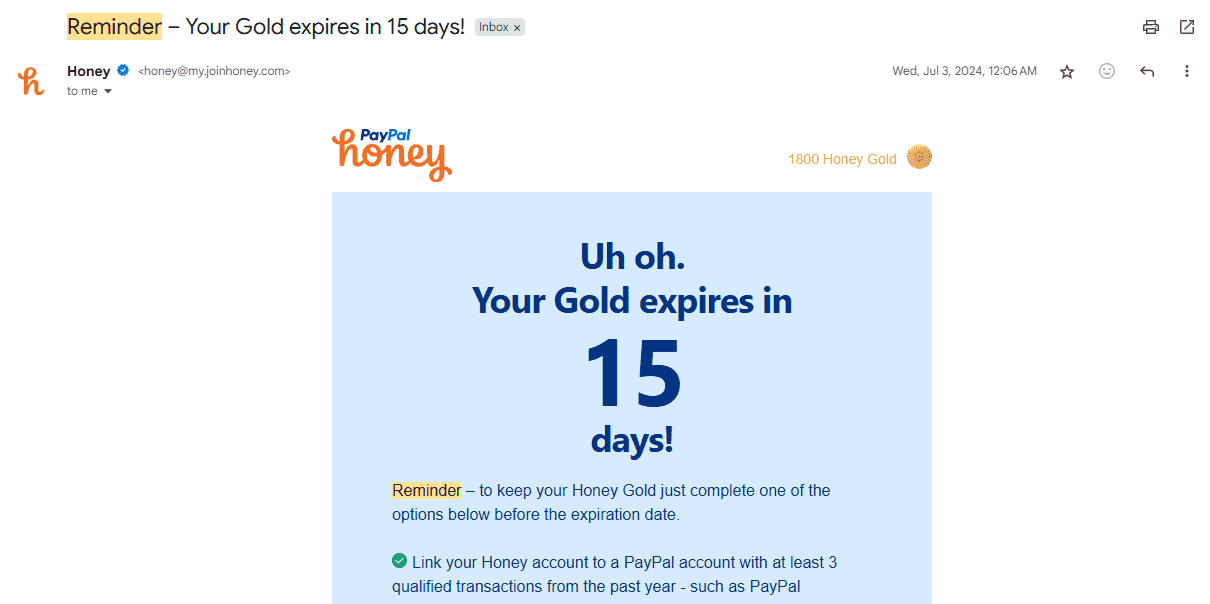
Reminder emails are a type of communication that offers you great versatility. A friendly reminder email template can bring your customers back to your brand and rekindle your relationship.
Type of Communication
- Payment reminders
- Meeting confirmations
- Task or ticket follow-ups
- Contract renewals
- Feedback collection
Core Elements of a Great Reminder Email Template
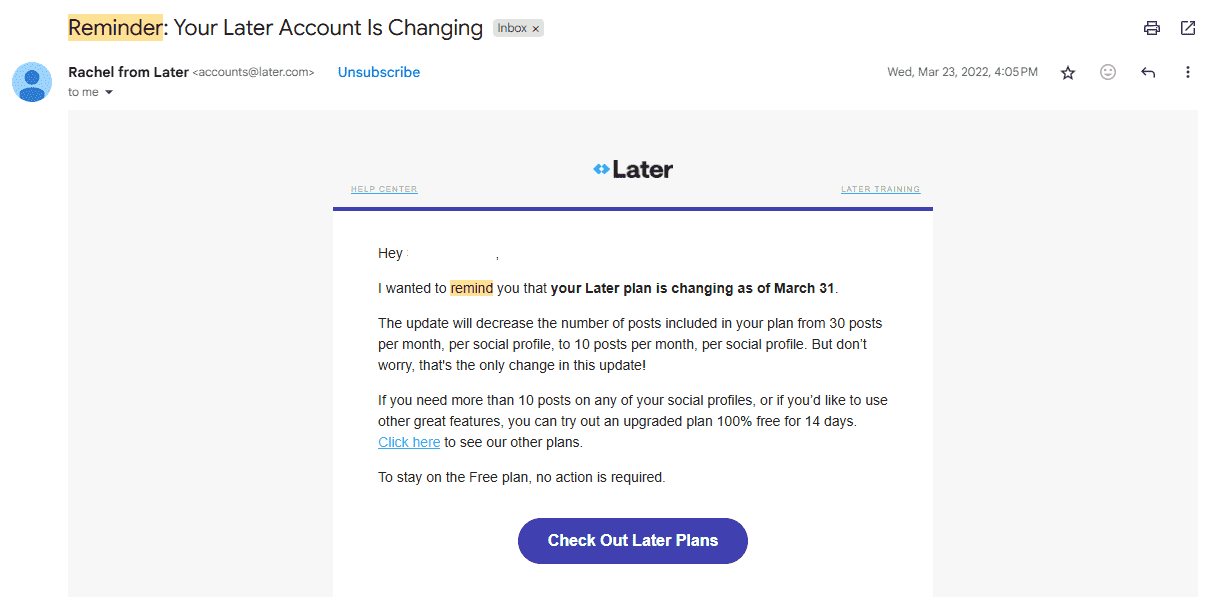
Just like all other types of communications, an effective reminder email includes certain elements. When drafting your template, make sure that you have included:
-
A clear subject line, which is specific and action-driven,
-
Brief context to let the recipient know what the email is about and why it matters,
-
A deadline or timeframe to add a sense of urgency,
-
A strong CTA, so that the recipient knows what to do next,
-
A respectful tone that maintains your professionalism without being pushy,
-
Your contact info will allow the recipient to send their follow-up questions.
Part 2: 6 High-Frequency B2B Email Template Examples
In this section, we are giving you six proven templates your team can use right away. Copy, paste, and customize the email reminder template of your choice as needed.
Template 1: Payment Reminder
Subject: Friendly Reminder: Invoice #2352 Due Today
Body:
Hi %name%,
Just a quick reminder that invoice #2352, for $[amount], is due on [due date].
If payment has already been sent, feel free to disregard this message. Otherwise, please confirm once it's been processed.
Let us know if you have any questions!
Best,
[Your Name]
[Your Contact Info]
Template 2: Meeting Confirmation
Subject: Confirming Our Meeting on [Date]
Body:
Hi %name%,
Looking forward to our meeting on [Date] at [Time], via [Platform]. Here's a quick agenda preview:
-
[Agenda Item 1]
-
[Agenda Item 2]
-
Q&A and next steps
Zoom Link: [Insert Link]
Let me know if there are any changes or topics you'd like to add.
Best,
[Your Name]
Template 3: Task Follow-Up
Subject: Quick Check-In: [Task/Project Name]
Body:
Hi %name%,
Just following up on [Task/Project Name], which we discussed on [Date].
Any updates from your end? We're happy to assist if needed.
Looking forward to your feedback.
Best regards,
[Your Name]
Template 4: Contract Renewal
Subject: Your Contract Ends Soon – Time to Renew
Body:
Hi %name%,
Your current contract for [Product/Service] is set to expire on [Date].
We'd love to continue supporting your team. Let's schedule a quick call to review terms or discuss upgrades.
Are you available this week?
Thanks,
[Your Name]
Template 5: Ticket Reminder
Subject: Follow-Up on Ticket #[Ticket Number]
Body:
Hi %name%,
Just checking in on ticket #[Ticket Number]. We're waiting on your input to move forward.
Could you please confirm or provide the requested info at your earliest convenience?
Thanks,
[Your Name]
[Your Support Team]
Template 6: Feedback Collection
Subject: We'd Love Your Feedback!
Body:
Hi %name%,
Thank you for choosing [Your Company]. We'd appreciate it if you could take 1 minute to share your experience.
[Insert Feedback Link]
Your input helps us improve and serve you better.
Cheers,
[Your Name]
Part 3: Tips to Improve Your Reminder Email Template's Performance
Now, you have the templates from the previous section, and you are ready to start sending your emails. However, you can make your gentle reminder email template even more efficient by following these tips.
#1 Optimize Send Timing
Each email needs to be sent at the right time to bring the right results. If you send it too early, it will get ignored. On the other hand, if you send it too late, you miss your window of opportunity. In EngageLab, you can schedule your email reminder template so that it reaches your clients at just the right time.
Related Reading: Determine The Best Time To Send Emails To Your Potential Clients
#2 Personalize Content
It has been proven that generic emails underperform. What you can do is add names, dates, contract terms, or company details to make your communications feel targeted and personal. EngageLab supports dynamic fields that can pull personalization from your CRM.
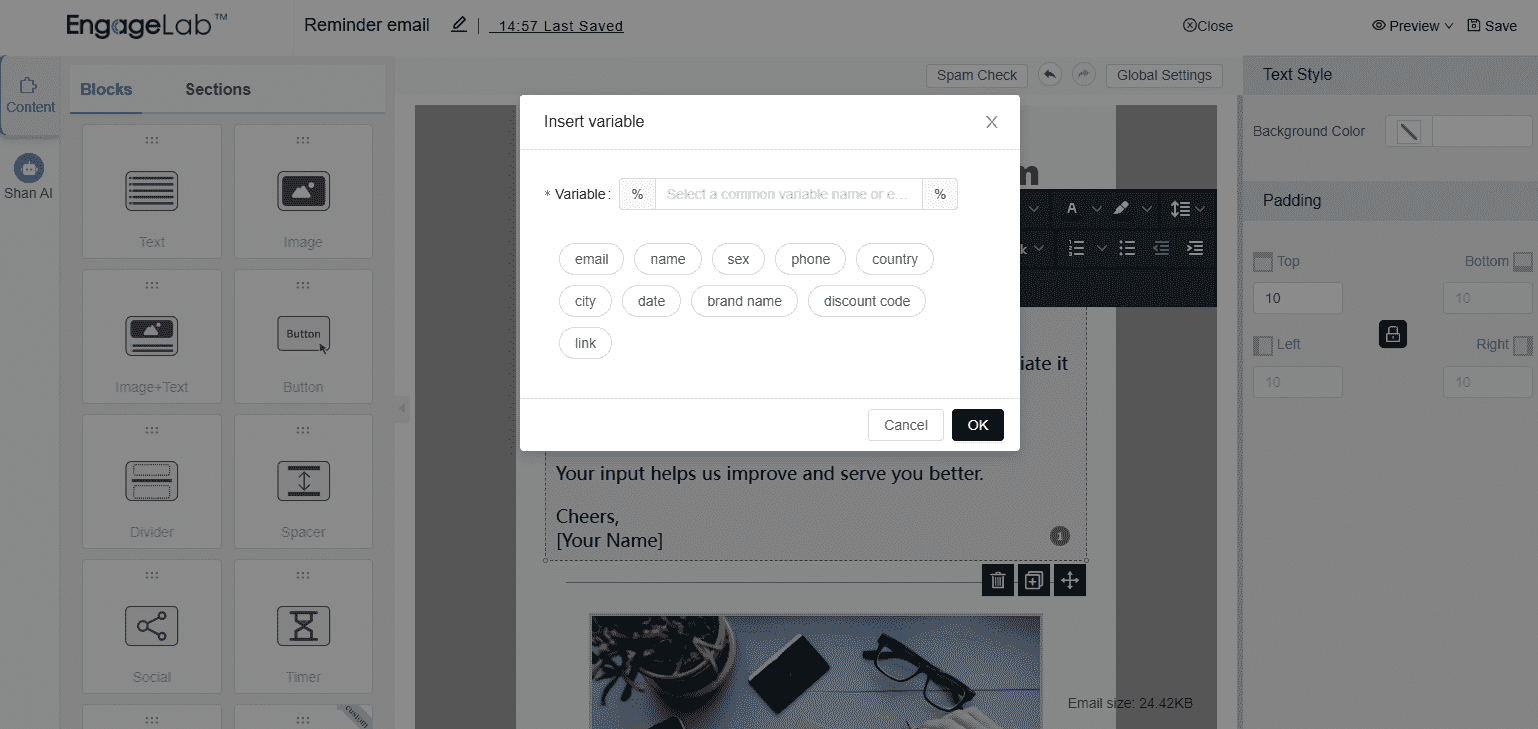
#3 Mobile-friendly Design
Over 60% of B2B emails are opened on mobile. EngageLab gives you the option to preview your friendly reminder email template for both desktop and mobile devices to guarantee that it looks just as you have designed it.

#4 A/B Testing
A/B testing allows you to make informed decisions on your email's tone, subject line, or CTA. Create contact lists in EngageLab to test the different versions to find out which works best for your brand. A/B testing is a powerful technique that tries to answer this complex question and enhance your email marketing efforts. It's not a coincidence that an A/B testing email marketing campaign leads to higher open rates, click-through rates, and even conversions.
Related Reading: Email A/B Testing: Change Your Email Marketing
#5 Automation Triggers
An email reminder template isn't just a one-time thing. With EngageLab's marketing automation, you can set up an entire user journey that includes:
- Send a reminder 3 days before the due date.
- Follow up 24 hours after no response.
- Send a feedback request 48 hours after the ticket closes.
Related Reading: The Ultimate Guide to Trigger Email: Types, Benefits, and Best Practices
#6 Tone and Psychology
In your reminder email, you should use psychology to your advantage. Be firm but friendly, use urgency, curiosity, and benefits to drive response. For instance, reminder emails Incident IQ templates can contain phrases like "Just checking in" to show that you care. In EngageLab, you will find 100+ pre-built templates and use the Shan AI assistant to refine your own.
Part 4: Common Mistakes & Solutions
Along with the tips and best practices, you also need to be aware of the common mistakes that can sabotage your gentle reminder email template. In this section, we are highlighting the three most common issues:
#1 Vague Subject Lines
If your subject line is too generic, it will likely be ignored among the many emails in your recipient's inbox. For this reason, use subject lines that convey purpose and urgency, like:
- Reminder: Invoice #3411 Due Friday
- Action Needed: Confirm Q3 Kickoff Meeting
- Important Notice: Your Contract Automatically Renews on Friday
#2, No Clear Call to Action (CTA)
Many reminders simply nudge without giving the recipient a clear next step. However, your recipients should be able to tell what is required of them. Add a clear CTA like "Click here to reschedule" "Reply with confirmation"or "Submit your approval".
#3 Over-Reminding
Sending too many emails in a short span can backfire, making you appear impatient or spammy. In these cases, it's better to automate your reminders using tools like EngageLab to control the number of follow-ups and the timing between them.
| Mistake | Why It Fails | Solution |
|---|---|---|
| Vague subject lines | They fail to grab attention and create urgency. | Use clear, specific subjects like "Reminder: Contract Renewal Due This Friday". |
| No clear CTA | Recipients are unsure what to do next. | Include a bold, single CTA like "Click here to confirm". |
| Over-reminding | Too many follow-ups can tire recipients. | Use automated workflows with smart spacing. |
Part 5: Tool Recommendations – Why Choose EngageLab?
As it has become obvious, using the right tool will also make your email reminder template even more efficient. In the market, you will find numerous automation tools that can schedule your reminders and set your brand on the path to success.
Automation Tools for Reminder Emails
- EngageLab: A B2B-focused email automation platform with pre-built templates, smart timing, and CRM integrations. It's perfect for reminders, follow-ups, and feedback workflows.
- SendGrid: A reliable platform for sending transactional emails at scale, such as password resets, order confirmations, or invoice notifications.
- Zapier: An automation tool that connects your apps and services, letting you trigger emails based on actions in CRM or forms.
Why EngageLab?
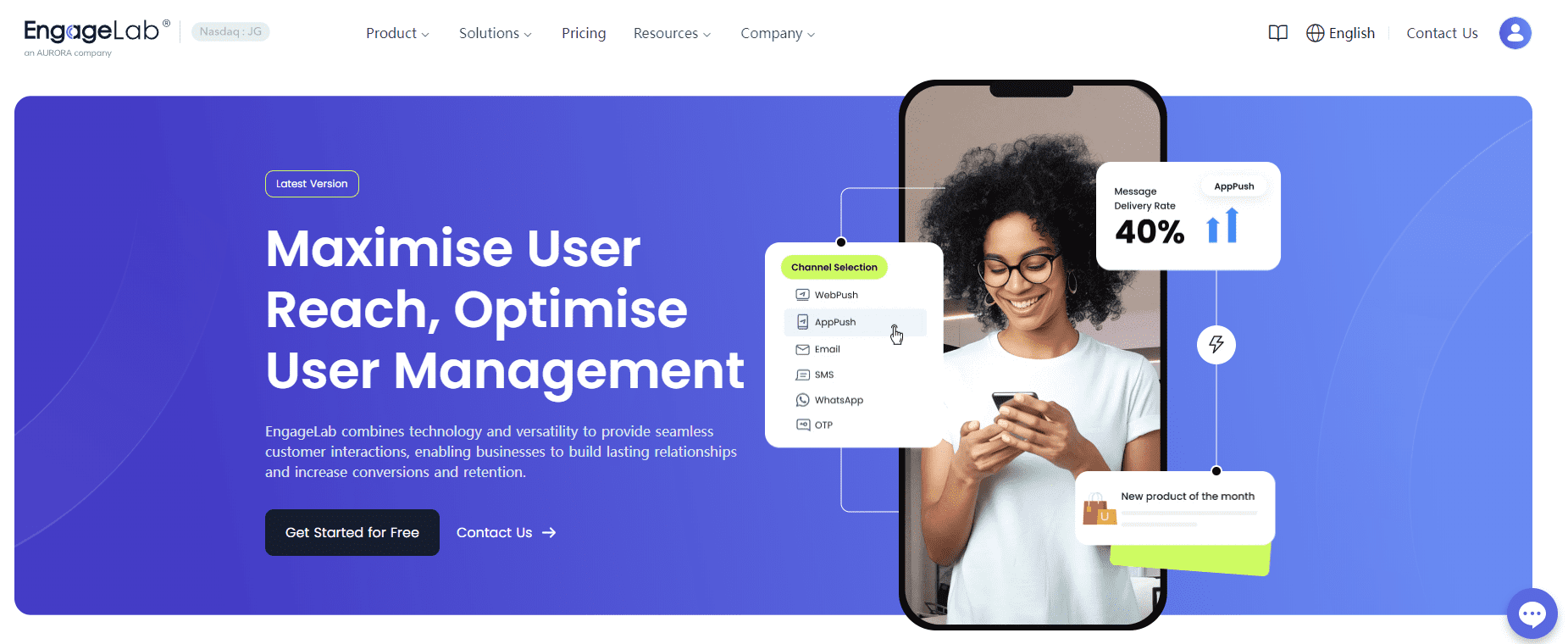
Of all of these tools, EngageLab is the automation platform that will boost your brand by taking your reminder email templates to the next level. In more detail, in EngageLab, you get:
- B2B-Focused Platform: Your automation workflows are built specifically for businesses.
- 100+ Pre-Built Templates: All templates in this guide were created and are editable within EngageLab. Discover your countless options for your email reminder templates. Click "Start Editing for Free" at the top right or "Return to Top" followed by the editor button. After secure authentication, proceed directly to our comprehensive template marketplace, then continue with the following steps. Return to Top
- Smart Send-Time Optimization: Use behavior data to send reminders at just the right moment.
- CRM Integration: EngageLab seamlessly connects with Salesforce, HubSpot, Pipedrive, and any other CRM you might already be using.
- Drag-and-Drop Automation: Easily build your workflows to send reminders, follow-ups, and status updates, all without code.
In Conclusion
A friendly reminder email template is more than just a nudge, but an opportunity to create strong and lasting relationships with your clients. With an automation tool like EngageLab, you can now make the most of it. Namely, this platform can improve email open and response rates, maintain your professionalism, and automate the follow-up process.
Are you ready to streamline your reminder emails? Click the button at the top of the page to access these templates instantly in your EngageLab dashboard. Start sending smarter, faster, and more effective reminders today!