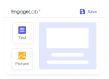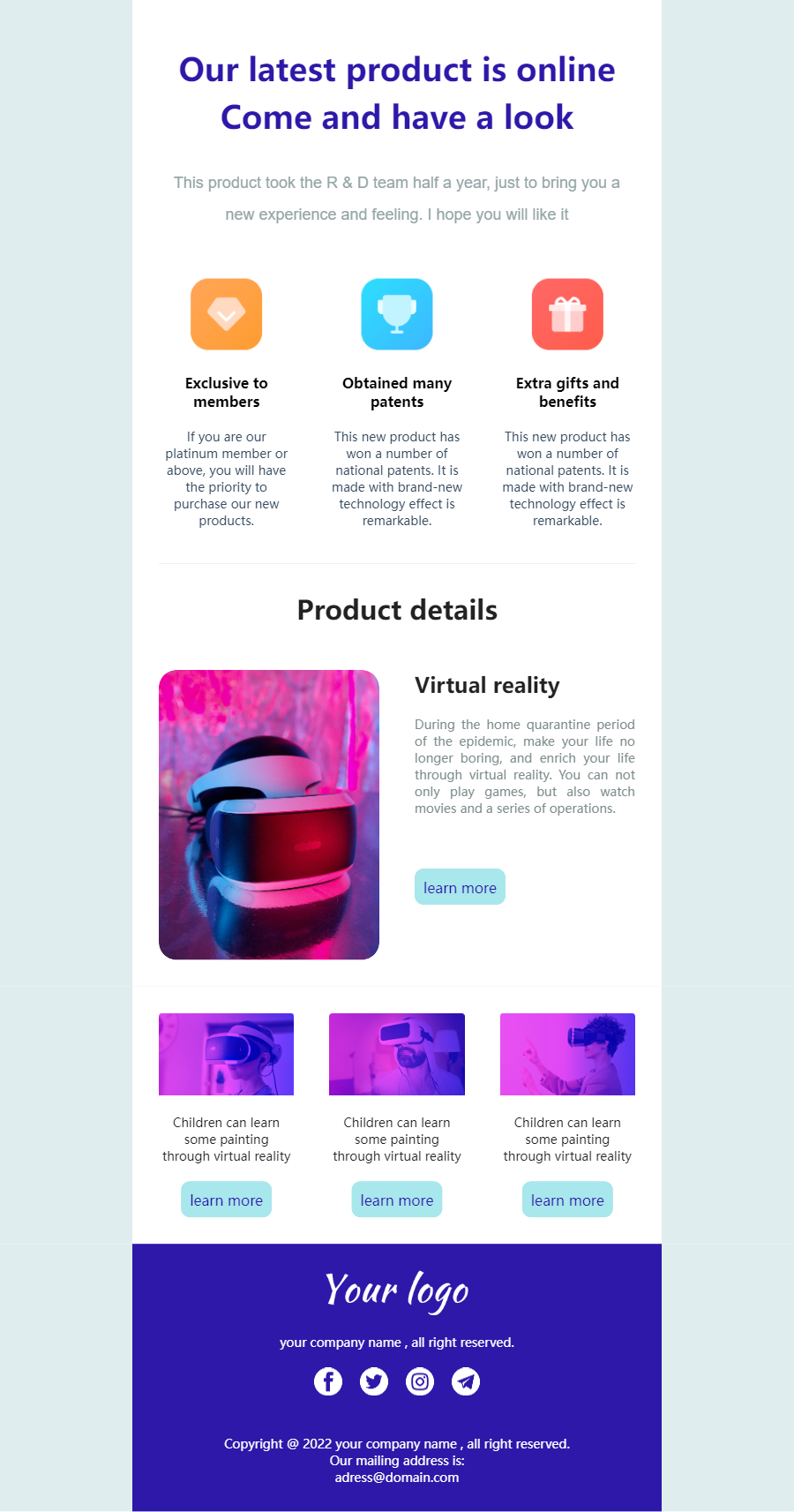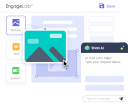Welcome emails are more than a polite "hello" to your new subscribers. In reality, they are a critical part of any business's customer engagement strategy, ensuring they create the right first impression. Namely, this first interaction with your customers sets the tone for future communications, establishes brand trust, and helps convert casual sign-ups into loyal customers.
In this article, we'll explore the importance of welcome emails and their structure, give you some tips on how to build them, and show you how to create the best welcome email template for your brand.
Why Your Business Needs to Use Welcome Emails
There is no denying that, even to this day, email remains one of the most effective customer engagement channels. For this reason, every company has set up some type of email strategy, including a welcome email template. What's most impressive about the welcome email is that it is the communication that consistently achieves the highest open and click-through rates .
 In More Detail
In More Detail
Welcome emails boast an average open rate of 91.43%
The click-through rate (CTR) for welcome emails averages 26.9%
74% of users expect a welcome email in their inbox after registration.
However, when analyzing marketing email benchmarks, it is crucial to consider the differences from region to region. Here are some interesting stats for different countries in the world, according to research by GetResponse:
| Region | Average Email Open Rate |
|---|---|
| United States | 45.62% |
| India | 25.84% |
| Europe | 43.25% |
| Asia | 28.04% |
| South America | 32.39% |
| Africa | 33.18% |
Industry Pain Points
From the stats we've already seen, it is obvious that email marketing works wonders for businesses that invest in it. Despite its effectiveness, though, many brands underutilize the potential of welcome emails. For instance, they don't take the time to design an effective email that makes users feel welcomed into the company. Some other common challenges include:
- Using a generic welcome email template that fails to reflect the brand identity,
- Lacking in personalization, which fails to keep users engaged,
- Delaying the delivery of the welcome email, thus failing to meet users' expectations,
- Failing to comply with privacy laws like GDPR and CAN-SPAM .
Therefore, these are all elements that you should take into consideration when creating a welcome email template. Once you address them, you will create a strategy that not only represents your brand but also makes users feel the hype for your product.
Different Types & Required Elements of a Welcome Email Template
But what does it take to design an effective welcome email template? In this section, we are going to take a closer look at the elements and possible types of this first, introductory email.
Different Basic Types & Applicable Scenarios
First of all, you need to decide what your welcome email's purpose is before selecting the most suitable template. Not all welcome emails serve the same purpose – some simply confirm users have created an account, others introduce the product, and others want to give incentives for sales.
In reality, we can differentiate between four common types of welcome emails. These are the following:
#1 Standard Welcome Email

The first case for creating a welcome email template is when a user signs up for a newsletter or creates an account. A few seconds after clicking the "Register/Create Account" button, they receive a welcome email in their inbox. The goal for this communication is to confirm subscription and make a great first impression. In addition to this, some brands utilize this email to give further instructions so that the user can activate their account.
#2 Product Onboarding Email

Another scenario for a welcome email template is when a user registers for a platform or app. In this instance, the welcome email that arrives in their inbox aims to get the user acquainted with the app. For instance, you can include steps for the initial setup or introduce the unique features of your platform.
#3 Thank You and Special Offer

If you have an e-shop, then the welcome email template is the perfect opportunity to generate leads. In this scenario, the user subscribes to your newsletter or creates an account on your website. This type of welcome email thanks users for signing up and offers a promo code to show appreciation and incentivize the next purchase.
#4 Community Welcome Email
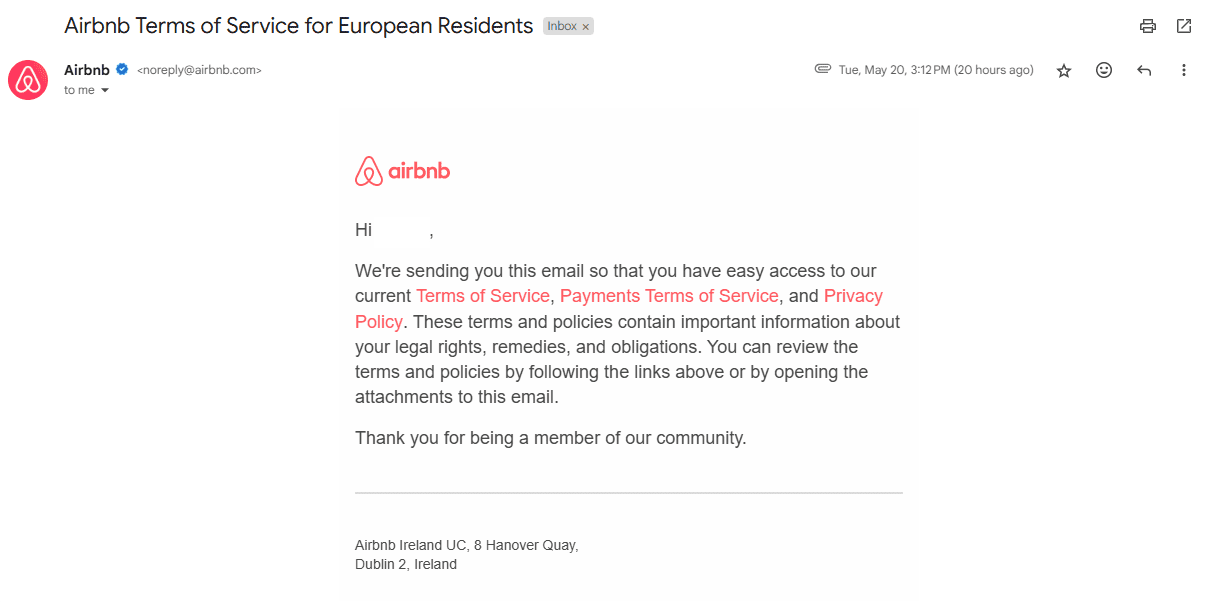
The final type of welcome email is for the case where a user joins a forum or a community. In this case, you need to make sure that they know the community guidelines so that they have the best possible experience on your platform. Therefore, your welcome email template should include all relevant information or links to your guidelines page.
Essential Components and Design Principles
Once you decide the purpose of your email, you can build your welcome email template. However, keep in mind that you will need to include some design elements that will bring you the desired results.
In more detail, a high-performing welcome email will include:
- Personalized Greeting: Address the recipient by name. The most reliable email builders will allow you to add a personalization element like this.
- Clear Subject Line: Make sure that your subject is short, friendly, and informative. This is the first thing that users see from your brand, so it's important to make a great first impression.
- Introduction to Your Brand: Briefly explain what your brand does and what you value. Your welcome email should showcase how your product or platform will add value to your users' lives.
- Call-to-Action: A welcome email is still part of your marketing strategy, and so it should contain a clear CTA. Guide the recipient to their next step by including a button to explore products, complete their profile, or start a trial.
- Contact or Support Info: Make sure that it is easy to find your support info so that users can get help. This is crucial, especially in onboarding welcome emails.
- Clean and Mobile-Friendly Design: Use a responsive layout, ample white space, and your brand's visual elements.
Key Strategies and Best Practices for Welcome Email Template
Following the tips from the section above, you now have an effective welcome email template. In this section, we are going to explain the best practices for sending it.
Key Strategies and Guidelines for Avoiding Pitfalls
Creating a successful email marketing strategy depends on various elements, and the welcome email is no exception to that. To make the most of your welcome email, ensure that you follow these tips:
- Send immediately: Users expect to receive an email from you as soon as they sign up. Therefore, even the slightest delay can kill their interest. Use automation to trigger your welcome email within seconds of signup.
- Maintain a Single Focus: Even though your welcome email template should contain a CTA, you shouldn't overwhelm recipients with too many of them.
- A/B Test Regularly: Test your subject lines, images, and CTAs to find the highest-performing version. A/B testing is an invaluable tool that can help you achieve your goals.
- Respect Privacy: The most important thing to keep in mind is to respect your recipients' wishes. Only include information and links that are of interest to recipients and that they have opted in for.
Best Practice Cases
To better illustrate the best practices for sending a welcome email, we are going to give you two specific examples: one from the hotel-industry giant Four Seasons and the popular clothing brand Shein.
Case 1: Four Seasons

Four Seasons' welcome email is a masterclass in clarity and simplicity. Upon registration, the user receives a clean, friendly email that makes them feel welcome in the hotel company's community. The message uses friendly language, minimal design, a clear CTA ("Start now"), and destination suggestions.
High-quality imagery that matches the brand image,
Focused CTA,
Personalized subject line,
Smooth onboarding instructions.
Case 2: Shein

Shein sends a welcome email that immediately prompts users to get the app by including links to both the App Store and the Play Store. The minimal design paired with on-brand graphics and images creates a clean environment that effectively serves the email's purpose.
Seamless transition to app use,
Clear account activation instructions,
Visible contact information.
Why We Recommend Using EngageLab to Build Welcome Email Templates
Creating and managing welcome email templates can be complex, but the right tool will help you make the process easier. EngageLab is an all-in-one messaging and automation platform that helps your business send personalized, timely, and effective communications, such as welcome emails.

Core Benefits of EngageLab
- Multi-Channel Integration: Use EngageLab to send not just emails but also app and web push notifications, SMS, and WhatsApp messages.
- User-Friendly Template Builder: Create custom templates without coding. The platform features an easy-to-use drag-and-drop editor, as well as a rich library of prebuilt templates.
- Advanced Personalization: In EngageLab, you can segment audiences and add personalization elements to your communications.
- Automation and Scheduling: Use EngageLab automation to set up welcome email sequences that get triggered upon signup.
The Process of Creating an Email Template in EngageLab
- Step 1: Account Registration & Setup: Click Login to establish your corporate account. After registration, you'll gain immediate access to the Console dashboard. Select your desired product license and complete the necessary business information fields.
- Step 2: Access Template Management : Upon successful account activation, navigate to your dashboard. Expand the "Send Related" section in the left sidebar to locate the professional "Template" module.
- Step 3: Configure Template Settings: Complete all mandatory fields to finalize your business template. Select from our two professional editors:
- Drag-and-Drop Builder: Enterprise-grade solution for creating visually compelling campaigns with intuitive controls.
- Rich Text Editor: Streamlined interface for rapid text-based template creation.
- Step 4: Template Marketplace Navigation: Quickly locate optimal templates using business-centric search terms or advanced filters (by industry/function/design). Begin editing professional welcome sequences immediately! Access 100+ premium business-class templates at no initial cost.
- Step 5: Choose & Advanced Template Customization: Drag professional components from our library to build your perfect layout. Precisely adjust all content and design elements using our precision editing tools.
- Step 6: Email Testing & Delivery: After completing the email template configuration, this template exists in your template library. In the "send-related"-"test"-"template" module, you can find all your templates in the template library and pick the appropriate one based on the current subject of your send. If the existing templates do not meet your needs, you can also add new templates here, using the same steps as the previous.




Express Access Option: For your convenience, we've implemented a streamlined access system. Click "Start Editing for Free" at the top right or "Return to Top," followed by the editor button. After secure authentication, proceed directly to our pre-built Welcome Email Template , then continue with the following steps.
Return to Top

Enterprise-Grade Features:
✨ShanAI Assistant: Overcome creative blocks with our industry-trained AI content generator.
📮 Inbox Preview: Test your email's rendering accuracy across 100+ business email platforms (Gmail/Outlook/Yahoo, etc.) with our industry-leading inbox simulator, guaranteeing professional presentation.
👐Marketing Automation: With efficient collaboration across multiple channels and real-time complementary responses, EngageLab maximizes the effectiveness of information delivery, driving continuous business growth.
Welcome emails are an integral part of customer communication, showcasing high open and click-through rates. And with tools like EngageLab, building, personalizing, and automating a welcome email template becomes not only possible but also easy and scalable. If you're ready to turn new users into loyal customers, sign up for EngageLab today to get started!