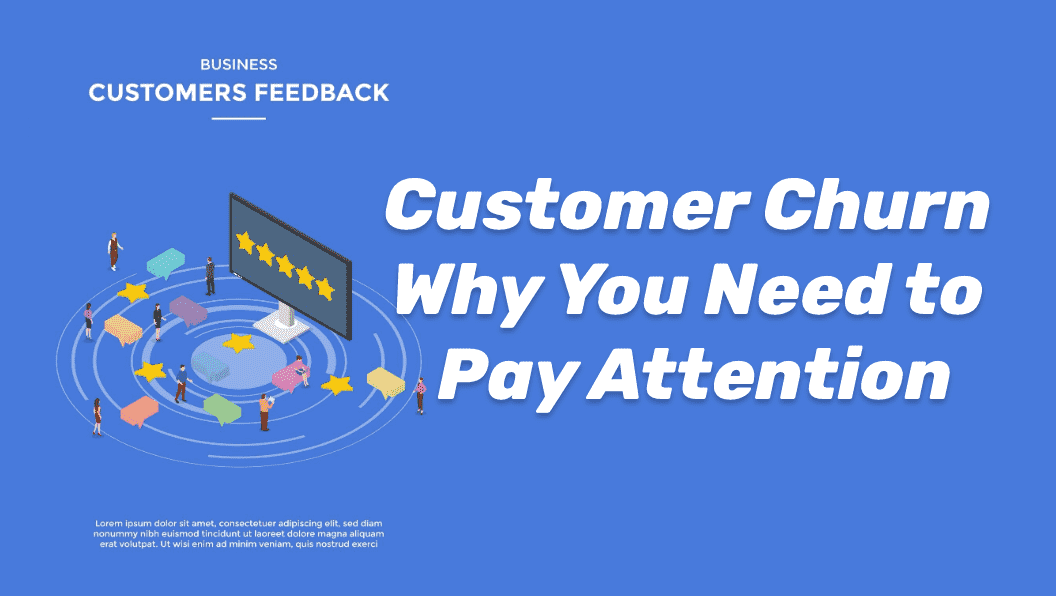Confirmation emails are vital to any marketing campaign and sales funnel because they connect directly between a company and its clients. While some might consider confirmation emails to be just a way of confirming an action, they are much more important to increase customer engagement and build trust.
Most users now expect email confirmations whenever they act, such as making a payment, to get an official document that the payment has been sent.
Here you'll learn about the importance of email confirmations and how to write such emails.
Everything about the Confirmation email
Before we look at the different examples of confirmation emails, it is important to know what exactly is a confirmation email.
What Are Confirmation Emails?
 Definition
Definition
Confirmation emails are automated messages that reassure the recipient that everything is working as per expectations. Generally, an email confirmation is to verify the status of a transaction, a meeting, or a subscription.
An ideal confirmation email contains all the information and key points agreed between the sender and recipient. Timings, pricing, and location are some of the most prominent details included in most email confirmations.
Why Use Confirmation Emails?
Confirmation emails are a great way of putting down the agreed terms in writing and reassuring every involved party. For instance, if you have agreed to appear in an interview, you should send an email confirmation. Similarly, the company should confirm the date, place, and time of the interview.

Following are some other key points why you should use confirmation emails:
- Email confirmations provide peace of mind to both the sender and the recipient.
- They minimize errors by ensuring the involved parties have complete details, such as order information.
- By sending confirming receipts, brands can increase their engagement with the clients and win their trust.
- Confirmation emails automated with a reliable tool like EngageLab have a high open rate, so they are also a way of marketing the business.
- Payment confirmation emails are an effective way of keeping a comprehensive and accurate record of transactions.
Usage of Email Confirmations
Email confirmations are used in many different situations, such as:
- Order confirmation emails that contain complete details about a product, including its unique ID, name, quantity, price, and delivery date. They also act as order confirming receipts.
- Registration confirmation emails are also quite common in which the recipients get details about an upcoming event or the platform to which they registered.
- Booking confirmations are similar to registration confirmations. These emails indicate that a reservation has been confirmed.
- Subscription confirmation emails are the oldest and still one of the most prominent types of confirmation emails. They build excitement among the recipients and build a good foundation with a warm welcome.
Examples of confirmation emails
As discussed in the previous section, confirmation emails can be used in many different situations. As a result, there is a huge variety of confirmation emails depending on their context and purpose.
Here are the top 7 examples of confirmation emails. You can easily copy them and edit them as per your requirements:
1. Order Confirmation Email
| Email Subject: Order Confirmation - [Order Number] |
|---|
| Dear [Recipient / Customer Name], |
| Thank you for buying from [Company Name]. |
| We are pleased to confirm that your order [Order Number] has been received and is now being processed. |
| If you have any queries, feel free to reply to contact us at [Customer Service Email Address] or [Customer Service Phone Number]. |
| Thanks again for your order! |
| Sincerely, |
| [Your Company Name] |
The following is an example of an order confirmation email received after placing an order at an e-commerce store:

2. Confirming Receipt of Email
| Email Subject: Email Received |
|---|
| Dear [Recipient Name], |
| Thank you for buying from [Company Name]. |
| This email confirms that we have received your email regarding [provide brief information about the topic]. |
| We will review it and get back to you as soon as possible. |
| Thank you for your patience. |
| Sincerely, |
| [Your Company Name] |
3. Booking/Appointment Confirmation
| Email Subject: Your Booking/Appointment Confirmation |
|---|
| Dear [Recipient Name], |
| This email confirms your booking/appointment for [service] on [date] at [time] at [location]. |
| If you need to reschedule or cancel your appointment, please reply to this email or contact us at [phone number]. |
| We look forward to seeing you then! |
| Sincerely, |
| [Your Name/Company Name] |
The following is an example of booking confirmation by a cinema.

4. Interview/Meeting Confirmation
| Email Subject: Your Interview/Meeting Confirmation |
|---|
| Dear [Recipient Name], |
| This email confirms your interview/meeting for [position/topic] on [date] at [time] at [location]. |
| If you need to reschedule or cancel your appointment, please reply to this email or contact us at [phone number]. |
| We look forward to meeting you! |
| Sincerely, |
| [Your Name/Company Name] |
5. Payment Confirmation Email
| Email Subject: Your Payment Confirmation |
|---|
| Dear [Name], |
| This email confirms that we have received your payment of [amount] for [order/service] on [date]. |
| If you have any questions, please don't hesitate to contact us. |
| Thank you for your business! |
| Sincerely, |
| [Your Name/Company Name] |
6. Registration Confirmation
| Subject: Your Registration Confirmation |
|---|
| Dear [Name], |
| This email confirms your registration for [event/service] on [date] at [time]. |
| We look forward to seeing you there! |
| Sincerely, |
| [Your Name/Company Name] |
The following email is an example of registration confirmation at an event:

How to Write a Confirmation Email
Now that you are familiar with the basics of confirmation emails and have also seen a few examples let's discuss the steps involved in writing an engaging confirmation email.
Step # 1 - Write a clear subject line
Confirmation emails are supposed to be quick and easy to read. Subject lines play an integral role in enhancing the readability of an email. They convey the purpose of an email immediately to the recipient.
Therefore, the very first step of writing a confirmation email is to write a clear, specific, and concise subject line. Examples of being specific in the subject lines of confirmation emails are:
Order confirmation - [order number]
Welcome to [company's name]
Interview confirmation - [date and time]
Here is an examples of well-crafted subject lines:

Step # 2 - Add Personalised Greeting
Gone are the days when companies used to generalize emails to all recipients with greetings like "Hello all." Nowadays, recipients expect personalized greetings and it is quite easy for brands to meet these expectations with the help of automation.
Personalized greetings show that the sender is giving value and respect to the recipient from the very start. Hence, you should always start a confirmation email with a personalized greeting, such as ‘Hello [Name]' or ‘Dear [Name]'.
Step # 3 - Write a concise email body
Unlike marketing emails, the majority of confirmation emails are supposed to be short, concise, and specific. Therefore, you should start the email body by immediately telling the recipient about the action that is the main topic of the email.
For example, if you are confirming that you have received an order, you can start your text by saying, "Thank you for placing an order." In this way, the purpose of a confirmation email will be fulfilled immediately, and the user will be notified that their action has been confirmed.
You can also include other important details about the recipient's request and your confirmation in the email body, such as the order number, expected delivery time, price, quantity, and shipping details.
In this way, the confirmation emails can also act as transactional emails for record-keeping.
Here's an example of a short delivery confirmation email body.

Step # 4 - Include Your Contact Information
Before ending a confirmation email, you should include your contact information and ask the recipient to contact you if they have any queries or concerns. You can also include a call-to-action here if you expect the recipient to take some further action.
Including this information is crucial to build trust with your customers and make sure they have an official and clear way of contacting you for any further assistance.
Following is an example of how a company can include their information at the end of a confirmation email:

Step # 5 - Close The E-Mail With A Positive Sign-Off
End the email with a positive sign-off such as ‘Thank you for choosing our [company name].' It helps in the company's branding and evokes positive feelings among the recipients. Once you have fully written a confirmation email, proofread it to ensure it includes accurate details and conveys the right information.
Here's an example of closing a booking confirmation email politely:

Using to Craft Send Confirmation Emails
While the above steps of writing confirmation emails manually without using any automation tool can be highly useful, you must be also familiar with a quick way of completing this process.
EngageLab is a customer engagement and email management software. It has a large collection of free confirmation email templates that you can edit and use to fulfill your email confirmation requirements.

Here's how you can access the vast library of email templates of EngageLab:
Step1
Open EngageLab and log in to your account. If you don't have an account, you can easily register on the platform and start your free trial.
Get Started For Free
Step2
Since EngageLan is an all-in-one customer engagement platform, it deals with various communication channels. When you are dealing with confirmation emails, select the Email option from the main menu.Step3
You can access the option to either create new templates or access the existing library of free confirmation emails by clicking on Send Related, accessing the Template section, and choosing the option to Create Template.Step4
Select the Drag-and-Drop editor to create your own template.Step5
Fill in the four fields to create your confirmation email template.Step6
Alternatively, you can access the vast library of free templates at EngageLab to develop an effective confirmation email style, tone, and overall tone.





Once you have selected the right format and confirmation email template, it becomes easy to set up automated emails with high speed and delivery rates.
What EngageLab Email Offers
Confirmation email writing tips and tricks
Now that you are familiar with the key steps involved in writing confirmation emails, let's look at some other tips and considerations you should keep in mind during this process:
- Always have a clear goal in mind to ensure you can write relevant content and meet the user's expectations.
- Use a suitable confirmation email template as per your intent.
- Write short and specific content with inappropriate tone and language.
- Strike a balance between a friendly and professional tone.
- Confirmation emails provide significant branding opportunities. Ensure consistency in your confirmation emails with a suitable color scheme, logo, and style.
- Add personal touches in your confirmation emails to align them with our brand voice and ensure the recipient feels acknowledged through your emails.
- Use email automation tools like EngageLab to ensure your emails are delivered to the right recipient at the right time.
Related reading
EngageLab serves as a secure, efficient, and stable email delivery platform that helps companies optimize their email marketing strategies and drive subscriber conversions by enhancing subscriber stickiness.
We have prepared more email marketing articles for you, so keep reading if interested.
Conclusion
Confirmation emails are indeed a great part of email marketing and the general working of any type of organization. They are a way to reassure your customers as well as potential customers about an action, such as registering on your website.
It is understandable that handling confirmation emails and confirming receipts manually can be quite difficult. The good thing is modern platforms like EngageLab allow you to automate this process, so you can focus on other core business activities. Experience EngageLab to handle confirmation emails quickly, effectively, and successfully.