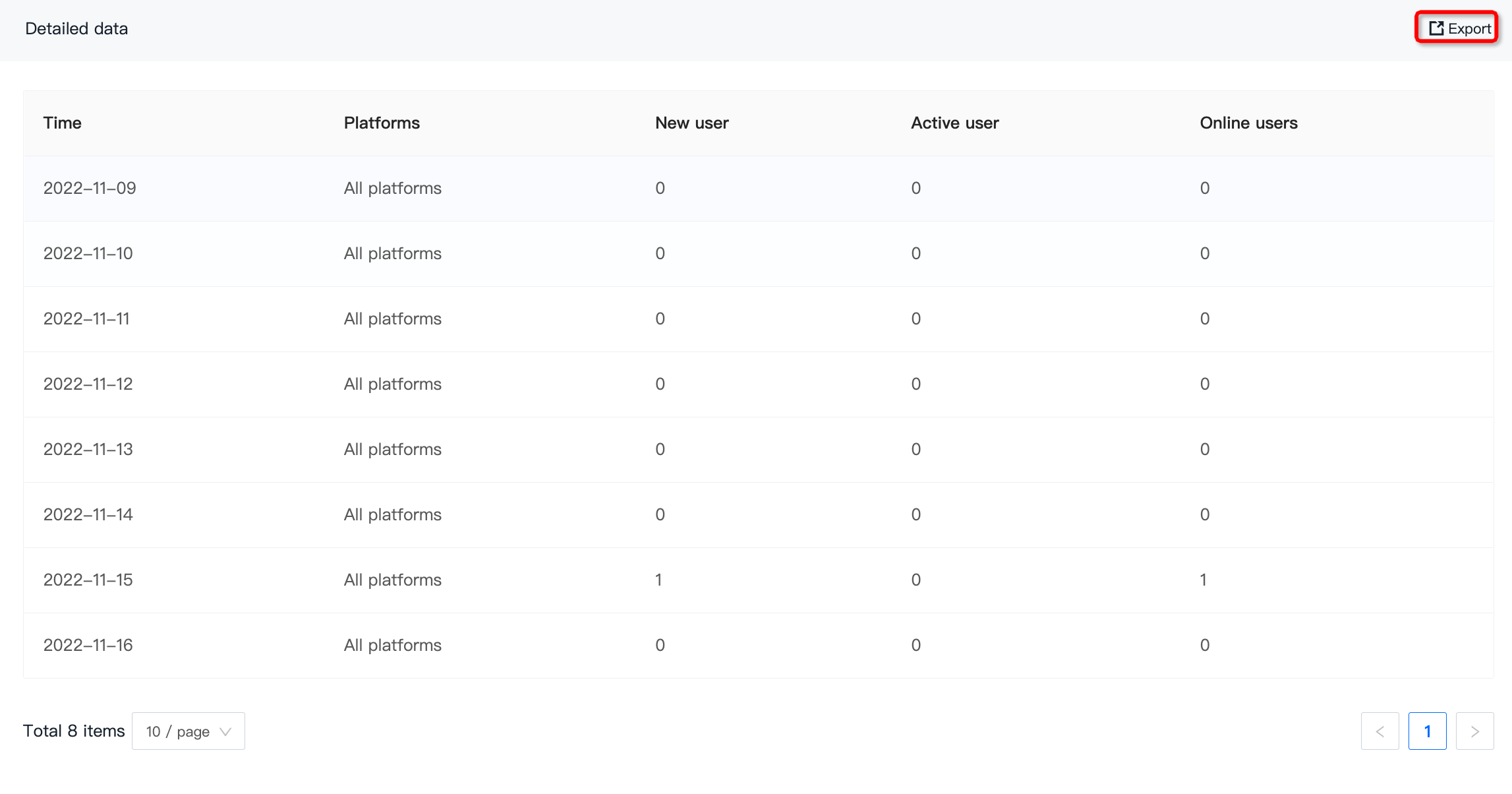ユーザー状態
日本語セクション
**[統計]-[ユーザー統計]-[ユーザーステータス]**ページに移動すると、新規ユーザー、アクティブユーザー、オンラインユーザーのグラフおよび詳細データを確認できます。プラットフォーム、チャネル、APPバージョン、日付でフィルタリングが可能です。
- **新規ユーザー:**新たにMTPushに登録されたユーザー。アプリケーションが初回起動時にネットワークが正常であれば、MTPush SDKがMTPush内部登録を行います。
- **アクティブユーザー:**1日に少なくとも1回アプリケーションを開いたユーザー。Androidアプリの場合、事前に統計分析APIの実装が必要です。
- **オンラインユーザー:**SDKがサーバーネットワークに正常接続したユーザー数。1日1回の接続時点で統計されます。ネットワークの影響により、実際のインストールユーザー数よりやや少なくなる場合があります。

データのエクスポート
画面右側の**「エクスポート」**をクリックすると、詳細データをエクスポートできます。